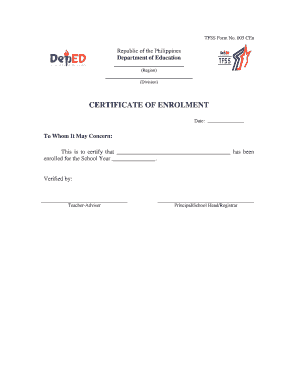
Certificate of Enrollment Sample Form


What is the certificate of enrollment sample
The certificate of enrollment sample is an official document that verifies a student's registration status at an educational institution. It typically includes essential details such as the student's name, the program of study, enrollment dates, and the institution's name. This document serves various purposes, including proving enrollment for financial aid, insurance, or employment verification. Understanding the significance of this certificate can help students navigate their academic and professional journeys more effectively.
How to use the certificate of enrollment sample
The certificate of enrollment sample can be utilized in several ways. Students may present it to potential employers to confirm their current academic status when applying for internships or jobs. Additionally, it may be required when applying for scholarships or financial aid, as many funding sources require proof of enrollment. To use the sample effectively, ensure that it is filled out accurately and includes all necessary information as specified by the requesting party.
Key elements of the certificate of enrollment sample
A well-structured certificate of enrollment sample should contain several key elements to be considered valid. These include:
- Student Information: Full name, student ID number, and contact information.
- Institution Details: Name of the educational institution, address, and contact information.
- Program Information: Name of the program or course of study, start date, and expected graduation date.
- Signature and Seal: An authorized signature from the institution and any official seals to validate the document.
Steps to complete the certificate of enrollment sample
Completing the certificate of enrollment sample involves several straightforward steps. Begin by gathering all necessary information, including personal details and program specifics. Next, access the sample template, which can often be found online or provided by the institution. Fill in the required fields carefully, ensuring accuracy in all entries. Once completed, review the document for any errors before submitting it to the relevant authority or organization that requested it.
Legal use of the certificate of enrollment sample
The certificate of enrollment sample holds legal significance, especially when used for official purposes. It is essential to ensure that the document complies with relevant laws and regulations regarding educational verification. Institutions must adhere to guidelines set forth by privacy laws, such as the Family Educational Rights and Privacy Act (FERPA), which governs the release of student information. By following these legal frameworks, students and institutions can ensure the document's legitimacy and protect sensitive information.
How to obtain the certificate of enrollment sample
Obtaining a certificate of enrollment sample typically involves a few simple steps. Students should first contact their educational institution's registrar or admissions office, as these departments usually handle enrollment verification requests. Some institutions may provide an online portal where students can request this document directly. It is important to check if there are any fees associated with obtaining the certificate and to allow adequate time for processing, especially during peak enrollment periods.
Quick guide on how to complete certificate of enrollment sample
Easily Prepare Certificate Of Enrollment Sample on Any Device
Digital document management has become increasingly popular among businesses and individuals. It offers an ideal eco-friendly alternative to conventional printed and signed documents, allowing you to find the right form and securely store it online. airSlate SignNow provides all the necessary tools to create, edit, and eSign your documents quickly without any hassles. Manage Certificate Of Enrollment Sample on any device with the airSlate SignNow apps for Android or iOS and simplify any document-related tasks today.
How to Modify and eSign Certificate Of Enrollment Sample Effortlessly
- Find Certificate Of Enrollment Sample and click Get Form to begin.
- Utilize the tools available to fill out your form.
- Highlight pertinent sections of the documents or redact sensitive information using tools provided by airSlate SignNow specifically for that purpose.
- Create your eSignature with the Sign tool, which takes just seconds and carries the same legal validity as a traditional handwritten signature.
- Review the information and click the Done button to save your modifications.
- Select your preferred method of delivering your form, whether by email, text message (SMS), invite link, or download it to your computer.
Eliminate concerns about lost or misplaced documents, tedious form searching, or errors that require reprinting new copies. airSlate SignNow meets your document management needs in just a few clicks from any device you choose. Modify and eSign Certificate Of Enrollment Sample and ensure excellent communication at every stage of your form preparation process with airSlate SignNow.
Create this form in 5 minutes or less
Create this form in 5 minutes!
How to create an eSignature for the certificate of enrollment sample
How to create an electronic signature for a PDF online
How to create an electronic signature for a PDF in Google Chrome
How to create an e-signature for signing PDFs in Gmail
How to create an e-signature right from your smartphone
How to create an e-signature for a PDF on iOS
How to create an e-signature for a PDF on Android
People also ask
-
What is a certificate of enrollment template word?
A certificate of enrollment template word is a pre-designed document format that allows users to create professional enrollment certificates with ease. By utilizing this template, businesses can save time while ensuring compliance with legal requirements. It simplifies the creation process and provides a clear structure for necessary information.
-
How can I customize a certificate of enrollment template word?
Customizing a certificate of enrollment template word is simple. You can modify text, fonts, colors, and images within the document using word processing software. This flexibility allows you to tailor the certificate to meet your branding needs or specific requirements.
-
Is there a cost associated with using the certificate of enrollment template word?
The certificate of enrollment template word is part of airSlate SignNow's comprehensive solution which may include subscription fees. However, the value it adds, such as improved efficiency in document handling and eSigning, typically outweighs the costs. For exact pricing, please visit our website or contact our sales team.
-
What are the main features of the certificate of enrollment template word?
The certificate of enrollment template word includes features like customizable fields, automated document flow, and eSignature capabilities. This enables users to streamline the enrollment process and securely collect signatures online. Additionally, users can track document status easily within the platform.
-
What benefits does using a certificate of enrollment template word provide?
Using a certificate of enrollment template word allows for quick document generation and reduces the chance of errors associated with manual creation. It enhances your organization's professionalism while ensuring that all necessary information is included. Overall, it leads to a more efficient and organized enrollment process.
-
Can I integrate the certificate of enrollment template word with other tools?
Yes, the airSlate SignNow platform allows for seamless integration with various business tools, enhancing the functionality of your certificate of enrollment template word. This integration can help automate workflows and ensure that documents are efficiently managed across different platforms. Check our integrations page for more details.
-
Is it easy to share the completed certificate of enrollment template word?
Absolutely! airSlate SignNow provides options to share your completed certificate of enrollment template word securely via email or direct link. This makes it convenient for recipients to access and sign the document electronically, streamlining the enrollment process further.
Get more for Certificate Of Enrollment Sample
- Hamilton county tn land disturbance permit application form
- Cargo loss amp damage claim form fax to mail to yrc freight
- Sh08 form
- Kentucky medical power of attorney form
- Building use permit st louis public schools slps form
- Personal financial statement weingarten realty form
- Remittance order application form
- The virtual paralegal retainer agreement form
Find out other Certificate Of Enrollment Sample
- How Can I Electronic signature Georgia Sports Medical History
- Electronic signature Oregon Real Estate Quitclaim Deed Free
- Electronic signature Kansas Police Arbitration Agreement Now
- Electronic signature Hawaii Sports LLC Operating Agreement Free
- Electronic signature Pennsylvania Real Estate Quitclaim Deed Fast
- Electronic signature Michigan Police Business Associate Agreement Simple
- Electronic signature Mississippi Police Living Will Safe
- Can I Electronic signature South Carolina Real Estate Work Order
- How To Electronic signature Indiana Sports RFP
- How Can I Electronic signature Indiana Sports RFP
- Electronic signature South Dakota Real Estate Quitclaim Deed Now
- Electronic signature South Dakota Real Estate Quitclaim Deed Safe
- Electronic signature Indiana Sports Forbearance Agreement Myself
- Help Me With Electronic signature Nevada Police Living Will
- Electronic signature Real Estate Document Utah Safe
- Electronic signature Oregon Police Living Will Now
- Electronic signature Pennsylvania Police Executive Summary Template Free
- Electronic signature Pennsylvania Police Forbearance Agreement Fast
- How Do I Electronic signature Pennsylvania Police Forbearance Agreement
- How Can I Electronic signature Pennsylvania Police Forbearance Agreement