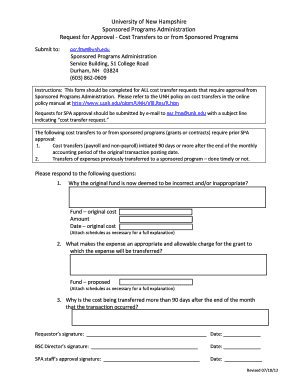
Cost Transfers to or from Sponsored Program University of New Form


Understanding Cost Transfers To Or From Sponsored Program University Of New
The Cost Transfers To Or From Sponsored Program University Of New is a specific process designed to manage the allocation of costs associated with sponsored programs. This form is essential for ensuring that expenses are accurately reflected in the appropriate accounts. It helps maintain compliance with funding agency regulations and institutional policies. Understanding this process is crucial for both administrators and researchers involved in sponsored programs.
Steps to Complete the Cost Transfers To Or From Sponsored Program University Of New
Completing the Cost Transfers To Or From Sponsored Program University Of New involves several key steps:
- Gather necessary documentation, including invoices and receipts related to the expenses.
- Identify the specific accounts that need adjustments, ensuring clarity on the source and destination of funds.
- Fill out the form accurately, providing all required information to avoid delays.
- Submit the completed form to the appropriate department for review and approval.
Required Documents for Cost Transfers To Or From Sponsored Program University Of New
To successfully process the Cost Transfers To Or From Sponsored Program University Of New, you will need to provide several documents:
- Invoices related to the costs being transferred.
- Receipts for any expenditures that require reimbursement.
- Any prior approvals or correspondence that support the transfer.
- A completed form detailing the cost transfer request.
Eligibility Criteria for Cost Transfers To Or From Sponsored Program University Of New
Eligibility for utilizing the Cost Transfers To Or From Sponsored Program University Of New typically requires that:
- The costs being transferred are allowable under the terms of the grant or contract.
- All necessary approvals have been obtained prior to submission.
- The transfer aligns with institutional policies regarding budget management.
Legal Use of the Cost Transfers To Or From Sponsored Program University Of New
Proper legal use of the Cost Transfers To Or From Sponsored Program University Of New is vital to ensure compliance with federal and state regulations. This includes adhering to guidelines set forth by funding agencies, which often stipulate how costs should be allocated and reported. Failure to comply with these regulations can lead to penalties, including loss of funding or legal repercussions.
Examples of Using the Cost Transfers To Or From Sponsored Program University Of New
Examples of scenarios where the Cost Transfers To Or From Sponsored Program University Of New may be applicable include:
- Reallocating expenses from a research grant to a departmental budget due to changes in project scope.
- Transferring costs incurred during a project that were initially charged to the wrong account.
- Adjusting budget allocations based on actual expenditures versus projected costs.
Quick guide on how to complete cost transfers to or from sponsored program university of new
Easily manage [SKS] on any device
Digital document management has become increasingly popular among businesses and individuals. It offers an ideal eco-friendly alternative to traditional printed and signed documents, allowing you to find the right form and securely store it online. airSlate SignNow provides all the tools necessary for you to create, modify, and eSign your documents swiftly without delays. Handle [SKS] on any platform with airSlate SignNow’s Android or iOS applications and streamline any document-related process today.
How to edit and eSign [SKS] effortlessly
- Locate [SKS] and click on Get Form to begin.
- Utilize the tools we offer to fill out your document.
- Emphasize important sections of the documents or obscure sensitive information with the tools that airSlate SignNow provides specifically for that purpose.
- Create your signature using the Sign tool, which takes mere seconds and carries the same legal validity as a traditional wet ink signature.
- Verify the information and then click on the Done button to save your changes.
- Select your preferred method of delivering your form, whether by email, SMS, or invitation link, or download it to your computer.
Eliminate concerns about lost or misplaced documents, tedious form searches, or errors that necessitate printing new document copies. airSlate SignNow addresses all your document management needs in just a few clicks from any device you choose. Edit and eSign [SKS] to guarantee excellent communication at any stage of the form preparation process with airSlate SignNow.
Create this form in 5 minutes or less
Create this form in 5 minutes!
How to create an eSignature for the cost transfers to or from sponsored program university of new
How to create an electronic signature for a PDF online
How to create an electronic signature for a PDF in Google Chrome
How to create an e-signature for signing PDFs in Gmail
How to create an e-signature right from your smartphone
How to create an e-signature for a PDF on iOS
How to create an e-signature for a PDF on Android
People also ask
-
What are the costs associated with Cost Transfers To Or From Sponsored Program University Of New?
The costs for processing Cost Transfers To Or From Sponsored Program University Of New can vary based on the specific requirements of your project. Typically, there are administrative fees involved, but using airSlate SignNow can streamline the process and reduce overall expenses. Our platform offers a cost-effective solution for managing these transfers efficiently.
-
How does airSlate SignNow facilitate Cost Transfers To Or From Sponsored Program University Of New?
airSlate SignNow simplifies the process of Cost Transfers To Or From Sponsored Program University Of New by providing an intuitive platform for document management and eSigning. Users can easily create, send, and track transfer requests, ensuring compliance and reducing delays. This efficiency helps organizations manage their sponsored programs more effectively.
-
What features does airSlate SignNow offer for managing sponsored program transfers?
Our platform includes features such as customizable templates, real-time tracking, and secure eSigning, all tailored for Cost Transfers To Or From Sponsored Program University Of New. These tools enhance collaboration and ensure that all necessary documentation is completed accurately and promptly. Additionally, our user-friendly interface makes it easy for all stakeholders to participate in the process.
-
Can airSlate SignNow integrate with existing systems for sponsored program management?
Yes, airSlate SignNow offers seamless integrations with various project management and financial systems, making it easier to handle Cost Transfers To Or From Sponsored Program University Of New. This connectivity ensures that all data is synchronized and accessible, allowing for a more streamlined workflow. Our integration capabilities enhance the overall efficiency of managing sponsored programs.
-
What are the benefits of using airSlate SignNow for sponsored program cost transfers?
Using airSlate SignNow for Cost Transfers To Or From Sponsored Program University Of New provides numerous benefits, including reduced processing time and improved accuracy. Our platform minimizes the risk of errors and ensures that all documents are securely stored and easily retrievable. This leads to better compliance and a more organized approach to managing sponsored programs.
-
Is airSlate SignNow suitable for all types of sponsored programs?
Absolutely! airSlate SignNow is designed to accommodate various types of sponsored programs, making it an ideal choice for managing Cost Transfers To Or From Sponsored Program University Of New. Whether you are dealing with federal grants, private funding, or institutional support, our platform can adapt to your specific needs and requirements.
-
How can I get started with airSlate SignNow for my sponsored program?
Getting started with airSlate SignNow for Cost Transfers To Or From Sponsored Program University Of New is simple. You can sign up for a free trial on our website, where you can explore all the features and functionalities. Our customer support team is also available to assist you in setting up your account and answering any questions you may have.
Get more for Cost Transfers To Or From Sponsored Program University Of New
- Questions and answers 2nd set medicare medicaid financial www2 illinois form
- Trustee or issuer of your individual retirement arrangement ira to report form
- Form 2441 child and dependent care expenses department of the treasury internal revenue service 99 1040 1040a
- Real estate rental contract template form
- Rental amendment contract template form
- Rental apartment contract template form
- Rental arbitrage contract template form
- Rental car contract template form
Find out other Cost Transfers To Or From Sponsored Program University Of New
- eSign Delaware Consulting Agreement Template Now
- eSignature Missouri Hold Harmless (Indemnity) Agreement Later
- eSignature Ohio Hold Harmless (Indemnity) Agreement Mobile
- eSignature California Letter of Intent Free
- Can I eSign Louisiana General Power of Attorney Template
- eSign Mississippi General Power of Attorney Template Free
- How Can I eSignature New Mexico Letter of Intent
- Can I eSign Colorado Startup Business Plan Template
- eSign Massachusetts Startup Business Plan Template Online
- eSign New Hampshire Startup Business Plan Template Online
- How To eSign New Jersey Startup Business Plan Template
- eSign New York Startup Business Plan Template Online
- eSign Colorado Income Statement Quarterly Mobile
- eSignature Nebraska Photo Licensing Agreement Online
- How To eSign Arizona Profit and Loss Statement
- How To eSign Hawaii Profit and Loss Statement
- How To eSign Illinois Profit and Loss Statement
- How To eSign New York Profit and Loss Statement
- How To eSign Ohio Profit and Loss Statement
- How Do I eSign Ohio Non-Compete Agreement