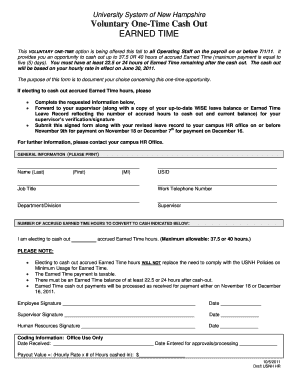
Cash Out Form University of New Hampshire Unh


What is the Cash Out Form University Of New Hampshire Unh
The Cash Out Form from the University of New Hampshire (UNH) is a document that allows students to request the withdrawal of funds from their student accounts. This form is typically used for various purposes, including receiving refunds for overpayments, returning unused dining dollars, or accessing funds from financial aid disbursements. Understanding the purpose of this form is essential for students who wish to manage their finances effectively while attending UNH.
How to obtain the Cash Out Form University Of New Hampshire Unh
Students can obtain the Cash Out Form from the University of New Hampshire through several methods. The form is generally available on the university's official website, specifically within the student financial services or bursar's office section. Additionally, students may request a physical copy by visiting the bursar's office in person. It is advisable to check for any updates or changes to the form's availability, as well as specific instructions related to its use.
Steps to complete the Cash Out Form University Of New Hampshire Unh
Completing the Cash Out Form requires careful attention to detail to ensure all necessary information is provided. Here are the general steps:
- Download or obtain a physical copy of the form.
- Fill out personal information, including your name, student ID, and contact details.
- Specify the reason for the cash out request, providing relevant details or documentation if necessary.
- Sign and date the form to validate your request.
- Submit the completed form according to the instructions provided, either online or in person.
Key elements of the Cash Out Form University Of New Hampshire Unh
The Cash Out Form includes several key elements that are crucial for processing requests. These elements typically consist of:
- Personal Information: Name, student ID, and contact information.
- Request Details: Clear indication of the amount being requested and the reason for the cash out.
- Signature: The student's signature is required to authorize the request.
- Date: The date of submission, which is important for processing timelines.
Eligibility Criteria
To be eligible to use the Cash Out Form at the University of New Hampshire, students must meet certain criteria. Generally, students should have a positive balance in their student accounts or be entitled to refunds from financial aid or other sources. It is important for students to review their account status and ensure they meet the necessary conditions before submitting the form.
Form Submission Methods
Students can submit the Cash Out Form through various methods. The most common methods include:
- Online Submission: If available, students can fill out and submit the form electronically through the university's financial services portal.
- Mail: Students may also choose to print the form and send it via postal mail to the bursar's office.
- In-Person: Submitting the form in person at the bursar's office allows for immediate confirmation of receipt.
Quick guide on how to complete cash out form university of new hampshire unh
Complete [SKS] effortlessly on any device
Managing documents online has gained popularity among businesses and individuals alike. It offers a superb environmentally friendly substitute for traditional printed and signed paperwork, as you can obtain the necessary form and securely save it on the internet. airSlate SignNow provides all the tools you require to generate, modify, and electronically sign your documents quickly without delays. Manage [SKS] on any device with airSlate SignNow’s Android or iOS applications and enhance any document-focused operation today.
How to modify and electronically sign [SKS] with ease
- Find [SKS] and click on Get Form to begin.
- Utilize the tools we provide to fill out your document.
- Emphasize pertinent sections of your documents or redact sensitive information with tools that airSlate SignNow specifically offers for that task.
- Create your signature using the Sign feature, which takes just seconds and is equivalent in legal standing to a traditional wet signature.
- Review all the details and then hit the Done button to save your modifications.
- Select your preferred method to send your form, whether by email, text message (SMS), invitation link, or by downloading it to your computer.
Eliminate the concerns of lost or misplaced documents, tedious form searching, or mistakes that require printing new copies. airSlate SignNow meets your document management needs in just a few clicks from any device you choose. Alter and electronically sign [SKS] and ensure outstanding communication at every step of the form preparation process with airSlate SignNow.
Create this form in 5 minutes or less
Related searches to Cash Out Form University Of New Hampshire Unh
Create this form in 5 minutes!
How to create an eSignature for the cash out form university of new hampshire unh
How to create an electronic signature for a PDF online
How to create an electronic signature for a PDF in Google Chrome
How to create an e-signature for signing PDFs in Gmail
How to create an e-signature right from your smartphone
How to create an e-signature for a PDF on iOS
How to create an e-signature for a PDF on Android
People also ask
-
What is the Cash Out Form University Of New Hampshire Unh?
The Cash Out Form University Of New Hampshire Unh is a document that allows students to request the disbursement of funds from their university account. This form is essential for managing financial transactions and ensuring that students receive their funds promptly. By utilizing airSlate SignNow, you can easily complete and eSign this form online.
-
How can I access the Cash Out Form University Of New Hampshire Unh?
You can access the Cash Out Form University Of New Hampshire Unh through the official University of New Hampshire website or directly via airSlate SignNow. Our platform provides a user-friendly interface that simplifies the process of finding and filling out the form. Once completed, you can eSign it securely.
-
What are the benefits of using airSlate SignNow for the Cash Out Form University Of New Hampshire Unh?
Using airSlate SignNow for the Cash Out Form University Of New Hampshire Unh offers several benefits, including ease of use, cost-effectiveness, and enhanced security. Our platform allows you to fill out and eSign documents from anywhere, ensuring a smooth and efficient process. Additionally, you can track the status of your form in real-time.
-
Is there a fee associated with submitting the Cash Out Form University Of New Hampshire Unh?
There are typically no fees associated with submitting the Cash Out Form University Of New Hampshire Unh itself. However, it's important to check with the university for any potential charges related to fund disbursement. Using airSlate SignNow can help you avoid additional costs by streamlining the submission process.
-
Can I integrate airSlate SignNow with other tools for the Cash Out Form University Of New Hampshire Unh?
Yes, airSlate SignNow offers integrations with various tools and platforms that can enhance your experience with the Cash Out Form University Of New Hampshire Unh. You can connect it with your email, cloud storage, and other applications to simplify document management. This integration helps you keep all your financial documents organized and accessible.
-
What features does airSlate SignNow provide for the Cash Out Form University Of New Hampshire Unh?
airSlate SignNow provides a range of features for the Cash Out Form University Of New Hampshire Unh, including customizable templates, secure eSigning, and document tracking. These features ensure that your form is completed accurately and submitted on time. Additionally, you can collaborate with others directly within the platform.
-
How long does it take to process the Cash Out Form University Of New Hampshire Unh?
The processing time for the Cash Out Form University Of New Hampshire Unh can vary depending on the university's policies and workload. Typically, once submitted through airSlate SignNow, you can expect a response within a few business days. Our platform allows you to track the status of your submission for peace of mind.
Get more for Cash Out Form University Of New Hampshire Unh
- Online homoeopathic registration renewal form
- Ley de inquilinato costa rica pdf form
- Pcc certificate images form
- Army cadet fieldcraft manual pdf form
- Cf3 form 100360076
- How to fill out form 4 11 support petition for modification
- Declaration of domicile fort lauderdale form
- Age computation chart form
Find out other Cash Out Form University Of New Hampshire Unh
- Can I eSignature West Virginia Affidavit of Domicile
- eSignature Wyoming Affidavit of Domicile Online
- eSign Montana Safety Contract Safe
- How To eSign Arizona Course Evaluation Form
- How To eSign California Course Evaluation Form
- How To eSign Florida Course Evaluation Form
- How To eSign Hawaii Course Evaluation Form
- How To eSign Illinois Course Evaluation Form
- eSign Hawaii Application for University Free
- eSign Hawaii Application for University Secure
- eSign Hawaii Medical Power of Attorney Template Free
- eSign Washington Nanny Contract Template Free
- eSignature Ohio Guaranty Agreement Myself
- eSignature California Bank Loan Proposal Template Now
- Can I eSign Indiana Medical History
- eSign Idaho Emergency Contract Form Myself
- eSign Hawaii General Patient Information Fast
- Help Me With eSign Rhode Island Accident Medical Claim Form
- eSignature Colorado Demand for Payment Letter Mobile
- eSignature Colorado Demand for Payment Letter Secure