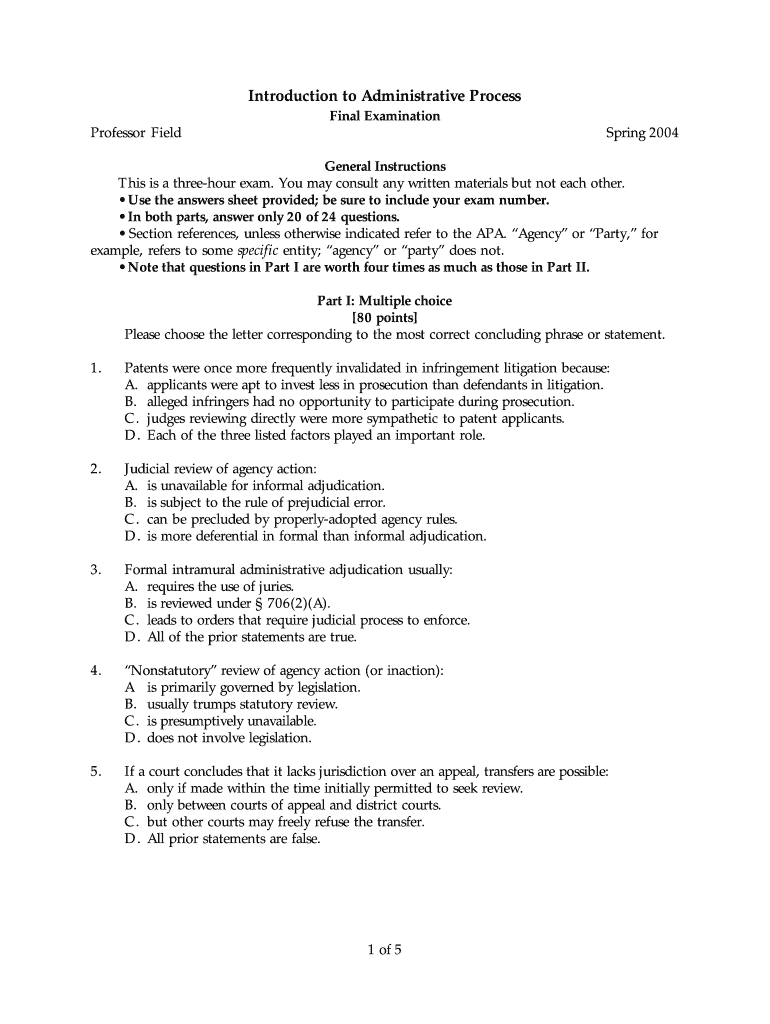
Student Direct Deposit Form


What is the Student direct deposit form
The Student direct deposit form is a document used by educational institutions to facilitate the electronic transfer of funds directly into a student's bank account. This form is essential for students who wish to receive financial aid, scholarships, or refunds without the delay associated with paper checks. By providing their banking information, students can ensure timely access to their funds, which can be critical for managing educational expenses.
Steps to complete the Student direct deposit form
Completing the Student direct deposit form involves several straightforward steps:
- Gather necessary information: Collect your bank account details, including the account number and routing number.
- Obtain the form: Access the Student direct deposit form from your institution's website or financial aid office.
- Fill out the form: Provide your personal information, including your name, student ID, and contact information.
- Input banking details: Carefully enter your bank account and routing numbers to ensure accuracy.
- Review the form: Double-check all entries for correctness to prevent any issues with fund transfers.
- Submit the form: Follow your institution's submission guidelines, which may include online submission or mailing the form.
How to obtain the Student direct deposit form
Students can obtain the Student direct deposit form through various channels:
- Institution's website: Most colleges and universities provide downloadable forms on their financial aid or student services web pages.
- Financial aid office: Students can visit or contact their financial aid office to request a physical copy of the form.
- Student portals: Many institutions have online portals where students can log in and access necessary forms directly.
Key elements of the Student direct deposit form
The Student direct deposit form typically includes several key elements that must be accurately completed:
- Personal information: Full name, student ID, and contact information.
- Banking information: Bank account number and routing number for direct deposits.
- Authorization signature: A signature indicating consent for the institution to deposit funds into the specified account.
- Date: The date on which the form is completed and submitted.
Legal use of the Student direct deposit form
The Student direct deposit form must be used in compliance with federal and state regulations governing financial transactions. Educational institutions are required to protect students' personal and banking information. By submitting this form, students authorize their institution to deposit funds directly into their bank accounts, ensuring that all transactions are conducted securely and transparently.
Form Submission Methods
Students can submit the Student direct deposit form through various methods, depending on their institution's policies:
- Online submission: Many institutions allow students to complete and submit the form electronically through their student portals.
- Mail: Students may also print the completed form and send it via postal mail to the financial aid office.
- In-person: Some institutions permit students to submit the form directly at the financial aid office or designated administrative offices.
Quick guide on how to complete student direct deposit form
Easily Prepare [SKS] on Any Device
The management of online documents has become increasingly popular among businesses and individuals alike. It offers a superb environmentally friendly alternative to conventional printed and signed documents, allowing you to access the necessary form and securely store it online. airSlate SignNow equips you with all the tools required to create, modify, and electronically sign your documents quickly and without delays. Manage [SKS] on any platform using airSlate SignNow's Android or iOS applications and enhance any document-driven process today.
How to Modify and Electronically Sign [SKS] Effortlessly
- Find [SKS] and click Get Form to begin.
- Utilize the tools we offer to complete your form.
- Emphasize pertinent sections of your documents or obscure sensitive details with tools that airSlate SignNow specifically provides for this purpose.
- Create your electronic signature using the Sign feature, which takes just seconds and has the same legal validity as a traditional ink signature.
- Review all the information and press the Done button to save your modifications.
- Choose your preferred method to share your form, whether by email, text message (SMS), or invitation link, or download it to your computer.
Eliminate the hassle of lost or misfiled documents, the burden of tedious form searches, or mistakes that require printing new document copies. airSlate SignNow takes care of all your document management needs in just a few clicks from any device you prefer. Modify and electronically sign [SKS] to ensure exceptional communication throughout your form preparation process with airSlate SignNow.
Create this form in 5 minutes or less
Create this form in 5 minutes!
How to create an eSignature for the student direct deposit form
How to create an electronic signature for a PDF online
How to create an electronic signature for a PDF in Google Chrome
How to create an e-signature for signing PDFs in Gmail
How to create an e-signature right from your smartphone
How to create an e-signature for a PDF on iOS
How to create an e-signature for a PDF on Android
People also ask
-
What is a Student direct deposit form?
A Student direct deposit form is a document that allows students to authorize their educational institution to deposit funds directly into their bank account. This form simplifies the payment process for scholarships, grants, and other financial aid, ensuring timely access to funds.
-
How can I create a Student direct deposit form using airSlate SignNow?
Creating a Student direct deposit form with airSlate SignNow is straightforward. Simply log in to your account, select the template for the direct deposit form, fill in the necessary details, and send it for eSignature. Our platform makes it easy to customize and manage your forms.
-
Is there a cost associated with using the Student direct deposit form feature?
airSlate SignNow offers competitive pricing plans that include access to the Student direct deposit form feature. Depending on your chosen plan, you can enjoy unlimited document signing and eSigning capabilities, making it a cost-effective solution for students and institutions alike.
-
What are the benefits of using a Student direct deposit form?
Using a Student direct deposit form streamlines the payment process, reduces paperwork, and ensures that funds are deposited quickly and securely. It also minimizes the risk of lost checks and provides students with immediate access to their financial aid.
-
Can I integrate the Student direct deposit form with other software?
Yes, airSlate SignNow allows for seamless integration with various software applications, enhancing the functionality of your Student direct deposit form. You can connect it with your existing financial systems or student management software to automate workflows and improve efficiency.
-
How secure is the Student direct deposit form on airSlate SignNow?
The Student direct deposit form on airSlate SignNow is highly secure, utilizing advanced encryption and authentication measures to protect sensitive information. Our platform complies with industry standards to ensure that your data remains confidential and secure throughout the signing process.
-
Can I track the status of my Student direct deposit form?
Absolutely! airSlate SignNow provides real-time tracking for your Student direct deposit form. You can easily monitor when the form is sent, viewed, and signed, allowing you to stay updated on the status of your transactions.
Get more for Student direct deposit form
Find out other Student direct deposit form
- How To eSignature Iowa Banking Quitclaim Deed
- How To eSignature Michigan Banking Job Description Template
- eSignature Missouri Banking IOU Simple
- eSignature Banking PDF New Hampshire Secure
- How Do I eSignature Alabama Car Dealer Quitclaim Deed
- eSignature Delaware Business Operations Forbearance Agreement Fast
- How To eSignature Ohio Banking Business Plan Template
- eSignature Georgia Business Operations Limited Power Of Attorney Online
- Help Me With eSignature South Carolina Banking Job Offer
- eSignature Tennessee Banking Affidavit Of Heirship Online
- eSignature Florida Car Dealer Business Plan Template Myself
- Can I eSignature Vermont Banking Rental Application
- eSignature West Virginia Banking Limited Power Of Attorney Fast
- eSignature West Virginia Banking Limited Power Of Attorney Easy
- Can I eSignature Wisconsin Banking Limited Power Of Attorney
- eSignature Kansas Business Operations Promissory Note Template Now
- eSignature Kansas Car Dealer Contract Now
- eSignature Iowa Car Dealer Limited Power Of Attorney Easy
- How Do I eSignature Iowa Car Dealer Limited Power Of Attorney
- eSignature Maine Business Operations Living Will Online