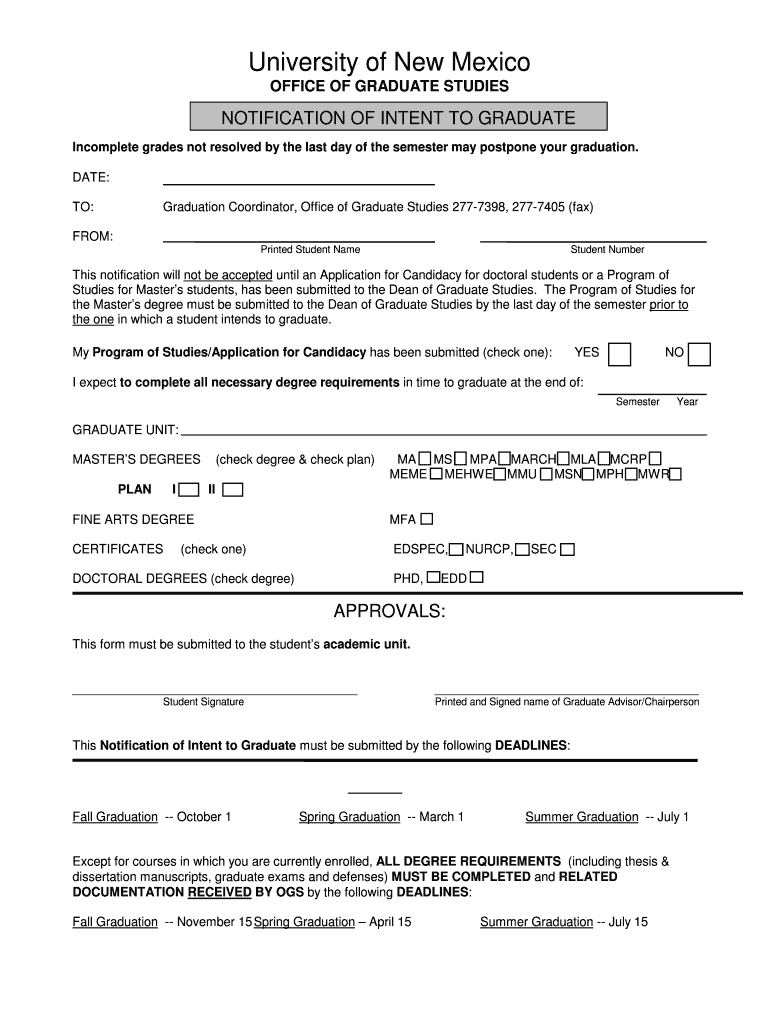
Intent to Graduate PDF University of New Mexico Form


What is the Intent To Graduate pdf University Of New Mexico
The Intent To Graduate pdf from the University of New Mexico is an official document that students must submit to declare their intention to graduate. This form is essential for the university to verify that students have completed all necessary requirements for their degree programs. It serves as a formal notification to the university's administration and is a crucial step in the graduation process.
How to obtain the Intent To Graduate pdf University Of New Mexico
Students can obtain the Intent To Graduate pdf by visiting the University of New Mexico's official website or the registrar's office. The form is typically available for download in a PDF format, allowing students to access it easily. Additionally, students may inquire at their academic department for assistance in acquiring the form and understanding any specific requirements associated with it.
Steps to complete the Intent To Graduate pdf University Of New Mexico
Completing the Intent To Graduate pdf involves several key steps:
- Download the form from the university's website or obtain a physical copy from the registrar's office.
- Fill in personal details, including your name, student ID, and degree program.
- Indicate your expected graduation date and ensure all information is accurate.
- Review the form for completeness and any specific instructions provided by the university.
- Submit the completed form by the designated deadline, either in person or via the specified submission method.
Key elements of the Intent To Graduate pdf University Of New Mexico
The Intent To Graduate pdf includes several critical elements that students must be aware of:
- Personal Information: Name, student ID, and contact details.
- Degree Information: The specific degree program and major.
- Graduation Date: The anticipated date of graduation.
- Signature: A section for the student’s signature to confirm the intent.
Form Submission Methods for the Intent To Graduate pdf University Of New Mexico
Students can submit the Intent To Graduate pdf through various methods, depending on the university's guidelines. Common submission methods include:
- In-Person: Delivering the completed form directly to the registrar's office.
- Mail: Sending the form via postal service to the appropriate university department.
- Online: Some students may have the option to submit the form electronically through the university's online portal.
Quick guide on how to complete intent to graduate pdf university of new mexico
Prepare [SKS] effortlessly on any device
Online document management has become increasingly popular among companies and individuals. It offers a great eco-friendly substitute for conventional printed and signed documents, allowing you to access the right form and securely store it online. airSlate SignNow provides all the necessary tools to create, modify, and electronically sign your documents quickly without delays. Manage [SKS] on any device with airSlate SignNow apps for Android or iOS and simplify any document-related process today.
How to alter and electronically sign [SKS] with ease
- Obtain [SKS] and click Get Form to begin.
- Utilize the tools we offer to complete your form.
- Emphasize relevant sections of the documents or obscure sensitive details with tools that airSlate SignNow specifically provides for that purpose.
- Create your signature using the Sign tool, which takes mere seconds and holds the same legal authority as a traditional handwritten signature.
- Review all the information and click on the Done button to save your changes.
- Choose how you would like to send your form, via email, text message (SMS), or invitation link, or download it to your computer.
Put an end to missing or lost files, tedious form searching, or errors that require printing new document copies. airSlate SignNow meets all your document management needs in just a few clicks from any device you prefer. Modify and electronically sign [SKS] to ensure outstanding communication at any stage of the form preparation process with airSlate SignNow.
Create this form in 5 minutes or less
Related searches to Intent To Graduate pdf University Of New Mexico
Create this form in 5 minutes!
How to create an eSignature for the intent to graduate pdf university of new mexico
How to create an electronic signature for a PDF online
How to create an electronic signature for a PDF in Google Chrome
How to create an e-signature for signing PDFs in Gmail
How to create an e-signature right from your smartphone
How to create an e-signature for a PDF on iOS
How to create an e-signature for a PDF on Android
People also ask
-
What is the Intent To Graduate pdf University Of New Mexico?
The Intent To Graduate pdf University Of New Mexico is a formal document that students must submit to indicate their intention to graduate. This document is essential for the university to process graduation applications and ensure that all requirements are met.
-
How can I obtain the Intent To Graduate pdf University Of New Mexico?
You can obtain the Intent To Graduate pdf University Of New Mexico by visiting the university's official website or contacting the registrar's office. Additionally, airSlate SignNow offers a streamlined process to fill out and eSign this document efficiently.
-
Is there a fee associated with the Intent To Graduate pdf University Of New Mexico?
Typically, there is no fee for submitting the Intent To Graduate pdf University Of New Mexico itself. However, students should check with the University of New Mexico for any associated fees related to graduation processing.
-
What features does airSlate SignNow offer for the Intent To Graduate pdf University Of New Mexico?
airSlate SignNow provides features such as easy document creation, eSigning, and secure storage for the Intent To Graduate pdf University Of New Mexico. These features ensure that your document is processed quickly and securely.
-
How does airSlate SignNow benefit students submitting the Intent To Graduate pdf University Of New Mexico?
Using airSlate SignNow to submit the Intent To Graduate pdf University Of New Mexico simplifies the process, allowing students to eSign documents from anywhere. This convenience saves time and reduces the hassle of paperwork.
-
Can I integrate airSlate SignNow with other tools for the Intent To Graduate pdf University Of New Mexico?
Yes, airSlate SignNow offers integrations with various tools and platforms, making it easy to manage the Intent To Graduate pdf University Of New Mexico alongside other applications. This flexibility enhances your workflow and document management.
-
What security measures does airSlate SignNow have for the Intent To Graduate pdf University Of New Mexico?
airSlate SignNow employs robust security measures, including encryption and secure access controls, to protect the Intent To Graduate pdf University Of New Mexico. This ensures that your sensitive information remains confidential and secure.
Get more for Intent To Graduate pdf University Of New Mexico
- Provider manual in gov form
- Indiana fathers ampamp in form
- Malta work permit form cea form c5 how to fill youtube
- Form c5 single work permit still abroad applicationpdf
- Get the parkeerbedrijf gemeente groningen form pdffiller
- E i n s e r v i c e vo n o lok au f v e r t r a g form
- Flat rental agreement template form
- Flea market booth rental agreement template form
Find out other Intent To Graduate pdf University Of New Mexico
- How Do I Electronic signature Arkansas Real Estate Word
- How Do I Electronic signature Colorado Real Estate Document
- Help Me With Electronic signature Wisconsin Legal Presentation
- Can I Electronic signature Hawaii Real Estate PPT
- How Can I Electronic signature Illinois Real Estate Document
- How Do I Electronic signature Indiana Real Estate Presentation
- How Can I Electronic signature Ohio Plumbing PPT
- Can I Electronic signature Texas Plumbing Document
- How To Electronic signature Michigan Real Estate Form
- How To Electronic signature Arizona Police PDF
- Help Me With Electronic signature New Hampshire Real Estate PDF
- Can I Electronic signature New Hampshire Real Estate Form
- Can I Electronic signature New Mexico Real Estate Form
- How Can I Electronic signature Ohio Real Estate Document
- How To Electronic signature Hawaii Sports Presentation
- How To Electronic signature Massachusetts Police Form
- Can I Electronic signature South Carolina Real Estate Document
- Help Me With Electronic signature Montana Police Word
- How To Electronic signature Tennessee Real Estate Document
- How Do I Electronic signature Utah Real Estate Form