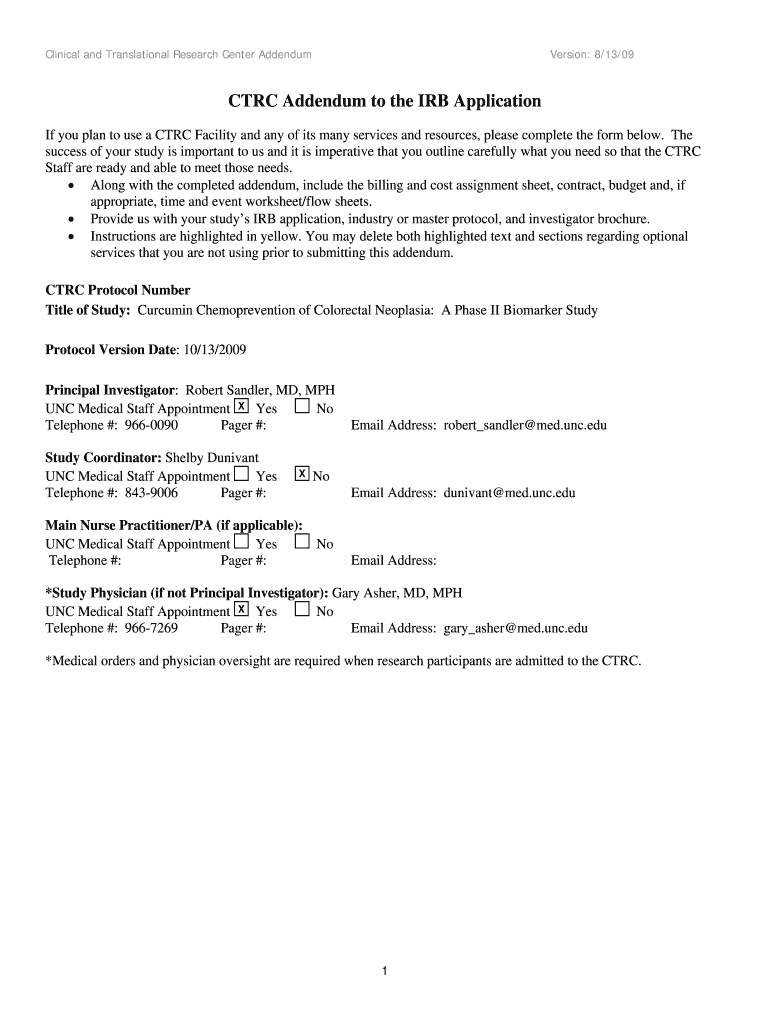
CTRC Addendum to the IRB Application Unc Form


What is the CTRC Addendum To The IRB Application Unc
The CTRC Addendum to the IRB Application UNC is a supplementary document that researchers must complete when submitting their Institutional Review Board (IRB) applications at the University of North Carolina. This addendum is specifically designed to address the requirements of the Clinical Trials Research Center (CTRC) and ensures that all clinical trials conducted align with ethical standards and regulatory compliance. It provides additional information about the study's design, participant recruitment, and data management, which are critical for the IRB's review process.
Steps to complete the CTRC Addendum To The IRB Application Unc
Completing the CTRC Addendum involves several key steps:
- Gather necessary information about the clinical trial, including study objectives, methodology, and participant criteria.
- Complete all sections of the addendum, ensuring that each response is clear and concise.
- Consult with your research team or institutional representatives for any specific details required by the CTRC.
- Review the addendum for accuracy and completeness before submission.
- Submit the completed addendum alongside your main IRB application through the designated submission platform.
Key elements of the CTRC Addendum To The IRB Application Unc
The CTRC Addendum includes several essential elements that researchers must address:
- Study Design: A detailed description of the clinical trial design, including phases and methodologies.
- Participant Recruitment: Information on how participants will be recruited and informed consent processes.
- Data Management: An outline of data collection, storage, and privacy measures to protect participant information.
- Compliance: Assurance that the study adheres to ethical guidelines and regulatory requirements.
- Risk Assessment: Identification of potential risks to participants and strategies for mitigating those risks.
How to obtain the CTRC Addendum To The IRB Application Unc
Researchers can obtain the CTRC Addendum by accessing the official UNC research website or the CTRC's dedicated page. Typically, the addendum is available as a downloadable form that can be filled out electronically. It is important to ensure that you have the most current version of the addendum, as updates may occur periodically to reflect changes in regulations or institutional policies.
Legal use of the CTRC Addendum To The IRB Application Unc
The CTRC Addendum must be used in accordance with federal regulations and institutional policies governing human subjects research. Researchers are legally obligated to ensure that all information provided in the addendum is accurate and truthful. Misrepresentation or failure to comply with the outlined requirements can lead to serious legal consequences, including penalties or disqualification from conducting research at the institution.
Form Submission Methods
The CTRC Addendum can be submitted through various methods, depending on the guidelines provided by the IRB. Typically, submissions can be made online through the IRB's electronic submission system. In some cases, researchers may also have the option to submit the addendum via email or in person at the IRB office. It is crucial to follow the specific instructions provided by the IRB to ensure timely processing of the application.
Quick guide on how to complete ctrc addendum to the irb application unc
Effortlessly Prepare [SKS] on Any Device
Digital document management has gained popularity among businesses and individuals. It offers an ideal eco-friendly substitute for conventional printed and signed documents, as you can access the appropriate format and securely store it online. airSlate SignNow equips you with all the resources necessary to create, edit, and eSign your documents promptly without delays. Handle [SKS] on any platform using the airSlate SignNow Android or iOS applications and enhance any document-related task today.
The easiest way to modify and eSign [SKS] effortlessly
- Locate [SKS] and then click Get Form to begin.
- Utilize the tools we offer to complete your form.
- Emphasize important sections of your documents or obscure sensitive information with tools that airSlate SignNow specifically provides for that purpose.
- Generate your eSignature using the Sign tool, which takes only seconds and has the same legal validity as a traditional wet ink signature.
- Review all the information and then click the Done button to save your changes.
- Select your preferred method to send your form, whether by email, text message (SMS), invitation link, or download it to your computer.
Eliminate concerns about lost or misplaced documents, tiresome form searching, or mistakes that necessitate creating new document copies. airSlate SignNow fulfills all your document management requirements in just a few clicks from any device you choose. Edit and eSign [SKS] and ensure seamless communication at every stage of the form preparation process with airSlate SignNow.
Create this form in 5 minutes or less
Related searches to CTRC Addendum To The IRB Application Unc
Create this form in 5 minutes!
How to create an eSignature for the ctrc addendum to the irb application unc
How to create an electronic signature for a PDF online
How to create an electronic signature for a PDF in Google Chrome
How to create an e-signature for signing PDFs in Gmail
How to create an e-signature right from your smartphone
How to create an e-signature for a PDF on iOS
How to create an e-signature for a PDF on Android
People also ask
-
What is the CTRC Addendum To The IRB Application Unc?
The CTRC Addendum To The IRB Application Unc is a crucial document that outlines additional information required for Institutional Review Board (IRB) applications. It ensures compliance with regulatory standards and enhances the review process for research studies. Understanding this addendum is essential for researchers seeking approval for their projects.
-
How can airSlate SignNow assist with the CTRC Addendum To The IRB Application Unc?
airSlate SignNow streamlines the process of preparing and submitting the CTRC Addendum To The IRB Application Unc. Our platform allows users to easily create, edit, and eSign documents, ensuring that all necessary information is included and compliant with IRB requirements. This saves time and reduces the risk of errors in submissions.
-
What are the pricing options for using airSlate SignNow for the CTRC Addendum To The IRB Application Unc?
airSlate SignNow offers flexible pricing plans tailored to meet the needs of various users, including those working on the CTRC Addendum To The IRB Application Unc. Our plans are designed to be cost-effective, providing access to essential features without breaking the budget. You can choose from monthly or annual subscriptions based on your usage.
-
What features does airSlate SignNow provide for managing the CTRC Addendum To The IRB Application Unc?
airSlate SignNow includes features such as document templates, eSignature capabilities, and real-time collaboration tools specifically for the CTRC Addendum To The IRB Application Unc. These features enhance efficiency and ensure that all stakeholders can contribute to the document seamlessly. Additionally, our platform offers secure storage for all your important documents.
-
Are there any integrations available with airSlate SignNow for the CTRC Addendum To The IRB Application Unc?
Yes, airSlate SignNow integrates with various applications and platforms to facilitate the management of the CTRC Addendum To The IRB Application Unc. These integrations allow users to connect with tools they already use, enhancing workflow efficiency. Popular integrations include Google Drive, Dropbox, and various project management software.
-
What are the benefits of using airSlate SignNow for the CTRC Addendum To The IRB Application Unc?
Using airSlate SignNow for the CTRC Addendum To The IRB Application Unc offers numerous benefits, including increased efficiency, reduced turnaround times, and enhanced compliance. Our user-friendly interface makes it easy for researchers to navigate the document preparation process. Additionally, the eSignature feature ensures that approvals are obtained quickly and securely.
-
Is airSlate SignNow secure for handling the CTRC Addendum To The IRB Application Unc?
Absolutely! airSlate SignNow prioritizes security, ensuring that all documents, including the CTRC Addendum To The IRB Application Unc, are protected with advanced encryption and secure access controls. We comply with industry standards to safeguard sensitive information, giving users peace of mind when managing their documents.
Get more for CTRC Addendum To The IRB Application Unc
Find out other CTRC Addendum To The IRB Application Unc
- eSign North Dakota Police Rental Lease Agreement Now
- eSign Tennessee Courts Living Will Simple
- eSign Utah Courts Last Will And Testament Free
- eSign Ohio Police LLC Operating Agreement Mobile
- eSign Virginia Courts Business Plan Template Secure
- How To eSign West Virginia Courts Confidentiality Agreement
- eSign Wyoming Courts Quitclaim Deed Simple
- eSign Vermont Sports Stock Certificate Secure
- eSign Tennessee Police Cease And Desist Letter Now
- Help Me With eSign Texas Police Promissory Note Template
- eSign Utah Police LLC Operating Agreement Online
- eSign West Virginia Police Lease Agreement Online
- eSign Wyoming Sports Residential Lease Agreement Online
- How Do I eSign West Virginia Police Quitclaim Deed
- eSignature Arizona Banking Moving Checklist Secure
- eSignature California Banking Warranty Deed Later
- eSignature Alabama Business Operations Cease And Desist Letter Now
- How To eSignature Iowa Banking Quitclaim Deed
- How To eSignature Michigan Banking Job Description Template
- eSignature Missouri Banking IOU Simple