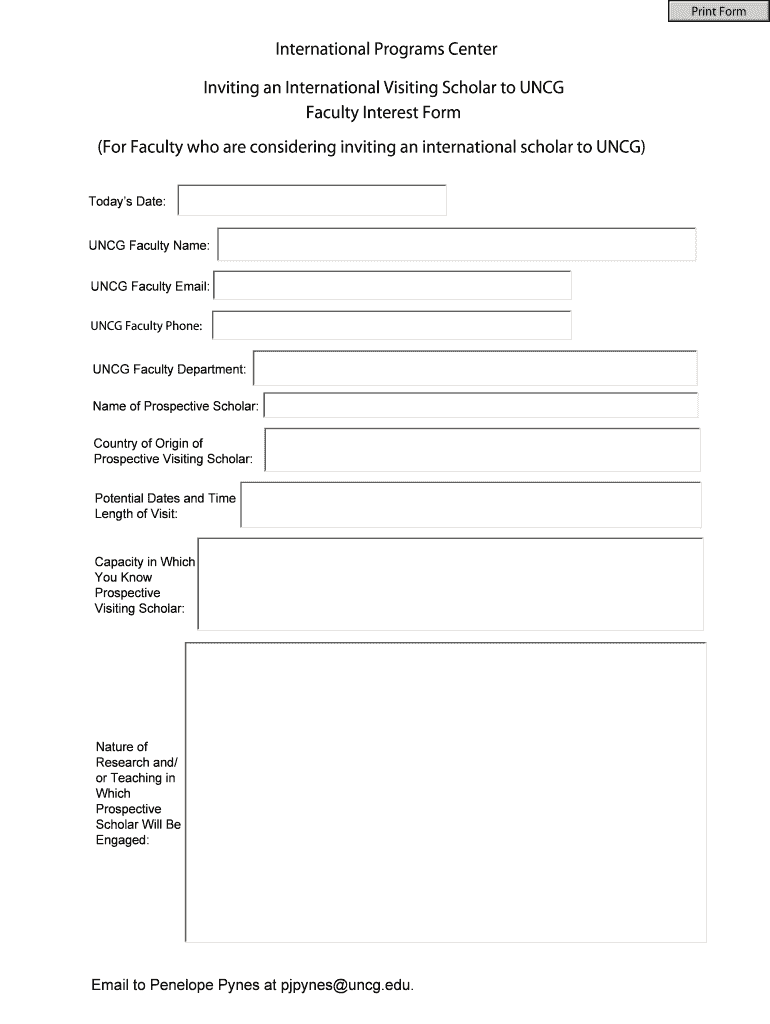
Faculty Interest Form Uncg


What is the Faculty Interest Form Uncg
The Faculty Interest Form at the University of North Carolina at Greensboro (UNCG) is a document designed to gather information from potential faculty members regarding their interests, qualifications, and areas of expertise. This form plays a crucial role in the hiring process, enabling the university to align candidates with appropriate academic departments and programs. By collecting detailed information, the Faculty Interest Form helps ensure that the university can identify and recruit the best candidates to enhance its educational offerings.
How to use the Faculty Interest Form Uncg
Using the Faculty Interest Form is a straightforward process. Individuals interested in faculty positions should first obtain the form from the UNCG website or the relevant department. Once acquired, candidates need to fill out the form with accurate and comprehensive information about their educational background, teaching experience, research interests, and any other relevant qualifications. It is essential to review the completed form for accuracy before submission to ensure that all information is correctly represented.
Steps to complete the Faculty Interest Form Uncg
Completing the Faculty Interest Form involves several key steps:
- Obtain the form: Access the Faculty Interest Form from the UNCG website or departmental office.
- Fill out personal information: Include your name, contact details, and academic credentials.
- Detail your interests: Clearly outline your teaching and research interests, as well as any specific departments you wish to engage with.
- Review your submission: Check for any errors or omissions to ensure all information is accurate.
- Submit the form: Follow the specified submission guidelines, whether online or in person.
Key elements of the Faculty Interest Form Uncg
The Faculty Interest Form includes several key elements that are vital for a comprehensive application. These elements typically consist of:
- Personal Information: Name, address, phone number, and email.
- Academic Background: Degrees earned, institutions attended, and relevant certifications.
- Teaching Experience: Previous teaching positions held, courses taught, and pedagogical approaches.
- Research Interests: Areas of research focus, publications, and ongoing projects.
- Professional Affiliations: Memberships in academic or professional organizations.
Form Submission Methods
The Faculty Interest Form can typically be submitted through various methods, depending on the guidelines set by UNCG. Common submission methods include:
- Online Submission: Many forms can be filled out and submitted directly through the university’s website.
- Mail: Candidates may also choose to print the form and send it via postal mail to the relevant department.
- In-Person Submission: Submitting the form in person at the appropriate departmental office is another option.
Eligibility Criteria
Eligibility to fill out the Faculty Interest Form at UNCG typically requires that candidates possess relevant academic qualifications and experience. Generally, applicants should hold at least a master’s degree in their field of interest, with many positions requiring a terminal degree. Additionally, candidates should demonstrate a commitment to teaching excellence and research productivity.
Quick guide on how to complete faculty interest form uncg
Complete [SKS] effortlessly on any device
Online document management has gained traction with businesses and individuals alike. It offers an excellent eco-friendly substitute for conventional printed and signed documents, as you can obtain the necessary form and securely store it online. airSlate SignNow provides all the resources you require to create, modify, and electronically sign your documents swiftly without delays. Manage [SKS] on any platform using airSlate SignNow's Android or iOS applications and streamline your document-related tasks today.
How to modify and eSign [SKS] with ease
- Locate [SKS] and select Get Form to begin.
- Utilize the tools we offer to fill out your document.
- Emphasize relevant portions of the documents or obscure sensitive information with tools specifically designed for that purpose by airSlate SignNow.
- Generate your eSignature using the Sign feature, which takes mere seconds and carries the same legal validity as a traditional handwritten signature.
- Review the information and select the Done button to save your modifications.
- Decide how you would like to send your form, via email, text message (SMS), or invite link, or download it to your computer.
Eliminate the hassle of lost or misplaced documents, tedious form searches, or errors that necessitate printing new copies. airSlate SignNow meets your document management needs in just a few clicks from any device you prefer. Modify and eSign [SKS] and ensure effective communication at every stage of your form preparation process with airSlate SignNow.
Create this form in 5 minutes or less
Related searches to Faculty Interest Form Uncg
Create this form in 5 minutes!
How to create an eSignature for the faculty interest form uncg
How to create an electronic signature for a PDF online
How to create an electronic signature for a PDF in Google Chrome
How to create an e-signature for signing PDFs in Gmail
How to create an e-signature right from your smartphone
How to create an e-signature for a PDF on iOS
How to create an e-signature for a PDF on Android
People also ask
-
What is the Faculty Interest Form Uncg?
The Faculty Interest Form Uncg is a streamlined document designed to gather information from faculty members interested in various opportunities at UNCG. This form simplifies the process of collecting essential data, ensuring that all submissions are organized and easily accessible.
-
How can airSlate SignNow help with the Faculty Interest Form Uncg?
airSlate SignNow provides an efficient platform for creating, sending, and eSigning the Faculty Interest Form Uncg. With its user-friendly interface, you can quickly customize the form to meet your specific needs and ensure a smooth submission process for faculty members.
-
Is there a cost associated with using the Faculty Interest Form Uncg through airSlate SignNow?
Yes, there is a cost associated with using airSlate SignNow for the Faculty Interest Form Uncg, but it is designed to be cost-effective. Pricing plans vary based on features and usage, allowing you to choose a plan that fits your budget while still providing robust functionality.
-
What features does airSlate SignNow offer for the Faculty Interest Form Uncg?
airSlate SignNow offers a variety of features for the Faculty Interest Form Uncg, including customizable templates, electronic signatures, and real-time tracking of submissions. These features enhance the efficiency of the form process, making it easier for faculty to submit their interests.
-
Can I integrate the Faculty Interest Form Uncg with other tools?
Absolutely! airSlate SignNow allows for seamless integration with various applications, enabling you to connect the Faculty Interest Form Uncg with your existing systems. This integration helps streamline workflows and ensures that all data is synchronized across platforms.
-
What are the benefits of using airSlate SignNow for the Faculty Interest Form Uncg?
Using airSlate SignNow for the Faculty Interest Form Uncg offers numerous benefits, including increased efficiency, reduced paperwork, and enhanced data security. By digitizing the form process, you can save time and resources while ensuring that faculty information is securely stored.
-
Is the Faculty Interest Form Uncg mobile-friendly?
Yes, the Faculty Interest Form Uncg created with airSlate SignNow is mobile-friendly. Faculty members can easily access and complete the form on their smartphones or tablets, making it convenient for them to submit their interests anytime, anywhere.
Get more for Faculty Interest Form Uncg
Find out other Faculty Interest Form Uncg
- eSignature Kansas Business Operations Promissory Note Template Now
- eSignature Kansas Car Dealer Contract Now
- eSignature Iowa Car Dealer Limited Power Of Attorney Easy
- How Do I eSignature Iowa Car Dealer Limited Power Of Attorney
- eSignature Maine Business Operations Living Will Online
- eSignature Louisiana Car Dealer Profit And Loss Statement Easy
- How To eSignature Maryland Business Operations Business Letter Template
- How Do I eSignature Arizona Charity Rental Application
- How To eSignature Minnesota Car Dealer Bill Of Lading
- eSignature Delaware Charity Quitclaim Deed Computer
- eSignature Colorado Charity LLC Operating Agreement Now
- eSignature Missouri Car Dealer Purchase Order Template Easy
- eSignature Indiana Charity Residential Lease Agreement Simple
- How Can I eSignature Maine Charity Quitclaim Deed
- How Do I eSignature Michigan Charity LLC Operating Agreement
- eSignature North Carolina Car Dealer NDA Now
- eSignature Missouri Charity Living Will Mobile
- eSignature New Jersey Business Operations Memorandum Of Understanding Computer
- eSignature North Dakota Car Dealer Lease Agreement Safe
- eSignature Oklahoma Car Dealer Warranty Deed Easy