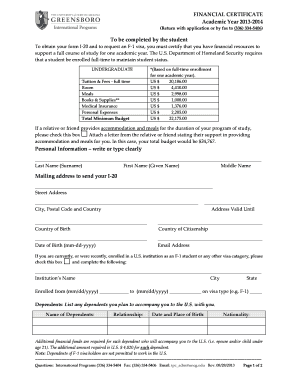
Print Form FINANCIAL CERTIFICATE Academic Year Return with Application or by Fax to 336 334 5406 to Be Completed by the Student


Understanding the Financial Certificate Form
The Print Form Financial Certificate is a crucial document for students seeking to obtain their Form I-20 and request a visa. This form certifies that the student has sufficient financial resources to cover their tuition and living expenses while studying in the United States. It is essential for international students to complete this form accurately, as it directly impacts their ability to secure a student visa.
Steps to Complete the Financial Certificate Form
Completing the Financial Certificate Form involves several important steps. First, students must gather necessary financial documentation, such as bank statements or sponsorship letters. Next, they should fill out the form with accurate information regarding their financial status. This includes detailing the sources of funding and ensuring that the amounts listed meet the minimum requirements set by their educational institution. Once completed, the form can be returned with the application or sent via fax to the specified number.
Obtaining the Financial Certificate Form
Students can obtain the Print Form Financial Certificate from their educational institution's website or directly from the international student office. It is advisable to check for any specific instructions or additional requirements that the institution may have regarding the completion and submission of the form. In some cases, institutions may provide a downloadable version of the form for convenience.
Key Elements of the Financial Certificate Form
The Financial Certificate Form includes several key elements that must be addressed. These include the student's personal information, details about the financial sponsor (if applicable), and a declaration of the available financial resources. Students must ensure that all information is clear and verifiable, as inaccuracies can lead to delays in processing their visa applications.
Legal Use of the Financial Certificate Form
This form serves a legal purpose in the visa application process, as it is a requirement set forth by the U.S. government for international students. By signing the form, students affirm that the information provided is true and that they have the necessary funds to support their education in the United States. Misrepresentation or failure to provide accurate information can result in serious consequences, including visa denial.
Submission Methods for the Financial Certificate Form
Students have various options for submitting the Financial Certificate Form. The completed form can be returned with the application package or sent via fax to the designated number. It is important to verify the submission method preferred by the educational institution, as this can vary. Ensuring timely submission is crucial to avoid any delays in the visa application process.
Quick guide on how to complete print form financial certificate academic year return with application or by fax to 336 334 5406 to be completed by the student
Complete [SKS] effortlessly on any device
Managing documents online has gained signNow traction among companies and individuals. It offers an excellent eco-friendly substitute for traditional printed and signed papers, as you can easily locate the required form and securely keep it online. airSlate SignNow equips you with all the necessary tools to create, adjust, and eSign your documents quickly and without holdups. Handle [SKS] on any device with the airSlate SignNow apps for Android or iOS and enhance any document-centric task today.
How to modify and eSign [SKS] effortlessly
- Locate [SKS] and click on Get Form to begin.
- Utilize the tools we provide to finalize your document.
- Emphasize essential sections of the documents or obscure sensitive information with tools specifically designed for that purpose by airSlate SignNow.
- Create your eSignature using the Sign feature, which takes mere seconds and holds the same legal validity as a conventional wet ink signature.
- Review all the details and click on the Done button to save your modifications.
- Select how you wish to share your form, via email, SMS, invitation link, or download it to your computer.
Say goodbye to lost or misplaced files, tedious form searches, or errors that require printing new document copies. airSlate SignNow addresses all your document management needs in just a few clicks from your chosen device. Modify and eSign [SKS] while ensuring excellent communication at every stage of the form development process with airSlate SignNow.
Create this form in 5 minutes or less
Related searches to Print Form FINANCIAL CERTIFICATE Academic Year Return With Application Or By Fax To 336 334 5406 To Be Completed By The Student
Create this form in 5 minutes!
How to create an eSignature for the print form financial certificate academic year return with application or by fax to 336 334 5406 to be completed by the student
How to create an electronic signature for a PDF online
How to create an electronic signature for a PDF in Google Chrome
How to create an e-signature for signing PDFs in Gmail
How to create an e-signature right from your smartphone
How to create an e-signature for a PDF on iOS
How to create an e-signature for a PDF on Android
People also ask
-
What is the Print Form FINANCIAL CERTIFICATE Academic Year?
The Print Form FINANCIAL CERTIFICATE Academic Year is a crucial document that students must complete to obtain their Form I-20 and request a visa. This form certifies that you have available financial resources to support your studies. It is essential for international students to ensure compliance with visa requirements.
-
How do I submit the Print Form FINANCIAL CERTIFICATE?
You can submit the Print Form FINANCIAL CERTIFICATE Academic Year by returning it with your application or by faxing it to 336 334 5406. Make sure to complete the form accurately to avoid any delays in processing your visa application. Timely submission is key to ensuring you receive your Form I-20 without issues.
-
What information is required on the Print Form FINANCIAL CERTIFICATE?
The Print Form FINANCIAL CERTIFICATE Academic Year requires detailed information about your financial resources, including bank statements and sponsorship letters. You must signNow that you have sufficient funds available to cover your tuition and living expenses while studying. Accurate and complete information is vital for your application.
-
Is there a fee associated with the Print Form FINANCIAL CERTIFICATE?
There is no fee specifically for submitting the Print Form FINANCIAL CERTIFICATE Academic Year. However, you should be aware of other associated costs, such as application fees and tuition. Ensure you have a clear understanding of all financial obligations before submitting your documents.
-
What happens if I don't submit the Print Form FINANCIAL CERTIFICATE?
Failing to submit the Print Form FINANCIAL CERTIFICATE Academic Year can result in delays or denial of your Form I-20 and visa application. It is essential to complete and return this form to demonstrate your financial capability. Without it, your ability to study in the U.S. may be jeopardized.
-
Can I get help filling out the Print Form FINANCIAL CERTIFICATE?
Yes, many institutions provide resources and assistance for students filling out the Print Form FINANCIAL CERTIFICATE Academic Year. You can signNow out to your school's international student office for guidance. They can help ensure that you complete the form correctly and understand the requirements.
-
How long does it take to process the Print Form FINANCIAL CERTIFICATE?
Processing times for the Print Form FINANCIAL CERTIFICATE Academic Year can vary, but it typically takes a few weeks. To avoid delays, submit your form as early as possible. Keep in touch with your institution to track the status of your application and ensure all documents are in order.
Get more for Print Form FINANCIAL CERTIFICATE Academic Year Return With Application Or By Fax To 336 334 5406 To Be Completed By The Student
Find out other Print Form FINANCIAL CERTIFICATE Academic Year Return With Application Or By Fax To 336 334 5406 To Be Completed By The Student
- How To eSignature South Carolina Real estate document
- eSignature Florida Real estate investment proposal template Free
- How To eSignature Utah Real estate forms
- How Do I eSignature Washington Real estate investment proposal template
- Can I eSignature Kentucky Performance Contract
- eSignature Nevada Performance Contract Safe
- eSignature California Franchise Contract Secure
- How To eSignature Colorado Sponsorship Proposal Template
- eSignature Alabama Distributor Agreement Template Secure
- eSignature California Distributor Agreement Template Later
- eSignature Vermont General Power of Attorney Template Easy
- eSignature Michigan Startup Cost Estimate Simple
- eSignature New Hampshire Invoice for Services (Standard Format) Computer
- eSignature Arkansas Non-Compete Agreement Later
- Can I eSignature Arizona Non-Compete Agreement
- How Do I eSignature New Jersey Non-Compete Agreement
- eSignature Tennessee Non-Compete Agreement Myself
- How To eSignature Colorado LLC Operating Agreement
- Help Me With eSignature North Carolina LLC Operating Agreement
- eSignature Oregon LLC Operating Agreement Online