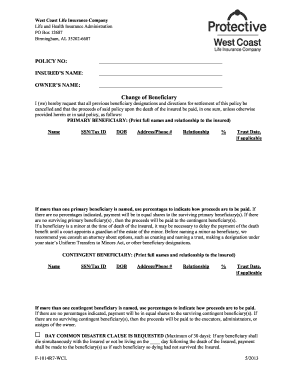
West Coast Life Insurance Beneficiary Change Form 2013-2026


What is the West Coast Life Insurance Beneficiary Change Form
The West Coast Life Insurance Beneficiary Change Form is a legal document that allows policyholders to designate or change the beneficiary of their life insurance policy. This form is essential for ensuring that the intended recipient receives the benefits upon the policyholder's passing. It is crucial to keep this information up to date, as life circumstances can change over time, such as marriage, divorce, or the birth of a child.
How to use the West Coast Life Insurance Beneficiary Change Form
Using the West Coast Life Insurance Beneficiary Change Form involves several straightforward steps. First, obtain the form from the West Coast Life Insurance website or customer service. Next, fill out the required fields, including the policy number, the name of the current beneficiary, and the name of the new beneficiary. Ensure that all information is accurate to avoid any issues during processing. Finally, submit the completed form as instructed, either online, by mail, or in person.
Steps to complete the West Coast Life Insurance Beneficiary Change Form
Completing the West Coast Life Insurance Beneficiary Change Form requires careful attention to detail. Follow these steps:
- Gather your life insurance policy information, including the policy number.
- Fill in your personal details, such as your full name and contact information.
- Identify the current beneficiary and provide their details.
- Enter the new beneficiary's information, ensuring it is accurate and complete.
- Review the form for any errors or omissions.
- Sign and date the form as required.
- Submit the form according to the instructions provided.
Legal use of the West Coast Life Insurance Beneficiary Change Form
The legal use of the West Coast Life Insurance Beneficiary Change Form is governed by state laws and the terms of the insurance policy. It is important to ensure that the form is filled out correctly and submitted in compliance with these regulations. A properly executed form is legally binding and will be recognized by the insurance company, ensuring that the designated beneficiary receives the benefits as intended.
Key elements of the West Coast Life Insurance Beneficiary Change Form
Key elements of the West Coast Life Insurance Beneficiary Change Form include:
- Policyholder's personal information, including name and contact details.
- Current beneficiary's name and relationship to the policyholder.
- New beneficiary's name and relationship to the policyholder.
- Signature of the policyholder to validate the change.
- Date of the change request.
Form Submission Methods
The West Coast Life Insurance Beneficiary Change Form can be submitted through various methods to accommodate different preferences. Options typically include:
- Online submission through the West Coast Life Insurance website.
- Mailing the completed form to the designated address provided by the insurance company.
- In-person submission at a local West Coast Life Insurance office or branch.
Quick guide on how to complete west coast life insurance beneficiary change form
Complete West Coast Life Insurance Beneficiary Change Form effortlessly on any device
Online document management has gained popularity among enterprises and individuals. It serves as an ideal eco-friendly alternative to traditional printed and signed documents, allowing you to locate the appropriate form and securely store it online. airSlate SignNow provides you with all the necessary tools to create, modify, and electronically sign your documents quickly without delays. Manage West Coast Life Insurance Beneficiary Change Form on any platform with airSlate SignNow Android or iOS applications and streamline any document-related process today.
The easiest way to edit and electronically sign West Coast Life Insurance Beneficiary Change Form without hassle
- Locate West Coast Life Insurance Beneficiary Change Form and click on Get Form to begin.
- Utilize the tools we provide to fill out your form.
- Highlight pertinent sections of the documents or redact sensitive details with tools that airSlate SignNow offers specifically for that purpose.
- Create your signature using the Sign tool, which takes mere seconds and holds the same legal validity as a traditional handwritten signature.
- Verify the information and click on the Done button to save your changes.
- Choose how you'd like to submit your form, whether by email, SMS, or invitation link, or download it to your computer.
Forget about lost or misplaced documents, tedious form searches, or mistakes that require printing new copies. airSlate SignNow takes care of all your document management needs in just a few clicks from any device of your choice. Modify and electronically sign West Coast Life Insurance Beneficiary Change Form and ensure excellent communication at every stage of your form preparation with airSlate SignNow.
Create this form in 5 minutes or less
Create this form in 5 minutes!
How to create an eSignature for the west coast life insurance beneficiary change form
How to create an electronic signature for a PDF online
How to create an electronic signature for a PDF in Google Chrome
How to create an e-signature for signing PDFs in Gmail
How to create an e-signature right from your smartphone
How to create an e-signature for a PDF on iOS
How to create an e-signature for a PDF on Android
People also ask
-
What is the west coast life insurance beneficiary change form?
The west coast life insurance beneficiary change form is a document that allows policyholders to update or change the designated beneficiaries on their life insurance policy. This change ensures that the right person will receive the benefits upon the policyholder's passing, reflecting their current wishes.
-
How do I complete the west coast life insurance beneficiary change form?
To complete the west coast life insurance beneficiary change form, obtain the form from your insurer or online. Fill in the required information, including your policy number and the details of your new beneficiary, and then submit it according to your insurer’s instructions.
-
Are there any fees associated with submitting the west coast life insurance beneficiary change form?
Most insurance companies do not charge a fee for submitting the west coast life insurance beneficiary change form. However, it’s always a good idea to check directly with your provider, as policies may vary.
-
Can I change my beneficiary using the west coast life insurance beneficiary change form even if I’m not the policyholder?
No, the west coast life insurance beneficiary change form must be completed and submitted by the policyholder. However, you can speak to the policyholder to discuss any changes they may need to make regarding beneficiaries.
-
How often can I update my beneficiaries with the west coast life insurance beneficiary change form?
You can update your beneficiaries anytime by filling out the west coast life insurance beneficiary change form as your circumstances change. It’s advisable to review your beneficiary designations regularly to ensure they align with your current wishes.
-
What happens if I don’t submit the west coast life insurance beneficiary change form?
If you do not submit the west coast life insurance beneficiary change form, the current beneficiaries listed on your policy will remain in effect. This could result in outdated beneficiary information, which may not reflect your current intentions in the event of your passing.
-
Is airSlate SignNow compatible with the west coast life insurance beneficiary change form?
Yes, airSlate SignNow can facilitate the completion and electronic signing of the west coast life insurance beneficiary change form. Our platform provides an easy-to-use solution that streamlines document management and ensures compliance with insurance requirements.
Get more for West Coast Life Insurance Beneficiary Change Form
Find out other West Coast Life Insurance Beneficiary Change Form
- Sign New Jersey Banking Separation Agreement Myself
- Sign New Jersey Banking Separation Agreement Simple
- Sign Banking Word New York Fast
- Sign New Mexico Banking Contract Easy
- Sign New York Banking Moving Checklist Free
- Sign New Mexico Banking Cease And Desist Letter Now
- Sign North Carolina Banking Notice To Quit Free
- Sign Banking PPT Ohio Fast
- Sign Banking Presentation Oregon Fast
- Sign Banking Document Pennsylvania Fast
- How To Sign Oregon Banking Last Will And Testament
- How To Sign Oregon Banking Profit And Loss Statement
- Sign Pennsylvania Banking Contract Easy
- Sign Pennsylvania Banking RFP Fast
- How Do I Sign Oklahoma Banking Warranty Deed
- Sign Oregon Banking Limited Power Of Attorney Easy
- Sign South Dakota Banking Limited Power Of Attorney Mobile
- How Do I Sign Texas Banking Memorandum Of Understanding
- Sign Virginia Banking Profit And Loss Statement Mobile
- Sign Alabama Business Operations LLC Operating Agreement Now