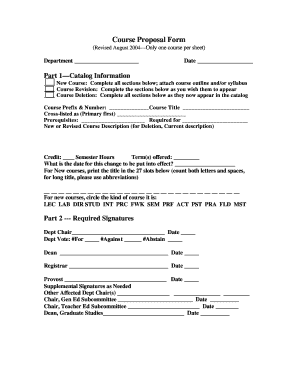
Course Major Proposal Form Uncp


What is the Course Major Proposal Form Uncp
The Course Major Proposal Form Uncp is a formal document used by students at the University of North Carolina at Pembroke to propose a new major or make significant changes to an existing one. This form serves as a crucial step in the academic process, ensuring that proposed majors align with the university's educational standards and objectives. By submitting this form, students initiate a review process that involves faculty and administrative evaluation, ultimately aiming to enhance the academic offerings at the institution.
How to use the Course Major Proposal Form Uncp
Using the Course Major Proposal Form Uncp involves several straightforward steps. First, students should carefully read the instructions provided with the form to understand the necessary components and requirements. Next, students fill out the form with detailed information about the proposed major, including objectives, course requirements, and how it fits within the university's curriculum. Once completed, the form must be submitted to the appropriate academic department for review. It is advisable to keep a copy for personal records and follow up with the department to ensure the proposal is being processed.
Steps to complete the Course Major Proposal Form Uncp
Completing the Course Major Proposal Form Uncp requires attention to detail and careful planning. The following steps outline the process:
- Review the guidelines and requirements for the proposal.
- Gather necessary information, including course descriptions and objectives.
- Fill out the form accurately, ensuring all sections are completed.
- Attach any additional documentation that supports the proposal.
- Submit the form to the designated academic department.
- Follow up with the department to track the proposal's status.
Key elements of the Course Major Proposal Form Uncp
The Course Major Proposal Form Uncp includes several key elements that are essential for a comprehensive proposal. These elements typically consist of:
- A clear title for the proposed major.
- A detailed description outlining the purpose and goals of the major.
- Course requirements, including prerequisites and core courses.
- Justification for the new major or changes to an existing major.
- Potential impact on current programs and resources.
Form Submission Methods
The Course Major Proposal Form Uncp can be submitted through various methods to accommodate different preferences. Students may choose to submit the form electronically via the university's online portal, which allows for quick processing. Alternatively, students can print the completed form and submit it in person to the relevant department. Mail submission is also an option, although it may take longer for processing. It is important to verify the submission method preferred by the academic department to ensure timely review.
Legal use of the Course Major Proposal Form Uncp
The legal use of the Course Major Proposal Form Uncp is governed by the university's academic policies and regulations. It is essential for students to adhere to these guidelines to ensure that their proposals are valid and recognized. Submitting the form constitutes a formal request that must be reviewed and approved by the appropriate academic authorities. Failure to comply with the established procedures may result in delays or rejection of the proposal.
Quick guide on how to complete course major proposal form uncp
Effortlessly Prepare [SKS] on Any Device
The management of online documents has gained traction among companies and individuals alike. It offers an ideal eco-friendly substitute for traditional printed and signed documents, allowing you to find the necessary form and securely store it online. airSlate SignNow equips you with all the tools required to create, modify, and eSign your files promptly without any holdups. Manage [SKS] on any device with the airSlate SignNow applications for Android or iOS and enhance any document-related workflow today.
How to Modify and eSign [SKS] Seamlessly
- Find [SKS] and click Obtain Form to begin.
- Use the tools we offer to complete your form.
- Emphasize pertinent sections of your documents or redact sensitive information with tools specifically designed for this purpose by airSlate SignNow.
- Create your eSignature using the Sign feature, which takes mere seconds and carries the same legal validity as a conventional handwritten signature.
- Verify all the details and click on the Finish button to save your changes.
- Select your preferred method of sending the form, whether via email, SMS, invite link, or download it to your computer.
Eliminate the worry of lost or misplaced files, tedious form searching, or errors that require printing new document copies. airSlate SignNow addresses all your document management needs in just a few clicks from any device you choose. Modify and eSign [SKS] to ensure outstanding communication at every stage of your form preparation with airSlate SignNow.
Create this form in 5 minutes or less
Related searches to Course Major Proposal Form Uncp
Create this form in 5 minutes!
How to create an eSignature for the course major proposal form uncp
How to create an electronic signature for a PDF online
How to create an electronic signature for a PDF in Google Chrome
How to create an e-signature for signing PDFs in Gmail
How to create an e-signature right from your smartphone
How to create an e-signature for a PDF on iOS
How to create an e-signature for a PDF on Android
People also ask
-
What is the Course Major Proposal Form Uncp?
The Course Major Proposal Form Uncp is a document designed for students at the University of North Carolina at Pembroke to propose new courses or major changes. This form streamlines the process of submitting proposals, ensuring that all necessary information is captured efficiently.
-
How can I access the Course Major Proposal Form Uncp?
You can access the Course Major Proposal Form Uncp through the official UNCP website or directly via the airSlate SignNow platform. This allows for easy submission and tracking of your proposal, making the process more convenient.
-
What features does airSlate SignNow offer for the Course Major Proposal Form Uncp?
airSlate SignNow provides features such as eSignature capabilities, document tracking, and customizable templates for the Course Major Proposal Form Uncp. These features enhance the user experience by making it easier to manage proposals and obtain necessary approvals.
-
Is there a cost associated with using the Course Major Proposal Form Uncp on airSlate SignNow?
While the Course Major Proposal Form Uncp itself may be free to access, using airSlate SignNow may involve subscription fees depending on the features you choose. However, the platform is known for being cost-effective, providing great value for its eSigning and document management capabilities.
-
What are the benefits of using airSlate SignNow for the Course Major Proposal Form Uncp?
Using airSlate SignNow for the Course Major Proposal Form Uncp offers numerous benefits, including faster processing times and improved collaboration among faculty and students. The platform's user-friendly interface simplifies the submission process, making it easier for everyone involved.
-
Can I integrate airSlate SignNow with other tools for the Course Major Proposal Form Uncp?
Yes, airSlate SignNow allows for integration with various tools and applications, enhancing the functionality of the Course Major Proposal Form Uncp. This means you can connect it with your existing systems for a seamless workflow.
-
How secure is the Course Major Proposal Form Uncp when using airSlate SignNow?
Security is a top priority for airSlate SignNow. The Course Major Proposal Form Uncp is protected with advanced encryption and compliance measures, ensuring that your data remains safe and confidential throughout the submission process.
Get more for Course Major Proposal Form Uncp
Find out other Course Major Proposal Form Uncp
- Sign Oklahoma Business Operations Contract Safe
- Sign Oregon Business Operations LLC Operating Agreement Now
- Sign Utah Business Operations LLC Operating Agreement Computer
- Sign West Virginia Business Operations Rental Lease Agreement Now
- How To Sign Colorado Car Dealer Arbitration Agreement
- Sign Florida Car Dealer Resignation Letter Now
- Sign Georgia Car Dealer Cease And Desist Letter Fast
- Sign Georgia Car Dealer Purchase Order Template Mobile
- Sign Delaware Car Dealer Limited Power Of Attorney Fast
- How To Sign Georgia Car Dealer Lease Agreement Form
- How To Sign Iowa Car Dealer Resignation Letter
- Sign Iowa Car Dealer Contract Safe
- Sign Iowa Car Dealer Limited Power Of Attorney Computer
- Help Me With Sign Iowa Car Dealer Limited Power Of Attorney
- Sign Kansas Car Dealer Contract Fast
- Sign Kansas Car Dealer Agreement Secure
- Sign Louisiana Car Dealer Resignation Letter Mobile
- Help Me With Sign Kansas Car Dealer POA
- How Do I Sign Massachusetts Car Dealer Warranty Deed
- How To Sign Nebraska Car Dealer Resignation Letter