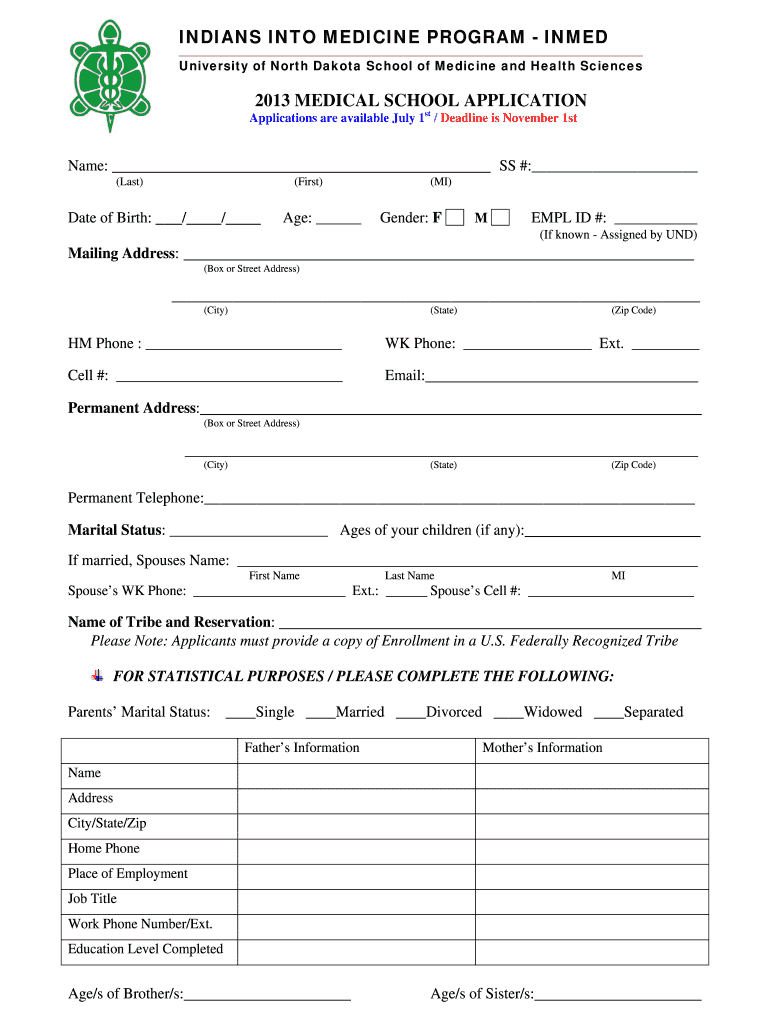
Medical School Application for DOC Med Und Form


What is the Medical school application for doc Med Und
The Medical school application for doc Med Und is a formal document used by prospective medical students in the United States to apply for admission to medical schools. This application typically includes personal information, academic history, letters of recommendation, and a personal statement. It serves as a comprehensive overview of the applicant's qualifications and motivations for pursuing a career in medicine. Understanding this application is crucial for candidates aiming to secure a place in a competitive medical program.
Steps to complete the Medical school application for doc Med Und
Completing the Medical school application for doc Med Und involves several key steps:
- Gather personal information, including contact details and identification.
- Compile academic records, including transcripts from previous institutions.
- Request letters of recommendation from professors or professionals in the medical field.
- Write a personal statement that reflects your passion for medicine and your career goals.
- Review the application for completeness and accuracy before submission.
Each step is essential to present a well-rounded application that highlights your strengths and experiences.
Key elements of the Medical school application for doc Med Und
The Medical school application for doc Med Und consists of several critical components:
- Personal information: Basic details about the applicant.
- Academic history: Transcripts and records of previous education.
- Letters of recommendation: Endorsements from educators or mentors.
- Personal statement: A narrative that expresses the applicant's motivations and aspirations in medicine.
- Extracurricular activities: Involvement in relevant volunteer work, research, or leadership roles.
Each element plays a vital role in providing admissions committees with a comprehensive view of the applicant.
How to use the Medical school application for doc Med Und
Using the Medical school application for doc Med Und requires careful attention to detail. Applicants should start by filling out the required sections accurately. It is important to follow any specific guidelines provided by the medical schools to which you are applying. After completing the application, review all entries for errors and ensure that all required documents are attached. Submitting the application on time is crucial, as late submissions can jeopardize admission chances.
Required Documents
When applying with the Medical school application for doc Med Und, several documents are typically required:
- Official transcripts from all post-secondary institutions attended.
- Letters of recommendation, usually two or three.
- A personal statement or essay.
- Resume or CV detailing relevant experiences.
- Standardized test scores, such as the MCAT, if applicable.
Ensuring all documents are prepared and submitted in accordance with the requirements is essential for a successful application.
Application Process & Approval Time
The application process for the Medical school application for doc Med Und generally follows these stages:
- Preparation of application materials, including essays and recommendations.
- Submission of the application through the designated platform.
- Review by the admissions committee, which may take several weeks to months.
- Interviews may be scheduled for shortlisted candidates.
- Final decisions are communicated to applicants, often by late spring.
Understanding the timeline can help applicants manage their expectations and prepare accordingly.
Quick guide on how to complete medical school application for doc med und
Effortlessly prepare [SKS] on any device
Online document management has gained traction among businesses and individuals alike. It serves as an ideal environmentally friendly alternative to conventional printed and signed documents, allowing you to access the appropriate form and securely store it online. airSlate SignNow provides you with all the tools necessary to create, edit, and eSign your documents quickly and without delays. Manage [SKS] on any device with the airSlate SignNow apps for Android or iOS and streamline any document-related tasks today.
How to edit and eSign [SKS] with ease
- Find [SKS] and click Get Form to begin.
- Utilize the tools we provide to fill out your document.
- Highlight important sections of the documents or redact sensitive information with tools that airSlate SignNow offers specifically for this purpose.
- Create your signature using the Sign tool, which takes moments and carries the same legal validity as a conventional wet ink signature.
- Review the details and click the Done button to save your modifications.
- Select your preferred method to send your form, whether by email, SMS, or invitation link, or download it to your computer.
Eliminate concerns about lost or misplaced documents, cumbersome form navigation, or mistakes that necessitate printing out new copies. airSlate SignNow fulfills all your document management requirements in just a few clicks from any device you choose. Edit and eSign [SKS] and guarantee outstanding communication at every stage of the form preparation process with airSlate SignNow.
Create this form in 5 minutes or less
Related searches to Medical school application for doc Med Und
Create this form in 5 minutes!
How to create an eSignature for the medical school application for doc med und
How to create an electronic signature for a PDF online
How to create an electronic signature for a PDF in Google Chrome
How to create an e-signature for signing PDFs in Gmail
How to create an e-signature right from your smartphone
How to create an e-signature for a PDF on iOS
How to create an e-signature for a PDF on Android
People also ask
-
What is the airSlate SignNow solution for the Medical school application for doc Med Und?
The airSlate SignNow solution streamlines the Medical school application for doc Med Und by allowing users to easily send, sign, and manage documents electronically. This user-friendly platform ensures that all necessary paperwork is completed efficiently, saving time and reducing errors.
-
How does airSlate SignNow enhance the Medical school application for doc Med Und process?
By utilizing airSlate SignNow, applicants can simplify the Medical school application for doc Med Und process with features like templates, automated workflows, and real-time tracking. This ensures that all documents are processed quickly and securely, making the application experience smoother.
-
What are the pricing options for using airSlate SignNow for the Medical school application for doc Med Und?
airSlate SignNow offers flexible pricing plans tailored to different needs, including options for individuals and teams. For the Medical school application for doc Med Und, you can choose a plan that fits your budget while still accessing essential features for document management and eSigning.
-
Can I integrate airSlate SignNow with other tools for my Medical school application for doc Med Und?
Yes, airSlate SignNow integrates seamlessly with various applications and platforms, enhancing the Medical school application for doc Med Und process. This allows users to connect their existing tools, such as CRM systems and cloud storage, for a more cohesive workflow.
-
What security measures does airSlate SignNow provide for the Medical school application for doc Med Und?
Security is a top priority for airSlate SignNow, especially for sensitive documents like the Medical school application for doc Med Und. The platform employs advanced encryption, secure access controls, and compliance with industry standards to protect your data throughout the signing process.
-
How can airSlate SignNow improve collaboration during the Medical school application for doc Med Und?
airSlate SignNow facilitates collaboration by allowing multiple parties to review and sign documents simultaneously for the Medical school application for doc Med Und. This feature helps streamline communication and ensures that all stakeholders are on the same page, reducing delays.
-
Is there customer support available for airSlate SignNow users during the Medical school application for doc Med Und?
Absolutely! airSlate SignNow provides dedicated customer support to assist users with any questions or issues related to the Medical school application for doc Med Und. Whether you need help with setup or troubleshooting, our support team is here to help you succeed.
Get more for Medical school application for doc Med Und
- Air standard multi tenant office lease gross form
- Singtel authorisation letter 250148359 form
- 25 literary terms crossword puzzle answer key form
- Supervised driving log form
- Planet earth caves 47 minutes answer key form
- Abb vfd warranty form
- Igneous rocks worksheet answer key form
- Function report adult form ssa 3373 bk
Find out other Medical school application for doc Med Und
- How To eSignature Iowa Doctors Business Letter Template
- Help Me With eSignature Indiana Doctors Notice To Quit
- eSignature Ohio Education Purchase Order Template Easy
- eSignature South Dakota Education Confidentiality Agreement Later
- eSignature South Carolina Education Executive Summary Template Easy
- eSignature Michigan Doctors Living Will Simple
- How Do I eSignature Michigan Doctors LLC Operating Agreement
- How To eSignature Vermont Education Residential Lease Agreement
- eSignature Alabama Finance & Tax Accounting Quitclaim Deed Easy
- eSignature West Virginia Education Quitclaim Deed Fast
- eSignature Washington Education Lease Agreement Form Later
- eSignature Missouri Doctors Residential Lease Agreement Fast
- eSignature Wyoming Education Quitclaim Deed Easy
- eSignature Alaska Government Agreement Fast
- How Can I eSignature Arizona Government POA
- How Do I eSignature Nevada Doctors Lease Agreement Template
- Help Me With eSignature Nevada Doctors Lease Agreement Template
- How Can I eSignature Nevada Doctors Lease Agreement Template
- eSignature Finance & Tax Accounting Presentation Arkansas Secure
- eSignature Arkansas Government Affidavit Of Heirship Online