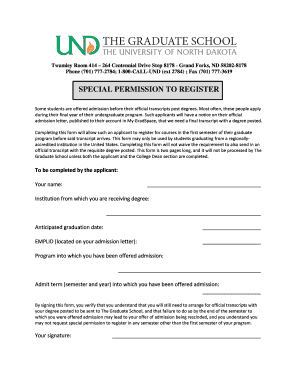
CUSTOMAPPLICFORM Child Tax Credit


What is the CUSTOMAPPLICFORM Child Tax Credit
The CUSTOMAPPLICFORM Child Tax Credit is a tax benefit designed to assist families with children under the age of 17. This credit aims to reduce the financial burden on parents and guardians by providing a direct reduction in their tax liability. Eligible taxpayers can claim this credit when filing their federal income tax returns, which can lead to significant savings. The amount of the credit may vary based on income level, number of qualifying children, and other factors outlined by the IRS.
Eligibility Criteria
To qualify for the CUSTOMAPPLICFORM Child Tax Credit, taxpayers must meet specific criteria set by the IRS. Generally, the child must be under 17 years old at the end of the tax year and must be a dependent of the taxpayer. Additionally, the taxpayer's income must fall below certain thresholds to receive the full credit amount. It is important to review the latest IRS guidelines to ensure compliance and eligibility.
Steps to Complete the CUSTOMAPPLICFORM Child Tax Credit
Completing the CUSTOMAPPLICFORM Child Tax Credit involves several steps. First, gather all necessary documentation, including Social Security numbers for both the taxpayer and qualifying children. Next, accurately fill out the form, ensuring that all information is correct and complete. After completing the form, review it for accuracy before submitting it with your tax return. It is advisable to keep a copy of the completed form for your records.
Required Documents
When applying for the CUSTOMAPPLICFORM Child Tax Credit, certain documents are essential. Taxpayers should have the following:
- Social Security cards for all qualifying children
- Proof of income, such as W-2 forms or 1099 statements
- Previous year’s tax return for reference
- Any additional documentation that supports eligibility, such as custody agreements if applicable
Form Submission Methods
The CUSTOMAPPLICFORM Child Tax Credit can be submitted in various ways. Taxpayers can file their tax returns electronically using tax software or through a tax professional. Alternatively, the form can be mailed to the appropriate IRS address, which is specified in the tax return instructions. In-person submission is not common for this type of form, but consulting a tax office may provide further assistance.
IRS Guidelines
The IRS provides comprehensive guidelines regarding the CUSTOMAPPLICFORM Child Tax Credit. It is crucial for taxpayers to stay informed about any changes to the tax code that may affect the credit. The IRS website offers resources and publications that detail eligibility, calculation methods, and any recent updates. Familiarizing oneself with these guidelines ensures proper compliance and maximizes potential benefits.
Filing Deadlines / Important Dates
Filing deadlines for the CUSTOMAPPLICFORM Child Tax Credit align with the federal income tax return deadlines. Typically, individual tax returns are due on April 15 of each year. However, if this date falls on a weekend or holiday, the deadline may be extended. Taxpayers should also be aware of any changes in deadlines that may occur due to legislative updates or IRS announcements.
Quick guide on how to complete customapplicform child tax credit
Effortlessly Prepare [SKS] on Any Device
Digital document management has gained traction among businesses and individuals. It offers an ideal environmentally friendly replacement for conventional printed and signed documents, allowing you to obtain the necessary form and securely store it online. airSlate SignNow equips you with all the tools required to create, modify, and eSign your documents swiftly without delays. Handle [SKS] on any platform using the airSlate SignNow Android or iOS applications and streamline any document-related task today.
How to Alter and eSign [SKS] with Ease
- Find [SKS] and click Get Form to begin.
- Utilize the tools we offer to complete your form.
- Highlight crucial sections of your documents or obscure sensitive information with tools specifically provided by airSlate SignNow.
- Create your eSignature using the Sign feature, which takes mere seconds and holds the same legal validity as a traditional wet ink signature.
- Review all the details and click on the Done button to save your changes.
- Choose your preferred delivery method for your form: via email, text message (SMS), invitation link, or download it to your PC.
No more worrying about lost or misplaced files, tedious form searching, or errors that necessitate printing new document copies. airSlate SignNow meets all your document management needs in just a few clicks from any device you prefer. Edit and eSign [SKS] and ensure outstanding communication throughout your form preparation process with airSlate SignNow.
Create this form in 5 minutes or less
Related searches to CUSTOMAPPLICFORM Child Tax Credit
Create this form in 5 minutes!
How to create an eSignature for the customapplicform child tax credit
How to create an electronic signature for a PDF online
How to create an electronic signature for a PDF in Google Chrome
How to create an e-signature for signing PDFs in Gmail
How to create an e-signature right from your smartphone
How to create an e-signature for a PDF on iOS
How to create an e-signature for a PDF on Android
People also ask
-
What is the CUSTOMAPPLICFORM Child Tax Credit?
The CUSTOMAPPLICFORM Child Tax Credit is a specialized form designed to help families apply for the Child Tax Credit efficiently. By using this form, you can streamline your application process and ensure that you meet all necessary requirements to receive your credit.
-
How does airSlate SignNow facilitate the CUSTOMAPPLICFORM Child Tax Credit application?
airSlate SignNow provides an easy-to-use platform that allows you to fill out and eSign the CUSTOMAPPLICFORM Child Tax Credit online. This eliminates the need for paper forms and helps you submit your application quickly and securely.
-
What are the pricing options for using airSlate SignNow with the CUSTOMAPPLICFORM Child Tax Credit?
airSlate SignNow offers various pricing plans to suit different business needs, including options for individuals and organizations. You can choose a plan that best fits your budget while ensuring you have access to the CUSTOMAPPLICFORM Child Tax Credit features.
-
What features does airSlate SignNow offer for the CUSTOMAPPLICFORM Child Tax Credit?
With airSlate SignNow, you can enjoy features like customizable templates, secure eSigning, and real-time tracking for your CUSTOMAPPLICFORM Child Tax Credit. These features enhance your application experience and ensure that you stay organized throughout the process.
-
Are there any benefits to using airSlate SignNow for the CUSTOMAPPLICFORM Child Tax Credit?
Using airSlate SignNow for the CUSTOMAPPLICFORM Child Tax Credit offers numerous benefits, including increased efficiency, reduced paperwork, and enhanced security. You can complete your application from anywhere, making it a convenient choice for busy families.
-
Can I integrate airSlate SignNow with other applications for the CUSTOMAPPLICFORM Child Tax Credit?
Yes, airSlate SignNow supports integrations with various applications, allowing you to connect your workflow seamlessly. This means you can easily manage your CUSTOMAPPLICFORM Child Tax Credit alongside other tools you already use.
-
Is airSlate SignNow secure for submitting the CUSTOMAPPLICFORM Child Tax Credit?
Absolutely! airSlate SignNow prioritizes security, employing advanced encryption and compliance measures to protect your data. You can confidently submit your CUSTOMAPPLICFORM Child Tax Credit knowing that your information is safe.
Get more for CUSTOMAPPLICFORM Child Tax Credit
- For state agencies and political subdivisions form
- Crop year north dakota state seed department form
- To the secretary of state state of north dakota nd form
- State property disposal manual state of north dakota form
- Application for permit for a land disturbing activity form
- Fy24 general operating grant guidelines application form
- Demande dimmatriculation ou titre de proprit dun vhicule form
- Formulaire de rclamation daccs linguistique formulaire de rclamation daccs linguistique
Find out other CUSTOMAPPLICFORM Child Tax Credit
- How Do I eSign Arkansas Charity LLC Operating Agreement
- eSign Colorado Charity LLC Operating Agreement Fast
- eSign Connecticut Charity Living Will Later
- How Can I Sign West Virginia Courts Quitclaim Deed
- Sign Courts Form Wisconsin Easy
- Sign Wyoming Courts LLC Operating Agreement Online
- How To Sign Wyoming Courts Quitclaim Deed
- eSign Vermont Business Operations Executive Summary Template Mobile
- eSign Vermont Business Operations Executive Summary Template Now
- eSign Virginia Business Operations Affidavit Of Heirship Mobile
- eSign Nebraska Charity LLC Operating Agreement Secure
- How Do I eSign Nevada Charity Lease Termination Letter
- eSign New Jersey Charity Resignation Letter Now
- eSign Alaska Construction Business Plan Template Mobile
- eSign Charity PPT North Carolina Now
- eSign New Mexico Charity Lease Agreement Form Secure
- eSign Charity PPT North Carolina Free
- eSign North Dakota Charity Rental Lease Agreement Now
- eSign Arkansas Construction Permission Slip Easy
- eSign Rhode Island Charity Rental Lease Agreement Secure