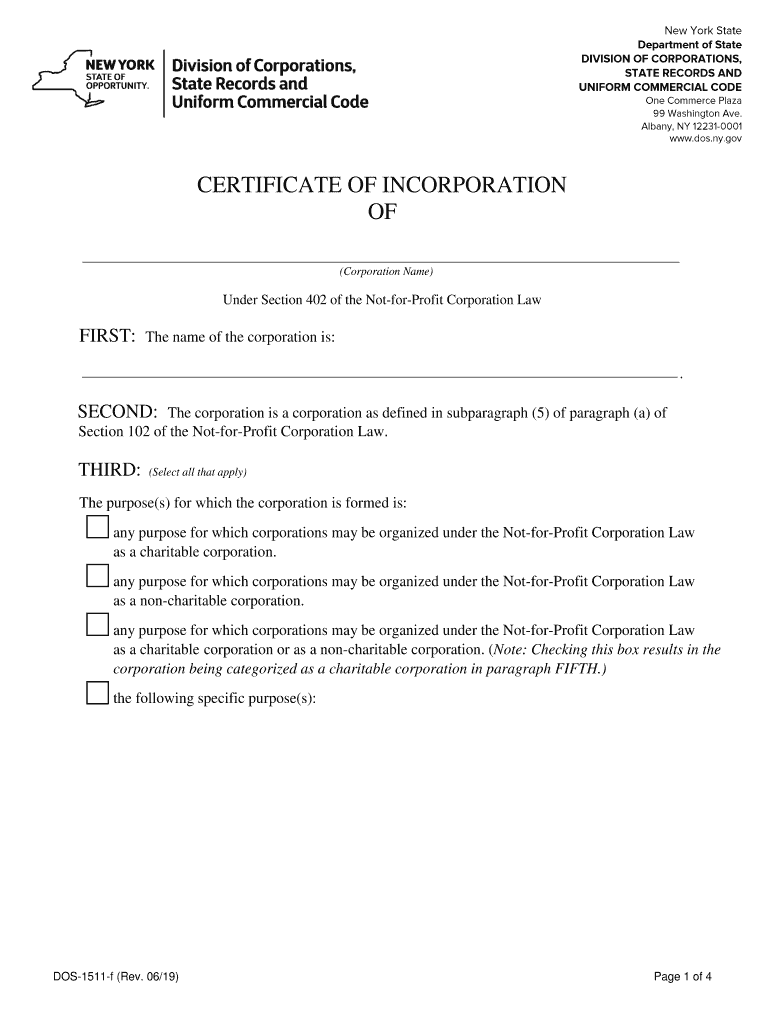
Incorporation Ny 2019-2026


What is the incorporation in New York?
The incorporation of a non-profit organization in New York involves legally establishing a group that operates for a purpose other than generating profit. This process requires filing specific forms, including the DOS-1511, which is the application for incorporation. This form outlines the organization’s name, purpose, and structure, ensuring compliance with New York’s not-for-profit corporation law.
Steps to complete the incorporation in New York
To successfully incorporate a non-profit in New York, follow these key steps:
- Choose a unique name for your organization that complies with New York naming requirements.
- Draft and adopt the organization’s bylaws, detailing how it will operate.
- Complete the DOS-1511 form, providing necessary information about your organization.
- File the completed form with the New York Department of State, along with the required filing fee.
- Obtain an Employer Identification Number (EIN) from the IRS for tax purposes.
- Apply for tax-exempt status with the IRS and, if necessary, with New York State.
Required documents for incorporation in New York
When incorporating a non-profit organization in New York, several documents are essential:
- DOS-1511: Application for incorporation.
- Bylaws: Internal rules governing the organization.
- Certificate of Incorporation: A formal document that establishes the existence of the organization.
- EIN: Employer Identification Number from the IRS.
- Tax exemption application: If applicable, to gain federal and state tax-exempt status.
Legal use of the incorporation in New York
The incorporation of a non-profit in New York grants the organization legal status, allowing it to operate under state law. This status provides several benefits, including limited liability protection for board members and officers, eligibility for grants and donations, and the ability to enter into contracts. Compliance with state and federal regulations is essential to maintain this legal standing.
State-specific rules for incorporation in New York
New York has specific regulations governing the incorporation of non-profit organizations. Key rules include:
- The organization must have a stated purpose that aligns with the not-for-profit corporation law.
- At least three directors are required to serve on the board.
- The name of the organization must be distinguishable from existing entities registered in New York.
- Annual filings and reports may be required to maintain compliance with state regulations.
Form submission methods for incorporation in New York
In New York, the DOS-1511 form can be submitted through various methods:
- Online: Through the New York Department of State’s online filing system.
- By mail: Sending the completed form and payment to the appropriate address.
- In-person: Delivering the form directly to the Department of State office.
Quick guide on how to complete certificate of incorporation of new york state department of
Complete Incorporation Ny effortlessly on any device
Online document management has become increasingly popular among businesses and individuals. It serves as an ideal eco-friendly alternative to traditional printed and signed documents, allowing you to obtain the necessary forms and securely store them online. airSlate SignNow provides all the tools required to create, modify, and eSign your documents swiftly without delays. Manage Incorporation Ny on any platform using airSlate SignNow's Android or iOS applications and enhance any document-based workflow today.
The simplest method to modify and eSign Incorporation Ny with ease
- Locate Incorporation Ny and click on Get Form to begin.
- Utilize the tools we offer to finish your document.
- Emphasize relevant parts of the document or obscure sensitive information with tools specifically provided by airSlate SignNow for that purpose.
- Generate your eSignature using the Sign tool, which takes seconds and holds the same legal validity as a traditional wet ink signature.
- Review the information and click on the Done button to save your changes.
- Select how you wish to send your form, whether by email, SMS, invitation link, or download it to your computer.
Eliminate concerns over lost or misplaced files, tedious form searches, or mistakes that require printing new document copies. airSlate SignNow caters to your document management needs in just a few clicks from any device of your choice. Modify and eSign Incorporation Ny to ensure effective communication at every stage of the form preparation process with airSlate SignNow.
Create this form in 5 minutes or less
Create this form in 5 minutes!
How to create an eSignature for the certificate of incorporation of new york state department of
How to create an eSignature for your Certificate Of Incorporation Of New York State Department Of online
How to generate an eSignature for your Certificate Of Incorporation Of New York State Department Of in Google Chrome
How to make an electronic signature for signing the Certificate Of Incorporation Of New York State Department Of in Gmail
How to generate an electronic signature for the Certificate Of Incorporation Of New York State Department Of straight from your mobile device
How to create an electronic signature for the Certificate Of Incorporation Of New York State Department Of on iOS
How to create an eSignature for the Certificate Of Incorporation Of New York State Department Of on Android
People also ask
-
What are the benefits of using airSlate SignNow for the incorporation of USA non profit forms in NY State?
Using airSlate SignNow for the incorporation of USA non profit forms in NY State simplifies the documentation process. It provides a user-friendly interface, allowing for quick edits and eSigning, which can save time and reduce errors in your paperwork.
-
How does airSlate SignNow ensure the security of my NY State non profit forms?
AirSlate SignNow employs industry-standard security measures to protect your documents during the incorporation of USA non profit forms in NY State. With encryption and secure cloud storage, you can trust that your sensitive information remains safe and confidential.
-
What pricing plans are available for airSlate SignNow when incorporating USA non profit forms in NY State?
AirSlate SignNow offers flexible pricing plans tailored to the needs of businesses, including those focused on the incorporation of USA non profit forms in NY State. By evaluating your specific needs, you can choose a plan that fits your budget and ensures full access to all features.
-
Can I integrate airSlate SignNow with other software tools for my non profit incorporation in NY State?
Yes, airSlate SignNow easily integrates with various software applications, enhancing your workflow during the incorporation of USA non profit forms in NY State. This allows users to automate processes, sync data, and improve overall efficiency.
-
Is customer support available for users incorporating USA non profit forms in NY State?
Absolutely! AirSlate SignNow provides dedicated customer support for users engaging in the incorporation of USA non profit forms in NY State. Our support team is available via chat, email, and phone to assist you with any questions or challenges you may encounter.
-
What features does airSlate SignNow offer for the incorporation process of USA non profit forms in NY State?
AirSlate SignNow offers a variety of features designed to facilitate the incorporation of USA non profit forms in NY State, including customizable templates, easy eSigning, and automated workflows. These features streamline the entire process, making it hassle-free.
-
How fast can I complete the incorporation of USA non profit forms in NY State using airSlate SignNow?
With airSlate SignNow's efficient platform, you can complete the incorporation of USA non profit forms in NY State in a fraction of the time compared to traditional methods. The quick eSigning and document management features can expedite your paperwork signNowly.
Get more for Incorporation Ny
- Convention registration form national association for ca naacp
- Initial sample inspection report template 421328036 form
- Autosweep corporate account form
- Veterinary hospitalisation sheet template 78055230 form
- User agreement this agreement sets forth the hotspotfx form
- Ginnie mae enterprise portal homehelp ginnie mae enterprise portal homeginnie mae enterprise portal home form
- Www wbenc orgdocswbenclinkuseragreementwbenclink 2 0 data access agreement form
- Notice termination month lease form
Find out other Incorporation Ny
- How Do I Sign South Carolina Education Form
- Can I Sign South Carolina Education Presentation
- How Do I Sign Texas Education Form
- How Do I Sign Utah Education Presentation
- How Can I Sign New York Finance & Tax Accounting Document
- How Can I Sign Ohio Finance & Tax Accounting Word
- Can I Sign Oklahoma Finance & Tax Accounting PPT
- How To Sign Ohio Government Form
- Help Me With Sign Washington Government Presentation
- How To Sign Maine Healthcare / Medical PPT
- How Do I Sign Nebraska Healthcare / Medical Word
- How Do I Sign Washington Healthcare / Medical Word
- How Can I Sign Indiana High Tech PDF
- How To Sign Oregon High Tech Document
- How Do I Sign California Insurance PDF
- Help Me With Sign Wyoming High Tech Presentation
- How Do I Sign Florida Insurance PPT
- How To Sign Indiana Insurance Document
- Can I Sign Illinois Lawers Form
- How To Sign Indiana Lawers Document