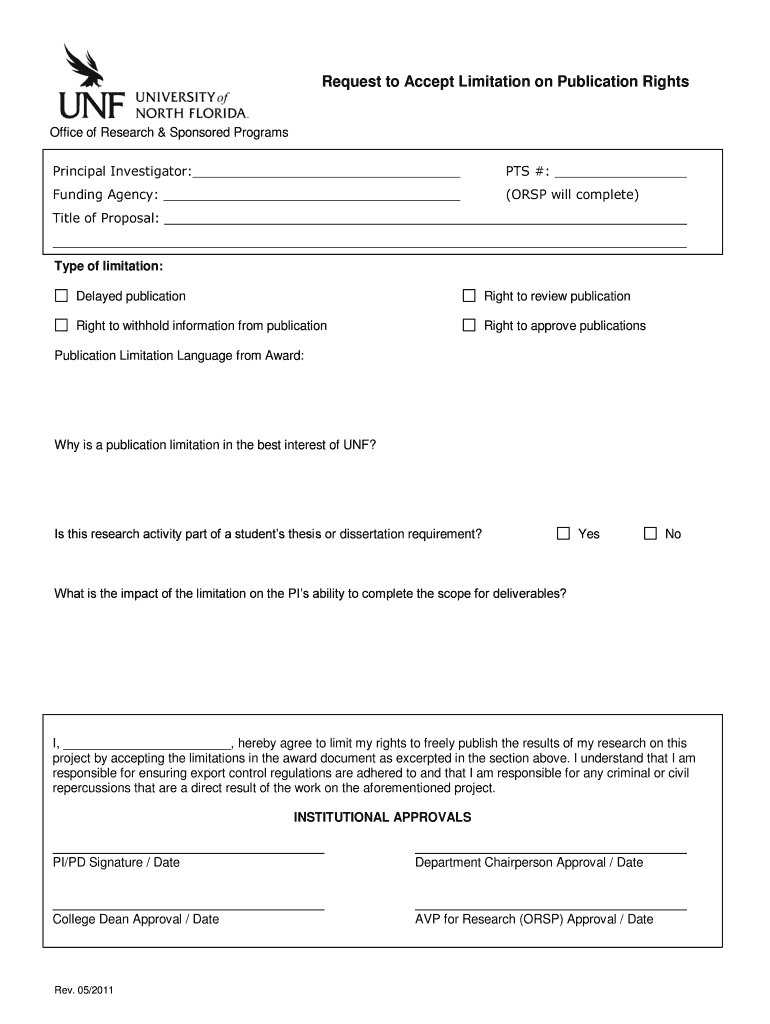
Request to Accept Limitation on Publication Rights University of Form


What is the Request To Accept Limitation On Publication Rights University Of
The Request To Accept Limitation On Publication Rights University Of is a formal document used by individuals or entities affiliated with a university to request that their publication rights be limited. This form is typically utilized in academic settings, where authors may wish to restrict the dissemination of their work for various reasons, including protecting intellectual property or adhering to specific institutional policies. By submitting this request, authors can ensure that their rights are clearly defined and that their work is handled in accordance with their wishes.
How to use the Request To Accept Limitation On Publication Rights University Of
To effectively use the Request To Accept Limitation On Publication Rights University Of, individuals should first familiarize themselves with the specific guidelines provided by their university. The form often requires detailed information about the work in question, including the title, authorship, and the nature of the limitation being requested. It is essential to provide all required information accurately to avoid delays in processing the request. Once completed, the form should be submitted to the appropriate university office, which may vary by institution.
Key elements of the Request To Accept Limitation On Publication Rights University Of
Several key elements are essential when completing the Request To Accept Limitation On Publication Rights University Of. These include:
- Author Information: Full name, contact details, and affiliation with the university.
- Work Details: Title of the work, type of publication, and date of submission.
- Requested Limitations: Specific details on how publication rights should be limited, including any time frames or conditions.
- Signatures: Required signatures from the author and possibly from department heads or other relevant authorities.
Steps to complete the Request To Accept Limitation On Publication Rights University Of
Completing the Request To Accept Limitation On Publication Rights University Of involves several straightforward steps:
- Obtain the form from the university’s official website or designated office.
- Fill out the author information section with accurate personal and contact details.
- Provide comprehensive details about the work, including its title and intended publication.
- Clearly outline the limitations you wish to impose on publication rights.
- Review the form for completeness and accuracy.
- Obtain necessary signatures from relevant parties.
- Submit the completed form to the appropriate university office.
Legal use of the Request To Accept Limitation On Publication Rights University Of
The legal use of the Request To Accept Limitation On Publication Rights University Of is crucial for protecting the rights of authors. By formally documenting the limitations on publication rights, authors can assert their control over how their work is used and distributed. This form serves as a legal record that can help prevent unauthorized use or publication of the work. It is advisable for authors to consult with legal counsel or university representatives if they have questions about the implications of their requests.
Eligibility Criteria
Eligibility to submit the Request To Accept Limitation On Publication Rights University Of typically includes:
- Current students or faculty members of the university.
- Individuals who have authored a work intended for publication.
- Compliance with any specific university policies regarding publication rights.
Quick guide on how to complete request to accept limitation on publication rights university of
Effortlessly Prepare [SKS] on Any Device
Online document handling has become increasingly popular among businesses and individuals. It offers a perfect eco-friendly alternative to conventional printed and signed documents, as you can easily locate the right form and securely store it online. airSlate SignNow equips you with all the tools necessary to create, edit, and eSign your documents promptly without delays. Manage [SKS] on any platform using airSlate SignNow's Android or iOS applications and simplify any document-related process today.
How to Edit and eSign [SKS] with Ease
- Find [SKS] and click on Get Form to begin.
- Utilize the tools we provide to complete your document.
- Highlight important sections of your documents or redact sensitive information with tools offered by airSlate SignNow specifically designed for that purpose.
- Create your eSignature using the Sign feature, which takes moments and holds the same legal validity as a traditional handwritten signature.
- Review the details and click on the Done button to save your changes.
- Choose your preferred method of sending your form: via email, SMS, invite link, or download it to your computer.
Eliminate concerns about lost or misplaced documents, tedious form searches, or errors that require printing new document copies. airSlate SignNow meets your document management needs in just a few clicks from any device of your choice. Edit and eSign [SKS] to ensure effective communication at every stage of your form preparation process with airSlate SignNow.
Create this form in 5 minutes or less
Related searches to Request To Accept Limitation On Publication Rights University Of
Create this form in 5 minutes!
How to create an eSignature for the request to accept limitation on publication rights university of
How to create an electronic signature for a PDF online
How to create an electronic signature for a PDF in Google Chrome
How to create an e-signature for signing PDFs in Gmail
How to create an e-signature right from your smartphone
How to create an e-signature for a PDF on iOS
How to create an e-signature for a PDF on Android
People also ask
-
What is the process to Request To Accept Limitation On Publication Rights University Of?
To Request To Accept Limitation On Publication Rights University Of, you need to fill out the designated form provided by your university. Ensure that you include all necessary details and submit it through the appropriate channels. Once submitted, you will receive confirmation and further instructions regarding the next steps.
-
How does airSlate SignNow facilitate the Request To Accept Limitation On Publication Rights University Of?
airSlate SignNow streamlines the process of requesting to accept limitation on publication rights by allowing you to eSign documents securely and efficiently. Our platform provides templates that can be customized to meet your specific needs. This ensures that your request is processed quickly and accurately.
-
What are the pricing options for using airSlate SignNow for my Request To Accept Limitation On Publication Rights University Of?
airSlate SignNow offers flexible pricing plans that cater to different needs, whether you are an individual or part of an organization. You can choose from monthly or annual subscriptions, with options that include features specifically designed for managing requests like the Request To Accept Limitation On Publication Rights University Of.
-
What features does airSlate SignNow offer for managing publication rights requests?
Our platform includes features such as document templates, secure eSigning, and real-time tracking of your Request To Accept Limitation On Publication Rights University Of. Additionally, you can collaborate with team members and receive notifications when your documents are viewed or signed.
-
Can I integrate airSlate SignNow with other tools for my publication rights requests?
Yes, airSlate SignNow offers integrations with various applications, making it easy to manage your Request To Accept Limitation On Publication Rights University Of alongside other tools you use. This includes popular platforms like Google Drive, Dropbox, and CRM systems, enhancing your workflow efficiency.
-
What benefits can I expect from using airSlate SignNow for my publication rights requests?
Using airSlate SignNow for your Request To Accept Limitation On Publication Rights University Of provides numerous benefits, including increased efficiency, reduced paperwork, and enhanced security. Our user-friendly interface ensures that you can complete your requests quickly, allowing you to focus on your academic work.
-
Is airSlate SignNow compliant with legal standards for publication rights?
Absolutely! airSlate SignNow is designed to comply with legal standards and regulations, ensuring that your Request To Accept Limitation On Publication Rights University Of is handled in a legally binding manner. Our platform uses advanced encryption and security measures to protect your sensitive information.
Get more for Request To Accept Limitation On Publication Rights University Of
- Medication prior authorization request form tufts health plan
- 04 local unit bylaws template locked docx form
- State of montana department of public health and h form
- Non emergency medical transportation nemt driver roster transportation form
- Child care service plan dphhs mt form
- Financial intake form
- Form 08hi003e hipaa 3 oklahoma department of human services okdhs
- Mothers worksheet for live birth to be completed by form
Find out other Request To Accept Limitation On Publication Rights University Of
- Can I Electronic signature Idaho Car Dealer Document
- How Can I Electronic signature Illinois Car Dealer Document
- How Can I Electronic signature North Carolina Banking PPT
- Can I Electronic signature Kentucky Car Dealer Document
- Can I Electronic signature Louisiana Car Dealer Form
- How Do I Electronic signature Oklahoma Banking Document
- How To Electronic signature Oklahoma Banking Word
- How Can I Electronic signature Massachusetts Car Dealer PDF
- How Can I Electronic signature Michigan Car Dealer Document
- How Do I Electronic signature Minnesota Car Dealer Form
- Can I Electronic signature Missouri Car Dealer Document
- How Do I Electronic signature Nevada Car Dealer PDF
- How To Electronic signature South Carolina Banking Document
- Can I Electronic signature New York Car Dealer Document
- How To Electronic signature North Carolina Car Dealer Word
- How Do I Electronic signature North Carolina Car Dealer Document
- Can I Electronic signature Ohio Car Dealer PPT
- How Can I Electronic signature Texas Banking Form
- How Do I Electronic signature Pennsylvania Car Dealer Document
- How To Electronic signature South Carolina Car Dealer Document