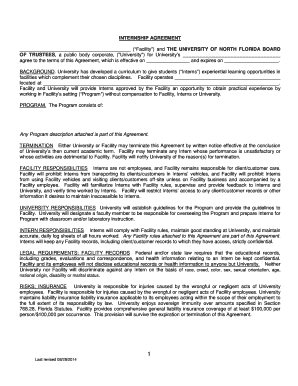
SHARED FACULTY AGREEMENT Form


Understanding the Shared Faculty Agreement
The Shared Faculty Agreement is a formal document that outlines the terms and conditions under which faculty members share resources, responsibilities, and expertise across institutions or departments. This agreement is crucial for collaborative academic initiatives, ensuring clarity in roles and contributions. It typically includes provisions related to compensation, workload, intellectual property rights, and conflict resolution. Understanding the specifics of this agreement can help faculty members navigate their collaborative efforts more effectively.
Steps to Complete the Shared Faculty Agreement
Completing the Shared Faculty Agreement involves several key steps to ensure all parties are aligned and compliant. First, gather all necessary information regarding the faculty members involved, including their roles and contributions. Next, draft the agreement, clearly outlining the responsibilities, compensation, and any other relevant terms. After drafting, review the document with all parties to ensure mutual understanding and agreement. Finally, have all involved faculty members sign the document, either digitally or in print, to formalize the agreement.
Key Elements of the Shared Faculty Agreement
The Shared Faculty Agreement should include several essential elements to be effective. These elements typically encompass:
- Roles and Responsibilities: Clearly defined duties for each faculty member involved.
- Compensation Structure: Details on how faculty members will be compensated for their contributions.
- Intellectual Property Rights: Provisions regarding ownership of any jointly created materials or research.
- Conflict Resolution: Procedures for addressing disputes that may arise during the collaboration.
- Duration of Agreement: The time frame for which the agreement is valid.
Legal Use of the Shared Faculty Agreement
The Shared Faculty Agreement is legally binding once signed by all parties. It is essential to ensure that the agreement complies with institutional policies and relevant laws. Faculty members should consult with their institution's legal counsel to confirm that the terms adhere to applicable regulations, particularly concerning employment law and intellectual property rights. This legal framework helps protect the interests of all parties involved and provides a clear recourse in case of disputes.
How to Obtain the Shared Faculty Agreement
To obtain a Shared Faculty Agreement, institutions typically provide a standard template that can be customized. Faculty members should check with their department heads or administrative offices for access to these templates. Additionally, it may be beneficial to review existing agreements from previous collaborations as a reference. Customizing the template to fit the specific collaboration context is essential for ensuring clarity and mutual understanding among all parties involved.
Examples of Using the Shared Faculty Agreement
Shared Faculty Agreements can be utilized in various scenarios, such as:
- Collaborative research projects between faculty from different departments or institutions.
- Joint teaching initiatives where faculty members from separate institutions co-develop and teach courses.
- Resource sharing agreements where faculty members share access to facilities or equipment.
These examples illustrate the versatility of the agreement in fostering collaboration and maximizing resources in academic settings.
Quick guide on how to complete shared faculty agreement
Easily Prepare [SKS] on Any Device
Managing documents online has gained signNow traction among both businesses and individuals. It serves as an ideal environmentally friendly substitute for conventional printed and signed documents, allowing you to find the necessary form and securely store it online. airSlate SignNow provides all the tools you require to create, edit, and electronically sign your documents swiftly without any hold-ups. Handle [SKS] on any device using the airSlate SignNow apps for Android or iOS and streamline your document-related processes today.
The Easiest Way to Edit and Electronically Sign [SKS]
- Find [SKS] and click on Get Form to begin.
- Utilize the tools we provide to input your information into the document.
- Mark important sections of the documents or obscure sensitive data using the tools that airSlate SignNow specifically offers for that purpose.
- Create your signature with the Sign tool, which takes just seconds and holds the same legal validity as a traditional handwritten signature.
- Review all the details and click on the Done button to save your changes.
- Choose your preferred method to send your form, whether by email, text message (SMS), invite link, or download it to your computer.
Say goodbye to lost or misplaced documents, tedious form searches, or mistakes that require printing new copies. airSlate SignNow meets your document management needs in just a few clicks from any device you choose. Edit and electronically sign [SKS] and ensure effective communication at every phase of the form preparation process with airSlate SignNow.
Create this form in 5 minutes or less
Related searches to SHARED FACULTY AGREEMENT
Create this form in 5 minutes!
How to create an eSignature for the shared faculty agreement
How to create an electronic signature for a PDF online
How to create an electronic signature for a PDF in Google Chrome
How to create an e-signature for signing PDFs in Gmail
How to create an e-signature right from your smartphone
How to create an e-signature for a PDF on iOS
How to create an e-signature for a PDF on Android
People also ask
-
What is a SHARED FACULTY AGREEMENT?
A SHARED FACULTY AGREEMENT is a formal document that outlines the terms and conditions under which faculty members collaborate across institutions. This agreement ensures clarity in roles, responsibilities, and resource sharing, making it essential for academic partnerships.
-
How can airSlate SignNow help with SHARED FACULTY AGREEMENTS?
airSlate SignNow streamlines the process of creating, sending, and signing SHARED FACULTY AGREEMENTS. With its user-friendly interface, you can easily customize templates, track document status, and ensure secure electronic signatures, enhancing collaboration between faculty members.
-
What are the pricing options for using airSlate SignNow for SHARED FACULTY AGREEMENTS?
airSlate SignNow offers flexible pricing plans tailored to meet the needs of educational institutions. Whether you are a small college or a large university, you can choose a plan that fits your budget while efficiently managing SHARED FACULTY AGREEMENTS and other documents.
-
What features does airSlate SignNow provide for managing SHARED FACULTY AGREEMENTS?
Key features of airSlate SignNow for SHARED FACULTY AGREEMENTS include customizable templates, real-time collaboration, automated reminders, and secure cloud storage. These features simplify the document management process, ensuring that all parties can easily access and sign agreements.
-
Can I integrate airSlate SignNow with other tools for SHARED FACULTY AGREEMENTS?
Yes, airSlate SignNow seamlessly integrates with various applications such as Google Drive, Microsoft Office, and CRM systems. This integration allows you to manage SHARED FACULTY AGREEMENTS alongside your existing workflows, enhancing productivity and efficiency.
-
What are the benefits of using airSlate SignNow for SHARED FACULTY AGREEMENTS?
Using airSlate SignNow for SHARED FACULTY AGREEMENTS offers numerous benefits, including reduced turnaround time for document signing, improved accuracy, and enhanced security. By digitizing the agreement process, institutions can focus more on collaboration and less on paperwork.
-
Is airSlate SignNow secure for handling SHARED FACULTY AGREEMENTS?
Absolutely! airSlate SignNow employs advanced security measures, including encryption and secure access controls, to protect your SHARED FACULTY AGREEMENTS. This ensures that sensitive information remains confidential and secure throughout the signing process.
Get more for SHARED FACULTY AGREEMENT
- 621 transfer of reserved entity name rhode island office of the form
- 623 renewal of registration of corporate name office of the form
- 643 a change of registered office only rhode island office of form
- June 25 to june 27 not later than 4 p form
- Nrotc directives manuals forms
- Tenancy summons and return of service r 62 1 appendix xi b form
- Ea110clerk stamps date here when form is filed tem
- Ea 120 response to request for elder or dependent adult abuse restraining orders 790875933 form
Find out other SHARED FACULTY AGREEMENT
- eSign Louisiana Legal Limited Power Of Attorney Online
- How Can I eSign Maine Legal NDA
- eSign Maryland Legal LLC Operating Agreement Safe
- Can I eSign Virginia Life Sciences Job Description Template
- eSign Massachusetts Legal Promissory Note Template Safe
- eSign West Virginia Life Sciences Agreement Later
- How To eSign Michigan Legal Living Will
- eSign Alabama Non-Profit Business Plan Template Easy
- eSign Mississippi Legal Last Will And Testament Secure
- eSign California Non-Profit Month To Month Lease Myself
- eSign Colorado Non-Profit POA Mobile
- How Can I eSign Missouri Legal RFP
- eSign Missouri Legal Living Will Computer
- eSign Connecticut Non-Profit Job Description Template Now
- eSign Montana Legal Bill Of Lading Free
- How Can I eSign Hawaii Non-Profit Cease And Desist Letter
- Can I eSign Florida Non-Profit Residential Lease Agreement
- eSign Idaho Non-Profit Business Plan Template Free
- eSign Indiana Non-Profit Business Plan Template Fast
- How To eSign Kansas Non-Profit Business Plan Template