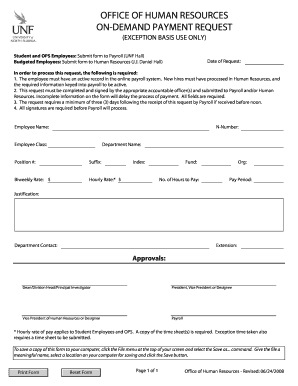
On Demand Payroll Request Unf Form


What is the On Demand Payroll Request Unf
The On Demand Payroll Request Unf is a specialized form used by employees to request their earned wages before the standard payroll schedule. This form allows employees to access their funds quickly, providing financial flexibility and support when needed. It is particularly useful for individuals who may face unexpected expenses or require immediate cash flow. The request can be submitted electronically, streamlining the process and ensuring timely access to funds.
How to use the On Demand Payroll Request Unf
Using the On Demand Payroll Request Unf involves a straightforward process. Employees should first obtain the form from their employer or designated payroll department. After filling out the necessary information, including personal details and the amount requested, the form can be submitted electronically through the employer’s payroll system. It is important to ensure that all information is accurate to avoid delays in processing. Employees should also be aware of any limits on the amount they can request and any associated fees.
Steps to complete the On Demand Payroll Request Unf
To complete the On Demand Payroll Request Unf, follow these steps:
- Obtain the form from your employer.
- Fill in your personal information, including your name, employee ID, and contact details.
- Specify the amount of wages you wish to request.
- Review the form for accuracy.
- Submit the form electronically through the payroll system or as directed by your employer.
After submission, keep a copy of the request for your records and monitor your account for the deposit.
Key elements of the On Demand Payroll Request Unf
The On Demand Payroll Request Unf includes several key elements that are essential for processing the request. These elements typically include:
- Employee Information: Name, employee ID, and department.
- Requested Amount: The specific amount of wages being requested.
- Reason for Request: A brief explanation of why the funds are needed.
- Signature: A digital or physical signature to authorize the request.
Ensuring that all elements are accurately completed will facilitate a smooth processing experience.
Legal use of the On Demand Payroll Request Unf
The On Demand Payroll Request Unf is legally recognized as a valid method for employees to access their earned wages. Employers must comply with federal and state labor laws when processing these requests. It is important for both employers and employees to understand their rights and obligations regarding wage access. Employers should maintain clear policies on the use of this form, including any fees or conditions that may apply. Employees are encouraged to review their employment agreements and company policies to ensure compliance.
Eligibility Criteria
Eligibility for using the On Demand Payroll Request Unf typically depends on the employer's policies and state regulations. Generally, employees must meet the following criteria:
- Be an active employee of the organization.
- Have completed a specified period of employment, often including a probationary period.
- Have earned wages that are available for withdrawal.
Employers may also set additional criteria, such as limits on the frequency of requests or the maximum amount that can be requested at one time.
Quick guide on how to complete on demand payroll request unf
Easily Prepare [SKS] on Any Device
Managing documents online has gained traction among businesses and individuals. It offers a superb environmentally friendly alternative to traditional printed and signed documents, as you can easily access the necessary form and securely preserve it online. airSlate SignNow equips you with all the tools required to swiftly create, modify, and eSign your documents without delays. Handle [SKS] on any device with the airSlate SignNow apps for Android or iOS and streamline your document-centric processes today.
How to Modify and eSign [SKS] Effortlessly
- Find [SKS] and select Get Form to commence.
- Utilize the tools we provide to fill out your form.
- Emphasize relevant sections of the documents or redact sensitive information with tools that airSlate SignNow provides specifically for that purpose.
- Create your signature using the Sign feature, which takes mere seconds and holds the same legal validity as a conventional wet ink signature.
- Review the details and click on the Done button to save your modifications.
- Select your preferred method to send your form, whether by email, SMS, invite link, or download it to your computer.
Eliminate concerns about lost or misplaced documents, cumbersome form navigation, or errors necessitating the printing of new document copies. airSlate SignNow meets all your document management requirements in just a few clicks from any device you choose. Modify and eSign [SKS] to ensure excellent communication at every stage of the form preparation process with airSlate SignNow.
Create this form in 5 minutes or less
Related searches to On Demand Payroll Request Unf
Create this form in 5 minutes!
How to create an eSignature for the on demand payroll request unf
How to create an electronic signature for a PDF online
How to create an electronic signature for a PDF in Google Chrome
How to create an e-signature for signing PDFs in Gmail
How to create an e-signature right from your smartphone
How to create an e-signature for a PDF on iOS
How to create an e-signature for a PDF on Android
People also ask
-
What is the On Demand Payroll Request Unf feature?
The On Demand Payroll Request Unf feature allows businesses to streamline their payroll processes by enabling employees to request their pay on demand. This feature enhances financial flexibility and ensures that employees have access to their earnings when they need them, improving overall satisfaction.
-
How does On Demand Payroll Request Unf benefit my business?
Implementing the On Demand Payroll Request Unf feature can signNowly reduce payroll-related inquiries and administrative tasks. It empowers employees with greater control over their finances, leading to increased productivity and morale within the workplace.
-
Is there a cost associated with the On Demand Payroll Request Unf feature?
While the On Demand Payroll Request Unf feature is designed to be cost-effective, pricing may vary based on your business size and specific needs. It's best to contact our sales team for a tailored quote that reflects your requirements and budget.
-
What integrations are available with On Demand Payroll Request Unf?
The On Demand Payroll Request Unf feature seamlessly integrates with various payroll systems and HR software. This ensures that your existing processes remain intact while enhancing functionality and efficiency across your organization.
-
Can employees access On Demand Payroll Request Unf from mobile devices?
Yes, the On Demand Payroll Request Unf feature is fully accessible via mobile devices. This allows employees to request their pay anytime, anywhere, making it a convenient solution for modern workplaces.
-
How secure is the On Demand Payroll Request Unf feature?
Security is a top priority for us. The On Demand Payroll Request Unf feature utilizes advanced encryption and security protocols to protect sensitive payroll information, ensuring that both employee data and company finances remain secure.
-
What support is available for On Demand Payroll Request Unf users?
We offer comprehensive support for users of the On Demand Payroll Request Unf feature, including tutorials, FAQs, and dedicated customer service representatives. Our team is here to assist you with any questions or issues you may encounter.
Get more for On Demand Payroll Request Unf
Find out other On Demand Payroll Request Unf
- eSignature New Jersey Doctors Permission Slip Mobile
- eSignature Colorado Government Residential Lease Agreement Free
- Help Me With eSignature Colorado Government Medical History
- eSignature New Mexico Doctors Lease Termination Letter Fast
- eSignature New Mexico Doctors Business Associate Agreement Later
- eSignature North Carolina Doctors Executive Summary Template Free
- eSignature North Dakota Doctors Bill Of Lading Online
- eSignature Delaware Finance & Tax Accounting Job Description Template Fast
- How To eSignature Kentucky Government Warranty Deed
- eSignature Mississippi Government Limited Power Of Attorney Myself
- Can I eSignature South Dakota Doctors Lease Agreement Form
- eSignature New Hampshire Government Bill Of Lading Fast
- eSignature Illinois Finance & Tax Accounting Purchase Order Template Myself
- eSignature North Dakota Government Quitclaim Deed Free
- eSignature Kansas Finance & Tax Accounting Business Letter Template Free
- eSignature Washington Government Arbitration Agreement Simple
- Can I eSignature Massachusetts Finance & Tax Accounting Business Plan Template
- Help Me With eSignature Massachusetts Finance & Tax Accounting Work Order
- eSignature Delaware Healthcare / Medical NDA Secure
- eSignature Florida Healthcare / Medical Rental Lease Agreement Safe