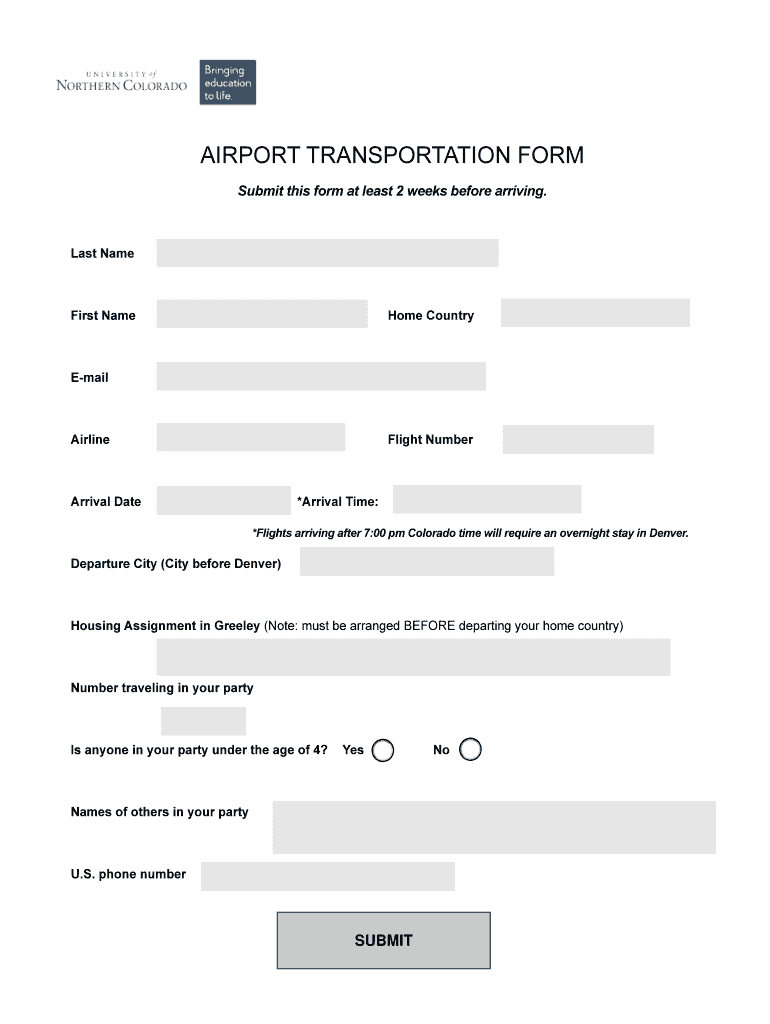
Airport TrAnsportAtion Form Unco


What is the Airport Transportation Form Unco
The Airport Transportation Form Unco is a specific document designed to facilitate the arrangement of transportation services for individuals traveling to and from airports. This form typically includes essential details such as the traveler's name, flight information, and preferences for transportation options. It serves as a formal request to transportation providers, ensuring that all necessary arrangements are made in a timely manner.
How to use the Airport Transportation Form Unco
Using the Airport Transportation Form Unco involves a few straightforward steps. First, gather all necessary information, including your travel itinerary and any specific requirements for transportation. Next, fill out the form accurately, providing details such as your arrival and departure times, the number of passengers, and any special requests. Once completed, submit the form to the designated transportation service provider, either online or via email, depending on their submission guidelines.
Steps to complete the Airport Transportation Form Unco
Completing the Airport Transportation Form Unco requires attention to detail. Start by entering your personal information, including your full name and contact details. Next, provide your flight details, including the airline, flight number, and scheduled arrival or departure times. Additionally, indicate your preferred mode of transportation, whether it be a taxi, shuttle, or private car. Finally, review the form for accuracy before submitting it to ensure all information is correct.
Key elements of the Airport Transportation Form Unco
Several key elements are essential to the Airport Transportation Form Unco. These include:
- Traveler Information: Name, contact number, and email address.
- Flight Details: Airline, flight number, and schedule.
- Transportation Preferences: Type of vehicle and any special requests.
- Payment Information: Method of payment and billing details.
Including all these elements ensures that transportation services can be arranged smoothly and efficiently.
Legal use of the Airport Transportation Form Unco
The Airport Transportation Form Unco is legally binding once submitted, meaning that both the traveler and the transportation provider are obligated to adhere to the terms outlined within the form. It is important to ensure that all information is accurate and that any agreements made regarding transportation services are clearly stated to avoid potential disputes. Understanding the legal implications of this form helps travelers protect their rights and ensure compliance with service agreements.
Form Submission Methods
The Airport Transportation Form Unco can typically be submitted through various methods, depending on the transportation provider's preferences. Common submission methods include:
- Online Submission: Many providers offer a digital platform where users can fill out and submit the form directly.
- Email: Completed forms can often be sent via email to the transportation service.
- In-Person: Some travelers may prefer to submit the form in person at the transportation provider's office.
Choosing the right submission method can enhance the efficiency of the transportation arrangement process.
Quick guide on how to complete airport transportation form unco
Effortlessly prepare [SKS] on any gadget
The management of online documents has become increasingly favored by businesses and individuals alike. It serves as an ideal environmentally friendly alternative to traditional printed and signed documents, allowing you to access the necessary forms and securely save them online. airSlate SignNow equips you with all the resources needed to create, modify, and electronically sign your documents promptly without any holdups. Handle [SKS] on any device through airSlate SignNow's Android or iOS applications and simplify any document-related tasks today.
How to modify and electronically sign [SKS] with ease
- Obtain [SKS] and click on Get Form to initiate the process.
- Utilize the tools provided to complete your document.
- Emphasize important sections of the documents or obscure confidential information using the tools that airSlate SignNow specifically offers for this purpose.
- Generate your eSignature with the Sign tool, which takes mere seconds and carries the same legal authority as a conventional wet ink signature.
- Review all the details and click the Done button to save your changes.
- Choose your preferred method for sharing your form, whether through email, text message (SMS), invitation link, or by downloading it to your computer.
Eliminate the stress of lost or disorganized files, tedious form searching, or the hassle of needing to print new document copies due to errors. airSlate SignNow meets all your document management needs in just a few clicks from any device you choose. Modify and electronically sign [SKS] while ensuring exceptional communication throughout the entire form preparation process with airSlate SignNow.
Create this form in 5 minutes or less
Related searches to Airport TrAnsportAtion Form Unco
Create this form in 5 minutes!
How to create an eSignature for the airport transportation form unco
How to create an electronic signature for a PDF online
How to create an electronic signature for a PDF in Google Chrome
How to create an e-signature for signing PDFs in Gmail
How to create an e-signature right from your smartphone
How to create an e-signature for a PDF on iOS
How to create an e-signature for a PDF on Android
People also ask
-
What is the Airport TrAnsportAtion Form Unco?
The Airport TrAnsportAtion Form Unco is a digital document designed to streamline the process of booking transportation to and from the airport. It allows users to fill out necessary details quickly and efficiently, ensuring a hassle-free travel experience. With airSlate SignNow, you can easily eSign this form and manage your transportation needs.
-
How much does the Airport TrAnsportAtion Form Unco cost?
The cost of using the Airport TrAnsportAtion Form Unco varies based on the subscription plan you choose with airSlate SignNow. We offer flexible pricing options that cater to businesses of all sizes, ensuring you get the best value for your investment. Check our pricing page for detailed information on plans and features.
-
What features does the Airport TrAnsportAtion Form Unco offer?
The Airport TrAnsportAtion Form Unco includes features such as customizable templates, electronic signatures, and secure document storage. These features enhance the user experience by making it easy to fill out, sign, and manage your transportation forms. Additionally, you can track the status of your documents in real-time.
-
How can the Airport TrAnsportAtion Form Unco benefit my business?
Using the Airport TrAnsportAtion Form Unco can signNowly improve your business's efficiency by reducing paperwork and speeding up the booking process. It allows for quick access to essential transportation details, which can enhance customer satisfaction. Moreover, the digital nature of the form helps in maintaining an organized workflow.
-
Is the Airport TrAnsportAtion Form Unco easy to integrate with other tools?
Yes, the Airport TrAnsportAtion Form Unco can be easily integrated with various business tools and applications. airSlate SignNow supports numerous integrations, allowing you to connect with your existing systems seamlessly. This ensures that your transportation management process is cohesive and efficient.
-
Can I customize the Airport TrAnsportAtion Form Unco for my specific needs?
Absolutely! The Airport TrAnsportAtion Form Unco is fully customizable to meet your specific requirements. You can add or remove fields, adjust the layout, and incorporate your branding to ensure the form aligns with your business identity.
-
Is the Airport TrAnsportAtion Form Unco secure?
Yes, the Airport TrAnsportAtion Form Unco is designed with security in mind. airSlate SignNow employs advanced encryption and security protocols to protect your sensitive information. You can trust that your data is safe while using our platform for your transportation needs.
Get more for Airport TrAnsportAtion Form Unco
Find out other Airport TrAnsportAtion Form Unco
- Can I Sign Ohio Startup Costs Budget Worksheet
- How Do I Sign Maryland 12 Month Sales Forecast
- How Do I Sign Maine Profit and Loss Statement
- How To Sign Wisconsin Operational Budget Template
- Sign North Carolina Profit and Loss Statement Computer
- Sign Florida Non-Compete Agreement Fast
- How Can I Sign Hawaii Non-Compete Agreement
- Sign Oklahoma General Partnership Agreement Online
- Sign Tennessee Non-Compete Agreement Computer
- Sign Tennessee Non-Compete Agreement Mobile
- Sign Utah Non-Compete Agreement Secure
- Sign Texas General Partnership Agreement Easy
- Sign Alabama LLC Operating Agreement Online
- Sign Colorado LLC Operating Agreement Myself
- Sign Colorado LLC Operating Agreement Easy
- Can I Sign Colorado LLC Operating Agreement
- Sign Kentucky LLC Operating Agreement Later
- Sign Louisiana LLC Operating Agreement Computer
- How Do I Sign Massachusetts LLC Operating Agreement
- Sign Michigan LLC Operating Agreement Later