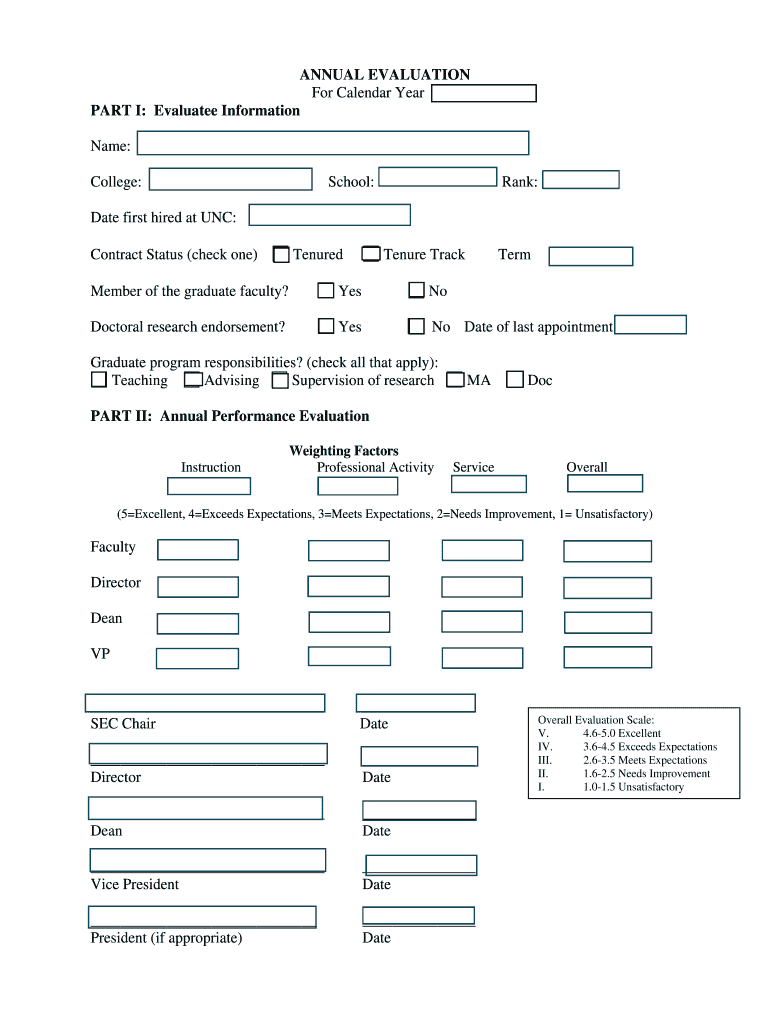
Faculty Annual Evaluation Summary University of Northern Colorado Form


Understanding the Faculty Annual Evaluation Summary at the University of Northern Colorado
The Faculty Annual Evaluation Summary is a crucial document for faculty members at the University of Northern Colorado. It serves as a comprehensive assessment tool that evaluates a faculty member's performance over the academic year. This summary typically includes categories such as teaching effectiveness, research contributions, and service to the university and community. It is designed to provide a structured overview of accomplishments and areas for improvement, facilitating professional development and career advancement.
Steps to Complete the Faculty Annual Evaluation Summary
Completing the Faculty Annual Evaluation Summary involves several key steps:
- Gather Documentation: Collect all relevant materials, including syllabi, student evaluations, publications, and service records.
- Self-Assessment: Reflect on your achievements and challenges throughout the year. Consider how your work aligns with departmental goals.
- Fill Out the Form: Complete the evaluation form, ensuring that all sections are addressed thoroughly. Use clear and concise language.
- Review and Edit: Proofread your summary for clarity and accuracy. Consider seeking feedback from colleagues or mentors.
- Submit the Summary: Follow the submission guidelines provided by your department, ensuring that you meet any deadlines.
Key Elements of the Faculty Annual Evaluation Summary
The Faculty Annual Evaluation Summary typically includes several essential components:
- Teaching Effectiveness: Documentation of teaching methods, student feedback, and course materials.
- Research Contributions: A summary of published works, ongoing research projects, and any presentations at conferences.
- Service Activities: Involvement in departmental committees, community outreach, and professional organizations.
- Goals for the Upcoming Year: A section for setting objectives for future performance and professional development.
How to Obtain the Faculty Annual Evaluation Summary
Faculty members can obtain the Faculty Annual Evaluation Summary form through the University of Northern Colorado's official website or by contacting their department's administrative office. It is essential to ensure that you are using the most current version of the form, as updates may occur annually. Faculty members should also be aware of any specific departmental requirements that may accompany the evaluation process.
Legal Use of the Faculty Annual Evaluation Summary
The Faculty Annual Evaluation Summary is used within the framework of university policies and regulations. It is important for faculty members to understand the legal implications of the evaluation process, including confidentiality and data protection. The summaries may be used for various purposes, including tenure decisions, promotions, and performance reviews. Faculty should ensure that their submissions comply with university guidelines and any applicable laws regarding employment evaluations.
Examples of Using the Faculty Annual Evaluation Summary
There are various scenarios in which the Faculty Annual Evaluation Summary can be utilized effectively:
- Tenure Review: The summary can provide a comprehensive overview of a faculty member's contributions, aiding in tenure decisions.
- Promotion Consideration: Faculty seeking promotion can use the summary to highlight their achievements and align them with the criteria for advancement.
- Professional Development: The evaluation can help identify areas for growth, guiding faculty in their professional development plans.
Quick guide on how to complete faculty annual evaluation summary university of northern colorado
Easily Create [SKS] on Any Device
Digital document management has become increasingly favored by businesses and individuals. It offers an excellent environmentally friendly substitute for traditional printed and signed documents, allowing you to locate the right form and securely store it online. airSlate SignNow provides you with all the features necessary to create, modify, and electronically sign your documents quickly and efficiently. Manage [SKS] on any device using airSlate SignNow's Android or iOS applications and enhance any document-driven workflow today.
How to Edit and Electronically Sign [SKS] Effortlessly
- Obtain [SKS] and click Get Form to begin.
- Utilize the available tools to complete your document.
- Emphasize pertinent sections of the documents or redact sensitive information with the tools provided by airSlate SignNow specifically for that purpose.
- Create your eSignature using the Sign feature, which takes just seconds and holds the same legal validity as a conventional handwritten signature.
- Review all the details and click the Done button to save your modifications.
- Choose how you wish to submit your form—via email, SMS, or invitation link, or download it to your computer.
Say goodbye to lost or misplaced documents, tedious form searches, or errors that necessitate printing new copies. airSlate SignNow fulfills your document management needs in just a few clicks from any device you prefer. Edit and electronically sign [SKS] while ensuring seamless communication at any phase of your form preparation process with airSlate SignNow.
Create this form in 5 minutes or less
Related searches to Faculty Annual Evaluation Summary University Of Northern Colorado
Create this form in 5 minutes!
How to create an eSignature for the faculty annual evaluation summary university of northern colorado
How to create an electronic signature for a PDF online
How to create an electronic signature for a PDF in Google Chrome
How to create an e-signature for signing PDFs in Gmail
How to create an e-signature right from your smartphone
How to create an e-signature for a PDF on iOS
How to create an e-signature for a PDF on Android
People also ask
-
What is the Faculty Annual Evaluation Summary University Of Northern Colorado?
The Faculty Annual Evaluation Summary University Of Northern Colorado is a comprehensive document that summarizes faculty performance over the academic year. It includes evaluations of teaching, research, and service contributions, providing a holistic view of faculty achievements. This summary is essential for faculty development and institutional assessment.
-
How can airSlate SignNow help with the Faculty Annual Evaluation Summary University Of Northern Colorado?
airSlate SignNow streamlines the process of creating and signing the Faculty Annual Evaluation Summary University Of Northern Colorado. With its user-friendly interface, faculty members can easily fill out, send, and eSign their evaluation summaries, ensuring a smooth and efficient workflow. This saves time and reduces administrative burdens.
-
What are the pricing options for using airSlate SignNow for the Faculty Annual Evaluation Summary University Of Northern Colorado?
airSlate SignNow offers flexible pricing plans that cater to various needs, including options for educational institutions. The pricing is competitive and designed to provide value for the features offered, such as unlimited document signing and storage. For specific pricing related to the Faculty Annual Evaluation Summary University Of Northern Colorado, it's best to contact airSlate SignNow directly.
-
What features does airSlate SignNow provide for the Faculty Annual Evaluation Summary University Of Northern Colorado?
airSlate SignNow includes features such as customizable templates, secure eSigning, and real-time tracking for the Faculty Annual Evaluation Summary University Of Northern Colorado. These features enhance collaboration and ensure that all stakeholders can access and review the evaluation summaries efficiently. Additionally, the platform supports document storage and retrieval.
-
Are there any integrations available with airSlate SignNow for the Faculty Annual Evaluation Summary University Of Northern Colorado?
Yes, airSlate SignNow integrates seamlessly with various applications commonly used in educational settings. This includes integration with learning management systems and administrative software, which can enhance the process of managing the Faculty Annual Evaluation Summary University Of Northern Colorado. These integrations help streamline workflows and improve data accuracy.
-
What are the benefits of using airSlate SignNow for the Faculty Annual Evaluation Summary University Of Northern Colorado?
Using airSlate SignNow for the Faculty Annual Evaluation Summary University Of Northern Colorado offers numerous benefits, including increased efficiency, reduced paperwork, and enhanced security. The platform allows for quick document turnaround, ensuring that evaluations are completed on time. Additionally, the electronic signature feature ensures compliance and authenticity.
-
Is airSlate SignNow secure for handling the Faculty Annual Evaluation Summary University Of Northern Colorado?
Absolutely, airSlate SignNow prioritizes security and compliance, making it a safe choice for handling the Faculty Annual Evaluation Summary University Of Northern Colorado. The platform employs advanced encryption and secure data storage practices to protect sensitive information. Users can trust that their evaluation summaries are handled with the utmost confidentiality.
Get more for Faculty Annual Evaluation Summary University Of Northern Colorado
- Tuncurry market marine rescue nsw forster tuncurry form
- Tuncurry market stallholder application form tuncurry market stallholder application form
- Tuncurry marketstallholders applicationthis appl form
- Affidavit of support and consent philippine embassy form
- Standard fingerprint form fd 258 whfc
- Alabama school bus driver record ampamp report book form
- Www mandg com dam prudirect debit form pru mandg com
- Naval reserve officers training form
Find out other Faculty Annual Evaluation Summary University Of Northern Colorado
- eSignature Tennessee Banking Affidavit Of Heirship Online
- eSignature Florida Car Dealer Business Plan Template Myself
- Can I eSignature Vermont Banking Rental Application
- eSignature West Virginia Banking Limited Power Of Attorney Fast
- eSignature West Virginia Banking Limited Power Of Attorney Easy
- Can I eSignature Wisconsin Banking Limited Power Of Attorney
- eSignature Kansas Business Operations Promissory Note Template Now
- eSignature Kansas Car Dealer Contract Now
- eSignature Iowa Car Dealer Limited Power Of Attorney Easy
- How Do I eSignature Iowa Car Dealer Limited Power Of Attorney
- eSignature Maine Business Operations Living Will Online
- eSignature Louisiana Car Dealer Profit And Loss Statement Easy
- How To eSignature Maryland Business Operations Business Letter Template
- How Do I eSignature Arizona Charity Rental Application
- How To eSignature Minnesota Car Dealer Bill Of Lading
- eSignature Delaware Charity Quitclaim Deed Computer
- eSignature Colorado Charity LLC Operating Agreement Now
- eSignature Missouri Car Dealer Purchase Order Template Easy
- eSignature Indiana Charity Residential Lease Agreement Simple
- How Can I eSignature Maine Charity Quitclaim Deed