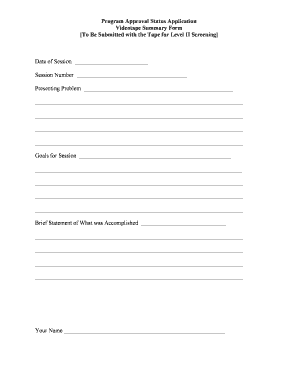
Program Approval Status Application Videotape Summary Form to Uni


What is the Program Approval Status Application Videotape Summary Form To Uni
The Program Approval Status Application Videotape Summary Form To Uni is a specialized document used primarily in educational settings. It serves to summarize the status of program approvals related to videotaped materials submitted for review. This form is essential for institutions looking to maintain compliance with accreditation standards and ensure that their programs meet the necessary criteria set forth by governing bodies.
By providing a concise overview of the program approval status, this form aids in the assessment and verification processes, allowing universities to streamline their documentation and reporting efforts. It is particularly relevant for programs that incorporate video content as part of their curriculum or training modules.
How to use the Program Approval Status Application Videotape Summary Form To Uni
Using the Program Approval Status Application Videotape Summary Form To Uni involves several straightforward steps. First, gather all necessary information regarding the program and the videotaped content. This may include details about the program's objectives, the intended audience, and the specific content of the videotape.
Next, fill out the form accurately, ensuring that all required fields are completed. It is important to provide clear and concise information to facilitate the review process. Once the form is completed, it should be submitted according to the specified guidelines, which may include electronic submission or mailing a physical copy to the appropriate department within the university.
Steps to complete the Program Approval Status Application Videotape Summary Form To Uni
Completing the Program Approval Status Application Videotape Summary Form To Uni can be broken down into several key steps:
- Gather necessary documentation and information about the program and videotape.
- Access the form, either online or in print, depending on the submission method.
- Fill in all required fields, ensuring clarity and accuracy in your descriptions.
- Review the completed form for any errors or omissions.
- Submit the form following the guidelines provided by the university.
Key elements of the Program Approval Status Application Videotape Summary Form To Uni
The Program Approval Status Application Videotape Summary Form To Uni includes several key elements that are crucial for its effectiveness:
- Program Information: Details about the program, including its name, objectives, and target audience.
- Videotape Content: A summary of the videotaped materials, including a description of the content and its relevance to the program.
- Approval Status: Current status of the program's approval, including any pending actions or requirements.
- Contact Information: Details for the individual or department responsible for the submission and review process.
Eligibility Criteria
Eligibility to use the Program Approval Status Application Videotape Summary Form To Uni typically requires that the submitting institution is recognized and accredited by relevant educational authorities. Additionally, the program in question must be designed to incorporate videotaped materials as part of its curriculum. Institutions must ensure that they meet any specific guidelines set forth by the university regarding the submission of this form.
Form Submission Methods
The Program Approval Status Application Videotape Summary Form To Uni can generally be submitted through various methods. These may include:
- Online Submission: Many universities offer electronic submission options through their official platforms.
- Mail: Physical copies of the form can be sent to the designated department via postal service.
- In-Person: Some institutions may allow for in-person submissions, providing an opportunity for immediate feedback.
Quick guide on how to complete program approval status application videotape summary form to uni
Accomplish [SKS] effortlessly on any device
Online document organization has become increasingly favored by organizations and individuals. It offers an ideal eco-friendly alternative to traditional printed and signed documents, allowing you to locate the necessary form and securely store it online. airSlate SignNow equips you with all the resources necessary to create, modify, and electronically sign your documents swiftly without delays. Manage [SKS] on any device with airSlate SignNow's Android or iOS applications and streamline any document-related procedure today.
The most efficient way to modify and electronically sign [SKS] with ease
- Locate [SKS] and click Get Form to begin.
- Utilize the tools available to complete your form.
- Highlight signNow sections of the documents or obscure sensitive data using tools that airSlate SignNow specifically provides for that purpose.
- Create your electronic signature with the Sign tool, which takes mere seconds and holds the same legal validity as a conventional wet ink signature.
- Verify the details and click on the Done button to finalize your changes.
- Select how you wish to send your form, either by email, SMS, invite link, or download it to your computer.
Eliminate concerns about lost or misplaced documents, exhausting form searches, or mistakes that necessitate reprinting new document copies. airSlate SignNow addresses your document management needs in just a few clicks from any device you prefer. Modify and electronically sign [SKS] and ensure outstanding communication at any stage of your form preparation process with airSlate SignNow.
Create this form in 5 minutes or less
Related searches to Program Approval Status Application Videotape Summary Form To Uni
Create this form in 5 minutes!
How to create an eSignature for the program approval status application videotape summary form to uni
How to create an electronic signature for a PDF online
How to create an electronic signature for a PDF in Google Chrome
How to create an e-signature for signing PDFs in Gmail
How to create an e-signature right from your smartphone
How to create an e-signature for a PDF on iOS
How to create an e-signature for a PDF on Android
People also ask
-
What is the Program Approval Status Application Videotape Summary Form To Uni?
The Program Approval Status Application Videotape Summary Form To Uni is a specialized document designed to streamline the approval process for educational programs. It allows institutions to submit necessary information efficiently, ensuring that all required details are captured for review. This form is essential for maintaining compliance and facilitating timely approvals.
-
How can airSlate SignNow help with the Program Approval Status Application Videotape Summary Form To Uni?
airSlate SignNow provides a user-friendly platform to create, send, and eSign the Program Approval Status Application Videotape Summary Form To Uni. With its intuitive interface, users can easily manage document workflows, ensuring that all stakeholders can review and approve the form quickly. This enhances efficiency and reduces the time spent on administrative tasks.
-
What are the pricing options for using airSlate SignNow for the Program Approval Status Application Videotape Summary Form To Uni?
airSlate SignNow offers flexible pricing plans tailored to meet the needs of various organizations. Whether you are a small institution or a large university, you can choose a plan that fits your budget while gaining access to features that support the Program Approval Status Application Videotape Summary Form To Uni. Contact our sales team for detailed pricing information.
-
What features does airSlate SignNow offer for the Program Approval Status Application Videotape Summary Form To Uni?
airSlate SignNow includes features such as customizable templates, real-time tracking, and secure eSigning capabilities for the Program Approval Status Application Videotape Summary Form To Uni. These features ensure that your documents are not only professional but also compliant with regulatory standards. Additionally, you can automate reminders and notifications to keep the approval process on track.
-
Can I integrate airSlate SignNow with other applications for the Program Approval Status Application Videotape Summary Form To Uni?
Yes, airSlate SignNow offers seamless integrations with various applications, enhancing your workflow for the Program Approval Status Application Videotape Summary Form To Uni. You can connect with popular tools like Google Drive, Dropbox, and CRM systems to streamline document management. This integration capability allows for a more cohesive and efficient process.
-
What are the benefits of using airSlate SignNow for the Program Approval Status Application Videotape Summary Form To Uni?
Using airSlate SignNow for the Program Approval Status Application Videotape Summary Form To Uni provides numerous benefits, including increased efficiency, reduced paperwork, and enhanced collaboration. The platform simplifies the approval process, allowing for quicker turnaround times and improved communication among stakeholders. This ultimately leads to a more organized and effective approval workflow.
-
Is airSlate SignNow secure for handling the Program Approval Status Application Videotape Summary Form To Uni?
Absolutely, airSlate SignNow prioritizes security and compliance, ensuring that your Program Approval Status Application Videotape Summary Form To Uni is protected. The platform employs advanced encryption and security protocols to safeguard sensitive information. You can trust that your documents are handled with the utmost care and confidentiality.
Get more for Program Approval Status Application Videotape Summary Form To Uni
Find out other Program Approval Status Application Videotape Summary Form To Uni
- Electronic signature Louisiana Plumbing Purchase Order Template Simple
- Can I Electronic signature Wyoming Legal Limited Power Of Attorney
- How Do I Electronic signature Wyoming Legal POA
- How To Electronic signature Florida Real Estate Contract
- Electronic signature Florida Real Estate NDA Secure
- Can I Electronic signature Florida Real Estate Cease And Desist Letter
- How Can I Electronic signature Hawaii Real Estate LLC Operating Agreement
- Electronic signature Georgia Real Estate Letter Of Intent Myself
- Can I Electronic signature Nevada Plumbing Agreement
- Electronic signature Illinois Real Estate Affidavit Of Heirship Easy
- How To Electronic signature Indiana Real Estate Quitclaim Deed
- Electronic signature North Carolina Plumbing Business Letter Template Easy
- Electronic signature Kansas Real Estate Residential Lease Agreement Simple
- How Can I Electronic signature North Carolina Plumbing Promissory Note Template
- Electronic signature North Dakota Plumbing Emergency Contact Form Mobile
- Electronic signature North Dakota Plumbing Emergency Contact Form Easy
- Electronic signature Rhode Island Plumbing Business Plan Template Later
- Electronic signature Louisiana Real Estate Quitclaim Deed Now
- Electronic signature Louisiana Real Estate Quitclaim Deed Secure
- How Can I Electronic signature South Dakota Plumbing Emergency Contact Form