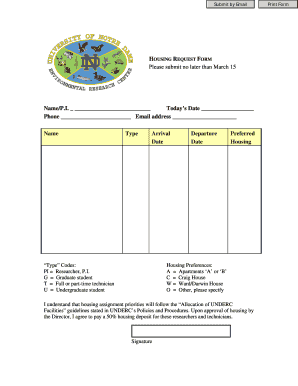
Housing Request Form Nd


What is the Housing Request Form Nd
The Housing Request Form Nd is a document designed for individuals seeking housing assistance or accommodations. This form is often utilized by tenants, applicants for housing programs, or individuals requesting modifications to their living situations. It serves as an official request to housing authorities or landlords, detailing the specific needs or circumstances of the requester. Understanding this form is crucial for anyone navigating housing options, as it sets the foundation for potential approvals or modifications in housing arrangements.
How to use the Housing Request Form Nd
Using the Housing Request Form Nd involves several key steps to ensure proper submission and consideration. First, gather all necessary personal information, including identification details and contact information. Next, clearly outline your housing needs or requests in the designated sections of the form. It is important to provide as much detail as possible to support your request. After completing the form, review it for accuracy and completeness before submitting it to the appropriate housing authority or landlord. This careful approach increases the likelihood of a favorable response.
Steps to complete the Housing Request Form Nd
Completing the Housing Request Form Nd requires a systematic approach:
- Step 1: Obtain the form from the housing authority or landlord.
- Step 2: Fill in your personal details, including your name, address, and contact information.
- Step 3: Specify the nature of your request, such as a need for accessible housing or a request for repairs.
- Step 4: Provide any supporting documentation that may strengthen your request.
- Step 5: Review the form for any errors or omissions before submission.
- Step 6: Submit the completed form via the preferred method indicated by the housing authority.
Key elements of the Housing Request Form Nd
The Housing Request Form Nd includes several essential elements that must be addressed for effective communication of your needs. Key components typically consist of:
- Personal Information: Name, address, and contact details.
- Request Details: A clear description of the housing request or issue.
- Supporting Documentation: Any relevant documents that validate your request, such as medical records or previous correspondence.
- Signature: A signature affirming the accuracy of the information provided.
Legal use of the Housing Request Form Nd
The Housing Request Form Nd is a legally recognized document that can be used to assert your rights as a tenant or applicant. It is important to ensure that the form is filled out accurately and submitted to the correct authority to maintain its legal standing. Misrepresentation or incomplete submissions can lead to delays or denials of requests. Understanding the legal implications of this form can help individuals navigate housing laws and regulations effectively.
Form Submission Methods
The Housing Request Form Nd can typically be submitted through various methods, depending on the policies of the housing authority or landlord. Common submission methods include:
- Online Submission: Many authorities provide an online portal for easy submission.
- Mail: You can send the completed form via postal service to the designated address.
- In-Person: Submitting the form directly at the housing office allows for immediate confirmation of receipt.
Examples of using the Housing Request Form Nd
There are numerous scenarios in which the Housing Request Form Nd may be utilized. For instance, a tenant may use the form to request necessary repairs in their apartment, such as plumbing issues or electrical problems. Another example includes an individual applying for accessible housing due to a disability. Each example highlights the form's versatility in addressing various housing-related needs and requests.
Quick guide on how to complete housing request form nd
Effortlessly Prepare [SKS] on Any Device
Online document management has become increasingly popular among organizations and individuals. It offers an excellent eco-friendly substitute to conventional printed and signed documents, allowing you to find the necessary form and securely store it online. airSlate SignNow equips you with all the tools required to swiftly create, modify, and electronically sign your documents without any hurdles. Manage [SKS] on any device using airSlate SignNow's Android or iOS applications and simplify any document-related process today.
The Simplest Way to Modify and eSign [SKS] Effortlessly
- Find [SKS] and click Get Form to begin.
- Utilize the tools we provide to fill out your form.
- Emphasize important sections of your documents or redact sensitive information using tools that airSlate SignNow offers specifically for this purpose.
- Create your eSignature with the Sign feature, which takes just seconds and carries the same legal validity as a traditional handwritten signature.
- Review all the details and click on the Done button to save your changes.
- Select your preferred method to send your form via email, SMS, or invitation link, or download it to your computer.
Eliminate concerns about lost or misplaced documents, the hassle of searching for forms, or mistakes that require new copies. airSlate SignNow meets all your document management needs with just a few clicks from any device you prefer. Modify and eSign [SKS] to ensure excellent communication at every stage of your form preparation with airSlate SignNow.
Create this form in 5 minutes or less
Related searches to Housing Request Form Nd
Create this form in 5 minutes!
How to create an eSignature for the housing request form nd
How to create an electronic signature for a PDF online
How to create an electronic signature for a PDF in Google Chrome
How to create an e-signature for signing PDFs in Gmail
How to create an e-signature right from your smartphone
How to create an e-signature for a PDF on iOS
How to create an e-signature for a PDF on Android
People also ask
-
What is the Housing Request Form Nd?
The Housing Request Form Nd is a digital document designed to streamline the process of requesting housing services. It allows users to fill out their information electronically, ensuring accuracy and efficiency. With airSlate SignNow, you can easily create and manage your Housing Request Form Nd.
-
How does airSlate SignNow enhance the Housing Request Form Nd?
airSlate SignNow enhances the Housing Request Form Nd by providing a user-friendly interface for eSigning and document management. Users can quickly send, sign, and store their forms securely in the cloud. This not only saves time but also reduces the risk of errors associated with paper forms.
-
What are the pricing options for using the Housing Request Form Nd with airSlate SignNow?
airSlate SignNow offers flexible pricing plans to accommodate various business needs when using the Housing Request Form Nd. You can choose from monthly or annual subscriptions, with options that scale based on the number of users and features required. This ensures that you only pay for what you need.
-
Can I integrate the Housing Request Form Nd with other applications?
Yes, airSlate SignNow allows seamless integration of the Housing Request Form Nd with various applications such as Google Drive, Dropbox, and CRM systems. This integration helps streamline your workflow and ensures that all your documents are easily accessible in one place. You can automate processes and enhance productivity.
-
What are the benefits of using the Housing Request Form Nd?
Using the Housing Request Form Nd with airSlate SignNow offers numerous benefits, including faster processing times and improved accuracy. The digital format eliminates the need for physical paperwork, making it environmentally friendly. Additionally, eSigning ensures that your requests are legally binding and secure.
-
Is the Housing Request Form Nd secure?
Absolutely! The Housing Request Form Nd created with airSlate SignNow is protected with advanced security measures, including encryption and secure cloud storage. This ensures that your sensitive information remains confidential and safe from unauthorized access. You can trust that your data is in good hands.
-
How can I customize the Housing Request Form Nd?
airSlate SignNow allows you to easily customize the Housing Request Form Nd to fit your specific needs. You can add your branding, modify fields, and include instructions to guide users through the form. This level of customization helps ensure that the form meets your organization's requirements.
Get more for Housing Request Form Nd
Find out other Housing Request Form Nd
- eSignature Colorado Cease and Desist Letter Later
- How Do I eSignature Maine Cease and Desist Letter
- How Can I eSignature Maine Cease and Desist Letter
- eSignature Nevada Cease and Desist Letter Later
- Help Me With eSign Hawaii Event Vendor Contract
- How To eSignature Louisiana End User License Agreement (EULA)
- How To eSign Hawaii Franchise Contract
- eSignature Missouri End User License Agreement (EULA) Free
- eSign Delaware Consulting Agreement Template Now
- eSignature Missouri Hold Harmless (Indemnity) Agreement Later
- eSignature Ohio Hold Harmless (Indemnity) Agreement Mobile
- eSignature California Letter of Intent Free
- Can I eSign Louisiana General Power of Attorney Template
- eSign Mississippi General Power of Attorney Template Free
- How Can I eSignature New Mexico Letter of Intent
- Can I eSign Colorado Startup Business Plan Template
- eSign Massachusetts Startup Business Plan Template Online
- eSign New Hampshire Startup Business Plan Template Online
- How To eSign New Jersey Startup Business Plan Template
- eSign New York Startup Business Plan Template Online