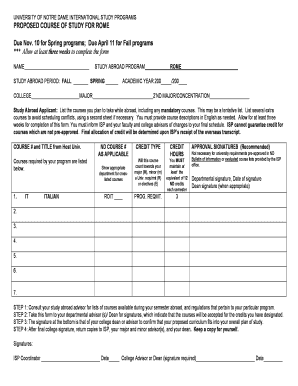
Course Approval Form University of Notre Dame Nd


What is the Course Approval Form University Of Notre Dame Nd
The Course Approval Form is a crucial document used by students at the University of Notre Dame to seek approval for courses taken outside of their primary academic program. This form ensures that the courses align with the university's curriculum and meet the necessary academic standards. It typically includes details such as the course title, description, and the institution offering the course. The form is essential for maintaining the integrity of the academic program and ensuring that students receive appropriate credit for their studies.
How to use the Course Approval Form University Of Notre Dame Nd
To effectively use the Course Approval Form, students should first gather all necessary information about the course they wish to take. This includes the course syllabus, the institution's accreditation status, and any prerequisites. Once the form is completed, students must submit it to their academic advisor for review. The advisor will assess the course's relevance and compatibility with the student's degree requirements before granting approval.
Steps to complete the Course Approval Form University Of Notre Dame Nd
Completing the Course Approval Form involves several key steps:
- Obtain the form from the university's academic resources.
- Fill in personal details, including your name, student ID, and contact information.
- Provide detailed information about the course, including the title, description, and institution.
- Attach any supporting documents, such as the course syllabus.
- Submit the form to your academic advisor for their signature and approval.
Key elements of the Course Approval Form University Of Notre Dame Nd
Key elements of the Course Approval Form include:
- Student Information: Name, student ID, and contact details.
- Course Information: Title, description, and institution offering the course.
- Advisor Approval: A section for the academic advisor's signature and comments.
- Supporting Documents: Space to attach the course syllabus and any other relevant materials.
Form Submission Methods
The Course Approval Form can typically be submitted through various methods, ensuring convenience for students. Common submission methods include:
- Online Submission: Many forms can be submitted electronically through the university's online portal.
- Mail: Students may also choose to send the completed form via postal mail to their academic department.
- In-Person: Submitting the form directly to the academic advisor or department office is another option.
Eligibility Criteria
Eligibility to use the Course Approval Form generally requires students to be currently enrolled at the University of Notre Dame. Additionally, the course being proposed must be relevant to the student's major or academic goals. Students should also ensure that the external institution offering the course is accredited and recognized by the university.
Quick guide on how to complete course approval form university of notre dame nd
Complete [SKS] effortlessly on any gadget
Digital document management has become increasingly popular among businesses and individuals. It offers an excellent eco-friendly alternative to traditional printed and signed documents, as you can access the necessary form and securely store it online. airSlate SignNow provides you with all the resources you need to create, modify, and eSign your documents swiftly without delays. Manage [SKS] on any gadget with airSlate SignNow Android or iOS applications and simplify any document-centered task today.
The easiest method to modify and eSign [SKS] without hassle
- Obtain [SKS] and click Get Form to begin.
- Utilize the resources we offer to complete your document.
- Highlight pertinent sections of the documents or conceal sensitive information with tools that airSlate SignNow provides specifically for that purpose.
- Create your eSignature with the Sign tool, which takes seconds and holds the same legal validity as a traditional wet ink signature.
- Review all the details and click on the Done button to save your changes.
- Select how you'd prefer to send your form, via email, SMS, or invite link, or download it to your computer.
Forget about lost or misfiled documents, tedious form searching, or errors that necessitate printing new document copies. airSlate SignNow fulfills all your document management needs with just a few clicks from a device of your selection. Modify and eSign [SKS] and guarantee excellent communication at every stage of the form preparation process with airSlate SignNow.
Create this form in 5 minutes or less
Related searches to Course Approval Form University Of Notre Dame Nd
Create this form in 5 minutes!
How to create an eSignature for the course approval form university of notre dame nd
How to create an electronic signature for a PDF online
How to create an electronic signature for a PDF in Google Chrome
How to create an e-signature for signing PDFs in Gmail
How to create an e-signature right from your smartphone
How to create an e-signature for a PDF on iOS
How to create an e-signature for a PDF on Android
People also ask
-
What is the Course Approval Form University Of Notre Dame Nd?
The Course Approval Form University Of Notre Dame Nd is a document used by students to seek approval for courses they wish to take. This form ensures that the selected courses align with their academic goals and meet university requirements. Utilizing airSlate SignNow can streamline the submission and approval process for this form.
-
How can airSlate SignNow help with the Course Approval Form University Of Notre Dame Nd?
airSlate SignNow simplifies the process of completing and submitting the Course Approval Form University Of Notre Dame Nd. With its user-friendly interface, students can easily fill out the form, obtain necessary signatures, and track the approval status in real-time. This efficiency saves time and reduces paperwork.
-
Is there a cost associated with using airSlate SignNow for the Course Approval Form University Of Notre Dame Nd?
Yes, airSlate SignNow offers various pricing plans to accommodate different needs. The cost is competitive and provides access to features that enhance the management of documents like the Course Approval Form University Of Notre Dame Nd. You can choose a plan that best fits your usage requirements.
-
What features does airSlate SignNow offer for the Course Approval Form University Of Notre Dame Nd?
airSlate SignNow includes features such as eSignature capabilities, document templates, and real-time tracking for the Course Approval Form University Of Notre Dame Nd. These features ensure that the approval process is efficient and secure, allowing students and faculty to manage their documents effectively.
-
Can I integrate airSlate SignNow with other tools for the Course Approval Form University Of Notre Dame Nd?
Absolutely! airSlate SignNow offers integrations with various applications, enhancing the workflow for the Course Approval Form University Of Notre Dame Nd. This allows users to connect with tools they already use, making the document management process seamless and efficient.
-
What are the benefits of using airSlate SignNow for the Course Approval Form University Of Notre Dame Nd?
Using airSlate SignNow for the Course Approval Form University Of Notre Dame Nd provides numerous benefits, including faster processing times and reduced paperwork. The platform ensures that all signatures are collected electronically, which enhances security and compliance. Additionally, it allows for easy access to documents anytime, anywhere.
-
How secure is airSlate SignNow when handling the Course Approval Form University Of Notre Dame Nd?
airSlate SignNow prioritizes security, employing advanced encryption and authentication measures to protect the Course Approval Form University Of Notre Dame Nd. This ensures that sensitive information remains confidential and secure throughout the signing process. Users can trust that their documents are handled with the utmost care.
Get more for Course Approval Form University Of Notre Dame Nd
Find out other Course Approval Form University Of Notre Dame Nd
- Can I eSignature Kentucky Performance Contract
- eSignature Nevada Performance Contract Safe
- eSignature California Franchise Contract Secure
- How To eSignature Colorado Sponsorship Proposal Template
- eSignature Alabama Distributor Agreement Template Secure
- eSignature California Distributor Agreement Template Later
- eSignature Vermont General Power of Attorney Template Easy
- eSignature Michigan Startup Cost Estimate Simple
- eSignature New Hampshire Invoice for Services (Standard Format) Computer
- eSignature Arkansas Non-Compete Agreement Later
- Can I eSignature Arizona Non-Compete Agreement
- How Do I eSignature New Jersey Non-Compete Agreement
- eSignature Tennessee Non-Compete Agreement Myself
- How To eSignature Colorado LLC Operating Agreement
- Help Me With eSignature North Carolina LLC Operating Agreement
- eSignature Oregon LLC Operating Agreement Online
- eSignature Wyoming LLC Operating Agreement Online
- eSignature Wyoming LLC Operating Agreement Computer
- eSignature Wyoming LLC Operating Agreement Later
- eSignature Wyoming LLC Operating Agreement Free