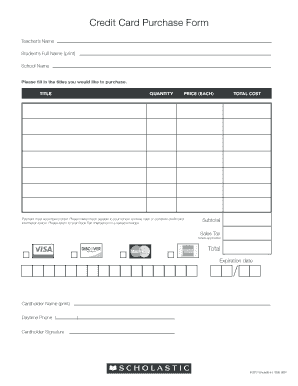
Scholastic Credit Card Form


What is the Scholastic Credit Card Form
The scholastic credit card form is a specialized document used primarily in educational settings to facilitate the processing of credit card payments for various school-related expenses. This form is essential for parents, guardians, and students to make payments for tuition, fees, and other educational services. It ensures that transactions are handled securely and efficiently, aligning with institutional policies and financial regulations.
How to use the Scholastic Credit Card Form
Using the scholastic credit card form involves a straightforward process. First, individuals must obtain the form from the educational institution's website or administrative office. After acquiring the form, users should fill in the required fields, including personal information, credit card details, and the purpose of the payment. Once completed, the form can be submitted electronically or printed and delivered to the appropriate school office. Ensuring accuracy in the provided information is crucial to avoid delays in processing payments.
Steps to complete the Scholastic Credit Card Form
Completing the scholastic credit card form requires careful attention to detail. Follow these steps for a successful submission:
- Obtain the form from the school’s website or administrative office.
- Fill in personal details, including the name, address, and contact information of the payer.
- Enter the credit card information, ensuring that the card number, expiration date, and security code are accurate.
- Specify the purpose of the payment, such as tuition or extracurricular fees.
- Review the form for any errors or omissions.
- Submit the form electronically or print it out for in-person submission.
Legal use of the Scholastic Credit Card Form
The legal use of the scholastic credit card form is governed by various regulations that ensure the protection of personal and financial information. When completed correctly, the form serves as a legally binding agreement between the payer and the educational institution. It is essential for users to understand the implications of providing their credit card information and to ensure that the form complies with applicable laws, such as the Payment Card Industry Data Security Standard (PCI DSS), which aims to protect cardholder data during transactions.
Key elements of the Scholastic Credit Card Form
The scholastic credit card form includes several key elements that are vital for accurate processing. These elements typically consist of:
- Personal Information: Name, address, and contact details of the payer.
- Credit Card Information: Card number, expiration date, and security code.
- Payment Purpose: A clear indication of what the payment is for, such as tuition or fees.
- Signature: A signature or electronic acknowledgment confirming the authorization of the payment.
Examples of using the Scholastic Credit Card Form
The scholastic credit card form can be utilized in various scenarios within educational institutions. Common examples include:
- Paying tuition fees for the upcoming academic year.
- Making payments for extracurricular activities, such as sports or clubs.
- Submitting fees for school events, like field trips or graduation ceremonies.
Quick guide on how to complete scholastic credit card form
Effortlessly Prepare Scholastic Credit Card Form on Any Device
Digital document management has gained traction among businesses and individuals alike. It offers an ideal environmentally friendly alternative to traditional printed and signed documents, as you can easily locate the appropriate form and securely keep it online. airSlate SignNow provides you with all the tools necessary to create, edit, and eSign your documents promptly and without hassle. Manage Scholastic Credit Card Form on any device using the airSlate SignNow Android or iOS applications and enhance any document-driven process today.
The Simplest Method to Modify and eSign Scholastic Credit Card Form with Ease
- Locate Scholastic Credit Card Form and click on Get Form to begin.
- Make use of the tools we offer to complete your document.
- Emphasize relevant sections of the documents or redact sensitive information with tools provided by airSlate SignNow specifically for that purpose.
- Generate your eSignature using the Sign tool, which takes mere seconds and carries the same legal validity as a conventional wet ink signature.
- Review all the details and click on the Done button to save your changes.
- Choose how you would like to send your form, via email, text message (SMS), or invite link, or download it to your computer.
Eliminate worries about lost or misplaced documents, tedious form searching, or errors that necessitate printing new document copies. airSlate SignNow addresses your document management needs in just a few clicks from any device you prefer. Modify and eSign Scholastic Credit Card Form to ensure excellent communication throughout every phase of your form preparation process with airSlate SignNow.
Create this form in 5 minutes or less
Create this form in 5 minutes!
How to create an eSignature for the scholastic credit card form
How to create an electronic signature for a PDF online
How to create an electronic signature for a PDF in Google Chrome
How to create an e-signature for signing PDFs in Gmail
How to create an e-signature right from your smartphone
How to create an e-signature for a PDF on iOS
How to create an e-signature for a PDF on Android
People also ask
-
What is the scholastic credit card form and how does it work?
The scholastic credit card form is a document that allows users to collect payment information securely for educational products or services. By utilizing the airSlate SignNow solution, businesses can easily create, send, and eSign these forms, ensuring a smooth transaction process.
-
Are there any fees associated with using the scholastic credit card form?
While the airSlate SignNow platform offers a cost-effective solution, specific fees may apply based on your plan and transaction volume. It’s recommended to review our pricing plans for clarity on fees related to processing the scholastic credit card form.
-
Can I customize the scholastic credit card form for my business needs?
Yes! The airSlate SignNow platform allows extensive customization options for the scholastic credit card form. Users can add logos, modify fields, and tailor the layout to fit their unique branding and requirements.
-
What security measures are in place for the scholastic credit card form?
The airSlate SignNow solution prioritizes the security of your data. The scholastic credit card form is protected with encryption and complies with industry standards to ensure secure data transmission during transactions.
-
How can I integrate the scholastic credit card form with my existing systems?
airSlate SignNow offers seamless integrations with various platforms, allowing you to embed the scholastic credit card form into your existing systems effortlessly. You can connect with CRMs, email services, and other tools to streamline your workflow.
-
What are the benefits of using the scholastic credit card form?
The scholastic credit card form simplifies payment collection and enhances customer experience. It allows for quicker transactions, reduces paperwork, and provides users with a professional, digital way to manage payments securely.
-
Is there customer support available for issues related to the scholastic credit card form?
Absolutely! airSlate SignNow provides comprehensive customer support to assist you with any challenges related to the scholastic credit card form. signNow out to our dedicated support team through chat, email, or phone for prompt assistance.
Get more for Scholastic Credit Card Form
- Charlotte county contractor registration form
- R k subs order form
- South lakes high school transcript request form revised 6 fcps
- Download form matusa
- 03pa212e csed 209 c form
- Antrag auf abschluss eines basis konto targobankantrag auf abschluss eines basis konto targobankantrag auf abschluss eines form
- Steven covey 7 habits of highly effective people form
- Abc tech forensic science i revised pdf form
Find out other Scholastic Credit Card Form
- eSignature Georgia Construction Residential Lease Agreement Easy
- eSignature Kentucky Construction Letter Of Intent Free
- eSignature Kentucky Construction Cease And Desist Letter Easy
- eSignature Business Operations Document Washington Now
- How To eSignature Maine Construction Confidentiality Agreement
- eSignature Maine Construction Quitclaim Deed Secure
- eSignature Louisiana Construction Affidavit Of Heirship Simple
- eSignature Minnesota Construction Last Will And Testament Online
- eSignature Minnesota Construction Last Will And Testament Easy
- How Do I eSignature Montana Construction Claim
- eSignature Construction PPT New Jersey Later
- How Do I eSignature North Carolina Construction LLC Operating Agreement
- eSignature Arkansas Doctors LLC Operating Agreement Later
- eSignature Tennessee Construction Contract Safe
- eSignature West Virginia Construction Lease Agreement Myself
- How To eSignature Alabama Education POA
- How To eSignature California Education Separation Agreement
- eSignature Arizona Education POA Simple
- eSignature Idaho Education Lease Termination Letter Secure
- eSignature Colorado Doctors Business Letter Template Now