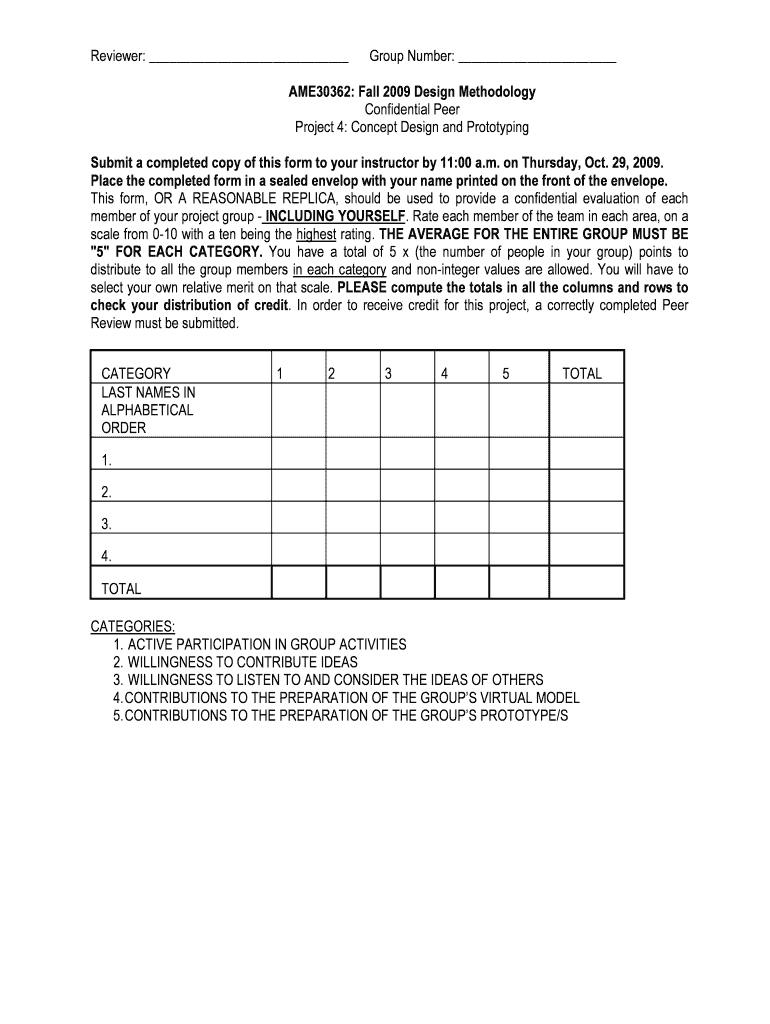
Peer Review Form Nd


What is the Peer Review Form Nd
The Peer Review Form Nd is a structured document designed to facilitate the evaluation of professional work by peers within a specific field. This form serves as a critical tool for maintaining quality standards and ensuring accountability in various professional practices. It typically includes sections for the reviewer to assess key aspects of the work, such as methodology, accuracy, and relevance. The form is often used in academic, scientific, and professional settings to gather feedback and improve the quality of submissions or projects.
How to use the Peer Review Form Nd
Using the Peer Review Form Nd involves several straightforward steps. First, the reviewer should carefully read the work being evaluated. Next, they should fill out the form by providing feedback in the designated sections, which may include ratings and comments on specific criteria. It is important to be honest and constructive in the feedback provided. Once completed, the form can be submitted to the relevant authority or organization, either digitally or in paper format, depending on the requirements.
Steps to complete the Peer Review Form Nd
Completing the Peer Review Form Nd can be broken down into a few essential steps:
- Review the work thoroughly to understand its content and context.
- Access the Peer Review Form Nd, either in digital or paper format.
- Fill out the form, addressing each section with thoughtful comments and ratings.
- Double-check the information provided to ensure accuracy and completeness.
- Submit the completed form according to the specified submission guidelines.
Key elements of the Peer Review Form Nd
The Peer Review Form Nd typically includes several key elements that guide the review process. These may consist of:
- Reviewer Information: Details about the reviewer, including name and affiliation.
- Work Information: Title and author of the work being reviewed.
- Evaluation Criteria: Specific aspects of the work to be assessed, such as originality, clarity, and impact.
- Comments Section: Space for the reviewer to provide detailed feedback and suggestions for improvement.
Legal use of the Peer Review Form Nd
The Peer Review Form Nd must be used in accordance with relevant legal and ethical standards. This includes ensuring that the review process is fair and unbiased, respecting confidentiality agreements, and adhering to any institutional policies regarding peer review. Reviewers should be aware of the implications of their feedback and ensure that their evaluations are based on objective criteria rather than personal opinions.
Examples of using the Peer Review Form Nd
Examples of the Peer Review Form Nd in action can be found across various fields. In academia, it may be used to evaluate journal articles before publication. In professional settings, it could assess project proposals or reports. Each example highlights the form's versatility and importance in maintaining quality standards and fostering professional development.
Quick guide on how to complete peer review form nd
Complete [SKS] effortlessly on any device
Online document management has become prevalent among businesses and individuals. It offers an ideal eco-friendly alternative to conventional printed and signed documents, as you can obtain the necessary form and securely store it online. airSlate SignNow provides you with all the tools needed to create, modify, and eSign your documents quickly without delays. Handle [SKS] on any platform using airSlate SignNow's Android or iOS applications and enhance any document-based workflow today.
The easiest way to alter and eSign [SKS] without hassle
- Obtain [SKS] and click Get Form to begin.
- Utilize the tools we offer to complete your document.
- Emphasize important sections of the documents or redact sensitive information with tools that airSlate SignNow provides specifically for that purpose.
- Create your eSignature using the Sign feature, which takes mere seconds and has the same legal validity as a traditional handwritten signature.
- Review the details and click on the Done button to save your changes.
- Choose how you want to send your form, via email, SMS, or an invitation link, or download it to your computer.
Forget about lost or misplaced documents, tedious form searches, or errors that necessitate printing new document copies. airSlate SignNow addresses your document management needs in just a few clicks from any device of your choosing. Edit and eSign [SKS] and ensure exceptional communication at any stage of your form preparation process with airSlate SignNow.
Create this form in 5 minutes or less
Related searches to Peer Review Form Nd
Create this form in 5 minutes!
How to create an eSignature for the peer review form nd
How to create an electronic signature for a PDF online
How to create an electronic signature for a PDF in Google Chrome
How to create an e-signature for signing PDFs in Gmail
How to create an e-signature right from your smartphone
How to create an e-signature for a PDF on iOS
How to create an e-signature for a PDF on Android
People also ask
-
What is a Peer Review Form Nd?
A Peer Review Form Nd is a structured document designed to facilitate the evaluation of work by peers in various fields. It helps ensure that feedback is constructive and standardized, making it easier to assess quality and performance. Utilizing airSlate SignNow, you can create and manage these forms efficiently.
-
How can airSlate SignNow enhance the Peer Review Form Nd process?
airSlate SignNow streamlines the Peer Review Form Nd process by allowing users to create, send, and eSign documents seamlessly. This eliminates the need for paper forms and manual signatures, saving time and reducing errors. The platform's user-friendly interface ensures that all participants can easily navigate the review process.
-
What are the pricing options for using airSlate SignNow for Peer Review Form Nd?
airSlate SignNow offers flexible pricing plans to accommodate different business needs when using the Peer Review Form Nd. You can choose from various subscription tiers based on the number of users and features required. This ensures that you only pay for what you need while benefiting from a cost-effective solution.
-
Can I customize the Peer Review Form Nd in airSlate SignNow?
Yes, airSlate SignNow allows you to fully customize your Peer Review Form Nd to meet your specific requirements. You can add fields, adjust layouts, and incorporate branding elements to ensure the form aligns with your organization's identity. This flexibility enhances the user experience for both reviewers and reviewees.
-
What integrations does airSlate SignNow offer for Peer Review Form Nd?
airSlate SignNow integrates with various applications to enhance the functionality of your Peer Review Form Nd. You can connect it with tools like Google Drive, Salesforce, and Microsoft Office, allowing for seamless data transfer and improved workflow. These integrations help streamline the review process and keep all relevant information in one place.
-
Is airSlate SignNow secure for handling Peer Review Form Nd?
Absolutely, airSlate SignNow prioritizes security, ensuring that your Peer Review Form Nd and all associated data are protected. The platform employs advanced encryption and compliance with industry standards to safeguard sensitive information. You can confidently manage your documents knowing they are secure.
-
What are the benefits of using airSlate SignNow for Peer Review Form Nd?
Using airSlate SignNow for your Peer Review Form Nd offers numerous benefits, including increased efficiency, reduced turnaround times, and improved collaboration. The platform's electronic signature feature speeds up the approval process, while its tracking capabilities allow you to monitor the status of reviews in real-time. This leads to a more organized and productive review cycle.
Get more for Peer Review Form Nd
Find out other Peer Review Form Nd
- Help Me With eSignature Georgia Insurance Form
- How Do I eSignature Kansas Insurance Word
- How Do I eSignature Washington Insurance Form
- How Do I eSignature Alaska Life Sciences Presentation
- Help Me With eSignature Iowa Life Sciences Presentation
- How Can I eSignature Michigan Life Sciences Word
- Can I eSignature New Jersey Life Sciences Presentation
- How Can I eSignature Louisiana Non-Profit PDF
- Can I eSignature Alaska Orthodontists PDF
- How Do I eSignature New York Non-Profit Form
- How To eSignature Iowa Orthodontists Presentation
- Can I eSignature South Dakota Lawers Document
- Can I eSignature Oklahoma Orthodontists Document
- Can I eSignature Oklahoma Orthodontists Word
- How Can I eSignature Wisconsin Orthodontists Word
- How Do I eSignature Arizona Real Estate PDF
- How To eSignature Arkansas Real Estate Document
- How Do I eSignature Oregon Plumbing PPT
- How Do I eSignature Connecticut Real Estate Presentation
- Can I eSignature Arizona Sports PPT