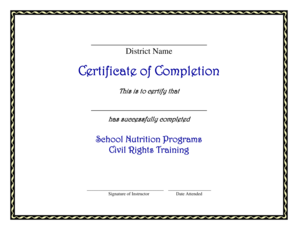
Civil Rights Training Certificate Form


What is the civil rights training certificate?
The civil rights training certificate is an official document that verifies an individual's completion of a civil rights training program. This program typically educates participants on their rights and responsibilities under civil rights laws, promoting awareness and compliance with regulations that protect against discrimination. The certificate serves as proof that the individual has engaged in training that equips them with knowledge about civil rights issues, making it a vital resource for employers and organizations committed to fostering inclusive environments.
How to obtain the civil rights training certificate
To obtain a civil rights training certificate, individuals must first enroll in an accredited civil rights training program. These programs are often offered by educational institutions, non-profits, or government agencies. After completing the required coursework, participants may need to pass an assessment to demonstrate their understanding of the material. Upon successful completion, the issuing organization will provide an editable civil rights certificate of completion, which can be customized with the participant's name and date of completion.
Steps to complete the civil rights training certificate
Completing the civil rights training certificate involves several key steps:
- Research and select an accredited civil rights training program that meets your needs.
- Register for the program and pay any associated fees.
- Attend all required training sessions, whether in-person or online.
- Engage with course materials and participate in discussions or activities.
- Complete any assessments or evaluations as required by the program.
- Receive your editable civil rights certificate of completion upon fulfilling all requirements.
Legal use of the civil rights training certificate
The civil rights training certificate is legally recognized as evidence of an individual's commitment to understanding and complying with civil rights laws. Organizations may require this certificate for various reasons, including demonstrating compliance with federal and state regulations or fulfilling training requirements for employees. It is essential that the certificate is properly filled out and signed to ensure its validity in legal contexts.
Key elements of the civil rights training certificate
An editable civil rights certificate of completion typically includes several key elements to ensure its authenticity and usefulness:
- Participant's name: Clearly displayed to identify the individual who completed the training.
- Date of completion: Indicates when the training was successfully finished.
- Issuing organization: The name of the institution or agency that provided the training.
- Signature: An authorized signature from a representative of the issuing organization to validate the certificate.
- Course details: Information about the training program, including topics covered and duration.
State-specific rules for the civil rights training certificate
Each state may have its own regulations regarding civil rights training requirements and the use of certificates. It is important to research the specific laws applicable in your state to ensure compliance. Some states may mandate civil rights training for certain professions or industries, while others may not have formal requirements. Understanding these nuances can help individuals and organizations navigate the complexities of civil rights education effectively.
Quick guide on how to complete civil rights training certificate
Complete Civil Rights Training Certificate effortlessly on any device
Digital document management has gained popularity among businesses and individuals. It offers an ideal eco-friendly alternative to traditional printed and signed papers, allowing you to locate the right form and securely store it online. airSlate SignNow equips you with all the tools necessary to create, modify, and electronically sign your documents swiftly without delays. Manage Civil Rights Training Certificate on any platform using airSlate SignNow's Android or iOS apps and simplify any document-related task today.
How to modify and electronically sign Civil Rights Training Certificate effortlessly
- Locate Civil Rights Training Certificate and click on Get Form to begin.
- Utilize the tools we offer to fill out your document.
- Highlight important sections of your documents or conceal sensitive details with tools provided by airSlate SignNow specifically for that purpose.
- Create your electronic signature using the Sign tool, which takes seconds and holds the same legal validity as a conventional wet ink signature.
- Review the information and click on the Done button to save your modifications.
- Select how you want to share your form, whether by email, SMS, or invitation link, or download it to your computer.
Forget about lost or misplaced documents, tedious form searching, or errors that necessitate printing new copies. airSlate SignNow meets all your document management needs in just a few clicks from your chosen device. Edit and electronically sign Civil Rights Training Certificate and ensure excellent communication at every stage of the form preparation process with airSlate SignNow.
Create this form in 5 minutes or less
Create this form in 5 minutes!
How to create an eSignature for the civil rights training certificate
How to create an electronic signature for a PDF online
How to create an electronic signature for a PDF in Google Chrome
How to create an e-signature for signing PDFs in Gmail
How to create an e-signature right from your smartphone
How to create an e-signature for a PDF on iOS
How to create an e-signature for a PDF on Android
People also ask
-
What is an editable civil rights certificate of completion?
An editable civil rights certificate of completion is a customizable document that verifies the completion of civil rights training. It allows organizations to tailor the content according to specific training requirements, ensuring compliance with various regulations. Using airSlate SignNow, you can easily create and modify this certificate to suit your needs.
-
How can I create an editable civil rights certificate of completion with airSlate SignNow?
To create an editable civil rights certificate of completion, simply log in to your airSlate SignNow account and select the template feature. You can then customize the fields, text, and design to suit your preferences. Once you have finalized the document, you can save it for future use or send it to recipients directly.
-
What are the benefits of using an editable civil rights certificate of completion?
Using an editable civil rights certificate of completion ensures that you can adapt the document to meet your organization's specific training standards. It streamlines the verification process and enhances record-keeping, allowing for easy tracking of completed training. Additionally, airSlate SignNow provides secure eSignature options to validate the certificate.
-
Is there a cost associated with creating an editable civil rights certificate of completion?
Creating an editable civil rights certificate of completion with airSlate SignNow is part of our subscription model, which offers various pricing plans to meet different business needs. The plans are cost-effective and designed to provide value by enhancing document management and eSigning capabilities. You can choose a plan that aligns with your organization's budget and requirements.
-
Can I integrate airSlate SignNow with other software for managing editable civil rights certificates?
Yes, airSlate SignNow seamlessly integrates with a variety of software applications, which enhances the management of your editable civil rights certificate of completion. Integrations with popular platforms like Google Drive, Salesforce, and others allow for streamlined workflows and data synchronization. This makes it easy to manage your documents and keep related information organized.
-
What features does airSlate SignNow offer for editable civil rights certificates?
airSlate SignNow offers a range of features for editable civil rights certificates of completion, including customizable templates, easy eSigning, and secure cloud storage. You can track document status in real time and set reminders for recipients to ensure prompt action. This combination of features enhances efficiency and provides a user-friendly experience.
-
How secure is the editable civil rights certificate of completion with airSlate SignNow?
Security is a top priority at airSlate SignNow. Our platform uses industry-standard encryption to protect your editable civil rights certificate of completion and other sensitive documents. Additionally, advanced authentication methods ensure that only authorized individuals can access the documents.
Get more for Civil Rights Training Certificate
- Obligation letter sample 80543573 form
- Product change notification form
- Water service size calculation worksheet form
- Credit card authorization form courtesy car rental
- Non fatal strangulation documentation toolkit forensicnurses form
- Sick leave disability extension form checklistf
- Eyepacs llc photographer manual form
- Secondary phone email form
Find out other Civil Rights Training Certificate
- Sign Hawaii Orthodontists Claim Free
- Sign Nevada Plumbing Job Offer Easy
- Sign Nevada Plumbing Job Offer Safe
- Sign New Jersey Plumbing Resignation Letter Online
- Sign New York Plumbing Cease And Desist Letter Free
- Sign Alabama Real Estate Quitclaim Deed Free
- How Can I Sign Alabama Real Estate Affidavit Of Heirship
- Can I Sign Arizona Real Estate Confidentiality Agreement
- How Do I Sign Arizona Real Estate Memorandum Of Understanding
- Sign South Dakota Plumbing Job Offer Later
- Sign Tennessee Plumbing Business Letter Template Secure
- Sign South Dakota Plumbing Emergency Contact Form Later
- Sign South Dakota Plumbing Emergency Contact Form Myself
- Help Me With Sign South Dakota Plumbing Emergency Contact Form
- How To Sign Arkansas Real Estate Confidentiality Agreement
- Sign Arkansas Real Estate Promissory Note Template Free
- How Can I Sign Arkansas Real Estate Operating Agreement
- Sign Arkansas Real Estate Stock Certificate Myself
- Sign California Real Estate IOU Safe
- Sign Connecticut Real Estate Business Plan Template Simple