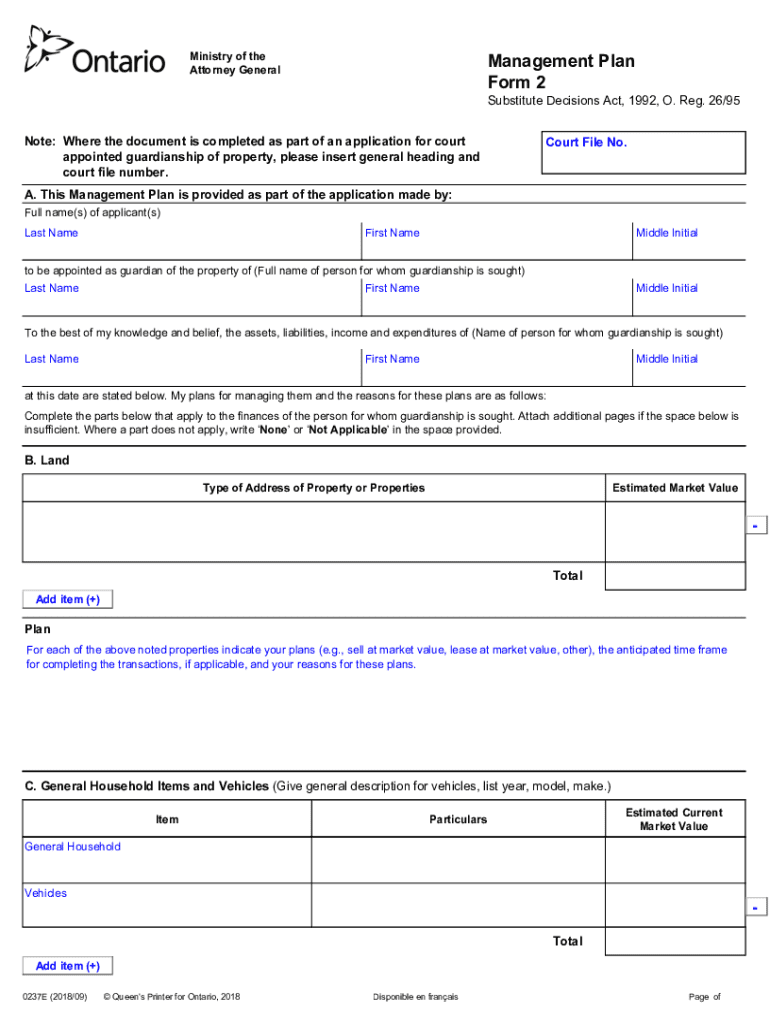
Form 2 Management Plan Forms Central Forms Repository CFR 2018-2026


Understanding the Management Plan Form 2
The Management Plan Form 2 is a crucial document used in various regulatory and compliance contexts. It serves as a structured template for outlining management strategies and operational plans. This form is particularly relevant for businesses and organizations that need to demonstrate compliance with specific regulations or guidelines. By detailing management approaches, it helps ensure that all stakeholders are aligned and that the organization is prepared to meet its objectives efficiently.
Steps for Completing the Management Plan Form 2
Completing the Management Plan Form 2 involves several key steps to ensure accuracy and compliance. First, gather all necessary information related to your management strategies, objectives, and operational plans. Next, carefully fill out each section of the form, ensuring that all details are clear and concise. It is essential to review the form for completeness before submission. Finally, submit the form according to the specified guidelines, whether online, by mail, or in person, ensuring that you adhere to any deadlines.
Key Elements of the Management Plan Form 2
The Management Plan Form 2 includes several critical components that must be addressed. These typically encompass the objectives of the management plan, strategies for achieving these objectives, resource allocation, timelines, and evaluation methods. Each section is designed to provide a comprehensive overview of how the management plan will be executed and monitored. Understanding these elements is vital for effective completion and implementation.
Legal Considerations for the Management Plan Form 2
When using the Management Plan Form 2, it is important to be aware of the legal implications associated with its completion and submission. This form may be subject to specific regulations depending on the industry and jurisdiction. Ensuring compliance with these legal requirements is essential to avoid potential penalties. It is advisable to consult legal counsel or compliance experts to understand the obligations related to this form.
Obtaining the Management Plan Form 2
The Management Plan Form 2 can typically be obtained from official regulatory bodies or organizational websites that govern its use. It may also be available through centralized forms repositories or specific industry associations. Accessing the most current version of the form is crucial, as outdated forms may not meet current regulatory standards.
Examples of Using the Management Plan Form 2
Practical examples of using the Management Plan Form 2 can provide valuable insights into its application. Organizations may use this form to outline management strategies for projects, compliance initiatives, or operational improvements. By documenting these plans, organizations can ensure that they have a clear roadmap for achieving their goals while adhering to regulatory requirements.
Quick guide on how to complete form 2 management plan forms central forms repository cfr
Complete Form 2 Management Plan Forms Central Forms Repository CFR effortlessly on any device
Online document management has become widely adopted by businesses and individuals alike. It offers a superb eco-friendly substitute to conventional printed and signed documents, as you can access the necessary form and securely keep it online. airSlate SignNow provides you with all the tools you require to create, modify, and eSign your documents quickly and without delays. Manage Form 2 Management Plan Forms Central Forms Repository CFR on any device using airSlate SignNow Android or iOS applications and streamline any document-related process today.
How to edit and eSign Form 2 Management Plan Forms Central Forms Repository CFR with ease
- Find Form 2 Management Plan Forms Central Forms Repository CFR and click Get Form to begin.
- Utilize the tools we offer to complete your document.
- Emphasize important sections of your documents or obscure sensitive information with tools that airSlate SignNow provides specifically for that reason.
- Create your eSignature using the Sign tool, which only takes seconds and has the same legal validity as a conventional wet ink signature.
- Review all the details and then click on the Done button to save your changes.
- Choose how you wish to send your form, by email, SMS, or invitation link, or download it to your computer.
Say goodbye to lost or misplaced documents, tedious form searching, or mistakes that necessitate printing new document copies. airSlate SignNow takes care of your document management needs in just a few clicks from any device you prefer. Edit and eSign Form 2 Management Plan Forms Central Forms Repository CFR and ensure excellent communication at every stage of the form preparation process with airSlate SignNow.
Create this form in 5 minutes or less
Find and fill out the correct form 2 management plan forms central forms repository cfr
Create this form in 5 minutes!
How to create an eSignature for the form 2 management plan forms central forms repository cfr
How to create an electronic signature for a PDF online
How to create an electronic signature for a PDF in Google Chrome
How to create an e-signature for signing PDFs in Gmail
How to create an e-signature right from your smartphone
How to create an e-signature for a PDF on iOS
How to create an e-signature for a PDF on Android
People also ask
-
What is a management plan form 2?
A management plan form 2 is a structured document that outlines the strategies and processes for managing a project or business operation. It helps in defining objectives, resources, and timelines, ensuring that all stakeholders are aligned. Utilizing airSlate SignNow, you can easily create and eSign your management plan form 2, streamlining your workflow.
-
How can airSlate SignNow help with my management plan form 2?
airSlate SignNow provides an intuitive platform for creating, sending, and eSigning your management plan form 2. With its user-friendly interface, you can customize your forms, track their status, and ensure secure document management. This enhances collaboration and efficiency in your project management.
-
What are the pricing options for airSlate SignNow?
airSlate SignNow offers flexible pricing plans to accommodate various business needs. You can choose from individual, business, or enterprise plans, each designed to provide access to essential features for managing documents like the management plan form 2. Visit our pricing page for detailed information and to find the best plan for your organization.
-
What features does airSlate SignNow offer for document management?
airSlate SignNow includes features such as customizable templates, real-time tracking, and secure eSigning, all of which are essential for managing documents like the management plan form 2. Additionally, it offers integrations with popular applications, making it easier to incorporate into your existing workflows.
-
Can I integrate airSlate SignNow with other software?
Yes, airSlate SignNow seamlessly integrates with various software applications, including CRM systems, cloud storage, and project management tools. This allows you to enhance your document management processes, including the management plan form 2, by connecting it with the tools you already use.
-
Is airSlate SignNow secure for managing sensitive documents?
Absolutely! airSlate SignNow prioritizes security with features like encryption, secure access controls, and compliance with industry standards. This ensures that your management plan form 2 and other sensitive documents are protected throughout the signing and management process.
-
How does eSigning work with the management plan form 2?
eSigning with airSlate SignNow is straightforward and efficient. Once your management plan form 2 is prepared, you can send it to recipients for their signatures via email. They can sign the document electronically from any device, making the process quick and convenient.
Get more for Form 2 Management Plan Forms Central Forms Repository CFR
Find out other Form 2 Management Plan Forms Central Forms Repository CFR
- How Can I Electronic signature New Mexico Finance & Tax Accounting Word
- How Do I Electronic signature New York Education Form
- How To Electronic signature North Carolina Education Form
- How Can I Electronic signature Arizona Healthcare / Medical Form
- How Can I Electronic signature Arizona Healthcare / Medical Presentation
- How To Electronic signature Oklahoma Finance & Tax Accounting PDF
- How Can I Electronic signature Oregon Finance & Tax Accounting PDF
- How To Electronic signature Indiana Healthcare / Medical PDF
- How Do I Electronic signature Maryland Healthcare / Medical Presentation
- How To Electronic signature Tennessee Healthcare / Medical Word
- Can I Electronic signature Hawaii Insurance PDF
- Help Me With Electronic signature Colorado High Tech Form
- How To Electronic signature Indiana Insurance Document
- Can I Electronic signature Virginia Education Word
- How To Electronic signature Louisiana Insurance Document
- Can I Electronic signature Florida High Tech Document
- Can I Electronic signature Minnesota Insurance PDF
- How Do I Electronic signature Minnesota Insurance Document
- How To Electronic signature Missouri Insurance Form
- How Can I Electronic signature New Jersey Insurance Document