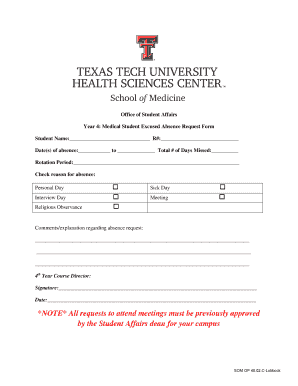
Year 4 Medical Student Excused Absence Request Form Ttuhsc


Understanding the Year 4 Medical Student Excused Absence Request Form Ttuhsc
The Year 4 Medical Student Excused Absence Request Form Ttuhsc is a formal document designed for medical students at Texas Tech University Health Sciences Center (TTUHSC) who need to request an excused absence from their academic responsibilities. This form is essential for ensuring that students can communicate their needs regarding attendance due to valid reasons such as illness, personal emergencies, or other significant events. Proper use of this form helps maintain academic integrity while supporting students' well-being.
Steps to Complete the Year 4 Medical Student Excused Absence Request Form Ttuhsc
Filling out the Year 4 Medical Student Excused Absence Request Form requires careful attention to detail. Follow these steps to ensure accurate completion:
- Begin by providing your personal information, including your full name, student ID number, and contact details.
- Clearly state the reason for your absence. Be specific and provide any necessary context.
- Include the dates of the absence, ensuring they align with the academic calendar.
- Attach any supporting documentation, such as medical notes or relevant correspondence, to validate your request.
- Review the form for accuracy before submission to avoid delays in processing.
How to Obtain the Year 4 Medical Student Excused Absence Request Form Ttuhsc
The Year 4 Medical Student Excused Absence Request Form can typically be obtained through the official TTUHSC website or directly from the student affairs office. Students may also receive the form during orientation or through academic advisors. It is crucial to ensure that you are using the most current version of the form to comply with any updates in the policy.
Key Elements of the Year 4 Medical Student Excused Absence Request Form Ttuhsc
Several key elements are essential for the Year 4 Medical Student Excused Absence Request Form. These include:
- Student Information: Full name, student ID, and contact information.
- Reason for Absence: A clear and concise explanation of the circumstances necessitating the absence.
- Dates of Absence: Specific dates when the student will be away from academic obligations.
- Supporting Documentation: Any necessary documents that substantiate the request, such as medical certificates.
- Signature: The student's signature to confirm the accuracy of the information provided.
Legal Use of the Year 4 Medical Student Excused Absence Request Form Ttuhsc
The Year 4 Medical Student Excused Absence Request Form is a legally recognized document within the academic framework of TTUHSC. It serves as a formal request and, once submitted, creates a record of the student's intent to seek an excused absence. This form must be completed truthfully, as providing false information can lead to academic penalties or disciplinary actions. Students are encouraged to familiarize themselves with the institution's policies regarding absences to ensure compliance.
Examples of Using the Year 4 Medical Student Excused Absence Request Form Ttuhsc
There are various scenarios where a student might need to use the Year 4 Medical Student Excused Absence Request Form. Examples include:
- A student experiencing a medical emergency requiring hospitalization.
- A family crisis, such as the death of a family member, necessitating time off.
- Participation in a significant academic event, such as a conference or workshop, that conflicts with scheduled classes.
- Personal health issues that prevent attendance, supported by a doctor's note.
Quick guide on how to complete year 4 medical student excused absence request form ttuhsc
Complete Year 4 Medical Student Excused Absence Request Form Ttuhsc effortlessly on any device
Digital document administration has gained traction among businesses and individuals. It serves as an ideal eco-friendly alternative to conventional printed and signed paperwork, as you can obtain the correct format and securely store it online. airSlate SignNow provides you with all the tools you require to create, edit, and eSign your documents swiftly without delays. Manage Year 4 Medical Student Excused Absence Request Form Ttuhsc on any device using airSlate SignNow's Android or iOS applications and enhance any document-based procedure today.
The easiest way to modify and eSign Year 4 Medical Student Excused Absence Request Form Ttuhsc with ease
- Locate Year 4 Medical Student Excused Absence Request Form Ttuhsc and click Get Form to begin.
- Utilize the tools we provide to complete your form.
- Emphasize important sections of your documents or obscure sensitive information with tools that airSlate SignNow offers specifically for that purpose.
- Create your eSignature using the Sign tool, which only takes seconds and holds the same legal validity as a conventional wet ink signature.
- Review all the details and click the Done button to save your changes.
- Choose your preferred method to send your form, whether by email, SMS, invitation link, or download it to your computer.
Eliminate the worries of lost or misplaced documents, tedious form searching, or mistakes that necessitate printing new document copies. airSlate SignNow addresses all your document management needs in just a few clicks from a device of your choice. Modify and eSign Year 4 Medical Student Excused Absence Request Form Ttuhsc and ensure excellent communication at every stage of your form preparation process with airSlate SignNow.
Create this form in 5 minutes or less
Create this form in 5 minutes!
How to create an eSignature for the year 4 medical student excused absence request form ttuhsc
How to create an electronic signature for a PDF online
How to create an electronic signature for a PDF in Google Chrome
How to create an e-signature for signing PDFs in Gmail
How to create an e-signature right from your smartphone
How to create an e-signature for a PDF on iOS
How to create an e-signature for a PDF on Android
People also ask
-
What is the Year 4 Medical Student Excused Absence Request Form Ttuhsc?
The Year 4 Medical Student Excused Absence Request Form Ttuhsc is a specialized document designed for medical students at Texas Tech University Health Sciences Center to formally request an excused absence. This form ensures that students can communicate their needs effectively while adhering to institutional policies.
-
How can I access the Year 4 Medical Student Excused Absence Request Form Ttuhsc?
You can easily access the Year 4 Medical Student Excused Absence Request Form Ttuhsc through the airSlate SignNow platform. Simply log in to your account, navigate to the forms section, and search for the specific form to begin the request process.
-
Is there a cost associated with using the Year 4 Medical Student Excused Absence Request Form Ttuhsc?
Using the Year 4 Medical Student Excused Absence Request Form Ttuhsc through airSlate SignNow is part of our subscription service. We offer various pricing plans that cater to different needs, ensuring that you can find a cost-effective solution for your document management.
-
What features does the Year 4 Medical Student Excused Absence Request Form Ttuhsc offer?
The Year 4 Medical Student Excused Absence Request Form Ttuhsc includes features such as eSignature capabilities, document tracking, and customizable templates. These features streamline the process, making it easier for students to submit their requests efficiently.
-
How does the Year 4 Medical Student Excused Absence Request Form Ttuhsc benefit students?
The Year 4 Medical Student Excused Absence Request Form Ttuhsc benefits students by providing a clear and formal way to communicate their absence. This ensures that students can maintain their academic standing while managing personal or health-related issues.
-
Can the Year 4 Medical Student Excused Absence Request Form Ttuhsc be integrated with other tools?
Yes, the Year 4 Medical Student Excused Absence Request Form Ttuhsc can be integrated with various tools and platforms. airSlate SignNow supports integrations with popular applications, enhancing your workflow and making document management seamless.
-
What support is available for users of the Year 4 Medical Student Excused Absence Request Form Ttuhsc?
Users of the Year 4 Medical Student Excused Absence Request Form Ttuhsc have access to comprehensive support through airSlate SignNow. Our customer service team is available to assist with any questions or issues you may encounter while using the platform.
Get more for Year 4 Medical Student Excused Absence Request Form Ttuhsc
- App 007 request for dismissal of appeal california courts state courts ca form
- Fl 398 form
- Abandonment of appeal misdemeanor cr 137 clerk stamps date here when form is filed courts ca
- Jv681 form
- Wv 720 response to request to renew restraining order judicial council forms courts ca
- Schedule a gc 400a4 receipts rent form
- Dv 150 supervised visitation and exchange order california courts courts ca form
- Help with fl 511 california form
Find out other Year 4 Medical Student Excused Absence Request Form Ttuhsc
- Sign Hawaii Non-Profit Limited Power Of Attorney Myself
- Sign Hawaii Non-Profit Limited Power Of Attorney Free
- Sign Idaho Non-Profit Lease Agreement Template Safe
- Help Me With Sign Illinois Non-Profit Business Plan Template
- Sign Maryland Non-Profit Business Plan Template Fast
- How To Sign Nevada Life Sciences LLC Operating Agreement
- Sign Montana Non-Profit Warranty Deed Mobile
- Sign Nebraska Non-Profit Residential Lease Agreement Easy
- Sign Nevada Non-Profit LLC Operating Agreement Free
- Sign Non-Profit Document New Mexico Mobile
- Sign Alaska Orthodontists Business Plan Template Free
- Sign North Carolina Life Sciences Purchase Order Template Computer
- Sign Ohio Non-Profit LLC Operating Agreement Secure
- Can I Sign Ohio Non-Profit LLC Operating Agreement
- Sign South Dakota Non-Profit Business Plan Template Myself
- Sign Rhode Island Non-Profit Residential Lease Agreement Computer
- Sign South Carolina Non-Profit Promissory Note Template Mobile
- Sign South Carolina Non-Profit Lease Agreement Template Online
- Sign Oregon Life Sciences LLC Operating Agreement Online
- Sign Texas Non-Profit LLC Operating Agreement Online