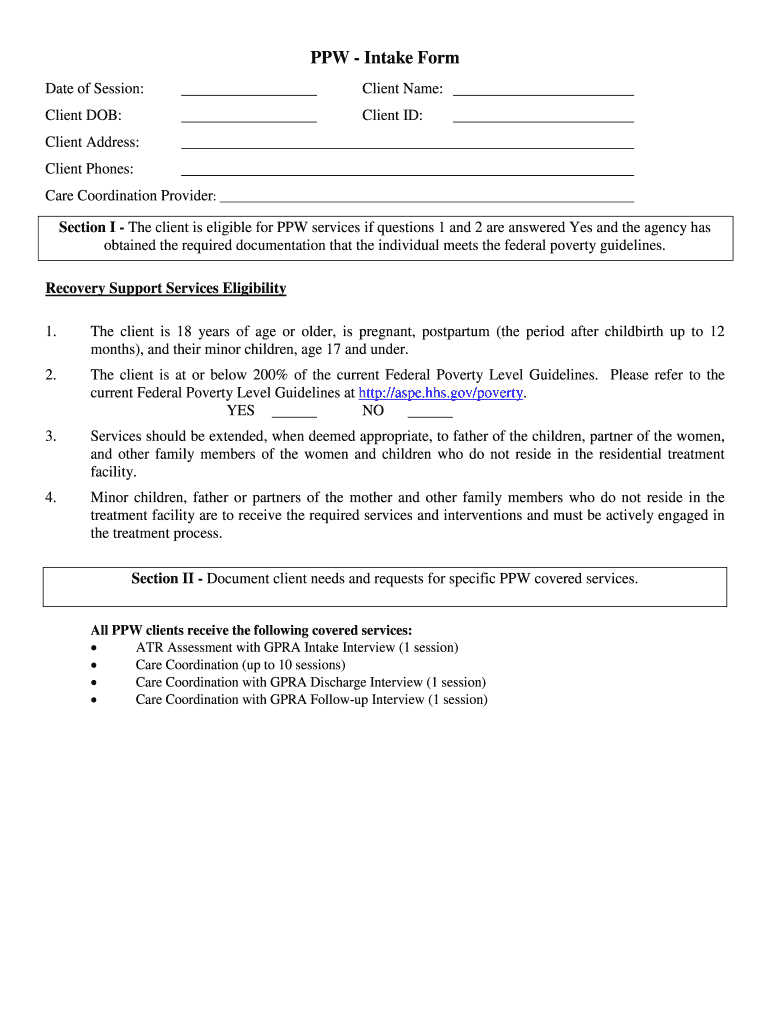
Financial Planning Client Intake Form


What is the Financial Planning Client Intake Form
The financial planning client intake form is a critical document used by financial advisors to gather essential information about their clients. This form helps advisors understand the financial situation, goals, and needs of their clients. It typically includes sections for personal information, financial history, investment objectives, and risk tolerance. By collecting this data, advisors can tailor their services and recommendations to better suit the individual circumstances of each client.
How to use the Financial Planning Client Intake Form
Using the financial planning client intake form involves several straightforward steps. First, clients should fill out the form accurately, providing all requested information. This may include details about income, assets, liabilities, and financial goals. Once completed, the form can be submitted to the financial advisor for review. Advisors will analyze the information to create a personalized financial plan that aligns with the client’s objectives. It is important for clients to be as transparent as possible to ensure effective planning.
Key elements of the Financial Planning Client Intake Form
The financial planning client intake form comprises several key elements that are vital for effective financial planning. These elements often include:
- Personal Information: Name, contact details, and demographic information.
- Financial Overview: Current income, expenses, assets, and liabilities.
- Investment Goals: Short-term and long-term financial objectives.
- Risk Tolerance: Assessment of how much risk the client is willing to take with investments.
- Tax Considerations: Information regarding the client’s tax situation and any relevant deductions.
These components ensure that the financial advisor has a comprehensive understanding of the client's financial landscape.
Steps to complete the Financial Planning Client Intake Form
Completing the financial planning client intake form involves a systematic approach to ensure all necessary information is provided. Here are the steps to follow:
- Gather Documentation: Collect relevant financial documents such as tax returns, bank statements, and investment account statements.
- Fill Out Personal Information: Provide accurate personal details including name, address, and contact information.
- Detail Financial Information: Enter information about income, expenses, and assets, ensuring accuracy.
- Define Goals: Clearly outline short-term and long-term financial goals.
- Assess Risk Tolerance: Complete any sections related to risk preferences to help advisors tailor investment strategies.
- Review and Submit: Double-check all entries for accuracy before submitting the form to the financial advisor.
Legal use of the Financial Planning Client Intake Form
The financial planning client intake form is legally significant as it establishes a formal relationship between the client and the financial advisor. For the form to be legally binding, it must comply with relevant regulations governing financial advisory services. This includes ensuring that the information provided is accurate and that the advisor maintains confidentiality. Additionally, the form may serve as a record in case of disputes, making it essential for both parties to understand the legal implications of the information shared.
Digital vs. Paper Version
Choosing between a digital and paper version of the financial planning client intake form can impact the efficiency and convenience of the process. Digital forms offer several advantages, including easier storage, quick sharing, and the ability to fill them out remotely. They can also integrate with eSignature solutions, ensuring secure and legally binding submissions. On the other hand, paper forms may be preferred by clients who are less comfortable with technology. Ultimately, the choice depends on the client’s preferences and the advisor’s capabilities.
Quick guide on how to complete financial planning client intake form
Complete Financial Planning Client Intake Form with ease on any device
Managing documents online has gained popularity among companies and individuals. It offers an ideal eco-friendly alternative to conventional printed and signed documents, as you can access the right form and securely store it online. airSlate SignNow equips you with all the necessary tools to create, modify, and eSign your documents quickly without any delays. Handle Financial Planning Client Intake Form on any platform with the airSlate SignNow Android or iOS applications and enhance any document-oriented process today.
How to edit and eSign Financial Planning Client Intake Form effortlessly
- Obtain Financial Planning Client Intake Form and click Get Form to begin.
- Utilize the tools we provide to complete your form.
- Highlight important sections of your documents or redact sensitive information with features specifically provided by airSlate SignNow for that purpose.
- Generate your signature using the Sign tool, which takes mere seconds and carries the same legal validity as a conventional wet ink signature.
- Review the details and click the Done button to save your modifications.
- Select how you wish to send your form, whether by email, SMS, or invite link, or download it to your computer.
Forget about misplaced or lost files, tedious form searches, or errors that require printing new document copies. airSlate SignNow fulfills all your document management needs in just a few clicks from any device you prefer. Edit and eSign Financial Planning Client Intake Form and ensure excellent communication at every stage of the form preparation process with airSlate SignNow.
Create this form in 5 minutes or less
Create this form in 5 minutes!
How to create an eSignature for the financial planning client intake form
How to generate an eSignature for your PDF file online
How to generate an eSignature for your PDF file in Google Chrome
How to make an eSignature for signing PDFs in Gmail
The best way to make an eSignature straight from your mobile device
The best way to create an electronic signature for a PDF file on iOS
The best way to make an eSignature for a PDF document on Android devices
People also ask
-
What is a financial advisor client information sheet?
A financial advisor client information sheet is a crucial document that collects essential information about clients' financial situations, goals, and preferences. This sheet helps financial advisors tailor their services effectively. Using a tool like airSlate SignNow, you can easily create, send, and eSign these sheets for seamless client onboarding.
-
How can airSlate SignNow help with client information sheets?
airSlate SignNow simplifies the process of managing financial advisor client information sheets by providing an intuitive platform to create and eSign documents. You can automate the sharing and signing process, ensuring quicker response times from clients. This enhances your efficiency as a financial advisor and improves the client experience.
-
What features does airSlate SignNow offer for managing client information?
With airSlate SignNow, you can customize financial advisor client information sheets with various templates and fields. Features include document tracking, version control, and automated reminders. These tools help streamline your workflows and ensure that you have up-to-date client information at your fingertips.
-
Is airSlate SignNow cost-effective for financial advisors?
Yes, airSlate SignNow is designed to be a budget-friendly solution for financial advisors. By choosing our service, you can save time and resources while effectively managing financial advisor client information sheets. Our pricing plans offer great value, ensuring you have access to essential document management features without breaking the bank.
-
Can I integrate airSlate SignNow with other tools I use?
Absolutely! airSlate SignNow offers a variety of integrations with popular CRM and financial management tools. This connectivity allows you to streamline the management of your financial advisor client information sheets and ensures a seamless workflow across your business operations.
-
What are the benefits of using an electronic client information sheet?
Using an electronic financial advisor client information sheet has numerous benefits, including faster data collection and improved accuracy. With airSlate SignNow, clients can complete and sign sheets from any device, reducing paperwork and storage issues. This digital approach also facilitates easier updates and better compliance with regulations.
-
How secure is my data with airSlate SignNow?
Security is a top priority at airSlate SignNow. We utilize advanced encryption and comply with industry standards to protect your financial advisor client information sheets. Our platform ensures that sensitive client data remains confidential and secure, allowing you to focus on providing financial advice with peace of mind.
Get more for Financial Planning Client Intake Form
Find out other Financial Planning Client Intake Form
- How Can I Sign Alabama Charity Form
- How Can I Sign Idaho Charity Presentation
- How Do I Sign Nebraska Charity Form
- Help Me With Sign Nevada Charity PDF
- How To Sign North Carolina Charity PPT
- Help Me With Sign Ohio Charity Document
- How To Sign Alabama Construction PDF
- How To Sign Connecticut Construction Document
- How To Sign Iowa Construction Presentation
- How To Sign Arkansas Doctors Document
- How Do I Sign Florida Doctors Word
- Can I Sign Florida Doctors Word
- How Can I Sign Illinois Doctors PPT
- How To Sign Texas Doctors PDF
- Help Me With Sign Arizona Education PDF
- How To Sign Georgia Education Form
- How To Sign Iowa Education PDF
- Help Me With Sign Michigan Education Document
- How Can I Sign Michigan Education Document
- How Do I Sign South Carolina Education Form