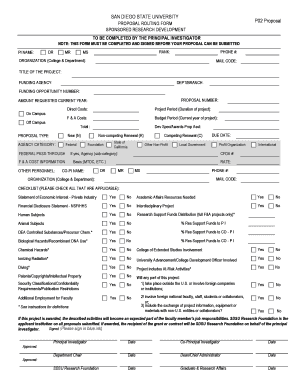
Proposal Routing Form SDSU Research Foundation San Diego Foundation Sdsu


What is the Proposal Routing Form SDSU Research Foundation San Diego
The Proposal Routing Form is a crucial document used by the SDSU Research Foundation in San Diego. This form facilitates the routing and review of research proposals submitted by faculty and staff. It ensures that all necessary approvals are obtained before a proposal is submitted to funding agencies. The form captures essential details such as project title, funding source, and budget information, providing a comprehensive overview of the proposed research project.
How to use the Proposal Routing Form SDSU Research Foundation San Diego
Using the Proposal Routing Form involves several steps to ensure proper completion and submission. First, download the form from the SDSU Research Foundation's official website. Fill in the required fields, including project details and investigator information. After completing the form, it must be routed to the appropriate departmental and administrative offices for review and signatures. Finally, submit the signed form along with the research proposal to the designated funding agency.
Steps to complete the Proposal Routing Form SDSU Research Foundation San Diego
Completing the Proposal Routing Form requires attention to detail. Follow these steps:
- Download the form from the SDSU Research Foundation website.
- Fill in the project title, principal investigator's name, and department.
- Provide funding source details and budget estimates.
- Include any collaborators and their respective departments.
- Obtain necessary signatures from department chairs and other relevant authorities.
- Review the completed form for accuracy before submission.
Key elements of the Proposal Routing Form SDSU Research Foundation San Diego
The Proposal Routing Form includes several key elements that are essential for processing research proposals. These elements typically consist of:
- Project title and description
- Principal investigator's contact information
- Funding agency and program details
- Budget summary and justification
- Compliance checks for human subjects, animal use, and other regulatory requirements
Legal use of the Proposal Routing Form SDSU Research Foundation San Diego
Legal use of the Proposal Routing Form is critical for compliance with institutional and federal regulations. The form must be completed accurately to ensure that all necessary approvals are obtained. This includes adherence to ethical standards in research, funding agency guidelines, and institutional policies. Failure to comply with these regulations can result in delays or rejection of the proposal.
Form Submission Methods (Online / Mail / In-Person)
The Proposal Routing Form can be submitted through various methods, depending on institutional guidelines. Typically, submission options include:
- Online submission via the SDSU Research Foundation's digital platform.
- Mailing a hard copy to the designated office.
- Delivering the form in person to the appropriate administrative office.
Quick guide on how to complete proposal routing form sdsu research foundation san diego foundation sdsu
Effortlessly Prepare Proposal Routing Form SDSU Research Foundation San Diego Foundation Sdsu on Any Device
Managing documents online has gained traction among businesses and individuals alike. It offers an excellent environmentally friendly substitute for conventional printed and signed documentation, allowing you to access the necessary form and securely keep it online. airSlate SignNow equips you with all the tools needed to create, modify, and electronically sign your documents swiftly without delays. Manage Proposal Routing Form SDSU Research Foundation San Diego Foundation Sdsu on any device using airSlate SignNow's Android or iOS applications and simplify your document-related tasks today.
How to Edit and Electronically Sign Proposal Routing Form SDSU Research Foundation San Diego Foundation Sdsu with Ease
- Obtain Proposal Routing Form SDSU Research Foundation San Diego Foundation Sdsu and click on Get Form to begin.
- Utilize the tools we provide to fill out your document.
- Highlight important sections of the documents or redact sensitive information using tools that airSlate SignNow specifically offers for that purpose.
- Create your signature using the Sign tool, which takes mere seconds and holds the same legal validity as a conventional wet ink signature.
- Review the details and then click the Done button to save your changes.
- Select your preferred method for sharing your form, whether by email, SMS, invitation link, or download it to your computer.
Eliminate concerns about lost or misplaced files, tedious form searches, or errors that necessitate printing new document versions. airSlate SignNow meets all your document management needs in just a few clicks from any device of your choice. Edit and electronically sign Proposal Routing Form SDSU Research Foundation San Diego Foundation Sdsu and ensure outstanding communication throughout your form preparation process with airSlate SignNow.
Create this form in 5 minutes or less
Create this form in 5 minutes!
How to create an eSignature for the proposal routing form sdsu research foundation san diego foundation sdsu
How to create an electronic signature for a PDF online
How to create an electronic signature for a PDF in Google Chrome
How to create an e-signature for signing PDFs in Gmail
How to create an e-signature right from your smartphone
How to create an e-signature for a PDF on iOS
How to create an e-signature for a PDF on Android
People also ask
-
What is the Proposal Routing Form SDSU Research Foundation San Diego Foundation SDSU?
The Proposal Routing Form SDSU Research Foundation San Diego Foundation SDSU is a streamlined document designed to facilitate the submission and approval process for research proposals. It ensures that all necessary information is collected and reviewed efficiently, helping researchers at SDSU to navigate the administrative requirements smoothly.
-
How does airSlate SignNow enhance the Proposal Routing Form SDSU Research Foundation San Diego Foundation SDSU process?
airSlate SignNow enhances the Proposal Routing Form SDSU Research Foundation San Diego Foundation SDSU by providing an easy-to-use platform for sending and eSigning documents. This digital solution reduces paperwork, speeds up the approval process, and ensures that all stakeholders can access and review the proposal in real-time.
-
What are the pricing options for using airSlate SignNow with the Proposal Routing Form SDSU Research Foundation San Diego Foundation SDSU?
airSlate SignNow offers flexible pricing plans that cater to different organizational needs, including options for individual users and teams. By integrating the Proposal Routing Form SDSU Research Foundation San Diego Foundation SDSU into your workflow, you can take advantage of cost-effective solutions that enhance productivity without breaking the budget.
-
What features does airSlate SignNow provide for the Proposal Routing Form SDSU Research Foundation San Diego Foundation SDSU?
Key features of airSlate SignNow for the Proposal Routing Form SDSU Research Foundation San Diego Foundation SDSU include customizable templates, automated workflows, and secure eSigning capabilities. These features help streamline the proposal submission process, ensuring that all necessary approvals are obtained quickly and efficiently.
-
Can I integrate airSlate SignNow with other tools for the Proposal Routing Form SDSU Research Foundation San Diego Foundation SDSU?
Yes, airSlate SignNow offers seamless integrations with various tools and platforms, enhancing the functionality of the Proposal Routing Form SDSU Research Foundation San Diego Foundation SDSU. This allows users to connect with project management software, CRM systems, and other applications to create a cohesive workflow.
-
What are the benefits of using airSlate SignNow for the Proposal Routing Form SDSU Research Foundation San Diego Foundation SDSU?
Using airSlate SignNow for the Proposal Routing Form SDSU Research Foundation San Diego Foundation SDSU provides numerous benefits, including increased efficiency, reduced turnaround times, and improved collaboration among team members. The platform's user-friendly interface ensures that everyone can participate in the process without extensive training.
-
Is airSlate SignNow secure for handling the Proposal Routing Form SDSU Research Foundation San Diego Foundation SDSU?
Absolutely! airSlate SignNow prioritizes security and compliance, ensuring that the Proposal Routing Form SDSU Research Foundation San Diego Foundation SDSU is handled with the utmost care. The platform employs advanced encryption and security protocols to protect sensitive information throughout the document lifecycle.
Get more for Proposal Routing Form SDSU Research Foundation San Diego Foundation Sdsu
- Alaska gas storage facility tax credit early cessation of operations form
- Specified credits not eligible small business form
- Alaska qualified in state oil refinery infrastructure form
- Part i claiming credit or payment form
- Alaska corporation application for quick refund of overpayment of form
- Arizona form 835
- Florida sales tax cash form
- Dr 486port form
Find out other Proposal Routing Form SDSU Research Foundation San Diego Foundation Sdsu
- eSign Nevada Plumbing Business Letter Template Later
- eSign Nevada Plumbing Lease Agreement Form Myself
- eSign Plumbing PPT New Jersey Later
- eSign New York Plumbing Rental Lease Agreement Simple
- eSign North Dakota Plumbing Emergency Contact Form Mobile
- How To eSign North Dakota Plumbing Emergency Contact Form
- eSign Utah Orthodontists Credit Memo Easy
- How To eSign Oklahoma Plumbing Business Plan Template
- eSign Vermont Orthodontists Rental Application Now
- Help Me With eSign Oregon Plumbing Business Plan Template
- eSign Pennsylvania Plumbing RFP Easy
- Can I eSign Pennsylvania Plumbing RFP
- eSign Pennsylvania Plumbing Work Order Free
- Can I eSign Pennsylvania Plumbing Purchase Order Template
- Help Me With eSign South Carolina Plumbing Promissory Note Template
- How To eSign South Dakota Plumbing Quitclaim Deed
- How To eSign South Dakota Plumbing Affidavit Of Heirship
- eSign South Dakota Plumbing Emergency Contact Form Myself
- eSign Texas Plumbing Resignation Letter Free
- eSign West Virginia Orthodontists Living Will Secure