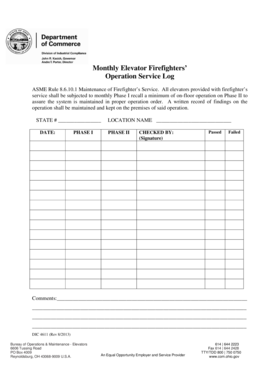
Ohio Dic4611 Form


What is the Ohio Dic4611 Form
The Ohio Dic4611 Form is a critical document used for elevator phase 1 and phase 2 testing compliance in the state of Ohio. This form serves as a record of inspections and tests performed on elevators to ensure they meet safety standards. It is essential for maintaining operational safety and compliance with state regulations. The form is typically required by local authorities and must be completed by certified elevator inspectors.
How to use the Ohio Dic4611 Form
Using the Ohio Dic4611 Form involves several key steps. First, ensure that the form is filled out by a qualified elevator inspector. The inspector must document the results of both phase 1 and phase 2 tests, including any deficiencies found during the inspections. Once completed, the form should be submitted to the appropriate local authority for review. It is important to keep a copy of the form for your records, as it may be needed for future inspections or audits.
Steps to complete the Ohio Dic4611 Form
Completing the Ohio Dic4611 Form requires careful attention to detail. Follow these steps:
- Obtain the latest version of the Ohio Dic4611 Form from a reliable source.
- Fill in the elevator identification details, including location and type.
- Document the results of phase 1 testing, which typically includes safety tests and emergency operations.
- Record the results of phase 2 testing, focusing on the operational aspects of the elevator.
- Sign and date the form, ensuring that it is completed by a licensed inspector.
- Submit the form to the local authority as required.
Legal use of the Ohio Dic4611 Form
The Ohio Dic4611 Form is legally binding when completed correctly and submitted to the appropriate regulatory body. It serves as proof that the elevator has undergone the required testing and meets safety standards. Compliance with this form is essential for building owners and operators to avoid potential penalties and ensure the safety of elevator users. The form must be retained for a specified period, as determined by local regulations, to demonstrate compliance during inspections.
Key elements of the Ohio Dic4611 Form
Several key elements must be included in the Ohio Dic4611 Form to ensure its validity:
- Elevator identification information, including location and type.
- Details of the inspector, including name, signature, and license number.
- Results of phase 1 testing, including safety checks and emergency operations.
- Results of phase 2 testing, focusing on operational performance.
- Date of inspection and testing.
Form Submission Methods
The Ohio Dic4611 Form can be submitted through various methods, depending on local regulations. Common submission methods include:
- Online submission through the local authority's website.
- Mailing the completed form to the designated office.
- In-person submission at local government offices.
Quick guide on how to complete ohio dic4611 form
Effortlessly Prepare Ohio Dic4611 Form on Any Device
Web-based document management has gained traction among businesses and individuals. It serves as an ideal environmentally friendly alternative to traditional printed and signed documents, allowing you to obtain the correct form and securely store it online. airSlate SignNow equips you with all the tools necessary to create, edit, and electronically sign your documents swiftly without delays. Manage Ohio Dic4611 Form on any platform using airSlate SignNow's Android or iOS applications and simplify any document-related process today.
The Easiest Way to Edit and eSign Ohio Dic4611 Form with Ease
- Obtain Ohio Dic4611 Form and click on Get Form to begin.
- Utilize the tools we offer to fill out your form.
- Emphasize important sections of the documents or redact sensitive information with features provided by airSlate SignNow specifically for this purpose.
- Create your signature using the Sign tool, which takes seconds and has the same legal validity as a conventional wet ink signature.
- Review the details and click on the Done button to save your modifications.
- Select your preferred method for submitting your form: via email, text message (SMS), or invitation link, or download it to your computer.
Eliminate concerns about lost or misplaced files, tedious form searching, or errors that require printing new document copies. airSlate SignNow meets your document management needs in just a few clicks from any device you choose. Edit and electronically sign Ohio Dic4611 Form and ensure excellent communication at any stage of your form preparation workflow with airSlate SignNow.
Create this form in 5 minutes or less
Create this form in 5 minutes!
How to create an eSignature for the ohio dic4611 form
How to make an eSignature for a PDF document in the online mode
How to make an eSignature for a PDF document in Chrome
The way to generate an eSignature for putting it on PDFs in Gmail
The best way to create an electronic signature right from your mobile device
The best way to make an eSignature for a PDF document on iOS devices
The best way to create an electronic signature for a PDF on Android devices
People also ask
-
What is the elevator phase 1 and phase 2 testing form?
The elevator phase 1 and phase 2 testing form is a crucial document that helps businesses streamline and standardize their testing processes for elevator systems. This form ensures that all necessary evaluations are conducted thoroughly during different phases of elevator testing, facilitating compliance with industry standards.
-
How can airSlate SignNow help with the elevator phase 1 and phase 2 testing form?
airSlate SignNow provides businesses with an efficient platform to create, send, and eSign the elevator phase 1 and phase 2 testing form. This digital solution simplifies the process, allowing for faster approvals and improved documentation management.
-
What are the pricing options for using airSlate SignNow for the elevator phase 1 and phase 2 testing form?
Pricing for airSlate SignNow varies based on the plan selected, with options available for businesses of all sizes. You can choose a subscription that allows unlimited access to create and manage your elevator phase 1 and phase 2 testing form, making it a cost-effective solution.
-
Can I customize the elevator phase 1 and phase 2 testing form using airSlate SignNow?
Yes, airSlate SignNow allows users to customize the elevator phase 1 and phase 2 testing form to fit their specific needs. You can add fields, modify layouts, and include branding to ensure the form aligns with your company’s standards.
-
What benefits does using an electronic elevator phase 1 and phase 2 testing form provide?
Utilizing an electronic elevator phase 1 and phase 2 testing form ensures faster processing times and reduced paper use, which contributes to sustainability efforts. Additionally, it enhances document security and improves tracking through digital signatures and audit trails.
-
Does airSlate SignNow integrate with other software for managing the elevator phase 1 and phase 2 testing form?
Yes, airSlate SignNow offers integrations with various software solutions to manage documents related to the elevator phase 1 and phase 2 testing form seamlessly. This connectivity ensures that your data flows smoothly between different applications, enhancing overall efficiency.
-
Is it easy to share the elevator phase 1 and phase 2 testing form with team members?
Absolutely! Sharing the elevator phase 1 and phase 2 testing form with team members is straightforward using airSlate SignNow. You can easily send the form via email or share a link, allowing for quick collaboration and feedback.
Get more for Ohio Dic4611 Form
- Printable annual inspector certification form
- Scripts for recruiters greatrecruitertraining com scott love form
- Client supply order form tricore reference laboratories
- Form vrter1 revenue
- Authorization template rrsp payroll deduction form
- Oklahoma new hire reporting form please fill out c
- Business consumer services and housing agency gavin form
- Oklahoma employment security commission form oes 3 fillable
Find out other Ohio Dic4611 Form
- How Can I Electronic signature Idaho Legal Rental Lease Agreement
- How Do I Electronic signature Alabama Non-Profit Profit And Loss Statement
- Electronic signature Alabama Non-Profit Lease Termination Letter Easy
- How Can I Electronic signature Arizona Life Sciences Resignation Letter
- Electronic signature Legal PDF Illinois Online
- How Can I Electronic signature Colorado Non-Profit Promissory Note Template
- Electronic signature Indiana Legal Contract Fast
- Electronic signature Indiana Legal Rental Application Online
- Electronic signature Delaware Non-Profit Stock Certificate Free
- Electronic signature Iowa Legal LLC Operating Agreement Fast
- Electronic signature Legal PDF Kansas Online
- Electronic signature Legal Document Kansas Online
- Can I Electronic signature Kansas Legal Warranty Deed
- Can I Electronic signature Kansas Legal Last Will And Testament
- Electronic signature Kentucky Non-Profit Stock Certificate Online
- Electronic signature Legal PDF Louisiana Online
- Electronic signature Maine Legal Agreement Online
- Electronic signature Maine Legal Quitclaim Deed Online
- Electronic signature Missouri Non-Profit Affidavit Of Heirship Online
- Electronic signature New Jersey Non-Profit Business Plan Template Online