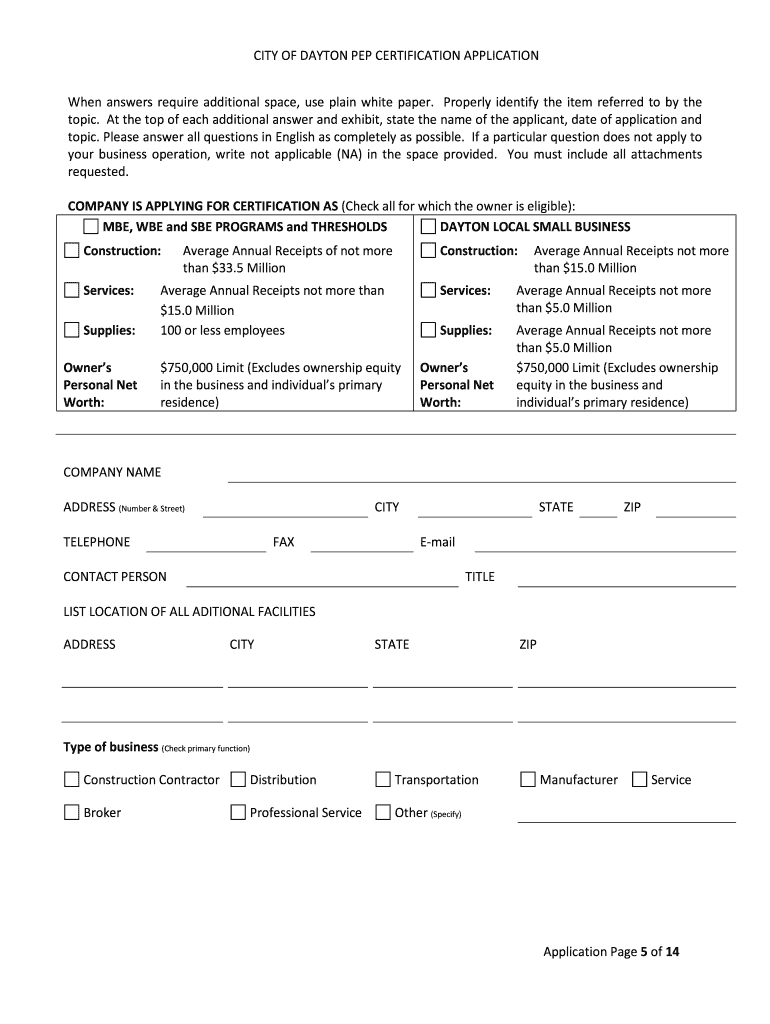
City of Dayton Pep Form


What is the City of Dayton PEP?
The City of Dayton PEP, or Property Enhancement Program, is designed to support property owners in improving their properties and enhancing the overall neighborhood environment. This program provides financial assistance to eligible applicants to help them undertake necessary renovations and upgrades. The initiative aims to foster community development, improve property values, and promote a sense of pride among residents.
How to Use the City of Dayton PEP
Utilizing the City of Dayton PEP involves several straightforward steps. First, potential applicants should review the program guidelines to ensure they meet the eligibility criteria. Next, they can complete the oh pep certification application fillable form, providing all required information about their property and proposed improvements. Once submitted, the application will be reviewed by city officials, who will assess the request based on available funding and compliance with program requirements.
Steps to Complete the City of Dayton PEP
Completing the City of Dayton PEP involves a systematic approach:
- Review eligibility requirements to confirm qualification.
- Gather necessary documentation, such as proof of ownership and project estimates.
- Fill out the oh pep certification application online or use the fillable PDF version.
- Submit the application through the designated channels, either online, via mail, or in person.
- Await confirmation and further instructions from city officials regarding the application status.
Legal Use of the City of Dayton PEP
The legal use of the City of Dayton PEP is governed by specific regulations that ensure compliance with local laws. Applicants must submit accurate information and adhere to the program's guidelines to avoid penalties. The program is designed to be transparent and equitable, providing support to those who genuinely need assistance in property enhancement. Understanding these legal aspects is crucial for a successful application process.
Eligibility Criteria
To qualify for the City of Dayton PEP, applicants must meet certain eligibility criteria. Generally, these include being a property owner within the city limits, having a clear plan for property improvement, and demonstrating financial need. Specific requirements may vary based on the type of project proposed, so it is essential to consult the program guidelines for detailed information.
Required Documents
Applicants must prepare several documents to support their application for the City of Dayton PEP. Key documents typically include:
- Proof of property ownership.
- Detailed project estimates or quotes from contractors.
- A completed oh pep certification application fillable form.
- Any additional documentation requested by the city, such as photographs of the property.
Form Submission Methods
The City of Dayton PEP application can be submitted through various methods to accommodate different preferences. Applicants can choose to submit their completed oh pep certification application online via the city’s official portal, mail it to the designated office, or deliver it in person. Each method is designed to ensure that applicants can easily access the program and receive the support they need.
Quick guide on how to complete city of dayton pep
Complete City Of Dayton Pep with ease on any device
Web-based document management has gained traction among companies and individuals alike. It serves as an ideal environmentally friendly substitute for conventional printed and signed documents, allowing you to locate the appropriate form and securely store it online. airSlate SignNow equips you with all the resources necessary to create, modify, and electronically sign your documents quickly and efficiently. Manage City Of Dayton Pep on any device using airSlate SignNow's Android or iOS applications and enhance any document-related process today.
The simplest method to modify and electronically sign City Of Dayton Pep without hassle
- Find City Of Dayton Pep and then click Get Form to begin.
- Make use of the available tools to complete your document.
- Emphasize pertinent sections of the documents or obscure sensitive information with tools that airSlate SignNow provides specifically for that purpose.
- Create your electronic signature using the Sign feature, which takes just seconds and holds the same legal validity as a conventional handwritten signature.
- Verify the details and click on the Done button to save your changes.
- Choose how you want to send your form, whether by email, SMS, or invite link, or download it to your computer.
Put an end to missing or lost files, tedious form searches, or mistakes that necessitate printing new copies of documents. airSlate SignNow meets your document management requirements in just a few clicks from any device you prefer. Edit and electronically sign City Of Dayton Pep and ensure effective communication at every step of the form preparation process with airSlate SignNow.
Create this form in 5 minutes or less
Create this form in 5 minutes!
How to create an eSignature for the city of dayton pep
How to make an electronic signature for your PDF document in the online mode
How to make an electronic signature for your PDF document in Chrome
The best way to make an electronic signature for putting it on PDFs in Gmail
The best way to create an eSignature from your mobile device
The best way to generate an electronic signature for a PDF document on iOS devices
The best way to create an eSignature for a PDF file on Android devices
People also ask
-
What is the oh pep certification application fillable?
The oh pep certification application fillable is a digital form provided by airSlate SignNow that allows users to complete the application process for the OH PEP certification electronically. This fillable application streamlines the submission process, making it more efficient and user-friendly.
-
How do I access the oh pep certification application fillable?
You can access the oh pep certification application fillable directly on the airSlate SignNow website. Simply navigate to the certification section to find the form and start filling it out easily on any device.
-
Is there a cost associated with the oh pep certification application fillable?
Using the oh pep certification application fillable is part of airSlate SignNow's offerings, which are competitively priced. The platform provides various subscription plans to suit different business needs, enabling cost-effective eSigning and document management.
-
What features are included in the oh pep certification application fillable?
The oh pep certification application fillable comes with features like easy document editing, customizable templates, and the ability to add electronic signatures. These features enhance user experience and ensure compliance with certification requirements.
-
Can I save progress on the oh pep certification application fillable?
Yes, airSlate SignNow allows you to save your progress on the oh pep certification application fillable, ensuring you can return at any time to complete your application. This flexibility is essential for busy professionals managing multiple tasks.
-
Does the oh pep certification application fillable integrate with other tools?
Absolutely! The oh pep certification application fillable is designed to integrate seamlessly with various business tools and applications, such as CRM systems and project management software. This integration can improve workflow efficiency and document management.
-
What are the benefits of using the oh pep certification application fillable?
Using the oh pep certification application fillable provides numerous benefits, including reduced processing time, improved accuracy, and the convenience of accessing the application anywhere, anytime. This ultimately leads to a faster certification process.
Get more for City Of Dayton Pep
- Hinduism and buddhism anticipation guide pdf mshschadowens form
- Des ii printable 414602528 form
- Ds 367 pdf form
- Lcps middle school magnet program application incoming 6th form
- Main street radiology referral form
- Patients name date of birth dob ct gov form
- American red cross to honor hometown heroes on may 16 form
- 959 beach road angola ny 14006 9782 form
Find out other City Of Dayton Pep
- Electronic signature Hawaii Revocation of Power of Attorney Computer
- How Do I Electronic signature Utah Gift Affidavit
- Electronic signature Kentucky Mechanic's Lien Free
- Electronic signature Maine Mechanic's Lien Fast
- Can I Electronic signature North Carolina Mechanic's Lien
- How To Electronic signature Oklahoma Mechanic's Lien
- Electronic signature Oregon Mechanic's Lien Computer
- Electronic signature Vermont Mechanic's Lien Simple
- How Can I Electronic signature Virginia Mechanic's Lien
- Electronic signature Washington Mechanic's Lien Myself
- Electronic signature Louisiana Demand for Extension of Payment Date Simple
- Can I Electronic signature Louisiana Notice of Rescission
- Electronic signature Oregon Demand for Extension of Payment Date Online
- Can I Electronic signature Ohio Consumer Credit Application
- eSignature Georgia Junior Employment Offer Letter Later
- Electronic signature Utah Outsourcing Services Contract Online
- How To Electronic signature Wisconsin Debit Memo
- Electronic signature Delaware Junior Employment Offer Letter Later
- Electronic signature Texas Time Off Policy Later
- Electronic signature Texas Time Off Policy Free