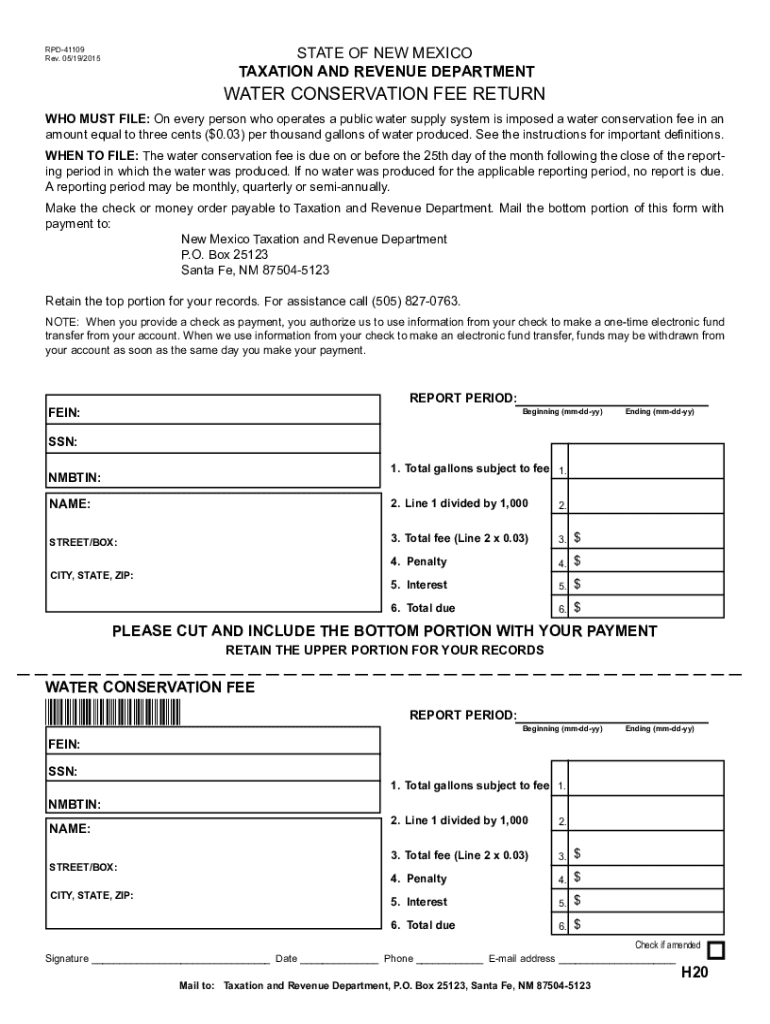
GROSS RECEIPTS TAX RETURN GENERAL INSTRUCTIONS 2015-2026


Understanding the Gross Receipts Tax Return General Instructions
The Gross Receipts Tax Return General Instructions provide essential guidance for businesses required to file a gross receipts tax return. This tax applies to the total revenue generated by a business, regardless of the source. Understanding these instructions is crucial for compliance and accurate reporting. The instructions outline the necessary forms, procedures, and calculations needed to complete the return effectively.
Steps to Complete the Gross Receipts Tax Return
Completing the Gross Receipts Tax Return involves several key steps:
- Gather all necessary financial records, including sales receipts and revenue statements.
- Determine the applicable gross receipts tax rate based on your business location.
- Fill out the required forms accurately, ensuring all income sources are reported.
- Review the completed return for accuracy before submission.
- Submit the return by the specified deadline to avoid penalties.
Required Documents for Filing
When filing the Gross Receipts Tax Return, it is important to have the following documents ready:
- Financial statements reflecting total gross receipts.
- Sales tax returns, if applicable.
- Any relevant invoices or receipts that substantiate reported income.
- Previous tax returns for reference and consistency.
Filing Deadlines and Important Dates
Each state may have different deadlines for submitting the Gross Receipts Tax Return. Generally, it is advisable to be aware of the following:
- Annual filing deadlines, which typically fall on the last day of the month following the end of the tax year.
- Quarterly estimated payment deadlines, if applicable.
- Any specific dates for state or local tax obligations related to gross receipts.
Penalties for Non-Compliance
Failure to comply with the Gross Receipts Tax Return requirements can lead to significant penalties. These may include:
- Monetary fines based on the amount of tax owed.
- Interest on unpaid taxes, which can accumulate over time.
- Potential legal action or additional scrutiny from tax authorities.
Digital vs. Paper Version of the Form
Businesses have the option to file their Gross Receipts Tax Return either digitally or via paper forms. Each method has its advantages:
- Digital filing often provides immediate confirmation of receipt and can be more convenient.
- Paper filing may be preferred by those who are more comfortable with traditional methods.
- Consideration of state-specific regulations regarding acceptable filing methods is essential.
Quick guide on how to complete gross receipts tax return general instructions
Complete GROSS RECEIPTS TAX RETURN GENERAL INSTRUCTIONS effortlessly on any device
Digital document management has become increasingly popular among businesses and individuals. It offers an ideal eco-friendly substitute for conventional printed and signed documents, as you can obtain the necessary form and securely store it online. airSlate SignNow provides all the resources you require to create, modify, and eSign your documents quickly without delays. Manage GROSS RECEIPTS TAX RETURN GENERAL INSTRUCTIONS on any device with airSlate SignNow's Android or iOS applications and streamline your document-driven processes today.
The easiest way to modify and eSign GROSS RECEIPTS TAX RETURN GENERAL INSTRUCTIONS with ease
- Locate GROSS RECEIPTS TAX RETURN GENERAL INSTRUCTIONS and click Get Form to begin.
- Utilize the features we offer to finalize your document.
- Emphasize important sections of the documents or obscure sensitive information using tools that airSlate SignNow provides specifically for that purpose.
- Create your eSignature using the Sign feature, which takes mere seconds and holds the same legal standing as a traditional handwritten signature.
- Review all the information and click on the Done button to save your modifications.
- Choose how you wish to deliver your form, via email, SMS, or invitation link, or download it to your computer.
Eliminate the hassles of lost or misplaced files, tedious form searches, or errors that necessitate printing new document copies. airSlate SignNow meets your document management needs in just a few clicks from any device of your choosing. Edit and eSign GROSS RECEIPTS TAX RETURN GENERAL INSTRUCTIONS and ensure excellent communication at every stage of the form preparation process with airSlate SignNow.
Create this form in 5 minutes or less
Find and fill out the correct gross receipts tax return general instructions
Create this form in 5 minutes!
How to create an eSignature for the gross receipts tax return general instructions
How to create an electronic signature for a PDF online
How to create an electronic signature for a PDF in Google Chrome
How to create an e-signature for signing PDFs in Gmail
How to create an e-signature right from your smartphone
How to create an e-signature for a PDF on iOS
How to create an e-signature for a PDF on Android
People also ask
-
What are the GROSS RECEIPTS TAX RETURN GENERAL INSTRUCTIONS?
The GROSS RECEIPTS TAX RETURN GENERAL INSTRUCTIONS provide detailed guidelines on how to accurately complete your gross receipts tax return. These instructions cover eligibility, required documentation, and filing procedures to ensure compliance with tax regulations.
-
How can airSlate SignNow assist with GROSS RECEIPTS TAX RETURN GENERAL INSTRUCTIONS?
airSlate SignNow simplifies the process of managing your GROSS RECEIPTS TAX RETURN GENERAL INSTRUCTIONS by allowing you to easily create, send, and eSign necessary documents. Our platform ensures that all your tax-related documents are securely stored and easily accessible.
-
Are there any costs associated with using airSlate SignNow for GROSS RECEIPTS TAX RETURN GENERAL INSTRUCTIONS?
Yes, airSlate SignNow offers various pricing plans that cater to different business needs. Each plan provides access to features that can help streamline your GROSS RECEIPTS TAX RETURN GENERAL INSTRUCTIONS process, making it a cost-effective solution for businesses of all sizes.
-
What features does airSlate SignNow offer for GROSS RECEIPTS TAX RETURN GENERAL INSTRUCTIONS?
airSlate SignNow includes features such as document templates, eSignature capabilities, and secure cloud storage, all of which are beneficial for managing GROSS RECEIPTS TAX RETURN GENERAL INSTRUCTIONS. These tools help ensure that your tax documents are completed accurately and efficiently.
-
Can I integrate airSlate SignNow with other software for GROSS RECEIPTS TAX RETURN GENERAL INSTRUCTIONS?
Absolutely! airSlate SignNow integrates seamlessly with various accounting and tax software, enhancing your ability to manage GROSS RECEIPTS TAX RETURN GENERAL INSTRUCTIONS. This integration allows for smoother data transfer and improved workflow efficiency.
-
What are the benefits of using airSlate SignNow for GROSS RECEIPTS TAX RETURN GENERAL INSTRUCTIONS?
Using airSlate SignNow for GROSS RECEIPTS TAX RETURN GENERAL INSTRUCTIONS offers numerous benefits, including time savings, increased accuracy, and enhanced security. Our platform helps you streamline the tax return process, allowing you to focus on your core business activities.
-
Is airSlate SignNow user-friendly for GROSS RECEIPTS TAX RETURN GENERAL INSTRUCTIONS?
Yes, airSlate SignNow is designed with user-friendliness in mind, making it easy for anyone to navigate the GROSS RECEIPTS TAX RETURN GENERAL INSTRUCTIONS process. Our intuitive interface ensures that you can quickly find the tools you need to complete your tax documents.
Get more for GROSS RECEIPTS TAX RETURN GENERAL INSTRUCTIONS
Find out other GROSS RECEIPTS TAX RETURN GENERAL INSTRUCTIONS
- Can I eSign Minnesota Legal Document
- How Do I eSign Hawaii Non-Profit PDF
- How To eSign Hawaii Non-Profit Word
- How Do I eSign Hawaii Non-Profit Presentation
- How Do I eSign Maryland Non-Profit Word
- Help Me With eSign New Jersey Legal PDF
- How To eSign New York Legal Form
- How Can I eSign North Carolina Non-Profit Document
- How To eSign Vermont Non-Profit Presentation
- How Do I eSign Hawaii Orthodontists PDF
- How Can I eSign Colorado Plumbing PDF
- Can I eSign Hawaii Plumbing PDF
- How Do I eSign Hawaii Plumbing Form
- Can I eSign Hawaii Plumbing Form
- How To eSign Hawaii Plumbing Word
- Help Me With eSign Hawaii Plumbing Document
- How To eSign Hawaii Plumbing Presentation
- How To eSign Maryland Plumbing Document
- How Do I eSign Mississippi Plumbing Word
- Can I eSign New Jersey Plumbing Form