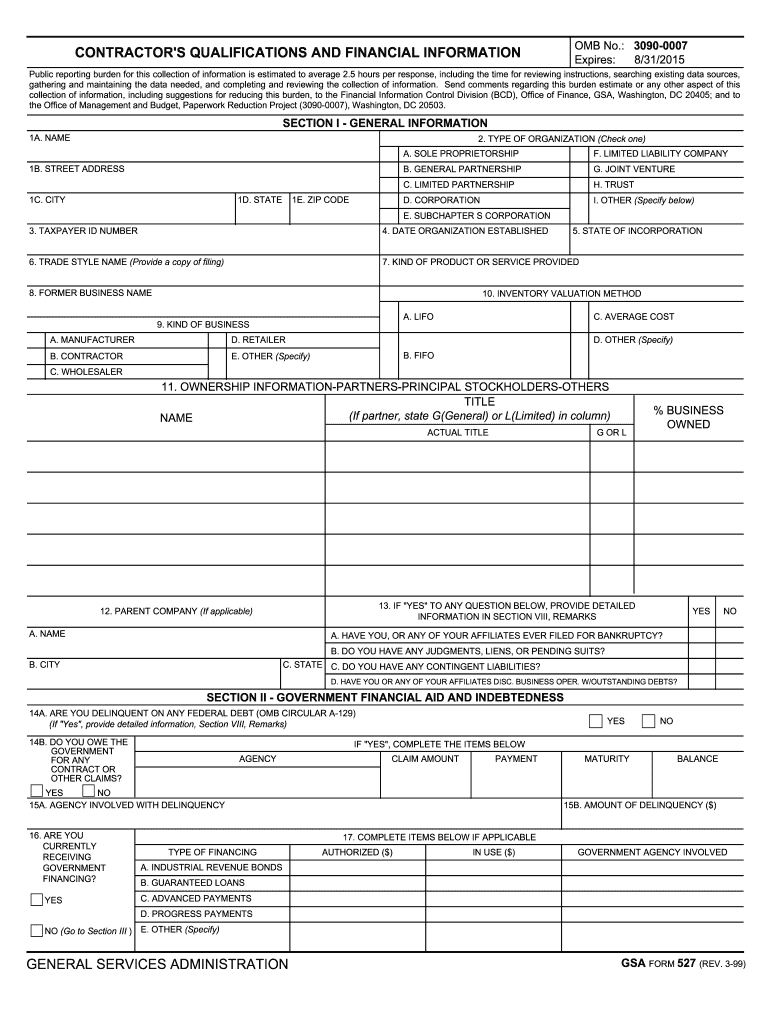
Fillable Gsa Form 527 1999-2026


What is the Fillable GSA Form 527
The GSA Form 527 is a government document used primarily for the purpose of reporting and documenting travel expenses incurred by federal employees. This form is essential for ensuring that all travel-related costs are accounted for and reimbursed accurately. The fillable version allows users to complete the form electronically, making it easier to fill out and submit. This digital format enhances accessibility and efficiency, streamlining the process for both employees and administrators.
How to Use the Fillable GSA Form 527
Using the fillable GSA Form 527 involves several straightforward steps. First, download the form from a reliable source, ensuring it is the most current version. Open the form in a PDF reader that supports fillable fields. Next, input the required information, including personal details, travel dates, and expense categories. After completing the form, review all entries for accuracy. Finally, save the completed form and submit it according to your agency's guidelines, which may include electronic submission or printing and mailing it.
Steps to Complete the Fillable GSA Form 527
Completing the GSA Form 527 can be done efficiently by following these steps:
- Access the fillable form and open it in a compatible PDF reader.
- Fill in your name, agency, and other personal details in the designated fields.
- Document your travel dates and locations accurately.
- List all expenses, categorizing them as necessary (e.g., transportation, lodging, meals).
- Attach any required receipts or supporting documents, if applicable.
- Review the completed form for any errors or omissions.
- Save the document and submit it according to your agency's procedures.
Legal Use of the Fillable GSA Form 527
The legal use of the GSA Form 527 is crucial for compliance with federal travel regulations. When filled out correctly, this form serves as an official record of travel expenses, which is necessary for reimbursement and auditing purposes. It is essential to ensure that all information provided is accurate and truthful to avoid any legal repercussions or penalties. Compliance with the guidelines set forth by the General Services Administration (GSA) is vital for maintaining the integrity of the reimbursement process.
Key Elements of the Fillable GSA Form 527
Several key elements are integral to the GSA Form 527. These include:
- Traveler Information: Name, agency, and contact details.
- Travel Itinerary: Dates and locations of travel.
- Expense Categories: Breakdown of expenses such as transportation, lodging, and meals.
- Receipts: Documentation required for reimbursement.
- Signature: Required for validation of the information provided.
Form Submission Methods
The GSA Form 527 can be submitted through various methods, depending on agency requirements. Common submission methods include:
- Online Submission: Many agencies allow electronic submission via secure portals.
- Mail: Print the completed form and send it to the designated office.
- In-Person: Submit the form directly to the appropriate department within your agency.
Quick guide on how to complete gsa form 527 fillable 1999 2019
Easily Prepare Fillable Gsa Form 527 on Any Device
Managing documents online has gained signNow traction among businesses and individuals. It serves as an excellent eco-friendly alternative to traditional printed and signed paperwork, allowing you to obtain the necessary form and securely store it online. airSlate SignNow equips you with all the tools required to create, modify, and electronically sign your documents quickly without any hold-ups. Handle Fillable Gsa Form 527 on any platform using airSlate SignNow's Android or iOS applications and enhance any document-related task today.
The easiest way to modify and electronically sign Fillable Gsa Form 527 effortlessly
- Locate Fillable Gsa Form 527 and then click Get Form to begin.
- Make use of the tools we offer to complete your form.
- Highlight pertinent sections of your documents or conceal sensitive details using tools specifically provided by airSlate SignNow for that purpose.
- Create your electronic signature with the Sign tool, which takes only seconds and carries the same legal authority as a conventional wet ink signature.
- Verify the information and then click the Done button to save your modifications.
- Decide how you want to send your form—via email, text message (SMS), invitation link, or download it to your computer.
Eliminate the worry of lost or misplaced documents, exhausting form searches, or errors that necessitate printing new document copies. airSlate SignNow fulfills your document management needs in just a few clicks from any device you prefer. Modify and electronically sign Fillable Gsa Form 527 and ensure seamless communication throughout the form preparation process with airSlate SignNow.
Create this form in 5 minutes or less
Create this form in 5 minutes!
How to create an eSignature for the gsa form 527 fillable 1999 2019
How to make an electronic signature for your Gsa Form 527 Fillable 1999 2019 online
How to make an eSignature for your Gsa Form 527 Fillable 1999 2019 in Chrome
How to generate an electronic signature for signing the Gsa Form 527 Fillable 1999 2019 in Gmail
How to create an electronic signature for the Gsa Form 527 Fillable 1999 2019 from your smart phone
How to generate an eSignature for the Gsa Form 527 Fillable 1999 2019 on iOS devices
How to create an electronic signature for the Gsa Form 527 Fillable 1999 2019 on Android
People also ask
-
What is the gsa form 527 and why is it important?
The gsa form 527 is a government document used for various procurement processes. It helps streamline the acquisition of services and ensures compliance with federal regulations. Properly completing the gsa form 527 speeds up transactions and minimizes errors.
-
How can airSlate SignNow help with the gsa form 527?
airSlate SignNow provides a user-friendly platform that allows you to eSign and send the gsa form 527 quickly. Our solution ensures that your documents are legally binding while also being easily accessible. This efficiency enhances your workflow, especially when dealing with federal procurement documents.
-
Is there a cost associated with using airSlate SignNow for the gsa form 527?
Yes, airSlate SignNow offers various pricing plans that cater to different business needs. The cost-effective solution allows you to eSign the gsa form 527 without breaking the bank. Visit our pricing page for more details on subscription options.
-
What features does airSlate SignNow offer for managing the gsa form 527?
airSlate SignNow includes robust features such as templates, automatic reminders, and secure cloud storage. These tools make it easy to manage the gsa form 527 efficiently. Enhanced security measures also ensure your sensitive data remains protected.
-
Can airSlate SignNow integrate with other software for the gsa form 527?
Absolutely! airSlate SignNow integrates seamlessly with various productivity tools and platforms. This allows you to manage the gsa form 527 alongside your existing workflows without any hiccups, enhancing overall productivity.
-
What are the benefits of using airSlate SignNow for the gsa form 527?
Using airSlate SignNow for the gsa form 527 offers numerous benefits, including increased efficiency, reduced paper waste, and faster turnaround times. Our platform simplifies document management, allowing you to focus on core business activities. Additionally, the easy-to-use interface makes the transition smooth for all users.
-
Is airSlate SignNow compliant with federal regulations for the gsa form 527?
Yes, airSlate SignNow complies with federal regulations necessary for the gsa form 527. Our platform conforms to the highest security standards to ensure your documents are legally valid and meet government requirements. This compliance gives you peace of mind when managing federal procurement documents.
Get more for Fillable Gsa Form 527
- Gl3576e group benefits extended health care claim gl3576e form
- Immunizationsmedical services san jose state university form
- Cnc pain consultation treatment center hospitals unm form
- Insurance endorsement forms
- Sample bhipaa authorizationb form for family membersfriends i bb americanbar
- Acute lymphoblastic leukemia patient label here pediatric form
- Notice of nondiscrimination ampamp accessibility atlanta form
- Vemlidy prior authorization request form page 1 of 2
Find out other Fillable Gsa Form 527
- Electronic signature Oregon Police Living Will Now
- Electronic signature Pennsylvania Police Executive Summary Template Free
- Electronic signature Pennsylvania Police Forbearance Agreement Fast
- How Do I Electronic signature Pennsylvania Police Forbearance Agreement
- How Can I Electronic signature Pennsylvania Police Forbearance Agreement
- Electronic signature Washington Real Estate Purchase Order Template Mobile
- Electronic signature West Virginia Real Estate Last Will And Testament Online
- Electronic signature Texas Police Lease Termination Letter Safe
- How To Electronic signature Texas Police Stock Certificate
- How Can I Electronic signature Wyoming Real Estate Quitclaim Deed
- Electronic signature Virginia Police Quitclaim Deed Secure
- How Can I Electronic signature West Virginia Police Letter Of Intent
- How Do I Electronic signature Washington Police Promissory Note Template
- Electronic signature Wisconsin Police Permission Slip Free
- Electronic signature Minnesota Sports Limited Power Of Attorney Fast
- Electronic signature Alabama Courts Quitclaim Deed Safe
- How To Electronic signature Alabama Courts Stock Certificate
- Can I Electronic signature Arkansas Courts Operating Agreement
- How Do I Electronic signature Georgia Courts Agreement
- Electronic signature Georgia Courts Rental Application Fast