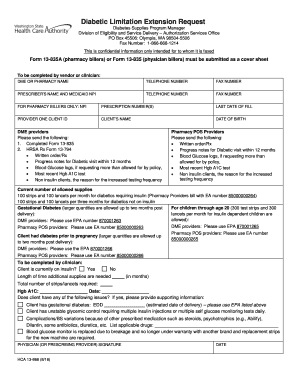
Diabetic Limitation Extension Request Form


What is the Diabetic Limitation Extension Request
The Diabetic Limitation Extension Request is a formal document used by individuals with diabetes to request an extension for certain limitations related to their health condition. This form serves as a means to communicate specific needs and adjustments required in various situations, such as workplace accommodations or insurance considerations. By submitting this request, individuals can ensure that their health-related challenges are acknowledged and addressed appropriately.
Steps to complete the Diabetic Limitation Extension Request
Completing the Diabetic Limitation Extension Request involves several key steps to ensure that the form is filled out accurately and effectively. Begin by gathering all necessary personal information, including your name, contact details, and any relevant medical documentation that supports your request. Next, clearly outline the specific limitations you face due to diabetes and the type of extension you are seeking. Be concise and precise in your explanations to facilitate understanding. Once completed, review the form for accuracy before submitting it through the appropriate channels.
Legal use of the Diabetic Limitation Extension Request
The legal use of the Diabetic Limitation Extension Request is crucial for ensuring that the form is recognized and accepted by relevant authorities. It is essential to comply with applicable laws and regulations regarding health-related accommodations. The request should be submitted in accordance with the guidelines set forth by the organization or institution to which it is directed. Understanding the legal framework surrounding disability rights and health accommodations can enhance the effectiveness of your request.
Required Documents
When submitting the Diabetic Limitation Extension Request, certain documents may be required to support your application. These typically include medical records or letters from healthcare providers that detail your diagnosis and any limitations you experience. Additional documentation may include proof of employment or other relevant information that demonstrates the need for the extension. Ensuring that all required documents are included can help streamline the review process.
Eligibility Criteria
Eligibility for submitting the Diabetic Limitation Extension Request generally involves having a diagnosed condition of diabetes that impacts daily activities or work performance. It is important to provide evidence of this condition through medical documentation. Additionally, the request may be subject to specific criteria set forth by the organization or institution to which it is submitted, so reviewing these guidelines beforehand can be beneficial.
Form Submission Methods
The Diabetic Limitation Extension Request can typically be submitted through various methods, including online, by mail, or in person. Online submission may offer a quicker processing time, while mailing the form can provide a physical record of your request. In-person submissions may allow for immediate clarification of any questions. Understanding the preferred submission method of the receiving organization can help ensure your request is processed efficiently.
Examples of using the Diabetic Limitation Extension Request
Examples of using the Diabetic Limitation Extension Request can illustrate its practical application in real-life scenarios. For instance, an employee may use the form to request additional breaks during work hours to manage their blood sugar levels effectively. Another example could involve a student seeking accommodations for exams to ensure they have access to necessary medical supplies. These examples highlight the importance of the request in facilitating necessary adjustments for individuals managing diabetes.
Quick guide on how to complete diabetic limitation extension request
Effortlessly Prepare Diabetic Limitation Extension Request on Any Device
Managing documents online has become increasingly popular among businesses and individuals alike. It serves as an ideal environmentally-friendly alternative to conventional printed and signed documents, allowing you to locate the necessary form and securely store it online. airSlate SignNow equips you with all the tools needed to create, modify, and eSign your documents swiftly without delays. Handle Diabetic Limitation Extension Request on any device using airSlate SignNow's Android or iOS applications and streamline any document-related process today.
The Easiest Way to Modify and eSign Diabetic Limitation Extension Request with Ease
- Locate Diabetic Limitation Extension Request and click on Get Form to begin.
- Utilize the tools we offer to complete your form.
- Emphasize pertinent sections of the documents or conceal sensitive information with tools that airSlate SignNow specifically offers for that purpose.
- Create your signature using the Sign feature, which takes just seconds and carries the same legal validity as a conventional wet ink signature.
- Review the information and click on the Done button to save your changes.
- Choose how you wish to send your form, whether by email, SMS, or invitation link, or download it to your computer.
Say goodbye to lost or misplaced documents, tedious form searches, or errors that necessitate printing new document copies. airSlate SignNow caters to all your document management requirements in just a few clicks from your device of choice. Modify and eSign Diabetic Limitation Extension Request and ensure excellent communication throughout the form preparation process with airSlate SignNow.
Create this form in 5 minutes or less
Create this form in 5 minutes!
How to create an eSignature for the diabetic limitation extension request
The best way to make an electronic signature for your PDF in the online mode
The best way to make an electronic signature for your PDF in Chrome
The best way to generate an electronic signature for putting it on PDFs in Gmail
How to generate an eSignature right from your smart phone
How to generate an electronic signature for a PDF on iOS devices
How to generate an eSignature for a PDF on Android OS
People also ask
-
What is a Diabetic Limitation Extension Request?
A Diabetic Limitation Extension Request is a formal request made by individuals with diabetes seeking an extension of insurance limitations related to their condition. This request can help ensure that necessary treatments and medications are covered beyond standard limitations. Understanding how to submit this request effectively is crucial for maintaining your healthcare access.
-
How does airSlate SignNow support the Diabetic Limitation Extension Request process?
airSlate SignNow offers a streamlined platform for creating, sending, and eSigning your Diabetic Limitation Extension Request documents. Our user-friendly interface allows for quick adjustments and ensures your request is submitted securely and efficiently. This helps expedite the approval process, giving you peace of mind.
-
Are there any costs associated with using airSlate SignNow for my Diabetic Limitation Extension Request?
Yes, airSlate SignNow offers various pricing plans, making it a cost-effective solution for your Diabetic Limitation Extension Request needs. By choosing a plan that fits your requirements, you gain access to features that simplify the document signing process, saving you both time and money. Check our pricing page for detailed information.
-
What features does airSlate SignNow provide for managing Diabetic Limitation Extension Requests?
airSlate SignNow includes features such as customizable templates, document tracking, and secure cloud storage, which are beneficial for managing your Diabetic Limitation Extension Requests. With electronic signatures and real-time notifications, you can stay informed and manage your requests efficiently. These features ensure that you maintain control over your documents throughout the process.
-
Can I integrate airSlate SignNow with other software for my Diabetic Limitation Extension Request?
Absolutely! airSlate SignNow integrates seamlessly with a variety of third-party applications, enhancing your ability to manage your Diabetic Limitation Extension Request. Popular tools like Google Drive, Salesforce, and more can be connected to streamline your workflow. This compatibility allows for easy document sharing and better organization.
-
How can I ensure my data is secure when submitting a Diabetic Limitation Extension Request through airSlate SignNow?
At airSlate SignNow, we prioritize your security. Our platform utilizes robust encryption protocols and complies with industry-leading security standards to protect your information when submitting a Diabetic Limitation Extension Request. You can trust that your personal and medical data are handled with the utmost care.
-
What benefits can I expect from using airSlate SignNow for my Diabetic Limitation Extension Request?
Using airSlate SignNow for your Diabetic Limitation Extension Request provides several advantages, including increased efficiency, reduced turnaround time, and the convenience of signing documents from anywhere. Additionally, our platform helps you stay organized, ensuring you can track the status of your request with ease. Ultimately, this leads to quicker approvals and better healthcare access.
Get more for Diabetic Limitation Extension Request
- California form 3500 a submission of exemption request california form 3500 a submission of exemption request
- Form drs pw portalctgov
- Cdtfa 501 wg winegrower tax return form
- Form ct 706 nt estate tax return for nontaxable estates
- Fillable online 2014 municipal data sheet riverton new form
- Cdtfa 106 vehiclevessel use tax clearance request cdtfa 106 vehiclevessel use tax clearance request form
- Government entity diesel fuel tax return cdtfa 501 dg government entity diesel fuel tax return form
- Vehicles and vessels how to request a use tax clearance form
Find out other Diabetic Limitation Extension Request
- Help Me With Electronic signature Hawaii Debt Settlement Agreement Template
- Electronic signature Oregon Stock Purchase Agreement Template Later
- Electronic signature Mississippi Debt Settlement Agreement Template Later
- Electronic signature Vermont Stock Purchase Agreement Template Safe
- Electronic signature California Stock Transfer Form Template Mobile
- How To Electronic signature Colorado Stock Transfer Form Template
- Electronic signature Georgia Stock Transfer Form Template Fast
- Electronic signature Michigan Stock Transfer Form Template Myself
- Electronic signature Montana Stock Transfer Form Template Computer
- Help Me With Electronic signature Texas Debt Settlement Agreement Template
- How Do I Electronic signature Nevada Stock Transfer Form Template
- Electronic signature Virginia Stock Transfer Form Template Secure
- How Do I Electronic signature Colorado Promissory Note Template
- Can I Electronic signature Florida Promissory Note Template
- How To Electronic signature Hawaii Promissory Note Template
- Electronic signature Indiana Promissory Note Template Now
- Electronic signature Kansas Promissory Note Template Online
- Can I Electronic signature Louisiana Promissory Note Template
- Electronic signature Rhode Island Promissory Note Template Safe
- How To Electronic signature Texas Promissory Note Template