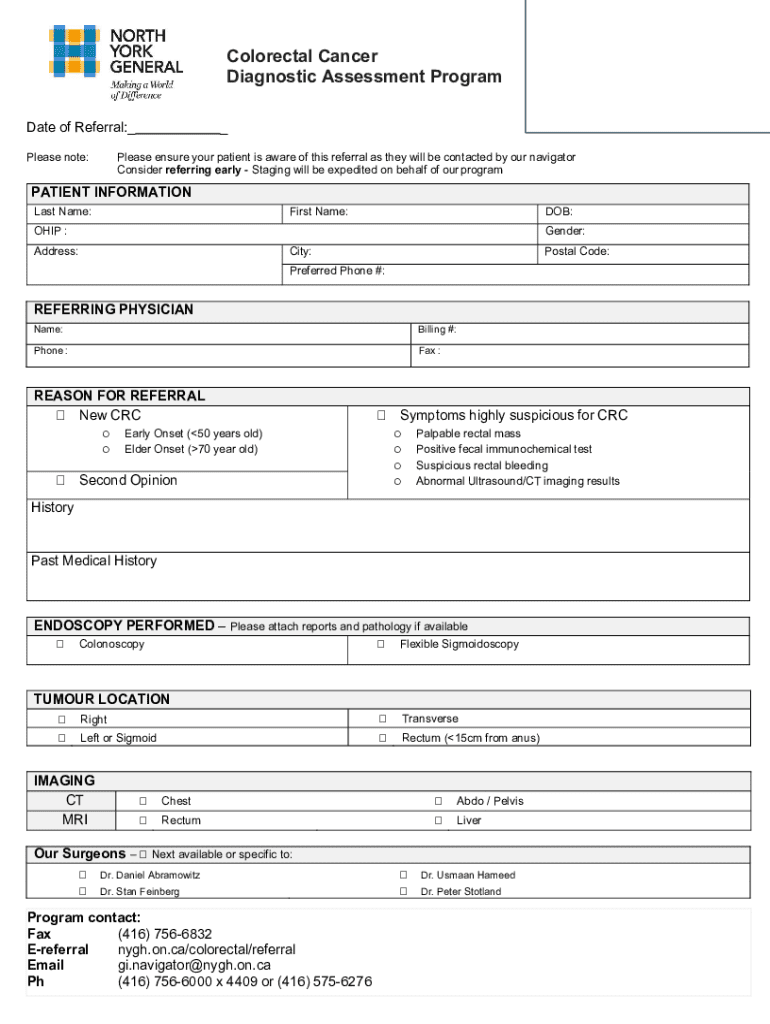
Dap Referral Form 2024-2026


What is the Dap referral form
The Dap referral form is a crucial document used in various contexts, primarily for referring individuals to specific services or programs. This form facilitates the process of connecting individuals with the appropriate resources they need, whether related to healthcare, social services, or other supportive programs. It typically includes essential information about the individual being referred, the services they require, and the referring party's details.
How to use the Dap referral form
Using the Dap referral form involves several straightforward steps. First, gather all necessary information about the individual being referred, including their contact details and the specific services they need. Next, fill out the form accurately, ensuring that all required fields are completed. After completing the form, submit it according to the guidelines provided, which may include online submission, mailing it to a designated address, or delivering it in person. Always keep a copy for your records.
Steps to complete the Dap referral form
Completing the Dap referral form requires careful attention to detail. Follow these steps:
- Start by entering the personal details of the individual being referred, including their full name, address, and contact information.
- Specify the services or programs for which the referral is being made, ensuring clarity in the needs of the individual.
- Provide your information as the referring party, including your name, title, and contact details.
- Review the form for accuracy and completeness before submission.
- Submit the form as instructed, either online, by mail, or in person.
Key elements of the Dap referral form
The Dap referral form contains several key elements that are essential for effective processing. These include:
- Referring Party Information: Details about the person or organization making the referral.
- Recipient Information: Comprehensive data about the individual being referred, including demographics.
- Service Requirements: A clear description of the services needed by the individual.
- Consent Section: A section where the individual may provide consent for the referral, ensuring compliance with privacy regulations.
Legal use of the Dap referral form
The Dap referral form must be used in accordance with applicable laws and regulations. This includes ensuring that all personal information is handled in compliance with privacy laws, such as the Health Insurance Portability and Accountability Act (HIPAA) when applicable. It is important to ensure that the individual being referred understands how their information will be used and shared.
Form Submission Methods
The Dap referral form can typically be submitted through various methods, depending on the requirements of the receiving organization. Common submission methods include:
- Online Submission: Many organizations allow the form to be filled out and submitted digitally through their websites.
- Mail: The form can be printed and sent via postal service to the designated address.
- In-Person Delivery: Individuals may also choose to deliver the form directly to the organization, ensuring immediate processing.
Quick guide on how to complete dap referral form
Complete Dap referral form effortlessly on any device
Digital document management has become increasingly popular among organizations and individuals. It serves as an ideal eco-friendly alternative to conventional printed and signed documents, allowing you to retrieve the necessary form and securely store it online. airSlate SignNow equips you with all the tools needed to create, modify, and electronically sign your documents swiftly without any holdups. Manage Dap referral form on any device using airSlate SignNow's Android or iOS applications and streamline any document-focused process today.
How to edit and eSign Dap referral form with ease
- Find Dap referral form and click Get Form to begin.
- Use the tools we provide to complete your form.
- Highlight important sections of the documents or obscure sensitive information with tools that airSlate SignNow specifically offers for that purpose.
- Create your eSignature using the Sign feature, which takes just seconds and holds the same legal authority as a conventional wet ink signature.
- Review all the details and then click the Done button to save your changes.
- Choose how you would like to send your form, via email, SMS, invitation link, or download it to your computer.
Eliminate concerns about lost or misplaced documents, tedious form searches, and errors that require printing new document copies. airSlate SignNow meets your document management needs in just a few clicks from your preferred device. Edit and eSign Dap referral form to ensure excellent communication at every stage of your form preparation process with airSlate SignNow.
Create this form in 5 minutes or less
Find and fill out the correct dap referral form
Create this form in 5 minutes!
How to create an eSignature for the dap referral form
How to create an electronic signature for a PDF online
How to create an electronic signature for a PDF in Google Chrome
How to create an e-signature for signing PDFs in Gmail
How to create an e-signature right from your smartphone
How to create an e-signature for a PDF on iOS
How to create an e-signature for a PDF on Android
People also ask
-
What is the Dap referral form and how does it work?
The Dap referral form is a streamlined document that allows users to refer clients or partners easily. By utilizing airSlate SignNow, you can create, send, and eSign the Dap referral form quickly, ensuring a smooth referral process. This feature enhances collaboration and efficiency in managing referrals.
-
How much does it cost to use the Dap referral form with airSlate SignNow?
airSlate SignNow offers various pricing plans that include access to the Dap referral form feature. Depending on your business needs, you can choose a plan that fits your budget while providing essential functionalities. Check our pricing page for detailed information on costs and features.
-
What are the key features of the Dap referral form?
The Dap referral form includes features such as customizable templates, electronic signatures, and real-time tracking. These functionalities allow users to tailor the form to their specific needs while ensuring a secure and efficient signing process. With airSlate SignNow, managing referrals has never been easier.
-
What are the benefits of using the Dap referral form?
Using the Dap referral form can signNowly enhance your referral process by saving time and reducing paperwork. It allows for quick eSigning and easy sharing, which can lead to faster client onboarding. Additionally, it helps maintain a professional image for your business.
-
Can I integrate the Dap referral form with other tools?
Yes, airSlate SignNow allows for seamless integration with various applications and tools, enhancing the functionality of the Dap referral form. You can connect it with CRM systems, project management tools, and more to streamline your workflow. This integration capability makes it easier to manage referrals across platforms.
-
Is the Dap referral form secure?
Absolutely! The Dap referral form is designed with security in mind. airSlate SignNow employs advanced encryption and compliance measures to protect your data and ensure that all eSignatures are legally binding. You can trust that your referrals are handled securely.
-
How can I customize the Dap referral form?
Customizing the Dap referral form is simple with airSlate SignNow's user-friendly interface. You can add your branding, modify fields, and adjust the layout to suit your specific requirements. This flexibility ensures that the form aligns with your business identity.
Get more for Dap referral form
Find out other Dap referral form
- Can I Sign Maine Legal NDA
- How To Sign Maine Legal Warranty Deed
- Sign Maine Legal Last Will And Testament Fast
- How To Sign Maine Legal Quitclaim Deed
- Sign Mississippi Legal Business Plan Template Easy
- How Do I Sign Minnesota Legal Residential Lease Agreement
- Sign South Carolina Insurance Lease Agreement Template Computer
- Sign Missouri Legal Last Will And Testament Online
- Sign Montana Legal Resignation Letter Easy
- How Do I Sign Montana Legal IOU
- How Do I Sign Montana Legal Quitclaim Deed
- Sign Missouri Legal Separation Agreement Myself
- How Do I Sign Nevada Legal Contract
- Sign New Jersey Legal Memorandum Of Understanding Online
- How To Sign New Jersey Legal Stock Certificate
- Sign New Mexico Legal Cease And Desist Letter Mobile
- Sign Texas Insurance Business Plan Template Later
- Sign Ohio Legal Last Will And Testament Mobile
- Sign Ohio Legal LLC Operating Agreement Mobile
- Sign Oklahoma Legal Cease And Desist Letter Fast