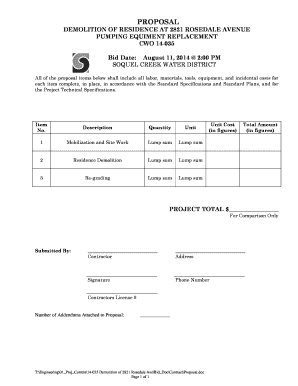
Demolition Proposal Template Form


What is the demolition proposal template
A demolition proposal template is a structured document used by contractors and demolition companies to outline the details of a demolition project. This template typically includes essential information such as the scope of work, project timeline, cost estimates, and safety measures. By utilizing a standardized format, businesses can ensure that all necessary components are addressed, making it easier to communicate with clients and stakeholders. The template serves as a formal proposal that can be presented to clients seeking demolition services, providing clarity and professionalism.
Key elements of the demolition proposal template
The demolition proposal template should encompass several key elements to ensure comprehensive coverage of the project. Important components include:
- Project Overview: A brief description of the project, including the location and type of structure to be demolished.
- Scope of Work: Detailed information about the tasks involved in the demolition process, including any necessary preparatory work.
- Timeline: An estimated schedule outlining the start and completion dates of the project, along with key milestones.
- Cost Estimate: A breakdown of costs associated with the project, including labor, materials, and equipment.
- Safety Measures: An outline of safety protocols and procedures that will be followed to ensure the safety of workers and the public.
- Permits and Regulations: Information regarding any necessary permits and compliance with local regulations.
How to use the demolition proposal template
Using a demolition proposal template effectively involves several steps. Begin by customizing the template to fit the specific details of your project. This includes filling in the project overview, scope of work, and cost estimates. Next, ensure that all safety measures are clearly outlined, as this is crucial for client trust and compliance with regulations. Once completed, review the proposal for accuracy and clarity before presenting it to the client. This approach not only streamlines the proposal process but also enhances professionalism and credibility.
Steps to complete the demolition proposal template
Completing the demolition proposal template involves a systematic approach. Follow these steps:
- Gather Project Information: Collect all necessary details about the project, including site conditions and client requirements.
- Customize the Template: Input the gathered information into the template, ensuring all sections are addressed.
- Review for Accuracy: Double-check all entries for accuracy, particularly costs and timelines.
- Include Supporting Documents: Attach any relevant documents, such as permits or previous project examples, to enhance the proposal.
- Finalize and Submit: Once satisfied with the proposal, submit it to the client for review.
Legal use of the demolition proposal template
Understanding the legal implications of a demolition proposal is essential for compliance and protection. The proposal must adhere to local laws and regulations governing demolition activities. This includes obtaining the necessary permits and ensuring that all safety protocols are in place. Additionally, the proposal should clearly outline the responsibilities of both the contractor and the client, including liability clauses and payment terms. By addressing these legal aspects, businesses can mitigate risks and foster trust with clients.
Examples of using the demolition proposal template
Examples of completed demolition proposals can serve as valuable references for creating your own. These samples typically illustrate how to effectively present project details, including the scope of work and cost estimates. Reviewing various examples can provide insights into best practices and common pitfalls to avoid. Additionally, they can inspire unique approaches tailored to specific project needs, enhancing the overall quality of your proposal.
Quick guide on how to complete demolition proposal template
Complete Demolition Proposal Template effortlessly on any device
Online document management has become increasingly popular among businesses and individuals. It offers an ideal environmentally friendly substitute for traditional printed and signed paperwork, allowing you to access the correct form and securely store it online. airSlate SignNow provides all the tools necessary to create, modify, and eSign your documents quickly without delays. Manage Demolition Proposal Template on any device using airSlate SignNow's Android or iOS applications and simplify any document-related task today.
The easiest way to modify and eSign Demolition Proposal Template with ease
- Locate Demolition Proposal Template and click on Get Form to begin.
- Utilize the tools available to complete your document.
- Emphasize important sections of the documents or redact sensitive details using tools that airSlate SignNow offers specifically for this purpose.
- Create your signature using the Sign feature, which only takes seconds and carries the same legal validity as a conventional wet ink signature.
- Review all the details and then click the Done button to finalize your changes.
- Choose how you wish to send your form—via email, text message (SMS), invite link, or download it to your computer.
Dispose of the worries about lost or misplaced documents, tedious form searching, or errors that necessitate printing new copies. airSlate SignNow meets your document management requirements in just a few clicks from any device you choose. Edit and eSign Demolition Proposal Template while ensuring excellent communication throughout the form preparation process with airSlate SignNow.
Create this form in 5 minutes or less
Create this form in 5 minutes!
How to create an eSignature for the demolition proposal template
How to create an electronic signature for a PDF online
How to create an electronic signature for a PDF in Google Chrome
How to create an e-signature for signing PDFs in Gmail
How to create an e-signature right from your smartphone
How to create an e-signature for a PDF on iOS
How to create an e-signature for a PDF on Android
People also ask
-
What is a demolition proposal?
A demolition proposal is a formal document that outlines the scope, costs, and timeline for a demolition project. It serves as a crucial tool for contractors and clients to agree on the terms before work begins. Using airSlate SignNow, you can easily create and eSign your demolition proposal, ensuring a smooth approval process.
-
How can airSlate SignNow help with my demolition proposal?
airSlate SignNow streamlines the process of creating and signing demolition proposals. With its user-friendly interface, you can quickly draft your proposal, add necessary details, and send it for eSignature. This not only saves time but also enhances the professionalism of your documents.
-
What features does airSlate SignNow offer for demolition proposals?
airSlate SignNow offers features such as customizable templates, real-time tracking, and secure eSigning for demolition proposals. These tools help you manage your documents efficiently and ensure that all parties are kept informed throughout the signing process. Additionally, you can integrate with other applications to enhance your workflow.
-
Is there a cost associated with using airSlate SignNow for demolition proposals?
Yes, airSlate SignNow offers various pricing plans to suit different business needs. The cost depends on the features you require and the number of users. Investing in airSlate SignNow for your demolition proposal can save you time and resources in the long run.
-
Can I customize my demolition proposal using airSlate SignNow?
Absolutely! airSlate SignNow allows you to customize your demolition proposal with your branding, specific terms, and conditions. This flexibility ensures that your proposal meets your unique business requirements and presents a professional image to your clients.
-
What are the benefits of using airSlate SignNow for demolition proposals?
Using airSlate SignNow for your demolition proposals offers numerous benefits, including faster turnaround times, improved accuracy, and enhanced security. The platform ensures that your documents are signed quickly and securely, allowing you to focus on your projects rather than paperwork.
-
Does airSlate SignNow integrate with other software for managing demolition proposals?
Yes, airSlate SignNow integrates seamlessly with various software applications, enhancing your ability to manage demolition proposals. Whether you use project management tools or CRM systems, these integrations help streamline your workflow and keep all your documents organized.
Get more for Demolition Proposal Template
Find out other Demolition Proposal Template
- Help Me With Sign New York Web Hosting Agreement
- Sign Connecticut Joint Venture Agreement Template Free
- Sign South Dakota Web Hosting Agreement Free
- Sign Wisconsin Web Hosting Agreement Later
- Sign Wisconsin Web Hosting Agreement Easy
- Sign Illinois Deposit Receipt Template Myself
- Sign Illinois Deposit Receipt Template Free
- Sign Missouri Joint Venture Agreement Template Free
- Sign Tennessee Joint Venture Agreement Template Free
- How Can I Sign South Dakota Budget Proposal Template
- Can I Sign West Virginia Budget Proposal Template
- Sign Alaska Debt Settlement Agreement Template Free
- Help Me With Sign Alaska Debt Settlement Agreement Template
- How Do I Sign Colorado Debt Settlement Agreement Template
- Can I Sign Connecticut Stock Purchase Agreement Template
- How Can I Sign North Dakota Share Transfer Agreement Template
- Sign Oklahoma Debt Settlement Agreement Template Online
- Can I Sign Oklahoma Debt Settlement Agreement Template
- Sign Pennsylvania Share Transfer Agreement Template Now
- Sign Nevada Stock Purchase Agreement Template Later