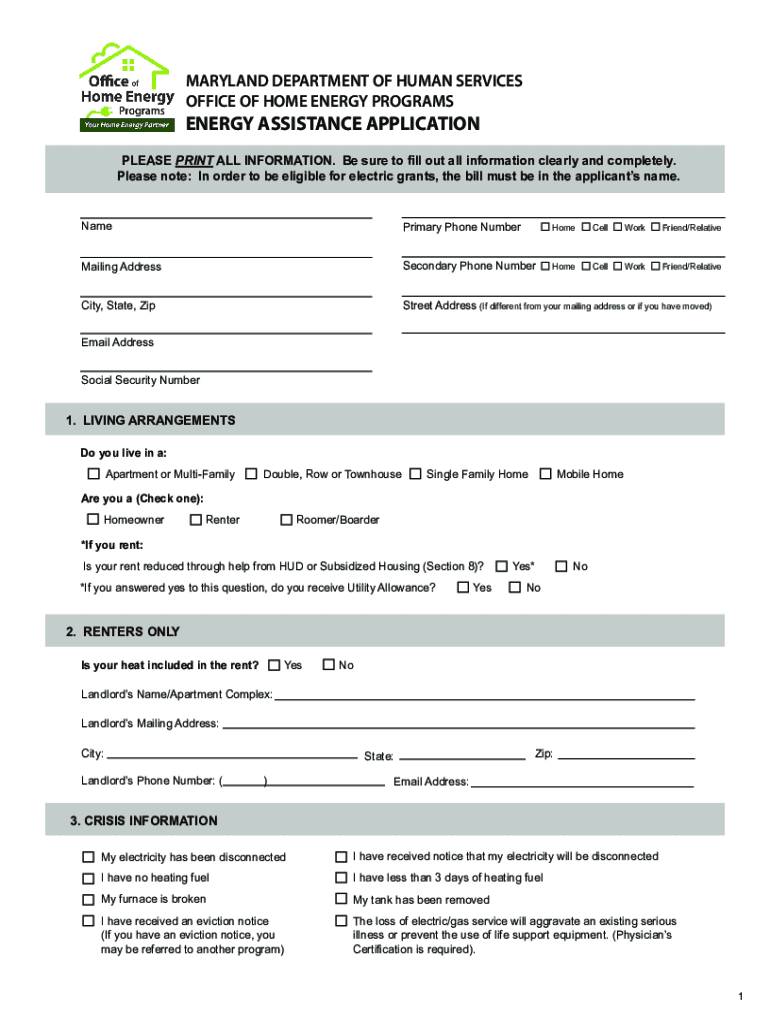
OHEPuniversal Application PDF Community Action Council of 2021


Understanding the OHEP Universal Application PDF
The OHEP Universal Application PDF is a crucial document for individuals seeking assistance through the Office of Home Energy Programs (OHEP) in Maryland. This application is designed to help residents access energy assistance programs, ensuring they receive the support needed to manage their energy costs effectively. The application collects essential information regarding the applicant's household, income, and energy usage to determine eligibility for various assistance programs.
Steps to Complete the OHEP Universal Application PDF
Completing the OHEP Universal Application PDF involves several key steps to ensure accuracy and compliance. First, gather all necessary documents, including proof of income, identification, and utility bills. Next, carefully fill out the application, providing detailed information about your household composition and financial situation. After completing the form, review it for any errors or missing information. Finally, submit the application according to the specified submission methods to ensure timely processing.
Eligibility Criteria for OHEP Assistance
To qualify for assistance through the OHEP Universal Application, applicants must meet specific eligibility criteria. These criteria typically include income limits based on household size, residency requirements in Maryland, and proof of energy need. It is important to check the latest guidelines, as these requirements can vary depending on funding availability and program changes. Meeting these criteria is essential for a successful application.
Form Submission Methods for the OHEP Universal Application
Applicants can submit the OHEP Universal Application PDF through various methods to ensure accessibility. The common submission methods include online submission through designated portals, mailing the completed form to local OHEP offices, or delivering it in person. Each method has its advantages, such as convenience or direct interaction with staff, so applicants should choose the one that best suits their needs.
Key Elements of the OHEP Universal Application PDF
The OHEP Universal Application PDF contains several key elements that are vital for processing. These include personal information fields, income verification sections, and questions regarding household energy usage. Additionally, there are sections that require the applicant's signature, affirming the accuracy of the provided information. Understanding these elements can help applicants prepare their documentation more effectively.
Legal Use of the OHEP Universal Application PDF
The legal use of the OHEP Universal Application PDF is governed by regulations that ensure the protection of personal information and compliance with state laws. When submitting the application, it is essential to provide truthful and accurate information, as any discrepancies can lead to penalties or denial of assistance. The application process is designed to uphold the integrity of the assistance programs while safeguarding applicant data.
Quick guide on how to complete ohepuniversal applicationpdf community action council of
Complete OHEPuniversal application pdf Community Action Council Of easily on any device
Managing documents online has gained popularity among businesses and individuals alike. It offers an ideal eco-friendly substitute for traditional printed and signed paperwork, allowing you to locate the necessary form and securely store it online. airSlate SignNow equips you with all the tools needed to create, edit, and eSign your documents quickly without any delays. Handle OHEPuniversal application pdf Community Action Council Of on any platform with airSlate SignNow's Android or iOS applications and streamline any document-related process today.
The easiest way to edit and eSign OHEPuniversal application pdf Community Action Council Of effortlessly
- Obtain OHEPuniversal application pdf Community Action Council Of and click Get Form to begin.
- Utilize the tools we provide to finalize your document.
- Highlight important sections of your documents or obscure sensitive information with the tools that airSlate SignNow specifically offers for this purpose.
- Craft your signature using the Sign feature, which takes seconds and holds the same legal validity as a conventional wet ink signature.
- Review all the details and click on the Done button to save your modifications.
- Select how you wish to deliver your form, via email, text message (SMS), or invite link, or download it to your computer.
Put an end to lost or misplaced files, tedious form searches, or errors that necessitate printing new copies. airSlate SignNow meets your document management needs in just a few clicks from any device of your choice. Edit and eSign OHEPuniversal application pdf Community Action Council Of and ensure excellent communication at every stage of your form preparation process with airSlate SignNow.
Create this form in 5 minutes or less
Find and fill out the correct ohepuniversal applicationpdf community action council of
Create this form in 5 minutes!
How to create an eSignature for the ohepuniversal applicationpdf community action council of
How to make an eSignature for your PDF in the online mode
How to make an eSignature for your PDF in Chrome
The way to generate an electronic signature for putting it on PDFs in Gmail
The best way to create an electronic signature from your smart phone
The best way to make an electronic signature for a PDF on iOS devices
The best way to create an electronic signature for a PDF file on Android OS
People also ask
-
What is ohep status and why is it important for my business?
Ohep status refers to the eligibility and current standing related to the Online Health Electronic Processing. Understanding your ohep status is crucial for businesses operating in healthcare, as it ensures compliance with regulations and streamlines communication with other entities.
-
How can airSlate SignNow help me manage my ohep status?
airSlate SignNow provides a secure and efficient way to handle documents related to your ohep status. With electronic signatures and cloud storage, you can easily manage and share documentation, ensuring that your ohep status is always up to date.
-
Are there any costs associated with checking or managing my ohep status through airSlate SignNow?
Using airSlate SignNow to manage your ohep status is budget-friendly. Our pricing plans are designed to suit various business needs without hidden fees, allowing you to focus on maintaining your ohep status effectively.
-
What features does airSlate SignNow offer for tracking ohep status?
airSlate SignNow includes features like document tracking, real-time notifications, and customizable templates, which are essential for managing your ohep status. These features help ensure you stay compliant and can efficiently handle any required changes.
-
Can airSlate SignNow integrate with other tools to assist in managing my ohep status?
Yes, airSlate SignNow offers integrations with various applications that can help in managing your ohep status. Connect with CRM systems, project management tools, and more to streamline your workflows.
-
How does airSlate SignNow protect my data while handling documents related to ohep status?
airSlate SignNow employs industry-leading security measures, including data encryption and secure access controls, to protect your information related to ohep status. We ensure your documents are safe from unauthorized access.
-
Will using airSlate SignNow improve my workflow concerning ohep status?
Absolutely! By utilizing airSlate SignNow, you can enhance your workflow concerning ohep status with automated processes, reducing the time spent on manual paperwork. Streamlining these tasks allows you to focus on more critical aspects of your business.
Get more for OHEPuniversal application pdf Community Action Council Of
- Cardiac thoracic vascular and perfusion form
- Release of thesis form
- Enrolment form first aid ampamp short courses
- Blackburn bursary application girl guides victoria guidesvic org form
- Utas safety practice form
- Sponsorship and exhibit opportunities air ampamp waste form
- Rspca form claim
- Victoria clearance form
Find out other OHEPuniversal application pdf Community Action Council Of
- eSign California Car Dealer LLC Operating Agreement Online
- eSign California Car Dealer Lease Agreement Template Fast
- eSign Arkansas Car Dealer Agreement Online
- Sign Montana Courts Contract Safe
- eSign Colorado Car Dealer Affidavit Of Heirship Simple
- eSign Car Dealer Form Georgia Simple
- eSign Florida Car Dealer Profit And Loss Statement Myself
- eSign Georgia Car Dealer POA Mobile
- Sign Nebraska Courts Warranty Deed Online
- Sign Nebraska Courts Limited Power Of Attorney Now
- eSign Car Dealer Form Idaho Online
- How To eSign Hawaii Car Dealer Contract
- How To eSign Hawaii Car Dealer Living Will
- How Do I eSign Hawaii Car Dealer Living Will
- eSign Hawaii Business Operations Contract Online
- eSign Hawaii Business Operations LLC Operating Agreement Mobile
- How Do I eSign Idaho Car Dealer Lease Termination Letter
- eSign Indiana Car Dealer Separation Agreement Simple
- eSign Iowa Car Dealer Agreement Free
- eSign Iowa Car Dealer Limited Power Of Attorney Free