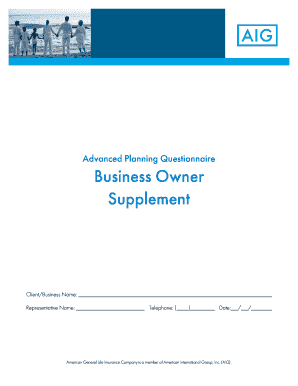
Chefette Online Application Form


What is the Chefette Online Application
The Chefette online application is a digital form designed for individuals seeking employment opportunities with Chefette, a popular fast-food chain in Barbados. This online application streamlines the hiring process, allowing candidates to submit their information and qualifications conveniently from any device with internet access. The application form captures essential details such as personal information, work experience, and education, ensuring that applicants can present their best selves to potential employers.
How to use the Chefette Online Application
Using the Chefette online application is straightforward. Applicants begin by accessing the official Chefette website, where they can find the application form. The form is user-friendly, guiding users through each section. Candidates should fill out their personal details, including name, address, and contact information. Following this, they will provide information about their work history and education. Once all sections are completed, applicants can review their entries for accuracy before submitting the form electronically.
Steps to complete the Chefette Online Application
Completing the Chefette online application involves several key steps:
- Access the Chefette website and locate the online application section.
- Fill in personal information, including your name, address, and contact details.
- Detail your work experience, listing previous employers, job titles, and responsibilities.
- Provide educational background, including schools attended and degrees obtained.
- Review all entered information for accuracy and completeness.
- Submit the application electronically through the website.
Eligibility Criteria
To apply using the Chefette online application, candidates must meet specific eligibility criteria. Generally, applicants should be at least sixteen years old, possess the legal right to work in Barbados, and have a passion for customer service. Some positions may require specific qualifications or experience, which should be clearly outlined in the job postings. It is essential for applicants to review these requirements before submitting their application to ensure they meet the necessary standards.
Required Documents
When completing the Chefette online application, candidates may need to prepare certain documents for submission. Essential documents typically include a resume detailing work experience and education, a cover letter expressing interest in the position, and any relevant certifications or qualifications. While the application process is primarily digital, having these documents ready can enhance the application and provide a comprehensive overview of the candidate's qualifications.
Form Submission Methods
The Chefette application form can be submitted electronically through the online platform. This method is efficient and allows for immediate processing of applications. While the primary focus is on the online submission, candidates should also be aware that in some cases, printed versions of the application may be accepted at local Chefette locations. However, the online application is the preferred method for its convenience and speed.
Application Process & Approval Time
After submitting the Chefette online application, candidates can expect a review process that typically takes a few days to a couple of weeks. The time frame may vary based on the volume of applications received and the specific hiring needs of Chefette. Applicants may be contacted for interviews or additional information if their application is shortlisted. Staying patient and checking email regularly for updates is advisable during this period.
Quick guide on how to complete chefette online application
Complete Chefette Online Application effortlessly on any device
Online document management has become increasingly favored by businesses and individuals. It offers an ideal environmentally friendly substitute for conventional printed and signed documents, allowing you to obtain the required form and safely keep it online. airSlate SignNow provides all the resources necessary to create, modify, and electronically sign your documents swiftly without delays. Manage Chefette Online Application on any platform with airSlate SignNow Android or iOS applications and enhance any document-related task today.
The simplest method to alter and electronically sign Chefette Online Application with ease
- Find Chefette Online Application and click Get Form to begin.
- Make use of the features we provide to complete your document.
- Emphasize pertinent sections of your documents or conceal sensitive information with tools that airSlate SignNow offers specifically for that reason.
- Create your electronic signature using the Sign tool, which takes seconds and holds the same legal validity as a conventional handwritten signature.
- Review the information and click on the Done button to save your modifications.
- Choose how you want to send your form, via email, text message (SMS), or invitation link, or download it to your computer.
Forget about lost or mislaid files, tedious form searches, or mistakes that necessitate printing new document copies. airSlate SignNow meets your requirements in document management in just a few clicks from any device of your choice. Modify and electronically sign Chefette Online Application and ensure outstanding communication at every step of the form preparation process with airSlate SignNow.
Create this form in 5 minutes or less
Create this form in 5 minutes!
How to create an eSignature for the chefette online application
How to create an electronic signature for a PDF online
How to create an electronic signature for a PDF in Google Chrome
How to create an e-signature for signing PDFs in Gmail
How to create an e-signature right from your smartphone
How to create an e-signature for a PDF on iOS
How to create an e-signature for a PDF on Android
People also ask
-
What is the chefette application form?
The chefette application form is a digital document that allows prospective employees to apply for positions at Chefette. This form streamlines the application process, making it easier for candidates to submit their information and for the company to manage applications efficiently.
-
How can I access the chefette application form?
You can access the chefette application form directly on the Chefette website or through the airSlate SignNow platform. Simply navigate to the careers section, where you will find the application form available for download or online submission.
-
Is there a fee to submit the chefette application form?
No, there is no fee to submit the chefette application form. The application process is completely free, allowing all interested candidates to apply without any financial barriers.
-
What features does the chefette application form include?
The chefette application form includes fields for personal information, work experience, and references. It is designed to be user-friendly, ensuring that applicants can easily fill out their details and submit the form without hassle.
-
How does the chefette application form benefit applicants?
The chefette application form benefits applicants by providing a straightforward and efficient way to apply for jobs. It allows candidates to showcase their qualifications and experience, increasing their chances of being considered for employment at Chefette.
-
Can I save my progress on the chefette application form?
Yes, you can save your progress on the chefette application form if you are using the airSlate SignNow platform. This feature allows you to complete the form at your convenience, ensuring that you can return to it later without losing any information.
-
What integrations are available with the chefette application form?
The chefette application form can be integrated with various HR management systems through airSlate SignNow. This integration helps streamline the hiring process by automatically transferring applicant data to your HR software for easier management.
Get more for Chefette Online Application
Find out other Chefette Online Application
- Sign Utah Business Operations LLC Operating Agreement Computer
- Sign West Virginia Business Operations Rental Lease Agreement Now
- How To Sign Colorado Car Dealer Arbitration Agreement
- Sign Florida Car Dealer Resignation Letter Now
- Sign Georgia Car Dealer Cease And Desist Letter Fast
- Sign Georgia Car Dealer Purchase Order Template Mobile
- Sign Delaware Car Dealer Limited Power Of Attorney Fast
- How To Sign Georgia Car Dealer Lease Agreement Form
- How To Sign Iowa Car Dealer Resignation Letter
- Sign Iowa Car Dealer Contract Safe
- Sign Iowa Car Dealer Limited Power Of Attorney Computer
- Help Me With Sign Iowa Car Dealer Limited Power Of Attorney
- Sign Kansas Car Dealer Contract Fast
- Sign Kansas Car Dealer Agreement Secure
- Sign Louisiana Car Dealer Resignation Letter Mobile
- Help Me With Sign Kansas Car Dealer POA
- How Do I Sign Massachusetts Car Dealer Warranty Deed
- How To Sign Nebraska Car Dealer Resignation Letter
- How Can I Sign New Jersey Car Dealer Arbitration Agreement
- How Can I Sign Ohio Car Dealer Cease And Desist Letter