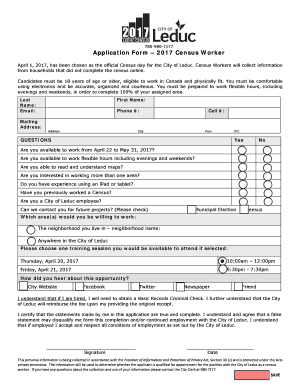
Census Application Form


What is the Census Application Form
The application form for census 2024 is a crucial document that allows individuals and households to provide necessary demographic information to the U.S. Census Bureau. This form collects data on population size, housing, and various socio-economic factors, which are essential for governmental planning and resource allocation. The census aims to ensure that every person living in the United States is counted accurately, contributing to fair representation and funding for communities.
How to Obtain the Census Application Form
To obtain the application form for the population census, individuals can visit the official U.S. Census Bureau website. The form is typically available for download in PDF format, making it easy to print and fill out. Additionally, the Census Bureau may send physical copies of the application form to households through mail. It is important to ensure that the correct version for the 2024 census is used, as forms may vary from year to year.
Steps to Complete the Census Application Form
Completing the census application form involves several straightforward steps:
- Begin by reading the instructions carefully to understand the information required.
- Fill in personal details, including name, address, and date of birth, as requested.
- Provide information about household members, including their relationship to you.
- Answer questions regarding housing, such as ownership status and the number of rooms.
- Review the completed form for accuracy before submission.
Form Submission Methods
The census application form can be submitted in several ways to accommodate different preferences:
- Online: Individuals can complete and submit the form through the official census website.
- Mail: The completed paper form can be sent back to the Census Bureau using the provided address.
- In-Person: Some local census offices may accept forms submitted in person, allowing for direct assistance if needed.
Eligibility Criteria
Eligibility to fill out the application form for census 2024 includes all residents of the United States. This encompasses citizens, permanent residents, and non-citizens residing in the country. Each individual living at an address must be counted, ensuring a comprehensive representation of the population. It is vital to include all household members, regardless of their immigration status, to achieve accurate census data.
Legal Use of the Census Application Form
The census application form is legally mandated and plays a significant role in various governmental functions. The data collected is used for legislative representation, funding distribution, and policy-making at local, state, and federal levels. It is essential to complete the form accurately, as the information provided is protected by law, ensuring confidentiality and preventing misuse.
Quick guide on how to complete population census 2024 application forms
Manage population census 2024 application forms effortlessly on any device
Digital document management has become increasingly favored by businesses and individuals. It offers an ideal eco-friendly substitute to traditional printed and signed paperwork, as you can locate the needed form and securely save it online. airSlate SignNow equips you with all the resources required to create, modify, and electronically sign your documents promptly without any holdups. Handle application form for census 2024 on any device with airSlate SignNow's Android or iOS applications and enhance any document-centric process today.
How to modify and electronically sign application form for population census with ease
- Locate census application online and click Get Form to begin.
- Make use of the features we provide to complete your document.
- Emphasize pertinent sections of your documents or obscure sensitive information with tools that airSlate SignNow offers specifically for that purpose.
- Develop your eSignature using the Sign tool, which takes mere seconds and carries the same legal validity as a traditional handwritten signature.
- Review the details and click on the Done button to save your updates.
- Decide how you wish to share your form, whether by email, SMS, or invitation link, or download it to your computer.
Say goodbye to lost or misplaced files, cumbersome form searches, or errors that necessitate printing new document copies. airSlate SignNow caters to all your document management needs in just a few clicks from any device of your choosing. Modify and electronically sign apply census online and ensure excellent communication at every stage of your form preparation with airSlate SignNow.
Create this form in 5 minutes or less
Related searches to census application form
Create this form in 5 minutes!
How to create an eSignature for the census application form 2024
How to create an electronic signature for a PDF online
How to create an electronic signature for a PDF in Google Chrome
How to create an e-signature for signing PDFs in Gmail
How to create an e-signature right from your smartphone
How to create an e-signature for a PDF on iOS
How to create an e-signature for a PDF on Android
People also ask census form fill up
-
What is the application form for census 2024?
The application form for census 2024 is a crucial document that allows individuals and organizations to participate in the upcoming census. It collects essential data that helps in resource allocation and planning. Using airSlate SignNow, you can easily fill out and eSign this form, ensuring a smooth submission process.
-
How can airSlate SignNow help with the application form for census 2024?
airSlate SignNow simplifies the process of completing the application form for census 2024 by providing an intuitive platform for eSigning and document management. You can quickly fill out the form, add signatures, and send it securely. This saves time and reduces the hassle of paperwork.
-
Is there a cost associated with using airSlate SignNow for the application form for census 2024?
Yes, airSlate SignNow offers various pricing plans to cater to different business needs. The cost is competitive and provides excellent value for the features offered, including the ability to manage the application form for census 2024 efficiently. You can choose a plan that fits your budget and requirements.
-
What features does airSlate SignNow offer for managing the application form for census 2024?
airSlate SignNow provides features such as customizable templates, secure eSigning, and document tracking, which are essential for managing the application form for census 2024. These tools enhance productivity and ensure that your documents are handled securely and efficiently.
-
Can I integrate airSlate SignNow with other applications for the application form for census 2024?
Absolutely! airSlate SignNow offers seamless integrations with various applications, allowing you to streamline your workflow when handling the application form for census 2024. This means you can connect with tools you already use, enhancing efficiency and collaboration.
-
What are the benefits of using airSlate SignNow for the application form for census 2024?
Using airSlate SignNow for the application form for census 2024 provides numerous benefits, including time savings, increased accuracy, and enhanced security. The platform ensures that your documents are processed quickly and securely, making it easier to meet deadlines and comply with census requirements.
-
Is airSlate SignNow user-friendly for completing the application form for census 2024?
Yes, airSlate SignNow is designed with user experience in mind, making it easy for anyone to complete the application form for census 2024. The intuitive interface allows users to navigate the platform effortlessly, ensuring a smooth experience from start to finish.
Get more for sensus application form
Find out other sensus application
- eSign Vermont Finance & Tax Accounting Emergency Contact Form Simple
- eSign Delaware Government Stock Certificate Secure
- Can I eSign Vermont Finance & Tax Accounting Emergency Contact Form
- eSign Washington Finance & Tax Accounting Emergency Contact Form Safe
- How To eSign Georgia Government Claim
- How Do I eSign Hawaii Government Contract
- eSign Hawaii Government Contract Now
- Help Me With eSign Hawaii Government Contract
- eSign Hawaii Government Contract Later
- Help Me With eSign California Healthcare / Medical Lease Agreement
- Can I eSign California Healthcare / Medical Lease Agreement
- How To eSign Hawaii Government Bill Of Lading
- How Can I eSign Hawaii Government Bill Of Lading
- eSign Hawaii Government Promissory Note Template Now
- eSign Hawaii Government Work Order Online
- eSign Delaware Healthcare / Medical Living Will Now
- eSign Healthcare / Medical Form Florida Secure
- eSign Florida Healthcare / Medical Contract Safe
- Help Me With eSign Hawaii Healthcare / Medical Lease Termination Letter
- eSign Alaska High Tech Warranty Deed Computer