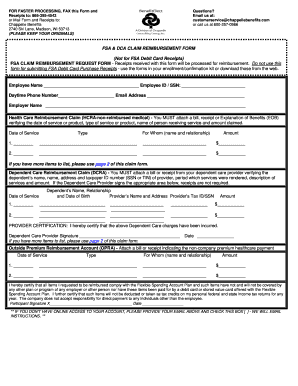
Blank Eob Form


What is the Blank EOB Form
The blank EOB form, or Explanation of Benefits form, is a crucial document used in the healthcare industry. It provides patients with a detailed summary of the medical services they received, the costs associated with those services, and how much their insurance will cover. This form helps individuals understand their financial responsibility after receiving medical care.
The EOB form typically includes information such as the provider's name, the date of service, the procedure codes, and the amounts billed versus what the insurance company has paid. It is essential for patients to review this document to ensure accuracy and to understand any remaining balances owed to healthcare providers.
How to Use the Blank EOB Form
Using the blank EOB form involves several straightforward steps. First, obtain the form from your healthcare provider or insurance company. Once you have the form, fill in the necessary details, including your personal information and specifics about the medical services received.
After completing the form, review it carefully to ensure all information is accurate. If you have any questions regarding the charges or insurance payments, contact your insurance provider for clarification. Keeping a copy of the completed EOB form is advisable for your records and for any future reference.
Steps to Complete the Blank EOB Form
Completing the blank EOB form requires attention to detail. Follow these steps to ensure accuracy:
- Gather all relevant documents, including bills from healthcare providers and insurance policy information.
- Enter your personal information at the top of the form, including your name, address, and policy number.
- Fill in the details of the medical services received, including dates, procedure codes, and provider information.
- Review the amounts billed by the provider and the payments made by the insurance company.
- Calculate any remaining balance that you may owe and include that in the form.
- Sign and date the form before submitting it to your insurance company or keeping it for your records.
Key Elements of the Blank EOB Form
The blank EOB form contains several key elements that are important for understanding your healthcare expenses. These elements typically include:
- Patient Information: Your name, address, and insurance policy details.
- Provider Information: Name and contact details of the healthcare provider.
- Date of Service: The date when the medical services were provided.
- Procedure Codes: Codes that represent the specific medical services rendered.
- Amounts Billed: Total charges from the provider.
- Insurance Payments: Amount covered by your insurance plan.
- Patient Responsibility: Any remaining balance that you are required to pay.
Legal Use of the Blank EOB Form
The blank EOB form serves a significant legal purpose in the healthcare system. It acts as a formal record of the services provided and the payments made by both the insurance company and the patient. This documentation can be crucial in cases of disputes regarding medical bills or insurance claims.
Patients may use the EOB form to appeal denied claims or to clarify misunderstandings with their providers. It is important to retain this form for personal records, as it can be referenced in future healthcare decisions or for tax purposes.
Examples of Using the Blank EOB Form
There are various scenarios in which the blank EOB form can be useful. For instance, if a patient receives a bill for services that differ from what is listed on the EOB, they can use the form to verify the correct amount owed. Another example is when a patient needs to file a complaint with their insurance company regarding an unexpected charge; the EOB provides essential details to support their case.
Additionally, patients may need to submit the EOB form when applying for financial assistance programs or when filing taxes, as it provides proof of medical expenses and insurance payments.
Quick guide on how to complete blank eob form 12157162
Finish Blank Eob Form effortlessly on any device
Managing documents online has gained traction among businesses and individuals. It offers an ideal environmentally friendly substitute for conventional printed and signed documents, as you can obtain the necessary template and securely keep it online. airSlate SignNow equips you with all the tools required to create, modify, and electronically sign your files quickly without delays. Handle Blank Eob Form on any platform with airSlate SignNow's Android or iOS applications and enhance any document-related task today.
The simplest way to modify and electronically sign Blank Eob Form without stress
- Locate Blank Eob Form and select Get Form to begin.
- Utilize the tools we provide to fill in your document.
- Highlight pertinent sections of your documents or obscure sensitive information with tools that airSlate SignNow offers specifically for this purpose.
- Create your signature with the Sign tool, which takes mere seconds and carries the same legal significance as a conventional wet ink signature.
- Review all the details and click on the Done button to save your modifications.
- Choose how you wish to share your form, whether by email, SMS, or invitation link, or download it to your computer.
Forget about missing or lost documents, tedious form searches, or mistakes that necessitate printing new document copies. airSlate SignNow meets your document management needs in just a few clicks from any device of your choice. Edit and electronically sign Blank Eob Form to ensure clear communication at every stage of your form preparation process with airSlate SignNow.
Create this form in 5 minutes or less
Create this form in 5 minutes!
How to create an eSignature for the blank eob form 12157162
How to create an electronic signature for a PDF online
How to create an electronic signature for a PDF in Google Chrome
How to create an e-signature for signing PDFs in Gmail
How to create an e-signature right from your smartphone
How to create an e-signature for a PDF on iOS
How to create an e-signature for a PDF on Android
People also ask
-
What is a blank EOB form?
A blank EOB form, or Explanation of Benefits form, is a document that outlines the services provided to a patient and the payment details from their insurance provider. It helps patients understand their medical expenses and what is covered by their insurance. Using airSlate SignNow, you can easily create and manage blank EOB forms for your practice.
-
How can airSlate SignNow help with blank EOB forms?
airSlate SignNow provides a user-friendly platform to create, send, and eSign blank EOB forms efficiently. With its intuitive interface, you can customize forms to meet your specific needs and ensure compliance with healthcare regulations. This streamlines the process, saving time and reducing errors.
-
Is there a cost associated with using airSlate SignNow for blank EOB forms?
Yes, airSlate SignNow offers various pricing plans that cater to different business needs. The cost depends on the features you choose, such as the number of users and the volume of documents processed. Investing in airSlate SignNow can lead to signNow savings by improving efficiency in handling blank EOB forms.
-
What features does airSlate SignNow offer for managing blank EOB forms?
airSlate SignNow includes features like customizable templates, secure eSigning, and automated workflows for managing blank EOB forms. These features enhance collaboration and ensure that all parties can access and sign documents quickly. Additionally, you can track the status of your forms in real-time.
-
Can I integrate airSlate SignNow with other software for blank EOB forms?
Absolutely! airSlate SignNow offers integrations with various software solutions, including CRM systems and healthcare management tools. This allows you to streamline your workflow and manage blank EOB forms alongside other essential business processes seamlessly.
-
What are the benefits of using airSlate SignNow for blank EOB forms?
Using airSlate SignNow for blank EOB forms provides numerous benefits, including increased efficiency, reduced paperwork, and enhanced security. The platform ensures that your documents are stored securely and are easily accessible, which helps in maintaining compliance and improving patient satisfaction.
-
How secure is airSlate SignNow when handling blank EOB forms?
airSlate SignNow prioritizes security and compliance, employing advanced encryption and authentication measures to protect your blank EOB forms. The platform is compliant with industry standards, ensuring that sensitive patient information remains confidential and secure throughout the signing process.
Get more for Blank Eob Form
Find out other Blank Eob Form
- Can I Sign Wyoming Finance & Tax Accounting Cease And Desist Letter
- Sign California Government Job Offer Now
- How Do I Sign Colorado Government Cease And Desist Letter
- How To Sign Connecticut Government LLC Operating Agreement
- How Can I Sign Delaware Government Residential Lease Agreement
- Sign Florida Government Cease And Desist Letter Online
- Sign Georgia Government Separation Agreement Simple
- Sign Kansas Government LLC Operating Agreement Secure
- How Can I Sign Indiana Government POA
- Sign Maryland Government Quitclaim Deed Safe
- Sign Louisiana Government Warranty Deed Easy
- Sign Government Presentation Massachusetts Secure
- How Can I Sign Louisiana Government Quitclaim Deed
- Help Me With Sign Michigan Government LLC Operating Agreement
- How Do I Sign Minnesota Government Quitclaim Deed
- Sign Minnesota Government Affidavit Of Heirship Simple
- Sign Missouri Government Promissory Note Template Fast
- Can I Sign Missouri Government Promissory Note Template
- Sign Nevada Government Promissory Note Template Simple
- How To Sign New Mexico Government Warranty Deed