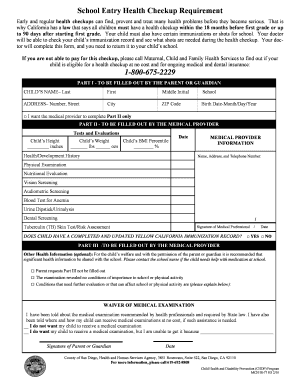
Physical Form CHDP 2010


What is the Physical Form CHDP
The Physical Form CHDP, or Child Health and Disability Prevention Program form, is a document utilized in the United States to assess and promote the health of children. This form is essential for ensuring that children receive necessary health screenings and services as part of preventive healthcare. It is often required for enrollment in various health programs and services, helping to identify health issues early on and connect families with appropriate resources.
How to use the Physical Form CHDP
Using the Physical Form CHDP involves several steps to ensure it serves its purpose effectively. First, parents or guardians need to complete the form accurately, providing detailed information about the child's health history and any current health concerns. After filling out the form, it should be submitted to the relevant healthcare provider or agency that oversees the Child Health and Disability Prevention Program. This submission can often be done digitally, making the process more efficient.
Steps to complete the Physical Form CHDP
Completing the Physical Form CHDP requires careful attention to detail. Here are the steps to follow:
- Gather necessary information, including the child's medical history, immunization records, and any relevant health concerns.
- Fill out the form, ensuring all sections are completed accurately.
- Review the form for any errors or omissions.
- Submit the completed form to the designated healthcare provider or agency.
Legal use of the Physical Form CHDP
The Physical Form CHDP is legally recognized as a vital tool for promoting child health in the United States. It is used by healthcare providers to document health assessments and ensure compliance with state and federal health regulations. Proper use of this form can help protect the rights of children to receive necessary health services, making it an important legal document in public health initiatives.
Required Documents
When submitting the Physical Form CHDP, several documents may be required to support the application. These typically include:
- Proof of the child's identity, such as a birth certificate or social security card.
- Immunization records to verify vaccinations.
- Any previous health assessments or reports from healthcare providers.
Who Issues the Form
The Physical Form CHDP is generally issued by state health departments or local health agencies that administer the Child Health and Disability Prevention Program. These entities are responsible for ensuring that families have access to the form and understand how to complete it correctly. They also provide guidance on the health services available through the program.
Quick guide on how to complete physical form chdp
Effortlessly Prepare Physical Form CHDP on Any Device
Managing documents online has gained traction among businesses and individuals alike. It serves as an ideal environmentally-friendly substitute for conventional printed and signed documents, allowing you to locate the necessary form and securely keep it online. airSlate SignNow equips you with all the tools required to draft, modify, and eSign your documents swiftly without delays. Handle Physical Form CHDP on any device using airSlate SignNow's Android or iOS applications and streamline any document-related process today.
How to Modify and eSign Physical Form CHDP Effortlessly
- Obtain Physical Form CHDP and then click Get Form to begin.
- Utilize the tools we provide to complete your document.
- Highlight important parts of the documents or obscure sensitive details with tools that airSlate SignNow specifically offers for that purpose.
- Generate your signature using the Sign tool, which takes mere seconds and carries the same legal validity as a traditional wet ink signature.
- Review all the information and then click on the Done button to save your changes.
- Select how you wish to send your form, via email, SMS, or invitation link, or download it to your computer.
Eliminate the hassle of lost or misplaced files, tedious form searches, or mistakes that necessitate printing new document copies. airSlate SignNow fulfills all your document management needs in just a few clicks from any device you prefer. Modify and eSign Physical Form CHDP and ensure excellent communication at every stage of the form creation process with airSlate SignNow.
Create this form in 5 minutes or less
Find and fill out the correct physical form chdp
Create this form in 5 minutes!
How to create an eSignature for the physical form chdp
How to create an electronic signature for a PDF online
How to create an electronic signature for a PDF in Google Chrome
How to create an e-signature for signing PDFs in Gmail
How to create an e-signature right from your smartphone
How to create an e-signature for a PDF on iOS
How to create an e-signature for a PDF on Android
People also ask
-
What is the Physical Form CHDP?
The Physical Form CHDP is a crucial document used in California's Child Health and Disability Prevention program. It helps ensure that children receive necessary health assessments and services. By utilizing airSlate SignNow, you can easily manage and eSign this form, streamlining the process for parents and healthcare providers.
-
How can airSlate SignNow help with the Physical Form CHDP?
airSlate SignNow simplifies the management of the Physical Form CHDP by allowing users to send, sign, and store documents securely online. This platform enhances efficiency by reducing paperwork and ensuring that all necessary signatures are collected promptly. With its user-friendly interface, airSlate SignNow makes it easy for healthcare professionals to handle this essential form.
-
Is there a cost associated with using airSlate SignNow for the Physical Form CHDP?
Yes, airSlate SignNow offers various pricing plans that cater to different business needs. The cost is competitive and provides excellent value considering the features available for managing the Physical Form CHDP. You can choose a plan that best fits your organization's requirements and budget.
-
What features does airSlate SignNow offer for the Physical Form CHDP?
airSlate SignNow includes features such as customizable templates, secure eSigning, and document tracking specifically for the Physical Form CHDP. These tools help ensure compliance and streamline the workflow for healthcare providers. Additionally, the platform offers integration capabilities with other software to enhance productivity.
-
Can I integrate airSlate SignNow with other applications for the Physical Form CHDP?
Absolutely! airSlate SignNow supports integration with various applications, making it easy to incorporate the Physical Form CHDP into your existing workflows. This allows for seamless data transfer and improved efficiency across different platforms, ensuring that your processes remain smooth and organized.
-
What are the benefits of using airSlate SignNow for the Physical Form CHDP?
Using airSlate SignNow for the Physical Form CHDP offers numerous benefits, including increased efficiency, reduced paperwork, and enhanced security. The platform allows for quick access to documents and ensures that all signatures are collected in a timely manner. This ultimately leads to better service delivery in healthcare settings.
-
Is airSlate SignNow secure for handling the Physical Form CHDP?
Yes, airSlate SignNow prioritizes security and compliance, making it a safe choice for handling the Physical Form CHDP. The platform employs advanced encryption and security measures to protect sensitive information. Users can confidently manage their documents knowing that their data is secure.
Get more for Physical Form CHDP
- Distribution of excess hsa contribution form healthequity
- Patient info emergcy contact form
- Ivy tech community college of indiana health information
- Related medical conditionsfood allergy research form
- Podiatrists professional liability insurance bailey special risks form
- Nationwide annuity beneficiary claim form
- Global initiatives hematologyorg american society of form
- Sace application form 392945198
Find out other Physical Form CHDP
- How Can I Sign California Verification of employment form
- Sign Indiana Home rental application Online
- Sign Idaho Rental application Free
- Sign South Carolina Rental lease application Online
- Sign Arizona Standard rental application Now
- Sign Indiana Real estate document Free
- How To Sign Wisconsin Real estate document
- Sign Montana Real estate investment proposal template Later
- How Do I Sign Washington Real estate investment proposal template
- Can I Sign Washington Real estate investment proposal template
- Sign Wisconsin Real estate investment proposal template Simple
- Can I Sign Kentucky Performance Contract
- How Do I Sign Florida Investment Contract
- Sign Colorado General Power of Attorney Template Simple
- How Do I Sign Florida General Power of Attorney Template
- Sign South Dakota Sponsorship Proposal Template Safe
- Sign West Virginia Sponsorship Proposal Template Free
- Sign Tennessee Investment Contract Safe
- Sign Maryland Consulting Agreement Template Fast
- Sign California Distributor Agreement Template Myself