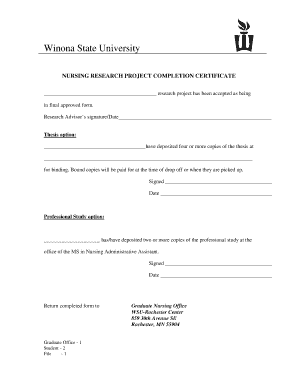
Thesis Binding Certificate Nursing Winona State University Form


What is the Thesis Binding Certificate Nursing Winona State University
The Thesis Binding Certificate for Nursing at Winona State University is a formal document that certifies the completion of a thesis project within the nursing program. This certificate is essential for students who are required to submit a bound copy of their thesis as part of their degree requirements. It serves as proof that the thesis has met the academic standards set by the university and is a critical component for graduation.
How to obtain the Thesis Binding Certificate Nursing Winona State University
To obtain the Thesis Binding Certificate, students must first complete their thesis project according to the guidelines provided by the nursing program. After final approval from their thesis advisor, students can request the certificate through the university's administrative office. It is advisable to check with the nursing department for any specific forms or documentation required during this process.
Steps to complete the Thesis Binding Certificate Nursing Winona State University
Completing the Thesis Binding Certificate involves several key steps:
- Complete the thesis project, ensuring it meets all academic and formatting guidelines.
- Submit the thesis to your thesis advisor for review and approval.
- Once approved, fill out any necessary forms to request the Thesis Binding Certificate.
- Submit the request along with any required documentation to the appropriate administrative office.
- Receive the Thesis Binding Certificate upon successful processing of your request.
Key elements of the Thesis Binding Certificate Nursing Winona State University
The Thesis Binding Certificate includes several important elements:
- The student's name and identification number.
- The title of the thesis project.
- The date of submission and approval.
- The signatures of the thesis advisor and other relevant faculty members.
- Any specific notes regarding the thesis, such as honors or distinctions received.
Legal use of the Thesis Binding Certificate Nursing Winona State University
The Thesis Binding Certificate is used primarily for academic purposes and is legally recognized as proof of completion of the thesis requirement. It may be required for job applications, further education, or licensure in the nursing field. Students should ensure that the certificate is stored securely, as it may be needed for future verification of their academic achievements.
Examples of using the Thesis Binding Certificate Nursing Winona State University
There are various scenarios where the Thesis Binding Certificate may be utilized:
- Submitting the certificate as part of a job application in the healthcare sector.
- Providing proof of academic qualifications when applying for advanced nursing programs.
- Using the certificate to fulfill requirements for nursing licensure or certification.
Quick guide on how to complete thesis binding certificate nursing winona state university
Complete [SKS] effortlessly on any device
Online document organization has gained traction among businesses and individuals alike. It offers an ideal environmentally friendly alternative to traditional printed and signed papers, as you can access the necessary form and securely store it online. airSlate SignNow provides all the tools you require to create, modify, and electronically sign your documents quickly without interruptions. Manage [SKS] on any platform using airSlate SignNow's Android or iOS applications and simplify any document-based tasks today.
How to modify and electronically sign [SKS] with ease
- Locate [SKS] and click Get Form to begin.
- Utilize the tools we provide to finalize your form.
- Highlight pertinent sections of your documents or redact sensitive information with tools specifically offered by airSlate SignNow for that purpose.
- Generate your eSignature using the Sign tool, which takes mere seconds and carries the same legal authority as a conventional wet ink signature.
- Verify all information and click the Done button to save your adjustments.
- Select your preferred method to send your form, whether by email, SMS, invitation link, or download it to your computer.
Eliminate worries about lost or misplaced files, tedious document searches, or mistakes that necessitate printing new copies. airSlate SignNow caters to your document management needs in just a few clicks from any device you prefer. Modify and electronically sign [SKS] to guarantee exceptional communication throughout your form preparation journey with airSlate SignNow.
Create this form in 5 minutes or less
Related searches to Thesis Binding Certificate Nursing Winona State University
Create this form in 5 minutes!
How to create an eSignature for the thesis binding certificate nursing winona state university
How to create an electronic signature for a PDF online
How to create an electronic signature for a PDF in Google Chrome
How to create an e-signature for signing PDFs in Gmail
How to create an e-signature right from your smartphone
How to create an e-signature for a PDF on iOS
How to create an e-signature for a PDF on Android
People also ask
-
What is the Thesis Binding Certificate Nursing Winona State University?
The Thesis Binding Certificate Nursing Winona State University is a formal document that certifies the completion of a nursing thesis. It is essential for students to submit this certificate to fulfill their graduation requirements. This certificate ensures that your thesis meets the university's standards and is properly bound for submission.
-
How can I obtain my Thesis Binding Certificate Nursing Winona State University?
To obtain your Thesis Binding Certificate Nursing Winona State University, you must complete your thesis and submit it to the nursing department for review. Once approved, you will receive the certificate, which you can then use for your graduation process. Make sure to check with your department for any specific submission guidelines.
-
What are the costs associated with the Thesis Binding Certificate Nursing Winona State University?
The costs for obtaining the Thesis Binding Certificate Nursing Winona State University may vary depending on the binding service you choose. Typically, students should budget for both the binding of their thesis and any associated fees for the certificate itself. It's advisable to consult with the university's nursing department for the most accurate pricing information.
-
What features does the Thesis Binding Certificate Nursing Winona State University offer?
The Thesis Binding Certificate Nursing Winona State University offers several features, including official university branding and a unique identification number. This ensures the authenticity of your thesis and provides a professional presentation. Additionally, the certificate serves as a formal acknowledgment of your academic achievement.
-
What are the benefits of having a Thesis Binding Certificate Nursing Winona State University?
Having a Thesis Binding Certificate Nursing Winona State University enhances your academic credentials and demonstrates your commitment to your nursing education. It is a vital component of your graduation portfolio and can be beneficial when applying for jobs or further studies. This certificate also adds a level of professionalism to your thesis submission.
-
Can I integrate the Thesis Binding Certificate Nursing Winona State University with other services?
Yes, you can integrate the Thesis Binding Certificate Nursing Winona State University with various document management and e-signature services. Using platforms like airSlate SignNow can streamline the process of submitting your thesis and obtaining necessary signatures. This integration helps ensure that all your documents are organized and easily accessible.
-
How long does it take to receive the Thesis Binding Certificate Nursing Winona State University?
The time it takes to receive the Thesis Binding Certificate Nursing Winona State University can vary based on the university's processing times. Generally, once your thesis is approved, you should expect to receive the certificate within a few weeks. It's best to plan ahead and submit your thesis early to avoid any delays.
Get more for Thesis Binding Certificate Nursing Winona State University
Find out other Thesis Binding Certificate Nursing Winona State University
- Can I Electronic signature New Mexico Real Estate Form
- How Can I Electronic signature Ohio Real Estate Document
- How To Electronic signature Hawaii Sports Presentation
- How To Electronic signature Massachusetts Police Form
- Can I Electronic signature South Carolina Real Estate Document
- Help Me With Electronic signature Montana Police Word
- How To Electronic signature Tennessee Real Estate Document
- How Do I Electronic signature Utah Real Estate Form
- How To Electronic signature Utah Real Estate PPT
- How Can I Electronic signature Virginia Real Estate PPT
- How Can I Electronic signature Massachusetts Sports Presentation
- How To Electronic signature Colorado Courts PDF
- How To Electronic signature Nebraska Sports Form
- How To Electronic signature Colorado Courts Word
- How To Electronic signature Colorado Courts Form
- How To Electronic signature Colorado Courts Presentation
- Can I Electronic signature Connecticut Courts PPT
- Can I Electronic signature Delaware Courts Document
- How Do I Electronic signature Illinois Courts Document
- How To Electronic signature Missouri Courts Word