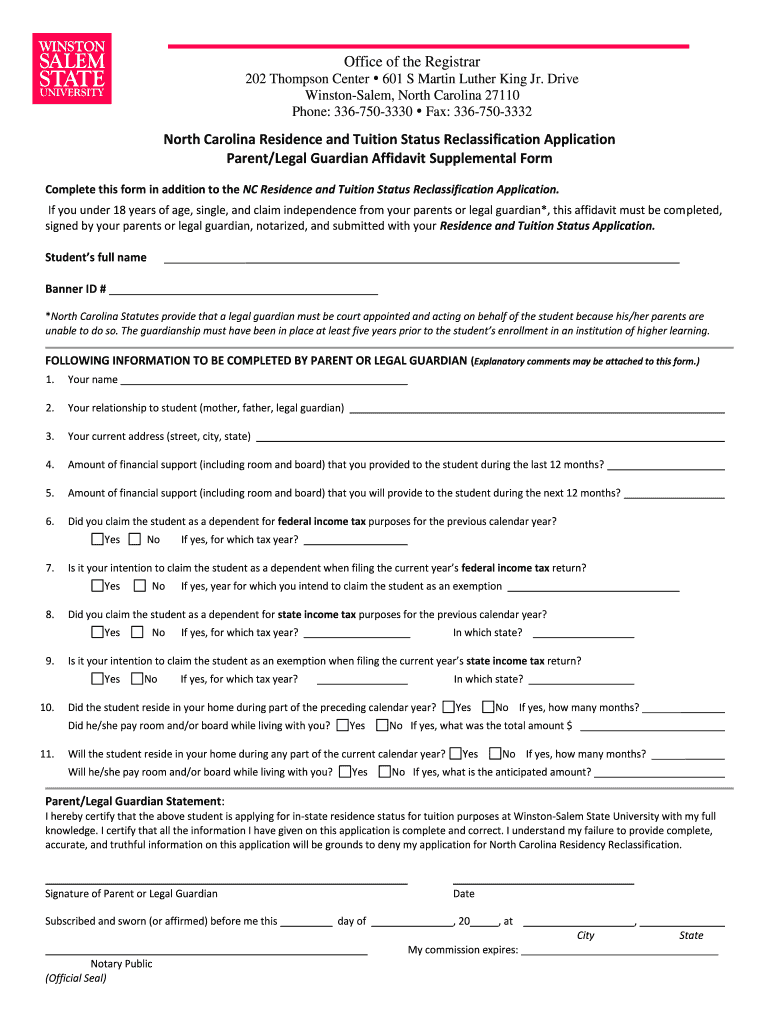
Office of the Registrar North Carolina Residence and Tuition Status Wssu Form


What is the Office of the Registrar North Carolina Residence and Tuition Status at WSSU
The Office of the Registrar at Winston-Salem State University (WSSU) is responsible for determining the residency status of students for tuition purposes. This office evaluates applications to classify students as in-state or out-of-state residents based on established criteria. Understanding residency status is crucial as it directly impacts tuition rates, financial aid eligibility, and overall educational costs for students attending WSSU.
Eligibility Criteria for Residency Status
To qualify for in-state residency status at WSSU, students must meet specific criteria set forth by the state of North Carolina. These criteria typically include:
- Establishing a permanent residence in North Carolina for at least twelve months prior to enrollment.
- Providing evidence of financial independence, such as income tax returns, if applicable.
- Demonstrating intent to remain in North Carolina, which may involve voter registration, vehicle registration, or employment in the state.
Steps to Complete the Residency Application
Completing the residency application for WSSU involves several key steps:
- Gather necessary documentation, including proof of residency, financial information, and identification.
- Access the residency application form through the WSSU website or the Office of the Registrar.
- Fill out the application thoroughly, ensuring all required fields are completed accurately.
- Submit the application along with supporting documents either online or in person at the Office of the Registrar.
Required Documents for Residency Application
When applying for residency status at WSSU, students must provide various documents to support their application. Commonly required documents include:
- Proof of North Carolina residency, such as a lease agreement or utility bill.
- Tax documents that reflect residency status.
- Identification documents, such as a driver's license or state ID.
Form Submission Methods
Students can submit their residency application to the Office of the Registrar at WSSU through multiple methods:
- Online Submission: Applications can be submitted electronically via the WSSU portal.
- In-Person Submission: Students may visit the Office of the Registrar to submit their application directly.
- Mail Submission: Applications can also be sent via postal mail to the Office of the Registrar's address.
Legal Use of Residency Status
Understanding the legal implications of residency status is essential for students at WSSU. In-state students benefit from lower tuition rates, which can significantly reduce the financial burden of higher education. Misrepresentation of residency status can lead to penalties, including the requirement to pay out-of-state tuition retroactively. Therefore, it is crucial for students to provide accurate and truthful information during the application process.
Quick guide on how to complete office of the registrar north carolina residence and tuition status wssu
Complete [SKS] seamlessly on any gadget
Digital document management has become increasingly favored by companies and individuals. It serves as an ideal environmentally-friendly alternative to traditional printed and signed paperwork, allowing you to locate the proper form and securely save it online. airSlate SignNow provides you with all the resources you require to create, edit, and eSign your documents swiftly without hindrances. Manage [SKS] on any device using airSlate SignNow's Android or iOS applications and enhance any document-centric task today.
The easiest method to alter and eSign [SKS] effortlessly
- Locate [SKS] and click on Get Form to begin.
- Use the tools we provide to fill out your document.
- Emphasize important sections of your documents or obscure sensitive information using tools that airSlate SignNow offers specifically for that purpose.
- Create your signature with the Sign tool, which takes seconds and carries the same legal validity as a conventional wet ink signature.
- Review the details and click on the Done button to save your changes.
- Select your preferred method to send your form, via email, SMS, or invitation link, or download it to your computer.
Eliminate the worry of lost or incorrectly filed documents, tedious form searching, or mistakes that necessitate printing new document copies. airSlate SignNow addresses your document management needs in a few clicks from your chosen device. Modify and eSign [SKS] and ensure excellent communication at any point in the form preparation process with airSlate SignNow.
Create this form in 5 minutes or less
Related searches to Office Of The Registrar North Carolina Residence And Tuition Status Wssu
Create this form in 5 minutes!
How to create an eSignature for the office of the registrar north carolina residence and tuition status wssu
How to create an electronic signature for a PDF online
How to create an electronic signature for a PDF in Google Chrome
How to create an e-signature for signing PDFs in Gmail
How to create an e-signature right from your smartphone
How to create an e-signature for a PDF on iOS
How to create an e-signature for a PDF on Android
People also ask
-
What is the role of the Office Of The Registrar North Carolina Residence And Tuition Status Wssu?
The Office Of The Registrar North Carolina Residence And Tuition Status Wssu is responsible for determining the residency status of students for tuition purposes. This office ensures that students are classified correctly based on their residency, which can signNowly impact tuition rates. Understanding this process is crucial for prospective students looking to manage their education costs effectively.
-
How can I contact the Office Of The Registrar North Carolina Residence And Tuition Status Wssu?
You can contact the Office Of The Registrar North Carolina Residence And Tuition Status Wssu via their official website or by phone. They provide various resources and contact information to assist students with their inquiries. It's recommended to signNow out directly for the most accurate and timely assistance regarding residency and tuition status.
-
What documents are required for residency verification at the Office Of The Registrar North Carolina Residence And Tuition Status Wssu?
To verify residency status, the Office Of The Registrar North Carolina Residence And Tuition Status Wssu typically requires documents such as proof of residency, tax returns, and identification. These documents help establish your residency and ensure you are classified correctly for tuition purposes. Make sure to check their website for a complete list of required documents.
-
What are the benefits of understanding my residency status with the Office Of The Registrar North Carolina Residence And Tuition Status Wssu?
Understanding your residency status with the Office Of The Registrar North Carolina Residence And Tuition Status Wssu can lead to signNow savings on tuition fees. It allows you to plan your finances better and make informed decisions about your education. Additionally, it ensures compliance with state regulations regarding tuition classification.
-
How does the Office Of The Registrar North Carolina Residence And Tuition Status Wssu affect my tuition rates?
The Office Of The Registrar North Carolina Residence And Tuition Status Wssu directly impacts your tuition rates by determining whether you qualify for in-state or out-of-state tuition. This classification can lead to substantial differences in the amount you pay for your education. It's essential to understand this process to maximize your financial aid opportunities.
-
Can I appeal my residency status decision from the Office Of The Registrar North Carolina Residence And Tuition Status Wssu?
Yes, if you believe your residency status has been incorrectly classified, you can appeal the decision made by the Office Of The Registrar North Carolina Residence And Tuition Status Wssu. The appeal process typically involves submitting additional documentation and a formal request for review. It's important to follow their guidelines closely to ensure your appeal is considered.
-
What features does the Office Of The Registrar North Carolina Residence And Tuition Status Wssu offer for students?
The Office Of The Registrar North Carolina Residence And Tuition Status Wssu offers various features, including online residency applications, detailed guidelines on residency requirements, and personalized assistance. These resources are designed to help students navigate the residency classification process smoothly. Utilizing these features can enhance your understanding and management of tuition costs.
Get more for Office Of The Registrar North Carolina Residence And Tuition Status Wssu
Find out other Office Of The Registrar North Carolina Residence And Tuition Status Wssu
- eSign Virginia Business Operations Affidavit Of Heirship Mobile
- eSign Nebraska Charity LLC Operating Agreement Secure
- How Do I eSign Nevada Charity Lease Termination Letter
- eSign New Jersey Charity Resignation Letter Now
- eSign Alaska Construction Business Plan Template Mobile
- eSign Charity PPT North Carolina Now
- eSign New Mexico Charity Lease Agreement Form Secure
- eSign Charity PPT North Carolina Free
- eSign North Dakota Charity Rental Lease Agreement Now
- eSign Arkansas Construction Permission Slip Easy
- eSign Rhode Island Charity Rental Lease Agreement Secure
- eSign California Construction Promissory Note Template Easy
- eSign Colorado Construction LLC Operating Agreement Simple
- Can I eSign Washington Charity LLC Operating Agreement
- eSign Wyoming Charity Living Will Simple
- eSign Florida Construction Memorandum Of Understanding Easy
- eSign Arkansas Doctors LLC Operating Agreement Free
- eSign Hawaii Construction Lease Agreement Mobile
- Help Me With eSign Hawaii Construction LLC Operating Agreement
- eSign Hawaii Construction Work Order Myself