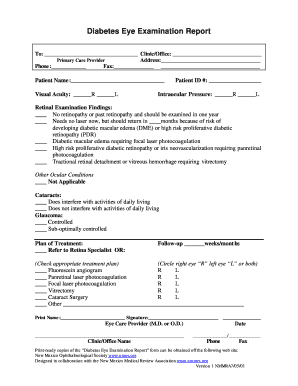
Diabetic Eye Exam Form


What is the Diabetic Eye Exam Form
The diabetic eye exam form is a crucial document used to assess the eye health of individuals with diabetes. This form typically includes sections for patient information, medical history, and specific eye examination results. It serves as a record for healthcare providers to monitor changes in vision and detect potential complications related to diabetes, such as diabetic retinopathy. Ensuring that this form is accurately completed is essential for effective patient care and ongoing monitoring.
How to Use the Diabetic Eye Exam Form
Using the diabetic eye exam form involves several steps to ensure that all relevant information is captured accurately. First, the patient should fill out their personal details, including name, date of birth, and contact information. Next, it is important to provide a comprehensive medical history, particularly any previous eye conditions or treatments. The healthcare provider will then conduct the eye examination and document findings directly on the form. This completed form can be used for follow-up appointments and to communicate with other healthcare professionals as needed.
Steps to Complete the Diabetic Eye Exam Form
Completing the diabetic eye exam form requires attention to detail. Here are the steps to follow:
- Patient Information: Fill in your full name, address, and contact details.
- Medical History: Provide information about your diabetes management and any previous eye issues.
- Current Medications: List all medications you are currently taking, including dosages.
- Eye Examination Results: After the exam, the healthcare provider will enter findings such as visual acuity and any detected abnormalities.
- Signature: Sign and date the form to confirm the information is accurate.
Legal Use of the Diabetic Eye Exam Form
The diabetic eye exam form must be used in accordance with legal and regulatory standards. In the United States, it is essential that the form complies with health privacy laws such as HIPAA. This ensures that patient information is kept confidential and secure. Additionally, the form should be retained as part of the patient’s medical records, which may be subject to audit by healthcare authorities or insurance providers. Proper handling of this form is critical to maintaining the integrity of patient records.
Key Elements of the Diabetic Eye Exam Form
Several key elements are essential for the diabetic eye exam form to be effective:
- Patient Identification: Clear identification of the patient is crucial for accurate record-keeping.
- Medical History Section: A thorough medical history helps healthcare providers understand the patient's background.
- Examination Findings: Detailed results from the eye exam, including any abnormalities, must be documented.
- Follow-Up Recommendations: Suggestions for further treatment or monitoring should be included based on the exam results.
Examples of Using the Diabetic Eye Exam Form
The diabetic eye exam form can be utilized in various scenarios. For instance, a patient may present for a routine check-up and complete the form to ensure their eye health is monitored regularly. In another case, a patient experiencing vision changes may use the form to document their symptoms and facilitate a focused examination. Additionally, healthcare providers can use the completed forms to track trends in eye health over time, making it easier to identify any emerging issues.
Quick guide on how to complete diabetic eye exam form
Complete Diabetic Eye Exam Form effortlessly on any device
Managing documents online has gained popularity among companies and individuals alike. It offers a perfect environmentally friendly alternative to traditional printed and signed paperwork, as you can access the required form and securely keep it online. airSlate SignNow provides all the resources you need to create, modify, and eSign your documents quickly without delays. Handle Diabetic Eye Exam Form on any device with airSlate SignNow Android or iOS applications and simplify any document-related task today.
The easiest way to alter and eSign Diabetic Eye Exam Form without breaking a sweat
- Find Diabetic Eye Exam Form and click on Get Form to begin.
- Utilize the features we provide to complete your form.
- Emphasize important sections of your documents or redact sensitive information using tools specifically offered by airSlate SignNow for that purpose.
- Generate your eSignature with the Sign tool, which takes mere seconds and holds the same legal validity as a conventional wet ink signature.
- Review the details and click on the Done button to save your changes.
- Choose how you wish to send your form, by email, text message (SMS), or invitation link, or download it to your computer.
Say goodbye to lost or misplaced documents, tedious form searches, or mistakes that necessitate printing new document copies. airSlate SignNow meets your needs in document management in just a few clicks from any device you prefer. Modify and eSign Diabetic Eye Exam Form and ensure excellent communication at every stage of the form preparation process with airSlate SignNow.
Create this form in 5 minutes or less
Create this form in 5 minutes!
How to create an eSignature for the diabetic eye exam form
How to create an electronic signature for a PDF online
How to create an electronic signature for a PDF in Google Chrome
How to create an e-signature for signing PDFs in Gmail
How to create an e-signature right from your smartphone
How to create an e-signature for a PDF on iOS
How to create an e-signature for a PDF on Android
People also ask
-
What is a diabetic eye exam form?
A diabetic eye exam form is a document used to collect essential information before a patient undergoes an eye examination. It typically includes patient details, medical history, and specific eye-related concerns. Using airSlate SignNow, you can create and manage this form efficiently for your practice.
-
How can I create a diabetic eye exam form using airSlate SignNow?
Creating a diabetic eye exam form with airSlate SignNow is simple. You can use customizable templates to build the form that suits your needs. Our intuitive platform allows you to add fields, adjust layouts, and integrate necessary elements to streamline the signing process.
-
Is there a cost associated with using the diabetic eye exam form features?
Yes, airSlate SignNow offers several pricing plans that include features for creating a diabetic eye exam form. The cost varies based on the features you need, such as the number of users and document templates. Our plans are designed to be cost-effective, ensuring you get the best value for efficient document management.
-
What are the benefits of using the diabetic eye exam form from airSlate SignNow?
Using the diabetic eye exam form from airSlate SignNow streamlines the patient intake process, ensuring accurate data collection. It saves time for both patients and practitioners while reducing paperwork. Additionally, you can easily track submissions and maintain compliance with healthcare regulations.
-
Can I integrate the diabetic eye exam form with other software?
Absolutely! airSlate SignNow offers integrations with various software applications, enhancing your workflow. You can connect your diabetic eye exam form with electronic health records (EHR) systems, customer relationship management (CRM) tools, and other healthcare solutions for a seamless experience.
-
How secure is the diabetic eye exam form created with airSlate SignNow?
The diabetic eye exam form created with airSlate SignNow is highly secure, employing advanced encryption protocols to protect patient information. We adhere to HIPAA compliance standards, ensuring that all personal data remains confidential and secure. Your practice can confidently manage sensitive medical forms with our platform.
-
Can patients fill out the diabetic eye exam form remotely?
Yes, patients can easily fill out the diabetic eye exam form remotely using airSlate SignNow. The platform allows you to send forms electronically via email or link, enabling patients to complete their forms at their convenience. This feature improves patient satisfaction and reduces in-office wait times.
Get more for Diabetic Eye Exam Form
Find out other Diabetic Eye Exam Form
- Sign Indiana Life-Insurance Quote Form Free
- Sign Maryland Church Donation Giving Form Later
- Can I Sign New Jersey Life-Insurance Quote Form
- Can I Sign Pennsylvania Church Donation Giving Form
- Sign Oklahoma Life-Insurance Quote Form Later
- Can I Sign Texas Life-Insurance Quote Form
- Sign Texas Life-Insurance Quote Form Fast
- How To Sign Washington Life-Insurance Quote Form
- Can I Sign Wisconsin Life-Insurance Quote Form
- eSign Missouri Work Order Computer
- eSign Hawaii Electrical Services Contract Safe
- eSign Texas Profit Sharing Agreement Template Safe
- eSign Iowa Amendment to an LLC Operating Agreement Myself
- eSign Kentucky Amendment to an LLC Operating Agreement Safe
- eSign Minnesota Affidavit of Identity Now
- eSign North Dakota Affidavit of Identity Free
- Help Me With eSign Illinois Affidavit of Service
- eSign North Dakota Affidavit of Identity Simple
- eSign Maryland Affidavit of Service Now
- How To eSign Hawaii Affidavit of Title