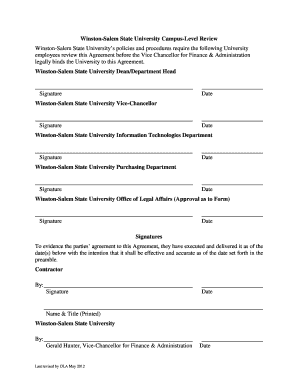
State Funded Contracts Signature Page Winston Salem State Form


What is the State Funded Contracts Signature Page Winston Salem State
The State Funded Contracts Signature Page for Winston Salem State is a crucial document that formalizes agreements related to state-funded projects. This page serves as a signature area where authorized individuals can sign to indicate their acceptance of the terms outlined in the contract. It is essential for ensuring compliance with state regulations and for maintaining transparency in the use of public funds. This document is typically used by contractors and state agencies involved in various projects, including educational, infrastructural, and community development initiatives.
How to use the State Funded Contracts Signature Page Winston Salem State
Using the State Funded Contracts Signature Page involves several straightforward steps. First, ensure that all relevant parties have reviewed the contract details thoroughly. Next, locate the signature section on the page, where designated signatories must provide their signatures. It is important to include the date of signing and any required titles or positions to validate the agreement. Once completed, the signed page should be submitted to the appropriate state agency to finalize the contract process.
Steps to complete the State Funded Contracts Signature Page Winston Salem State
Completing the State Funded Contracts Signature Page requires careful attention to detail. Follow these steps:
- Review the entire contract to ensure understanding of all terms and conditions.
- Identify the designated signatories who are authorized to sign on behalf of the involved parties.
- Have each signatory sign in the appropriate area on the signature page.
- Include the date next to each signature.
- Double-check that all required titles or positions are included next to the signatures.
- Submit the signed page to the relevant state agency for processing.
Key elements of the State Funded Contracts Signature Page Winston Salem State
The key elements of the State Funded Contracts Signature Page include the following:
- Signatory Lines: Spaces designated for signatures of all parties involved.
- Date Fields: Areas where signatories must indicate the date of signing.
- Title/Position: A requirement for signatories to include their official titles to validate the agreement.
- Contract Reference: A section that may reference the specific contract or project to which the signature page pertains.
Legal use of the State Funded Contracts Signature Page Winston Salem State
The legal use of the State Funded Contracts Signature Page is vital for ensuring that all agreements comply with state laws and regulations. This page acts as a binding document once signed by the authorized parties, signifying their commitment to the terms of the contract. It is essential that all signatories are duly authorized to prevent any legal disputes or challenges regarding the validity of the contract. Proper execution of this page helps protect the interests of both the state and the contractors involved.
State-specific rules for the State Funded Contracts Signature Page Winston Salem State
State-specific rules governing the State Funded Contracts Signature Page may vary, but generally include requirements for proper authorization and documentation. In Winston Salem State, it is crucial that all signatories are recognized officials within their respective organizations. Additionally, certain projects may require additional documentation or approvals before the signature page can be considered valid. Familiarity with these rules is essential for compliance and to avoid potential penalties.
Quick guide on how to complete state funded contracts signature page winston salem state
Effortlessly Prepare [SKS] on Any Device
Digital document management has become increasingly favored by both businesses and individuals. It offers a fantastic eco-friendly substitute for traditional printed and signed documents, allowing you to access the necessary forms and securely store them online. airSlate SignNow provides you with all the resources required to create, modify, and electronically sign your documents promptly, without any hold-ups. Manage [SKS] on any platform using the airSlate SignNow applications for Android or iOS, and enhance any document-centered procedure today.
How to Modify and Electronically Sign [SKS] with Ease
- Find [SKS] and click Get Form to begin.
- Utilize the tools available to fill out your document.
- Emphasize important sections of the documents or obscure sensitive information with tools that airSlate SignNow specifically provides for this purpose.
- Generate your signature using the Sign tool, which takes mere seconds and has the same legal validity as a conventional wet ink signature.
- Verify all the details and click the Done button to preserve your modifications.
- Choose how you want to send your form: via email, SMS, invitation link, or download it to your computer.
Forget about lost or misplaced documents, tedious form searches, or mistakes that necessitate printing new copies. airSlate SignNow addresses all your document management requirements with just a few clicks from your chosen device. Edit and electronically sign [SKS] and guarantee outstanding communication at every stage of the form preparation process with airSlate SignNow.
Create this form in 5 minutes or less
Related searches to State Funded Contracts Signature Page Winston Salem State
Create this form in 5 minutes!
How to create an eSignature for the state funded contracts signature page winston salem state
How to create an electronic signature for a PDF online
How to create an electronic signature for a PDF in Google Chrome
How to create an e-signature for signing PDFs in Gmail
How to create an e-signature right from your smartphone
How to create an e-signature for a PDF on iOS
How to create an e-signature for a PDF on Android
People also ask
-
What is the State Funded Contracts Signature Page Winston Salem State?
The State Funded Contracts Signature Page Winston Salem State is a specific document required for signing contracts funded by state resources in Winston Salem. This page ensures that all necessary signatures are collected in compliance with state regulations, making it essential for businesses engaging in state-funded projects.
-
How does airSlate SignNow facilitate the signing of the State Funded Contracts Signature Page Winston Salem State?
airSlate SignNow provides a user-friendly platform that allows businesses to easily send and eSign the State Funded Contracts Signature Page Winston Salem State. With its intuitive interface, users can quickly upload documents, add signature fields, and send them for signing, streamlining the entire process.
-
What are the pricing options for using airSlate SignNow for the State Funded Contracts Signature Page Winston Salem State?
airSlate SignNow offers flexible pricing plans that cater to various business needs, including options for small businesses and larger enterprises. Each plan provides access to features that simplify the signing of the State Funded Contracts Signature Page Winston Salem State, ensuring you find a solution that fits your budget.
-
What features does airSlate SignNow offer for managing the State Funded Contracts Signature Page Winston Salem State?
airSlate SignNow includes features such as document templates, automated reminders, and real-time tracking for the State Funded Contracts Signature Page Winston Salem State. These tools help ensure that all parties are notified and that the signing process is completed efficiently.
-
Can I integrate airSlate SignNow with other software for the State Funded Contracts Signature Page Winston Salem State?
Yes, airSlate SignNow offers integrations with various software applications, allowing you to seamlessly manage the State Funded Contracts Signature Page Winston Salem State alongside your existing tools. This integration capability enhances workflow efficiency and ensures that all documents are easily accessible.
-
What are the benefits of using airSlate SignNow for the State Funded Contracts Signature Page Winston Salem State?
Using airSlate SignNow for the State Funded Contracts Signature Page Winston Salem State provides numerous benefits, including faster turnaround times, reduced paperwork, and enhanced security. The platform ensures compliance with state regulations while making the signing process more efficient for all parties involved.
-
Is airSlate SignNow secure for signing the State Funded Contracts Signature Page Winston Salem State?
Absolutely! airSlate SignNow employs advanced security measures, including encryption and secure access controls, to protect your documents, including the State Funded Contracts Signature Page Winston Salem State. This commitment to security ensures that your sensitive information remains safe throughout the signing process.
Get more for State Funded Contracts Signature Page Winston Salem State
Find out other State Funded Contracts Signature Page Winston Salem State
- Electronic signature Michigan Police Business Associate Agreement Simple
- Electronic signature Mississippi Police Living Will Safe
- Can I Electronic signature South Carolina Real Estate Work Order
- How To Electronic signature Indiana Sports RFP
- How Can I Electronic signature Indiana Sports RFP
- Electronic signature South Dakota Real Estate Quitclaim Deed Now
- Electronic signature South Dakota Real Estate Quitclaim Deed Safe
- Electronic signature Indiana Sports Forbearance Agreement Myself
- Help Me With Electronic signature Nevada Police Living Will
- Electronic signature Real Estate Document Utah Safe
- Electronic signature Oregon Police Living Will Now
- Electronic signature Pennsylvania Police Executive Summary Template Free
- Electronic signature Pennsylvania Police Forbearance Agreement Fast
- How Do I Electronic signature Pennsylvania Police Forbearance Agreement
- How Can I Electronic signature Pennsylvania Police Forbearance Agreement
- Electronic signature Washington Real Estate Purchase Order Template Mobile
- Electronic signature West Virginia Real Estate Last Will And Testament Online
- Electronic signature Texas Police Lease Termination Letter Safe
- How To Electronic signature Texas Police Stock Certificate
- How Can I Electronic signature Wyoming Real Estate Quitclaim Deed