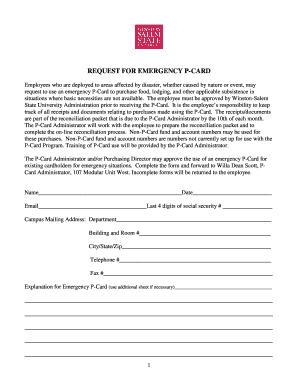
Request for Emergency Purchasing Card Winston Salem State Form


What is the Request For Emergency Purchasing Card Winston Salem State
The Request For Emergency Purchasing Card at Winston Salem State is a specialized form designed to facilitate urgent procurement needs within the institution. This card allows authorized personnel to make immediate purchases necessary for operational continuity, especially in unforeseen circumstances. The card is intended to streamline the purchasing process, ensuring that essential supplies and services can be acquired without unnecessary delays.
How to obtain the Request For Emergency Purchasing Card Winston Salem State
To obtain the Request For Emergency Purchasing Card, individuals must first meet specific eligibility criteria set by Winston Salem State. Typically, this involves being a designated employee or staff member with purchasing authority. Interested parties should complete the application process by submitting the required documentation to the appropriate department, which may include proof of need and departmental approval. Once the application is reviewed and approved, the card will be issued for use.
Steps to complete the Request For Emergency Purchasing Card Winston Salem State
Completing the Request For Emergency Purchasing Card involves several key steps:
- Gather necessary documentation, including departmental approval and justification for the emergency purchase.
- Fill out the Request For Emergency Purchasing Card form accurately, ensuring all required fields are completed.
- Submit the form to the designated department for review and approval.
- Once approved, receive the card and familiarize yourself with its usage policies.
Key elements of the Request For Emergency Purchasing Card Winston Salem State
Key elements of the Request For Emergency Purchasing Card include:
- Authorized Users: Only designated employees are allowed to use the card.
- Purchase Limits: There may be specific limits on the amount that can be spent per transaction.
- Approved Vendors: Purchases must be made from pre-approved vendors or suppliers.
- Documentation Requirements: Users must keep receipts and provide documentation for all transactions.
Legal use of the Request For Emergency Purchasing Card Winston Salem State
The legal use of the Request For Emergency Purchasing Card is governed by institutional policies and state regulations. Users must adhere to guidelines regarding acceptable purchases and reporting requirements. Misuse of the card, such as personal purchases or exceeding authorized limits, can lead to disciplinary action and potential legal consequences.
Eligibility Criteria
Eligibility for the Request For Emergency Purchasing Card at Winston Salem State typically includes:
- Current employment status as a faculty or staff member.
- Completion of any required training related to the use of the purchasing card.
- Demonstrated need for emergency purchasing capabilities within the department.
Quick guide on how to complete request for emergency purchasing card winston salem state
Prepare [SKS] effortlessly on any device
Digital document management has gained traction among businesses and individuals. It serves as an ideal eco-friendly substitute for conventional printed and signed documents, allowing you to locate the appropriate form and securely store it online. airSlate SignNow equips you with all the tools required to generate, edit, and eSign your documents swiftly without any delays. Manage [SKS] on any device using airSlate SignNow’s Android or iOS applications and enhance any document-related process today.
The easiest way to alter and eSign [SKS] with ease
- Obtain [SKS] and click on Get Form to begin.
- Utilize the tools provided to complete your form.
- Mark important parts of the documents or obscure sensitive information with the tools that airSlate SignNow provides specifically for that purpose.
- Create your eSignature using the Sign tool, which takes mere seconds and carries the same legal standing as a conventional wet ink signature.
- Review all the details and click on the Done button to save your modifications.
- Choose how you wish to send your form, whether by email, text message (SMS), or invitation link, or download it to your computer.
Forget about lost or misplaced documents, tedious form searches, or mistakes that necessitate printing new copies. airSlate SignNow meets your document management requirements in just a few clicks from any device you prefer. Alter and eSign [SKS] and ensure effective communication at any point in the form preparation process with airSlate SignNow.
Create this form in 5 minutes or less
Related searches to Request For Emergency Purchasing Card Winston Salem State
Create this form in 5 minutes!
How to create an eSignature for the request for emergency purchasing card winston salem state
How to create an electronic signature for a PDF online
How to create an electronic signature for a PDF in Google Chrome
How to create an e-signature for signing PDFs in Gmail
How to create an e-signature right from your smartphone
How to create an e-signature for a PDF on iOS
How to create an e-signature for a PDF on Android
People also ask
-
What is the process to Request For Emergency Purchasing Card Winston Salem State?
To Request For Emergency Purchasing Card Winston Salem State, you need to fill out the designated application form available on the university's website. Ensure that you provide all necessary documentation to expedite the approval process. Once submitted, your request will be reviewed, and you will receive a confirmation email regarding the status of your application.
-
What are the benefits of using the Emergency Purchasing Card at Winston Salem State?
The Emergency Purchasing Card at Winston Salem State offers several benefits, including quick access to funds for urgent purchases and streamlined procurement processes. It allows departments to respond swiftly to unforeseen expenses, ensuring that essential services are not disrupted. Additionally, it simplifies the tracking and reporting of expenditures.
-
Are there any fees associated with the Request For Emergency Purchasing Card Winston Salem State?
There are typically no fees associated with the Request For Emergency Purchasing Card Winston Salem State itself. However, it's important to review the university's policies regarding usage limits and any potential penalties for misuse. Always consult the financial department for the most accurate and updated information.
-
What features are included with the Emergency Purchasing Card at Winston Salem State?
The Emergency Purchasing Card at Winston Salem State includes features such as real-time transaction tracking, customizable spending limits, and detailed reporting capabilities. These features help departments manage their budgets effectively while ensuring compliance with university policies. Additionally, the card is designed for ease of use, making it accessible for all authorized personnel.
-
How can I integrate the Emergency Purchasing Card with existing financial systems?
Integrating the Emergency Purchasing Card with existing financial systems at Winston Salem State is straightforward. The university's financial department can provide guidance on how to sync card transactions with your accounting software. This integration helps streamline financial reporting and enhances overall budget management.
-
Who is eligible to Request For Emergency Purchasing Card Winston Salem State?
Eligibility to Request For Emergency Purchasing Card Winston Salem State typically includes faculty and staff members who have a legitimate need for emergency purchases. Departments must designate individuals who will be responsible for the card's use. It's essential to check with your department head for specific eligibility criteria.
-
What should I do if my Emergency Purchasing Card is lost or stolen?
If your Emergency Purchasing Card is lost or stolen, you should immediately report it to the university's financial department to prevent unauthorized use. They will guide you through the process of deactivating the card and issuing a replacement. Prompt action is crucial to protect university funds and maintain security.
Get more for Request For Emergency Purchasing Card Winston Salem State
Find out other Request For Emergency Purchasing Card Winston Salem State
- eSignature New Hampshire High Tech Lease Agreement Template Mobile
- eSignature Montana Insurance Lease Agreement Template Online
- eSignature New Hampshire High Tech Lease Agreement Template Free
- How To eSignature Montana Insurance Emergency Contact Form
- eSignature New Jersey High Tech Executive Summary Template Free
- eSignature Oklahoma Insurance Warranty Deed Safe
- eSignature Pennsylvania High Tech Bill Of Lading Safe
- eSignature Washington Insurance Work Order Fast
- eSignature Utah High Tech Warranty Deed Free
- How Do I eSignature Utah High Tech Warranty Deed
- eSignature Arkansas Legal Affidavit Of Heirship Fast
- Help Me With eSignature Colorado Legal Cease And Desist Letter
- How To eSignature Connecticut Legal LLC Operating Agreement
- eSignature Connecticut Legal Residential Lease Agreement Mobile
- eSignature West Virginia High Tech Lease Agreement Template Myself
- How To eSignature Delaware Legal Residential Lease Agreement
- eSignature Florida Legal Letter Of Intent Easy
- Can I eSignature Wyoming High Tech Residential Lease Agreement
- eSignature Connecticut Lawers Promissory Note Template Safe
- eSignature Hawaii Legal Separation Agreement Now