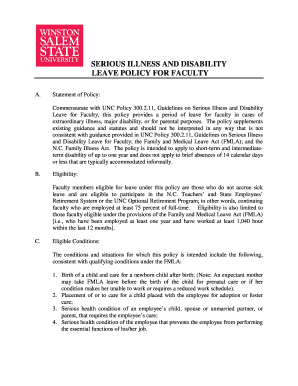
SERIOUS ILLNESS and DISABILITY Wssu Form


What is the SERIOUS ILLNESS AND DISABILITY Wssu
The SERIOUS ILLNESS AND DISABILITY Wssu is a specialized form designed to address the needs of individuals facing serious health challenges or disabilities. This form serves as a formal declaration of the individual's condition, providing necessary information for various administrative and legal purposes. It is often used in contexts such as applying for benefits, accessing healthcare services, or fulfilling legal obligations related to disability status.
How to use the SERIOUS ILLNESS AND DISABILITY Wssu
Using the SERIOUS ILLNESS AND DISABILITY Wssu involves several straightforward steps. First, ensure you have all required information, including personal identification details and medical documentation. Next, complete the form accurately, providing clear and concise information about your condition. After filling out the form, review it for any errors or omissions before submitting it to the relevant authority or organization. This ensures that your application is processed efficiently.
Steps to complete the SERIOUS ILLNESS AND DISABILITY Wssu
Completing the SERIOUS ILLNESS AND DISABILITY Wssu requires attention to detail. Follow these steps:
- Gather necessary documents, including medical records and identification.
- Fill out personal information, ensuring accuracy.
- Detail your illness or disability, including onset dates and treatment history.
- Review the form for completeness and accuracy.
- Submit the form to the appropriate authority, either online or via mail.
Legal use of the SERIOUS ILLNESS AND DISABILITY Wssu
The SERIOUS ILLNESS AND DISABILITY Wssu has specific legal implications. It may be used to establish eligibility for various benefits, including disability insurance or social security. Accurate completion of this form is crucial, as any discrepancies can lead to delays or denial of benefits. Understanding the legal context in which this form operates can help individuals navigate their rights and responsibilities effectively.
Eligibility Criteria
Eligibility for the SERIOUS ILLNESS AND DISABILITY Wssu typically depends on the nature and severity of the illness or disability. Individuals must provide documentation that supports their claims, including medical evaluations and treatment plans. Each case is assessed on its own merits, and specific criteria may vary by state or organization. It is essential to consult relevant guidelines to ensure that all eligibility requirements are met.
Required Documents
To complete the SERIOUS ILLNESS AND DISABILITY Wssu, several documents are generally required. These may include:
- Medical records detailing the diagnosis and treatment.
- Identification documents, such as a driver's license or social security card.
- Any previous forms or applications related to disability claims.
- Additional supporting documentation as requested by the reviewing authority.
Form Submission Methods
The SERIOUS ILLNESS AND DISABILITY Wssu can be submitted through various methods, depending on the requirements of the receiving agency. Common submission methods include:
- Online submission via a designated portal.
- Mailing the completed form to the appropriate office.
- In-person submission at local offices or clinics.
Quick guide on how to complete serious illness and disability wssu
Manage [SKS] effortlessly on any device
Digital document management has gained traction among organizations and individuals. It offers a great eco-conscious substitute for conventional printed and signed documents, allowing you to access the appropriate form and safely keep it online. airSlate SignNow equips you with all the tools necessary to create, edit, and electronically sign your documents swiftly without delays. Handle [SKS] on any platform using the airSlate SignNow apps available for Android or iOS and enhance any document-centric workflow today.
The easiest way to modify and electronically sign [SKS] effortlessly
- Find [SKS] and click Get Form to begin.
- Utilize the tools we provide to fill out your document.
- Emphasize important sections of your documents or obscure sensitive information with tools specifically designed for that purpose by airSlate SignNow.
- Create your signature using the Sign feature, which takes seconds and carries the same legal validity as a traditional wet ink signature.
- Review the details and click on the Done button to save your changes.
- Choose how you would like to share your form, via email, text message (SMS), or an invitation link, or download it to your computer.
Eliminate the hassle of lost or misplaced documents, the frustrating search for forms, or errors requiring the printing of new copies. airSlate SignNow fulfills your document management needs in just a few clicks from any device you prefer. Edit and electronically sign [SKS] and ensure excellent communication throughout any stage of your form preparation process with airSlate SignNow.
Create this form in 5 minutes or less
Related searches to SERIOUS ILLNESS AND DISABILITY Wssu
Create this form in 5 minutes!
How to create an eSignature for the serious illness and disability wssu
How to create an electronic signature for a PDF online
How to create an electronic signature for a PDF in Google Chrome
How to create an e-signature for signing PDFs in Gmail
How to create an e-signature right from your smartphone
How to create an e-signature for a PDF on iOS
How to create an e-signature for a PDF on Android
People also ask
-
What is airSlate SignNow and how does it relate to SERIOUS ILLNESS AND DISABILITY Wssu?
airSlate SignNow is a powerful eSignature solution that allows businesses to send and sign documents electronically. It is particularly useful for managing documents related to SERIOUS ILLNESS AND DISABILITY Wssu, ensuring that all necessary paperwork is handled efficiently and securely.
-
How can airSlate SignNow help with documents related to SERIOUS ILLNESS AND DISABILITY Wssu?
With airSlate SignNow, you can easily create, send, and manage documents that pertain to SERIOUS ILLNESS AND DISABILITY Wssu. The platform streamlines the signing process, making it faster and more reliable for both providers and patients.
-
What are the pricing options for airSlate SignNow for SERIOUS ILLNESS AND DISABILITY Wssu?
airSlate SignNow offers flexible pricing plans that cater to various business needs, including those focused on SERIOUS ILLNESS AND DISABILITY Wssu. You can choose from monthly or annual subscriptions, ensuring you get the best value for your organization.
-
What features does airSlate SignNow offer for managing SERIOUS ILLNESS AND DISABILITY Wssu documents?
airSlate SignNow includes features such as customizable templates, automated workflows, and secure cloud storage, all of which are beneficial for handling SERIOUS ILLNESS AND DISABILITY Wssu documents. These tools enhance efficiency and ensure compliance with legal standards.
-
Is airSlate SignNow compliant with regulations related to SERIOUS ILLNESS AND DISABILITY Wssu?
Yes, airSlate SignNow is designed to comply with various regulations, including those relevant to SERIOUS ILLNESS AND DISABILITY Wssu. This compliance ensures that your documents are legally binding and secure, providing peace of mind for users.
-
Can airSlate SignNow integrate with other tools for SERIOUS ILLNESS AND DISABILITY Wssu?
Absolutely! airSlate SignNow offers integrations with various applications that are commonly used in the healthcare sector, enhancing its utility for SERIOUS ILLNESS AND DISABILITY Wssu. This allows for seamless data transfer and improved workflow efficiency.
-
What are the benefits of using airSlate SignNow for SERIOUS ILLNESS AND DISABILITY Wssu?
Using airSlate SignNow for SERIOUS ILLNESS AND DISABILITY Wssu provides numerous benefits, including reduced paperwork, faster processing times, and improved accuracy. These advantages help healthcare providers focus more on patient care rather than administrative tasks.
Get more for SERIOUS ILLNESS AND DISABILITY Wssu
- Trigonometric identities magic square key form
- Cliftonstrengths for students pdf form
- Tr 67a form
- Institution verification form fill up 213557546
- Evacuation center project proposal form
- Certificate of origin dubai sample form
- Oakland county incorrigibility form
- Vanderbilt adhd assessment parent forms
Find out other SERIOUS ILLNESS AND DISABILITY Wssu
- eSign Hawaii Lawers Rental Application Fast
- eSign Hawaii Lawers Cease And Desist Letter Later
- How To eSign Hawaii Lawers Cease And Desist Letter
- How Can I eSign Hawaii Lawers Cease And Desist Letter
- eSign Hawaii Lawers Cease And Desist Letter Free
- eSign Maine Lawers Resignation Letter Easy
- eSign Louisiana Lawers Last Will And Testament Mobile
- eSign Louisiana Lawers Limited Power Of Attorney Online
- eSign Delaware Insurance Work Order Later
- eSign Delaware Insurance Credit Memo Mobile
- eSign Insurance PPT Georgia Computer
- How Do I eSign Hawaii Insurance Operating Agreement
- eSign Hawaii Insurance Stock Certificate Free
- eSign New Hampshire Lawers Promissory Note Template Computer
- Help Me With eSign Iowa Insurance Living Will
- eSign North Dakota Lawers Quitclaim Deed Easy
- eSign Ohio Lawers Agreement Computer
- eSign North Dakota Lawers Separation Agreement Online
- How To eSign North Dakota Lawers Separation Agreement
- eSign Kansas Insurance Moving Checklist Free