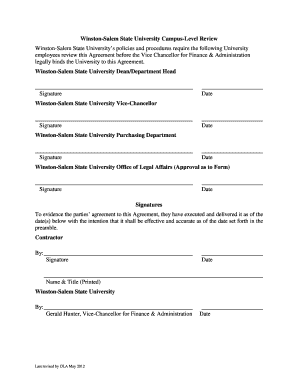
State Funded Contracts Signature Page General Winston Salem Form


What is the State Funded Contracts Signature Page General Winston Salem
The State Funded Contracts Signature Page General Winston Salem is a crucial document used in the execution of contracts that receive state funding. This form serves as an official acknowledgment of the terms and conditions agreed upon by the parties involved. It typically includes essential information such as the names of the parties, the scope of work, and the funding amount. Understanding this form is vital for compliance with state regulations and ensuring that all parties are aligned on the contractual obligations.
How to Use the State Funded Contracts Signature Page General Winston Salem
Using the State Funded Contracts Signature Page General Winston Salem involves several straightforward steps. First, ensure that all required information is accurately filled out. This includes the names of the signatories, the date of signing, and any relevant contract details. Once completed, the document must be signed by all parties involved. Digital signatures are often accepted, making it easier to complete the process without the need for physical meetings. After signing, retain a copy for your records and submit it as required by the funding agency.
Steps to Complete the State Funded Contracts Signature Page General Winston Salem
Completing the State Funded Contracts Signature Page General Winston Salem requires careful attention to detail. Here are the key steps:
- Gather necessary information, including contract details and signatory names.
- Fill out the form, ensuring all fields are completed accurately.
- Review the document for any errors or omissions.
- Obtain signatures from all required parties, either digitally or in person.
- Make copies for all parties involved for their records.
- Submit the signed document to the appropriate state agency or funding body.
Key Elements of the State Funded Contracts Signature Page General Winston Salem
The key elements of the State Funded Contracts Signature Page General Winston Salem include:
- Signatory Information: Names and titles of individuals signing the document.
- Contract Details: A summary of the contract's purpose and funding amount.
- Date of Signing: The date when the document is signed by all parties.
- Terms and Conditions: A brief overview of the obligations of each party.
- Witness Signatures: If required, spaces for witnesses to sign.
Legal Use of the State Funded Contracts Signature Page General Winston Salem
The legal use of the State Funded Contracts Signature Page General Winston Salem is essential for ensuring that all parties are bound by the terms of the contract. This document serves as a legal record that can be referenced in case of disputes or misunderstandings. It is imperative that all signatories understand their obligations under the contract and that the form is completed in compliance with state laws governing public funding. Failure to properly execute this document could result in legal ramifications or loss of funding.
Eligibility Criteria for the State Funded Contracts Signature Page General Winston Salem
Eligibility to use the State Funded Contracts Signature Page General Winston Salem typically involves meeting specific criteria set forth by the state agency providing the funding. Common eligibility requirements may include:
- Being a registered entity or organization within the state.
- Having a valid tax identification number.
- Complying with state regulations related to the specific funding program.
- Meeting any additional criteria specified by the funding agency.
Quick guide on how to complete state funded contracts signature page general winston salem
Complete [SKS] seamlessly on any device
Online document management has become increasingly popular among businesses and individuals. It offers an ideal eco-friendly substitute for traditional printed and signed documents, allowing you to locate the right form and securely store it online. airSlate SignNow provides all the resources necessary to create, edit, and eSign your documents quickly without delays. Manage [SKS] on any device using airSlate SignNow's Android or iOS applications and simplify any document-related process today.
The simplest way to edit and eSign [SKS] without effort
- Locate [SKS] and click on Get Form to begin.
- Utilize the tools we offer to fill out your form.
- Emphasize relevant sections of the documents or redact sensitive information with tools that airSlate SignNow provides specifically for this purpose.
- Create your eSignature using the Sign tool, which takes seconds and holds the same legal validity as a conventional handwritten signature.
- Review the information and click on the Done button to save your changes.
- Choose how you would like to send your form, via email, text message (SMS), or invitation link, or download it to your computer.
Forget about lost or misplaced files, tedious form searches, or errors that require printing new document copies. airSlate SignNow addresses all your document management needs in just a few clicks from any device you prefer. Edit and eSign [SKS] to ensure outstanding communication at any stage of your form preparation process with airSlate SignNow.
Create this form in 5 minutes or less
Create this form in 5 minutes!
How to create an eSignature for the state funded contracts signature page general winston salem
How to create an electronic signature for a PDF online
How to create an electronic signature for a PDF in Google Chrome
How to create an e-signature for signing PDFs in Gmail
How to create an e-signature right from your smartphone
How to create an e-signature for a PDF on iOS
How to create an e-signature for a PDF on Android
People also ask
-
What is the State Funded Contracts Signature Page General Winston Salem?
The State Funded Contracts Signature Page General Winston Salem is a specific document required for signing contracts funded by state resources in Winston Salem. It ensures compliance with local regulations and facilitates the legal binding of agreements. Using airSlate SignNow, you can easily create and manage this signature page digitally.
-
How does airSlate SignNow simplify the signing process for State Funded Contracts Signature Page General Winston Salem?
airSlate SignNow streamlines the signing process for the State Funded Contracts Signature Page General Winston Salem by allowing users to send documents for eSignature quickly. The platform provides a user-friendly interface that makes it easy to add signers, track document status, and ensure timely completion. This efficiency helps businesses save time and reduce paperwork.
-
What are the pricing options for using airSlate SignNow for State Funded Contracts Signature Page General Winston Salem?
airSlate SignNow offers various pricing plans tailored to meet different business needs, including options for small businesses and larger enterprises. Each plan provides access to essential features for managing the State Funded Contracts Signature Page General Winston Salem. You can choose a plan that fits your budget while ensuring compliance and efficiency.
-
Can I integrate airSlate SignNow with other tools for managing State Funded Contracts Signature Page General Winston Salem?
Yes, airSlate SignNow offers integrations with various tools and platforms, enhancing your workflow for managing the State Funded Contracts Signature Page General Winston Salem. You can connect it with CRM systems, cloud storage services, and other applications to streamline document management and improve collaboration. This flexibility allows for a more cohesive business process.
-
What security measures does airSlate SignNow implement for State Funded Contracts Signature Page General Winston Salem?
airSlate SignNow prioritizes security by implementing robust measures to protect your documents, including the State Funded Contracts Signature Page General Winston Salem. The platform uses encryption, secure access controls, and compliance with industry standards to ensure that your sensitive information remains safe. You can trust that your documents are handled with the utmost care.
-
Is it easy to use airSlate SignNow for the State Funded Contracts Signature Page General Winston Salem?
Absolutely! airSlate SignNow is designed with user-friendliness in mind, making it easy for anyone to navigate the platform. Whether you are creating the State Funded Contracts Signature Page General Winston Salem or sending it for signatures, the intuitive interface guides you through each step, ensuring a smooth experience for all users.
-
What benefits does airSlate SignNow offer for managing State Funded Contracts Signature Page General Winston Salem?
Using airSlate SignNow for the State Funded Contracts Signature Page General Winston Salem provides numerous benefits, including faster turnaround times, reduced paperwork, and improved compliance. The platform allows for easy tracking of document status and provides reminders for signers, ensuring that contracts are executed promptly. This efficiency can signNowly enhance your business operations.
Get more for State Funded Contracts Signature Page General Winston Salem
Find out other State Funded Contracts Signature Page General Winston Salem
- How To Sign Wyoming Orthodontists Document
- Help Me With Sign Alabama Courts Form
- Help Me With Sign Virginia Police PPT
- How To Sign Colorado Courts Document
- Can I eSign Alabama Banking PPT
- How Can I eSign California Banking PDF
- How To eSign Hawaii Banking PDF
- How Can I eSign Hawaii Banking Document
- How Do I eSign Hawaii Banking Document
- How Do I eSign Hawaii Banking Document
- Help Me With eSign Hawaii Banking Document
- How To eSign Hawaii Banking Document
- Can I eSign Hawaii Banking Presentation
- Can I Sign Iowa Courts Form
- Help Me With eSign Montana Banking Form
- Can I Sign Kentucky Courts Document
- How To eSign New York Banking Word
- Can I eSign South Dakota Banking PPT
- How Can I eSign South Dakota Banking PPT
- How Do I eSign Alaska Car Dealer Form