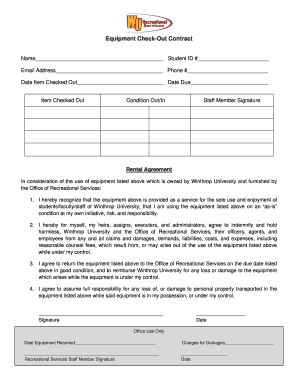
Equipment Check Out Contract Winthrop University Form


What is the Equipment Check Out Contract at Winthrop University
The Equipment Check Out Contract at Winthrop University is a formal agreement that outlines the terms and conditions under which students, faculty, or staff can borrow equipment owned by the university. This contract serves to protect both the borrower and the institution by detailing responsibilities, usage guidelines, and potential liabilities associated with the borrowed equipment. It typically includes information on the type of equipment available, the duration of the loan, and any associated fees or penalties for late returns or damages.
How to Use the Equipment Check Out Contract at Winthrop University
To effectively use the Equipment Check Out Contract, individuals should first review the specific equipment available for checkout. After selecting the desired equipment, the borrower must complete the contract by providing necessary personal details and agreeing to the terms outlined. This may include acknowledging the responsibility for the equipment's care and the obligation to return it in good condition. Once completed, the contract should be submitted according to university guidelines, which may involve a digital submission process or in-person delivery.
Steps to Complete the Equipment Check Out Contract at Winthrop University
Completing the Equipment Check Out Contract involves several straightforward steps:
- Identify the equipment needed for checkout and verify its availability.
- Access the Equipment Check Out Contract, which can usually be found on the university's website or through the relevant department.
- Fill out the required fields, including personal information and details about the equipment.
- Review the terms and conditions carefully to ensure understanding of responsibilities.
- Submit the completed contract as per the instructions provided, either online or in person.
Key Elements of the Equipment Check Out Contract at Winthrop University
The key elements of the Equipment Check Out Contract include:
- Borrower Information: Personal details of the individual borrowing the equipment.
- Equipment Details: A description of the equipment being borrowed, including serial numbers if applicable.
- Loan Duration: The period for which the equipment is being borrowed, including start and end dates.
- Responsibilities: Clear guidelines on the care and maintenance of the equipment during the loan period.
- Liability Clause: Information regarding penalties for loss, damage, or late returns.
Legal Use of the Equipment Check Out Contract at Winthrop University
The Equipment Check Out Contract is a legally binding document that protects both the borrower and Winthrop University. By signing the contract, the borrower agrees to adhere to the terms set forth, which may include the obligation to replace or repair any damaged equipment. It is important for borrowers to understand that failure to comply with the contract's terms can result in financial penalties or restrictions on future borrowing privileges.
Examples of Using the Equipment Check Out Contract at Winthrop University
Examples of situations where the Equipment Check Out Contract may be utilized include:
- A student borrowing a laptop for a semester project.
- A faculty member checking out audio-visual equipment for a presentation.
- A staff member obtaining tools for a campus maintenance project.
In each case, the contract ensures that all parties are aware of their responsibilities and the conditions of the equipment's use.
Quick guide on how to complete equipment check out contract winthrop university
Complete [SKS] effortlessly on any gadget
Managing documents online has become increasingly popular among businesses and individuals. It offers an excellent eco-friendly substitute for traditional printed and signed documents, as you can easily find the appropriate form and securely store it online. airSlate SignNow equips you with all the necessary tools to create, modify, and electronically sign your documents swiftly and without delays. Handle [SKS] on any gadget using airSlate SignNow's Android or iOS applications and streamline any document-related workflow today.
The simplest way to modify and electronically sign [SKS] with ease
- Find [SKS] and click Get Form to begin.
- Utilize the tools we provide to fill out your document.
- Highlight important sections of your documents or redact sensitive information using the tools available from airSlate SignNow specifically for that purpose.
- Generate your signature with the Sign tool, which takes mere seconds and holds the same legal validity as a handwritten signature.
- Review all the information and click on the Done button to save your changes.
- Select your preferred method to send your form, whether by email, SMS, invitation link, or download it to your computer.
Say goodbye to lost or misplaced files, tedious form searches, or mistakes that necessitate printing new document copies. airSlate SignNow caters to all your document management requirements in just a few clicks from any device you choose. Modify and electronically sign [SKS] and ensure excellent communication throughout any stage of your form preparation process with airSlate SignNow.
Create this form in 5 minutes or less
Related searches to Equipment Check Out Contract Winthrop University
Create this form in 5 minutes!
How to create an eSignature for the equipment check out contract winthrop university
How to create an electronic signature for a PDF online
How to create an electronic signature for a PDF in Google Chrome
How to create an e-signature for signing PDFs in Gmail
How to create an e-signature right from your smartphone
How to create an e-signature for a PDF on iOS
How to create an e-signature for a PDF on Android
People also ask
-
What is the Equipment Check Out Contract Winthrop University?
The Equipment Check Out Contract Winthrop University is a digital document that allows students and faculty to easily check out equipment for academic and recreational use. This contract streamlines the process, ensuring that all necessary information is captured efficiently and securely.
-
How does the Equipment Check Out Contract Winthrop University work?
The Equipment Check Out Contract Winthrop University works by allowing users to fill out an online form, which can be signed electronically. Once completed, the contract is stored securely, making it easy to track equipment usage and return dates.
-
What are the benefits of using the Equipment Check Out Contract Winthrop University?
Using the Equipment Check Out Contract Winthrop University simplifies the equipment borrowing process, reduces paperwork, and enhances accountability. It also provides a clear record of transactions, which can be beneficial for both students and university staff.
-
Is there a cost associated with the Equipment Check Out Contract Winthrop University?
The Equipment Check Out Contract Winthrop University itself is free to use for students and faculty. However, any associated fees for equipment rental or late returns will be outlined in the contract details.
-
Can the Equipment Check Out Contract Winthrop University be integrated with other systems?
Yes, the Equipment Check Out Contract Winthrop University can be integrated with various university management systems and platforms. This ensures seamless data flow and enhances the overall efficiency of equipment management.
-
What features does the Equipment Check Out Contract Winthrop University offer?
The Equipment Check Out Contract Winthrop University offers features such as electronic signatures, automated reminders for return dates, and easy access to contract history. These features help streamline the equipment checkout process for all users.
-
How secure is the Equipment Check Out Contract Winthrop University?
The Equipment Check Out Contract Winthrop University is designed with security in mind, utilizing encryption and secure storage to protect user data. This ensures that all transactions and personal information remain confidential and safe.
Get more for Equipment Check Out Contract Winthrop University
Find out other Equipment Check Out Contract Winthrop University
- Electronic signature Pennsylvania Police Executive Summary Template Free
- Electronic signature Pennsylvania Police Forbearance Agreement Fast
- How Do I Electronic signature Pennsylvania Police Forbearance Agreement
- How Can I Electronic signature Pennsylvania Police Forbearance Agreement
- Electronic signature Washington Real Estate Purchase Order Template Mobile
- Electronic signature West Virginia Real Estate Last Will And Testament Online
- Electronic signature Texas Police Lease Termination Letter Safe
- How To Electronic signature Texas Police Stock Certificate
- How Can I Electronic signature Wyoming Real Estate Quitclaim Deed
- Electronic signature Virginia Police Quitclaim Deed Secure
- How Can I Electronic signature West Virginia Police Letter Of Intent
- How Do I Electronic signature Washington Police Promissory Note Template
- Electronic signature Wisconsin Police Permission Slip Free
- Electronic signature Minnesota Sports Limited Power Of Attorney Fast
- Electronic signature Alabama Courts Quitclaim Deed Safe
- How To Electronic signature Alabama Courts Stock Certificate
- Can I Electronic signature Arkansas Courts Operating Agreement
- How Do I Electronic signature Georgia Courts Agreement
- Electronic signature Georgia Courts Rental Application Fast
- How Can I Electronic signature Hawaii Courts Purchase Order Template