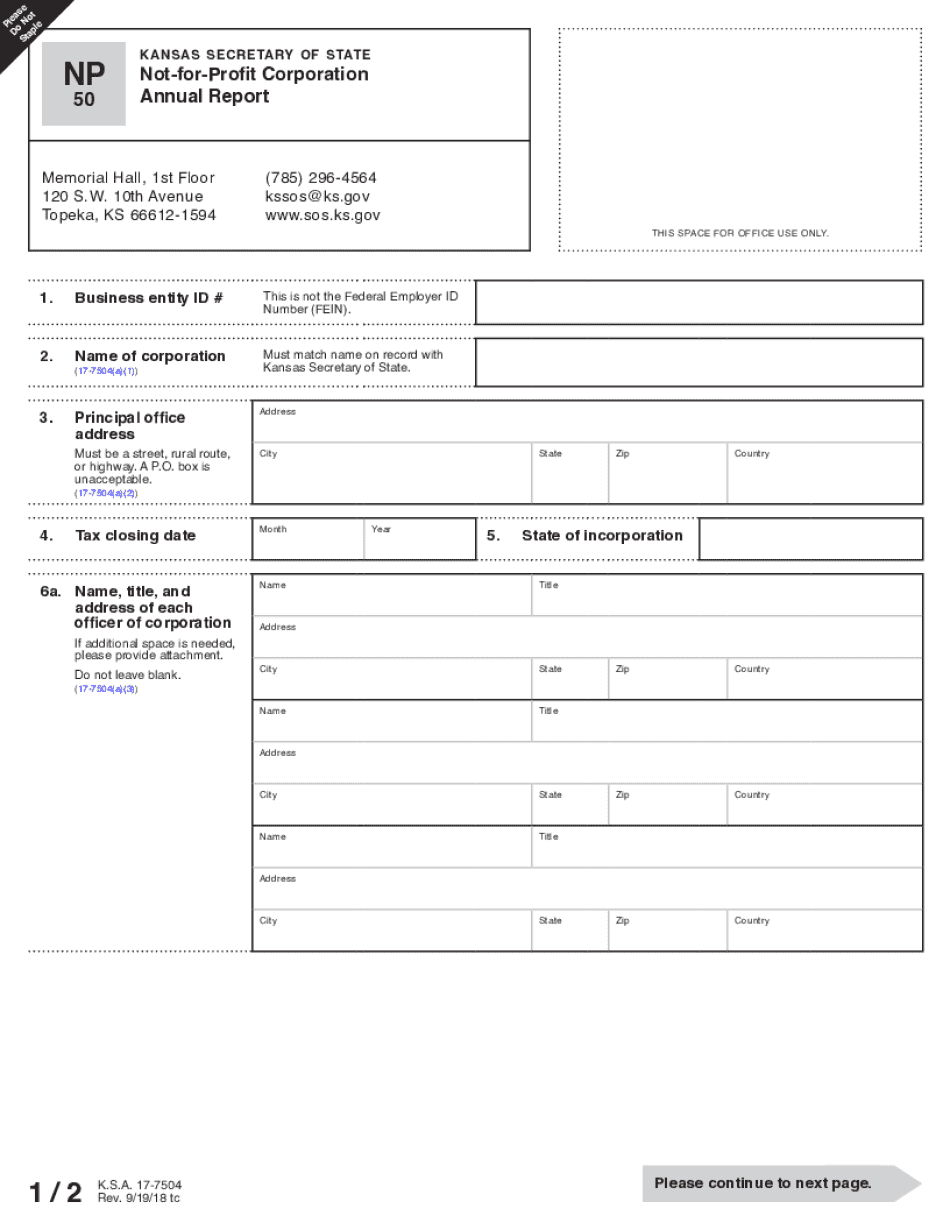
Kansas Np 50 Form 2018-2026


What is the Kansas NP 50 Form
The Kansas NP 50 Form is an official document used for the appointment of notary public in the state of Kansas. This form is essential for individuals seeking to become a notary public, as it outlines the necessary information required by the Kansas Secretary of State. The NP 50 form includes details such as the applicant's name, address, and the county in which they wish to serve. It also requires the applicant to affirm that they meet the eligibility criteria set forth by the state.
How to Use the Kansas NP 50 Form
Using the Kansas NP 50 Form involves several key steps. First, applicants must download the form from the Kansas Secretary of State's website or obtain a physical copy. After filling out the required information accurately, the form must be submitted along with any necessary fees. Once the application is processed and approved, the individual will receive their notary commission, allowing them to perform notarial acts in Kansas.
Steps to Complete the Kansas NP 50 Form
Completing the Kansas NP 50 Form requires careful attention to detail. Here are the steps to follow:
- Download the NP 50 Form from the Kansas Secretary of State's website.
- Fill in your personal information, including your full name, address, and county.
- Affirm your eligibility by checking the appropriate boxes regarding your qualifications.
- Sign and date the form to certify that the information provided is accurate.
- Submit the completed form along with any required fees to the Kansas Secretary of State's office.
Legal Use of the Kansas NP 50 Form
The Kansas NP 50 Form serves a legal purpose by formally appointing individuals as notaries public. This designation allows them to perform important duties such as witnessing signatures, administering oaths, and certifying documents. For the form to be legally binding, it must be completed accurately and submitted according to state regulations. Compliance with the relevant laws ensures that the notary's actions are recognized and upheld in legal contexts.
Key Elements of the Kansas NP 50 Form
Several key elements are essential to the Kansas NP 50 Form. These include:
- Applicant Information: Full name, address, and contact details.
- Eligibility Affirmation: A declaration that the applicant meets the qualifications for becoming a notary.
- Signature: The applicant's signature, affirming the truthfulness of the information provided.
- Submission Instructions: Guidance on how to submit the form and any associated fees.
Form Submission Methods
The Kansas NP 50 Form can be submitted through various methods to the Kansas Secretary of State's office. Applicants have the option to submit the form online, by mail, or in person. For online submissions, applicants must ensure they follow the specific guidelines outlined on the Secretary of State's website. If submitting by mail, it is advisable to use a secure method to ensure the form arrives safely. In-person submissions allow for immediate confirmation of receipt.
Quick guide on how to complete cn general filing instructions kansas secretary of state
Manage Kansas Np 50 Form effortlessly on any device
Digital document management has gained traction among businesses and individuals. It serves as an ideal eco-friendly alternative to conventional printed and signed papers, allowing you to locate the right form and securely preserve it online. airSlate SignNow equips you with all the necessary tools to create, modify, and eSign your documents promptly without delays. Handle Kansas Np 50 Form on any platform with airSlate SignNow applications for Android or iOS and streamline any document-related process today.
How to modify and eSign Kansas Np 50 Form with ease
- Obtain Kansas Np 50 Form and click Get Form to begin.
- Utilize the tools we offer to complete your document.
- Emphasize relevant parts of your documents or conceal sensitive information with tools that airSlate SignNow provides specifically for that purpose.
- Create your signature with the Sign tool, which takes seconds and carries the same legal validity as a traditional wet ink signature.
- Review all the details and click the Done button to save your modifications.
- Select your preferred method of delivering your form, whether by email, text message (SMS), invite link, or download it to your computer.
Eliminate concerns about lost or mislaid documents, tedious form searching, or mistakes that necessitate printing new copies. airSlate SignNow meets your document management needs in just a few clicks from your chosen device. Update and eSign Kansas Np 50 Form and ensure excellent communication at every stage of the form preparation process with airSlate SignNow.
Create this form in 5 minutes or less
Create this form in 5 minutes!
How to create an eSignature for the cn general filing instructions kansas secretary of state
How to create an electronic signature for your Cn General Filing Instructions Kansas Secretary Of State online
How to make an eSignature for the Cn General Filing Instructions Kansas Secretary Of State in Google Chrome
How to make an eSignature for putting it on the Cn General Filing Instructions Kansas Secretary Of State in Gmail
How to make an electronic signature for the Cn General Filing Instructions Kansas Secretary Of State from your mobile device
How to create an electronic signature for the Cn General Filing Instructions Kansas Secretary Of State on iOS devices
How to make an electronic signature for the Cn General Filing Instructions Kansas Secretary Of State on Android OS
People also ask
-
What is the Kansas NP 50 form?
The Kansas NP 50 form is a document used by non-profit organizations in Kansas to report their financial activities. It ensures compliance with state regulations and provides transparency in financial disclosures. Utilizing airSlate SignNow to complete the Kansas NP 50 form can streamline your reporting process.
-
How does airSlate SignNow help with the Kansas NP 50 form?
airSlate SignNow simplifies the process of completing the Kansas NP 50 form by allowing you to eSign and send documents securely. This online platform ensures your forms are filled correctly and submitted on time. Additionally, it reduces the hassle of manual paperwork.
-
Is there a cost associated with using airSlate SignNow for the Kansas NP 50 form?
Yes, airSlate SignNow offers various pricing plans to cater to different business needs. You can choose a plan that best fits your budget while ensuring you have the necessary features to complete your Kansas NP 50 form efficiently. Pricing details can be found on our website.
-
What features make airSlate SignNow ideal for the Kansas NP 50 form?
airSlate SignNow boasts features like eSignature, template storage, and document sharing that enhance the efficiency of filing the Kansas NP 50 form. These tools allow for seamless collaboration among team members and make it easy to track document status. Secure cloud storage further ensures your sensitive information is protected.
-
Can I integrate airSlate SignNow with other applications for the Kansas NP 50 form?
Absolutely! airSlate SignNow supports integrations with various applications, improving productivity when completing the Kansas NP 50 form. You can connect it with CRMs, file storage systems, and other tools to streamline your processes and maintain your workflows.
-
What benefits does airSlate SignNow offer when working on the Kansas NP 50 form?
Using airSlate SignNow for the Kansas NP 50 form provides several benefits, such as increased efficiency, enhanced security, and easy access to documents. The platform also facilitates quicker turnaround times for approvals and signatures, enabling your organization to meet important deadlines.
-
How secure is airSlate SignNow for handling the Kansas NP 50 form?
airSlate SignNow takes security very seriously, employing industry-standard encryption practices to safeguard your Kansas NP 50 form and sensitive data. Compliance with regulations such as GDPR ensures that your organization's information remains protected. You can work with peace of mind knowing your documents are secure.
Get more for Kansas Np 50 Form
- Tattoo artist contract 495361462 form
- Employee information form stony brook university
- Sg work schedule form florida atlantic university fau
- Form 103 salary worksheet fcmm benefits ampamp retirement
- Monthly form 34137814
- Steep slope pro field guide answer sheet form
- Extra duty assignment form eda 1 rschooltoday
- Application for cherryberry yogurt bar employment store locations form
Find out other Kansas Np 50 Form
- Electronic signature Kentucky Non-Profit Stock Certificate Online
- Electronic signature Legal PDF Louisiana Online
- Electronic signature Maine Legal Agreement Online
- Electronic signature Maine Legal Quitclaim Deed Online
- Electronic signature Missouri Non-Profit Affidavit Of Heirship Online
- Electronic signature New Jersey Non-Profit Business Plan Template Online
- Electronic signature Massachusetts Legal Resignation Letter Now
- Electronic signature Massachusetts Legal Quitclaim Deed Easy
- Electronic signature Minnesota Legal LLC Operating Agreement Free
- Electronic signature Minnesota Legal LLC Operating Agreement Secure
- Electronic signature Louisiana Life Sciences LLC Operating Agreement Now
- Electronic signature Oregon Non-Profit POA Free
- Electronic signature South Dakota Non-Profit Business Plan Template Now
- Electronic signature South Dakota Non-Profit Lease Agreement Template Online
- Electronic signature Legal Document Missouri Online
- Electronic signature Missouri Legal Claim Online
- Can I Electronic signature Texas Non-Profit Permission Slip
- Electronic signature Missouri Legal Rental Lease Agreement Simple
- Electronic signature Utah Non-Profit Cease And Desist Letter Fast
- Electronic signature Missouri Legal Lease Agreement Template Free