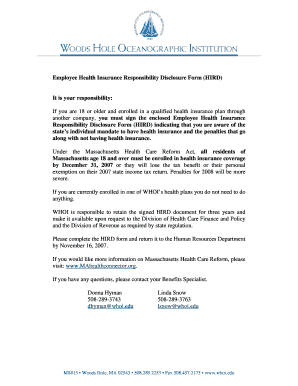
Employee Health Insurance Responsibility Disclosure Form HIRD


What is the Employee Health Insurance Responsibility Disclosure Form HIRD
The Employee Health Insurance Responsibility Disclosure Form HIRD is a document that employers in the United States use to disclose information about health insurance coverage provided to employees. This form is crucial for compliance with the Affordable Care Act (ACA) and helps ensure that employees are informed about their health insurance options. The HIRD form typically includes details about the type of coverage offered, the number of employees covered, and the eligibility criteria for the health plans.
How to use the Employee Health Insurance Responsibility Disclosure Form HIRD
To use the Employee Health Insurance Responsibility Disclosure Form HIRD, employers must first gather relevant information about their health insurance offerings. This includes the names of the health plans, coverage details, and any applicable employee eligibility requirements. Once this information is compiled, employers can fill out the form accurately. It is essential to review the completed form for accuracy before submission, as any discrepancies may lead to compliance issues.
Steps to complete the Employee Health Insurance Responsibility Disclosure Form HIRD
Completing the Employee Health Insurance Responsibility Disclosure Form HIRD involves several key steps:
- Gather necessary information about health insurance plans offered to employees.
- Fill out the form with accurate details regarding coverage, including plan names and types.
- Include information on employee eligibility and the number of employees enrolled in each plan.
- Review the completed form for accuracy and completeness.
- Submit the form by the required deadline to ensure compliance with federal regulations.
Legal use of the Employee Health Insurance Responsibility Disclosure Form HIRD
The legal use of the Employee Health Insurance Responsibility Disclosure Form HIRD is governed by regulations set forth by the Affordable Care Act. Employers are required to provide this form to employees to ensure transparency regarding health insurance coverage. Failure to comply with these regulations can result in penalties, including fines and potential legal action. It is important for employers to understand their obligations under the law and to use the form appropriately to avoid non-compliance.
Key elements of the Employee Health Insurance Responsibility Disclosure Form HIRD
Key elements of the Employee Health Insurance Responsibility Disclosure Form HIRD include:
- The name of the employer and contact information.
- A description of the health insurance plans offered.
- Details on employee eligibility and enrollment statistics.
- Information regarding any waiting periods for coverage.
- Confirmation of compliance with ACA requirements.
Filing Deadlines / Important Dates
Filing deadlines for the Employee Health Insurance Responsibility Disclosure Form HIRD are critical for maintaining compliance with federal regulations. Employers must ensure that the form is submitted by the specified due dates, which typically align with annual reporting requirements under the Affordable Care Act. It is advisable to keep track of these deadlines to avoid penalties and ensure that employees receive timely information about their health insurance options.
Quick guide on how to complete employee health insurance responsibility disclosure form hird
Effortlessly Prepare [SKS] on Any Device
Digital document management has gained traction among businesses and individuals alike. It offers an ideal eco-friendly substitute to traditional printed and signed paperwork, as you can easily access the correct form and securely store it online. airSlate SignNow equips you with all the tools necessary to create, edit, and electronically sign your documents quickly and without issues. Handle [SKS] on any device with the airSlate SignNow apps available for Android or iOS, and simplify any document-related task today.
How to Edit and Electronically Sign [SKS] with Ease
- Obtain [SKS] and then click Get Form to begin.
- Utilize the tools we provide to complete your document.
- Emphasize signNow sections of your documents or obscure sensitive details with tools specifically designed by airSlate SignNow for that function.
- Generate your signature using the Sign tool, which takes only a few seconds and holds the same legal authority as a conventional wet ink signature.
- Verify the information and then click on the Done button to save your modifications.
- Choose how you wish to share your form: via email, SMS, an invitation link, or download it to your computer.
Eliminate concerns about lost or misfiled documents, tedious form searches, or errors that require new printed copies. airSlate SignNow fulfills all your document management needs in just a few clicks from your preferred device. Modify and electronically sign [SKS] to ensure seamless communication at any phase of your form preparation process with airSlate SignNow.
Create this form in 5 minutes or less
Related searches to Employee Health Insurance Responsibility Disclosure Form HIRD
Create this form in 5 minutes!
How to create an eSignature for the employee health insurance responsibility disclosure form hird
How to create an electronic signature for a PDF online
How to create an electronic signature for a PDF in Google Chrome
How to create an e-signature for signing PDFs in Gmail
How to create an e-signature right from your smartphone
How to create an e-signature for a PDF on iOS
How to create an e-signature for a PDF on Android
People also ask
-
What is the Employee Health Insurance Responsibility Disclosure Form HIRD?
The Employee Health Insurance Responsibility Disclosure Form HIRD is a document that employers use to disclose information about health insurance coverage offered to employees. This form is essential for compliance with state regulations and helps ensure that employees are aware of their health insurance options.
-
How can airSlate SignNow help with the Employee Health Insurance Responsibility Disclosure Form HIRD?
airSlate SignNow provides a streamlined platform for creating, sending, and eSigning the Employee Health Insurance Responsibility Disclosure Form HIRD. Our solution simplifies the process, ensuring that employers can efficiently manage compliance and keep their employees informed.
-
Is there a cost associated with using airSlate SignNow for the Employee Health Insurance Responsibility Disclosure Form HIRD?
Yes, airSlate SignNow offers various pricing plans that cater to different business needs. Our cost-effective solution ensures that you can manage the Employee Health Insurance Responsibility Disclosure Form HIRD without breaking the bank, providing excellent value for your investment.
-
What features does airSlate SignNow offer for managing the Employee Health Insurance Responsibility Disclosure Form HIRD?
airSlate SignNow includes features such as customizable templates, secure eSigning, and real-time tracking for the Employee Health Insurance Responsibility Disclosure Form HIRD. These tools enhance efficiency and ensure that all documents are handled securely and professionally.
-
Can I integrate airSlate SignNow with other software for the Employee Health Insurance Responsibility Disclosure Form HIRD?
Absolutely! airSlate SignNow offers integrations with various software applications, allowing you to seamlessly manage the Employee Health Insurance Responsibility Disclosure Form HIRD alongside your existing tools. This flexibility enhances your workflow and improves overall productivity.
-
What are the benefits of using airSlate SignNow for the Employee Health Insurance Responsibility Disclosure Form HIRD?
Using airSlate SignNow for the Employee Health Insurance Responsibility Disclosure Form HIRD provides numerous benefits, including increased efficiency, reduced paperwork, and enhanced compliance. Our platform ensures that your documents are processed quickly and securely, saving you time and resources.
-
How secure is airSlate SignNow when handling the Employee Health Insurance Responsibility Disclosure Form HIRD?
Security is a top priority at airSlate SignNow. We implement advanced encryption and security protocols to protect the Employee Health Insurance Responsibility Disclosure Form HIRD and all other documents, ensuring that sensitive information remains confidential and secure.
Get more for Employee Health Insurance Responsibility Disclosure Form HIRD
Find out other Employee Health Insurance Responsibility Disclosure Form HIRD
- How Can I Electronic signature Washington Employee Performance Review Template
- Electronic signature Florida Independent Contractor Agreement Template Now
- Electronic signature Michigan Independent Contractor Agreement Template Now
- Electronic signature Oregon Independent Contractor Agreement Template Computer
- Electronic signature Texas Independent Contractor Agreement Template Later
- Electronic signature Florida Employee Referral Form Secure
- How To Electronic signature Florida CV Form Template
- Electronic signature Mississippi CV Form Template Easy
- Electronic signature Ohio CV Form Template Safe
- Electronic signature Nevada Employee Reference Request Mobile
- How To Electronic signature Washington Employee Reference Request
- Electronic signature New York Working Time Control Form Easy
- How To Electronic signature Kansas Software Development Proposal Template
- Electronic signature Utah Mobile App Design Proposal Template Fast
- Electronic signature Nevada Software Development Agreement Template Free
- Electronic signature New York Operating Agreement Safe
- How To eSignature Indiana Reseller Agreement
- Electronic signature Delaware Joint Venture Agreement Template Free
- Electronic signature Hawaii Joint Venture Agreement Template Simple
- Electronic signature Idaho Web Hosting Agreement Easy